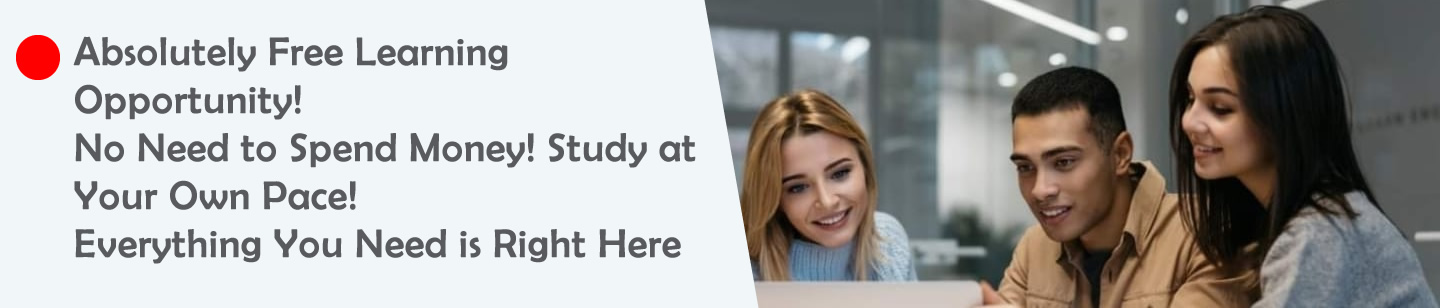1.What is the primary function of wordprocessing software?
2.What does GUI stand for in the context of wordprocessing software, and why is it important?
3.How do you create a new document in a wordprocessing program?
4.What steps are involved in saving a document for the first time?
5.Name three ways you can format text in a wordprocessing document.
Ruwan Suraweera Changed status to publish April 25, 2025
1.
Answer: The primary function of wordprocessing software is to create, edit, format, and print text-based documents.
Description: Wordprocessing software allows users to type letters, reports, and essays, offering tools to enhance document appearance and functionality, such as formatting text and inserting objects. This foundational knowledge helps students utilize the software effectively for schoolwork.
Description: Wordprocessing software allows users to type letters, reports, and essays, offering tools to enhance document appearance and functionality, such as formatting text and inserting objects. This foundational knowledge helps students utilize the software effectively for schoolwork.
2.
Answer: GUI stands for Graphical User Interface, which is the visual way users interact with wordprocessing software using icons, menus, and buttons. It’s important because it makes the software user-friendly.
Description: The GUI simplifies tasks like saving or formatting by providing visual cues, enabling students to navigate the software without needing complex commands, thus improving efficiency.
Description: The GUI simplifies tasks like saving or formatting by providing visual cues, enabling students to navigate the software without needing complex commands, thus improving efficiency.
3.
Answer: Click “File” on the menu bar, then select “New” or press Ctrl+N to create a blank document.
Description: Creating a new document is the first step in using wordprocessing software, allowing students to start fresh projects like assignments or notes, building confidence in basic operations.
Description: Creating a new document is the first step in using wordprocessing software, allowing students to start fresh projects like assignments or notes, building confidence in basic operations.
4.
Question: What steps are involved in saving a document for the first time?
Answer: Click “File,” select “Save As,” choose a location, enter a file name, and click “Save.”
Description: Saving ensures work is not lost, teaching students the importance of file management and how to organize their digital workspace effectively.
Answer: Click “File,” select “Save As,” choose a location, enter a file name, and click “Save.”
Description: Saving ensures work is not lost, teaching students the importance of file management and how to organize their digital workspace effectively.
5.
Answer: You can change the font style, adjust the font size, and apply bold, italic, or underline effects.
Description: Text formatting enhances readability and presentation, helping students make their documents visually appealing and professional for submissions.
Description: Text formatting enhances readability and presentation, helping students make their documents visually appealing and professional for submissions.
Ruwan Suraweera Changed status to publish April 25, 2025