
The internet has revolutionized the way we find and share information. In this chapter, we will explore search engines, using the internet to gather information, creating web pages, and even developing websites. Let’s dive into the exciting world of the internet!
the syllabus of this lesson Grade 8 ICT – By clicking on the relevant categories, you can see the description of the lesson related to the topic
-

06 වන පාඩම | අන්තර්ජාලයේ සැරිසරමූ - 01 වන කොටස | 08 වන ශ්රේණිය | Grade 08 | ICT
-

06 වන පාඩම | අන්තර්ජාලයේ සැරිසරමූ - 02 වන කොටස | 08 වන ශ්රේණිය | Grade 08 | ICT
-

06 වන පාඩම | අන්තර්ජාලයේ සැරිසරමූ - 03 වන කොටස | 08 වන ශ්රේණිය | Grade 08 | ICT
-

06 වන පාඩම | අන්තර්ජාලයේ සැරිසරමූ - 05 වන කොටස | 08 වන ශ්රේණිය | Grade 08 | ICT
-

06 වන පාඩම | අන්තර්ජාලයේ සැරිසරමූ - 06 වන කොටස | 08 වන ශ්රේණිය | Grade 08 | ICT
-

06 වන පාඩම | අන්තර්ජාලයේ සැරිසරමූ - 07 වන කොටස | 08 වන ශ්රේණිය | Grade 08 | ICT
-

06 වන පාඩම | අන්තර්ජාලයේ සැරිසරමූ - 08 වන කොටස | 08 වන ශ්රේණිය | Grade 08 | ICT
Related resources and links to this lesson
What Are Search Engines?
Search engines are tools that help us find information on the internet by searching through websites and displaying results.
Popular Search Engines
- Google: The most widely used search engine.
- Yahoo: Known for its web directory and email services.
- Bing: A search engine developed by Microsoft.
- Ask: Allows question-based searching.
- MSN: Offers web search along with news and entertainment content.
Fun Fact: You can use search engines to find images, videos, news, and even maps!
Using the Internet to Explore for Information
The internet is a vast library filled with information on almost any topic.
How to Use the Internet Effectively
- Search: Use specific keywords to find relevant results.
Example: To find information about Sri Lankan history, type “Sri Lanka history timeline”. - Bookmarks: Save your favorite pages for quick access later.
- History: Check your browsing history to revisit pages you’ve seen before.
Navigation Tools
- Hyperlinks: Clickable links that take you to another page or website.
- Forward and Backward Buttons: Navigate between recently visited pages.
- Tags: Keywords or categories that help you organize and find content.
Pro Tip: Always check the reliability of the website you are using for information.
Creating Web Pages
A web page is like a digital document that can contain text, images, videos, and links.
What You Need to Create a Web Page
- Tools:
- Notepad (basic)
- Online tools like Google Sites or WordPress
- Software:
- Adobe Dreamweaver (advanced)
- Visual Studio Code (coding)
- HTML Tags:
HTML (HyperText Markup Language) is the code used to structure a web page.
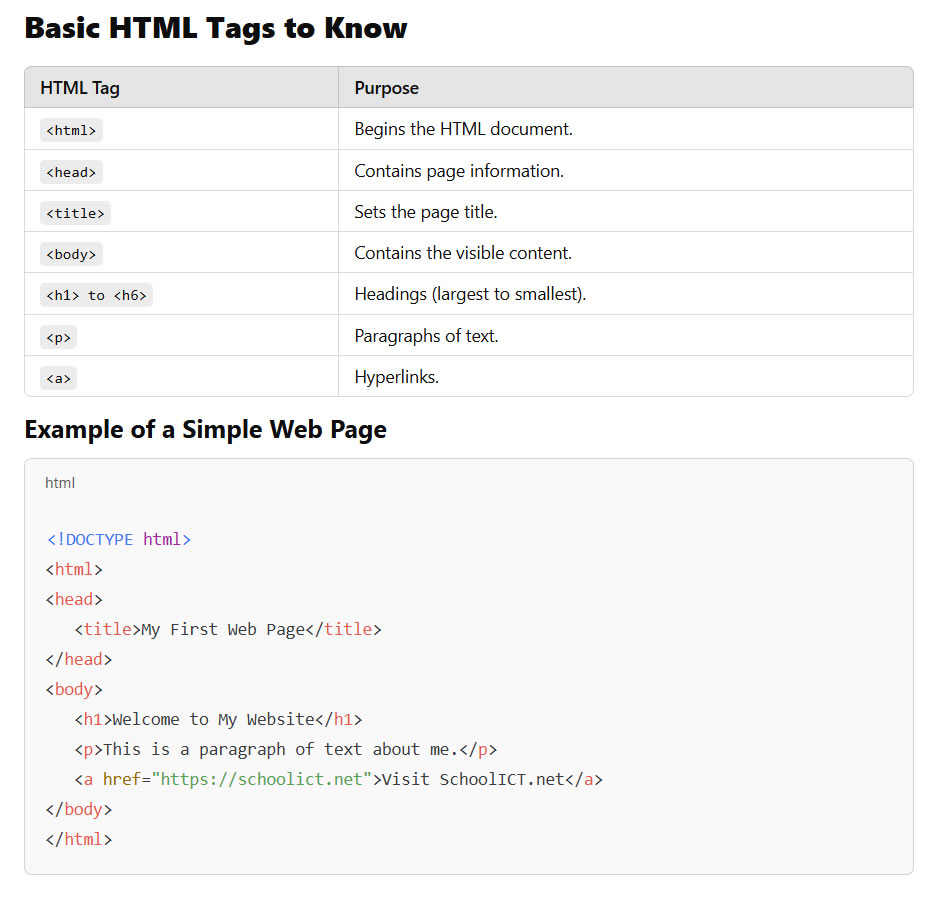
Developing Websites
A website is a collection of web pages linked together. Developing a website requires careful planning and organization.
Steps to Develop a Website
- Identify the Goal: What is the purpose of the website?
- Understand the Users: Who will visit your website?
- Plan the Structure: How will the pages be arranged?
- Design and Build: Use tools, software, and HTML to create the site.
Advanced Tools for Website Development
- Content Management Systems (CMS): WordPress, Wix, or Joomla for easy design.
- Graphic Design Tools: Canva, Photoshop, or GIMP for visuals.
Real-Life Applications of Websites
Websites are used for:
- Education: Providing learning materials (e.g., SchoolICT.net).
- Shopping: Online stores like Amazon.
- Communication: Social media platforms like Facebook.
Key Points to Remember
- Search engines help you quickly find information.
- Use bookmarks and history to organize your research.
- Learn HTML basics to create your own web pages.
- Developing a website requires planning and using the right tools.
FAQs
1. What is the difference between a search engine and a browser?
A search engine (like Google) helps you find information, while a browser (like Chrome) is the software you use to access the internet.
2. What are bookmarks?
Bookmarks are saved links to your favorite web pages for easy access later.
3. Can I create a web page without coding?
Yes, tools like Google Sites and Wix allow you to create web pages without any coding knowledge.
4. Why is it important to check the reliability of a website?
Reliable websites provide accurate and trustworthy information.
5. How do hyperlinks work?
Hyperlinks are clickable text or images that take you to another web page or section.
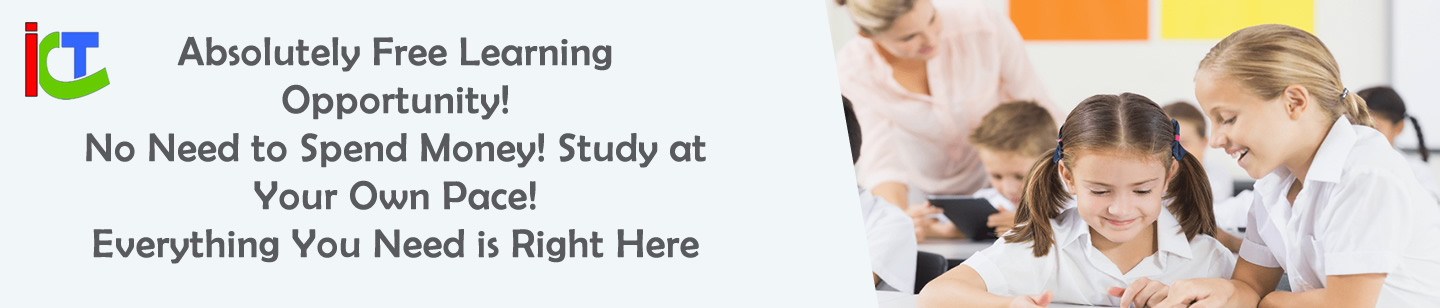

Leave a Reply
You must be logged in to post a comment.