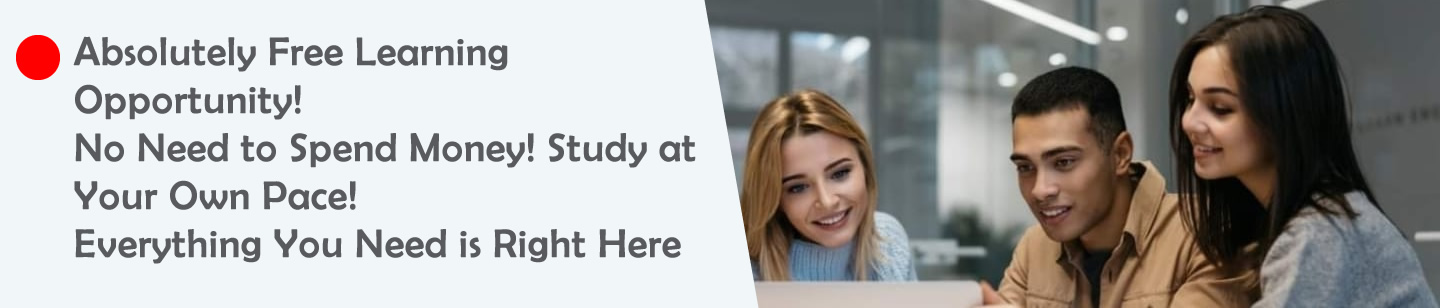About Question and Answer
This set of 50 questions and answers is designed to help Grade 8 students understand key concepts from six ICT lessons: Number Systems, Configuring and Formatting a Computer, Word Processing, Programming, Physical Computing, and the Internet. Each question addresses a key concept to reinforce learning and make studying more effective.
You can get better practical knowledge by watching the given videos related to the topics mentioned in the syllabus of this lesson Grade 9 ICT – Database. By clicking on the relevant categories, you can see the description of the lesson related to the topic
Number Systems 1. What is the base of the binary number system? 2 .
2. What symbols are used in the binary number system? 0 and 1 .
3. What is the base of the decimal number system? 10 .
4. How do you convert the decimal number 5 to binary? 101 .
5. How do you convert the binary number 110 to decimal? 6 .
6. What is the binary representation of 8? 1000 .
7. What is the main purpose of the binary number system?
Configuring and Formatting a Computer 8. Why is it important to set the correct date and time on a computer?
9. What is a file attribute?
10. How do you search for a file on a computer?
11. What are hardware troubleshooting steps?
12. Give an example of a software problem.
13. What is a computer virus?
14. How do you connect a computer to a network?
Word Processing 15. What is word processing software?
16. Name a popular word processing software.
17. How do you save a document? Ctrl + S .
18. What does the Undo button do?
19. How do you align text to the center? Center Align button in the toolbar.
20. What is the purpose of a font size tool?
21. Name two objects you can insert into a word document.
22. How do you check spelling in a document? Spelling and Grammar tool.
Programming 23. What is problem analysis in programming?
24. What are control structures?
25. What is a sequence in programming?
26. What is selection in programming?
27. Name a programming tool used by students.
28. What are logical blocks in Scratch?
29. What are comparison blocks in Scratch used for?
Physical Computing 30. What are logic gates?
31. Name three basic logic gates.
32. What does an AND gate do?
33. What does an OR gate do?
34. What does a NOT gate do?
35. How can you simulate logic gates?
36. What is the output of an AND gate if the inputs are 1 and 0? 0 .
37. How are circuits constructed using logic gates?
Internet 38. What is a search engine?
39. Name two popular search engines.
40. What is a hyperlink?
41. What are bookmarks used for?
42. What is a web page?
43. What is a website?
44. Name one software used to create web pages.
45. What is HTML?
46. What does the
47. What is the purpose of the
48. How do you set a web page title in HTML? </code> tag inside the <code><head></code> section.</p><p><strong>49. What should you consider when developing a website?</strong><br>The goal, users, and structure of the website.</p><p><strong>50. What is the purpose of an internet browser?</strong><br>To access and navigate web pages on the internet.</p><hr class="wp-block-separator has-alpha-channel-opacity"/><p>This comprehensive Q&A set will help you master these important ICT concepts and prepare you for exams and practical applications. For more resources, visit <a href="https://schoolict.net">SchoolICT.net</a>.</p><div class='heateorSssClear'></div><div class='heateor_sss_sharing_container heateor_sss_horizontal_sharing' data-heateor-sss-href='https://schoolict.net/welcome-to-the-question-and-answer-discussion-grade-8-ict/'><div class='heateor_sss_sharing_title' style="font-weight:bold" >Spread the love</div><div class="heateor_sss_sharing_ul"><a aria-label="Facebook" class="heateor_sss_facebook" href="https://www.facebook.com/sharer/sharer.php?u=https%3A%2F%2Fschoolict.net%2Fwelcome-to-the-question-and-answer-discussion-grade-8-ict%2F" title="Facebook" rel="nofollow noopener" target="_blank" style="font-size:32px!important;box-shadow:none;display:inline-block;vertical-align:middle"><span class="heateor_sss_svg" style="background-color:#0765FE;width:29px;height:29px;border-radius:999px;display:inline-block;opacity:1;float:left;font-size:32px;box-shadow:none;display:inline-block;font-size:16px;padding:0 4px;vertical-align:middle;background-repeat:repeat;overflow:hidden;padding:0;cursor:pointer;box-sizing:content-box"><svg style="display:block;border-radius:999px;" focusable="false" aria-hidden="true" xmlns="http://www.w3.org/2000/svg" width="100%" height="100%" viewBox="0 0 32 32"><path fill="#fff" d="M28 16c0-6.627-5.373-12-12-12S4 9.373 4 16c0 5.628 3.875 10.35 9.101 11.647v-7.98h-2.474V16H13.1v-1.58c0-4.085 1.849-5.978 5.859-5.978.76 0 2.072.15 2.608.298v3.325c-.283-.03-.775-.045-1.386-.045-1.967 0-2.728.745-2.728 2.683V16h3.92l-.673 3.667h-3.247v8.245C23.395 27.195 28 22.135 28 16Z"></path></svg></span></a><a aria-label="Whatsapp" class="heateor_sss_whatsapp" href="https://api.whatsapp.com/send?text=Welcome%20to%20the%20Question%20and%20Answer%20Discussion%21%20%7C%20Grade%208%20ICT%20https%3A%2F%2Fschoolict.net%2Fwelcome-to-the-question-and-answer-discussion-grade-8-ict%2F" title="Whatsapp" rel="nofollow noopener" target="_blank" style="font-size:32px!important;box-shadow:none;display:inline-block;vertical-align:middle"><span class="heateor_sss_svg" style="background-color:#55eb4c;width:29px;height:29px;border-radius:999px;display:inline-block;opacity:1;float:left;font-size:32px;box-shadow:none;display:inline-block;font-size:16px;padding:0 4px;vertical-align:middle;background-repeat:repeat;overflow:hidden;padding:0;cursor:pointer;box-sizing:content-box"><svg style="display:block;border-radius:999px;" focusable="false" aria-hidden="true" xmlns="http://www.w3.org/2000/svg" width="100%" height="100%" viewBox="-6 -5 40 40"><path class="heateor_sss_svg_stroke heateor_sss_no_fill" stroke="#fff" stroke-width="2" fill="none" d="M 11.579798566743314 24.396926207859085 A 10 10 0 1 0 6.808479557110079 20.73576436351046"></path><path d="M 7 19 l -1 6 l 6 -1" class="heateor_sss_no_fill heateor_sss_svg_stroke" stroke="#fff" stroke-width="2" fill="none"></path><path d="M 10 10 q -1 8 8 11 c 5 -1 0 -6 -1 -3 q -4 -3 -5 -5 c 4 -2 -1 -5 -1 -4" fill="#fff"></path></svg></span></a><a aria-label="Email" class="heateor_sss_email" href="https://schoolict.net/welcome-to-the-question-and-answer-discussion-grade-8-ict/" onclick="event.preventDefault();window.open('mailto:?subject=' + decodeURIComponent('Welcome%20to%20the%20Question%20and%20Answer%20Discussion%21%20%7C%20Grade%208%20ICT').replace('&', '%26') + '&body=https%3A%2F%2Fschoolict.net%2Fwelcome-to-the-question-and-answer-discussion-grade-8-ict%2F', '_blank')" title="Email" rel="noopener" style="font-size:32px!important;box-shadow:none;display:inline-block;vertical-align:middle"><span class="heateor_sss_svg" style="background-color:#649a3f;width:29px;height:29px;border-radius:999px;display:inline-block;opacity:1;float:left;font-size:32px;box-shadow:none;display:inline-block;font-size:16px;padding:0 4px;vertical-align:middle;background-repeat:repeat;overflow:hidden;padding:0;cursor:pointer;box-sizing:content-box"><svg style="display:block;border-radius:999px;" focusable="false" aria-hidden="true" xmlns="http://www.w3.org/2000/svg" width="100%" height="100%" viewBox="-.75 -.5 36 36"><path d="M 5.5 11 h 23 v 1 l -11 6 l -11 -6 v -1 m 0 2 l 11 6 l 11 -6 v 11 h -22 v -11" stroke-width="1" fill="#fff"></path></svg></span></a><a aria-label="Linkedin" class="heateor_sss_button_linkedin" href="https://www.linkedin.com/sharing/share-offsite/?url=https%3A%2F%2Fschoolict.net%2Fwelcome-to-the-question-and-answer-discussion-grade-8-ict%2F" title="Linkedin" rel="nofollow noopener" target="_blank" style="font-size:32px!important;box-shadow:none;display:inline-block;vertical-align:middle"><span class="heateor_sss_svg heateor_sss_s__default heateor_sss_s_linkedin" style="background-color:#0077b5;width:29px;height:29px;border-radius:999px;display:inline-block;opacity:1;float:left;font-size:32px;box-shadow:none;display:inline-block;font-size:16px;padding:0 4px;vertical-align:middle;background-repeat:repeat;overflow:hidden;padding:0;cursor:pointer;box-sizing:content-box"><svg style="display:block;border-radius:999px;" focusable="false" aria-hidden="true" xmlns="http://www.w3.org/2000/svg" width="100%" height="100%" viewBox="0 0 32 32"><path d="M6.227 12.61h4.19v13.48h-4.19V12.61zm2.095-6.7a2.43 2.43 0 0 1 0 4.86c-1.344 0-2.428-1.09-2.428-2.43s1.084-2.43 2.428-2.43m4.72 6.7h4.02v1.84h.058c.56-1.058 1.927-2.176 3.965-2.176 4.238 0 5.02 2.792 5.02 6.42v7.395h-4.183v-6.56c0-1.564-.03-3.574-2.178-3.574-2.18 0-2.514 1.7-2.514 3.46v6.668h-4.187V12.61z" fill="#fff"></path></svg></span></a><a class="heateor_sss_more" aria-label="More" title="More" rel="nofollow noopener" style="font-size: 32px!important;border:0;box-shadow:none;display:inline-block!important;font-size:16px;padding:0 4px;vertical-align: middle;display:inline;" href="https://schoolict.net/welcome-to-the-question-and-answer-discussion-grade-8-ict/" onclick="event.preventDefault()"><span class="heateor_sss_svg" style="background-color:#ee8e2d;width:29px;height:29px;border-radius:999px;display:inline-block!important;opacity:1;float:left;font-size:32px!important;box-shadow:none;display:inline-block;font-size:16px;padding:0 4px;vertical-align:middle;display:inline;background-repeat:repeat;overflow:hidden;padding:0;cursor:pointer;box-sizing:content-box;" onclick="heateorSssMoreSharingPopup(this, 'https://schoolict.net/welcome-to-the-question-and-answer-discussion-grade-8-ict/', 'Welcome%20to%20the%20Question%20and%20Answer%20Discussion%21%20%7C%20Grade%208%20ICT', '' )"><svg xmlns="http://www.w3.org/2000/svg" xmlns:xlink="http://www.w3.org/1999/xlink" viewBox="-.3 0 32 32" version="1.1" width="100%" height="100%" style="display:block;border-radius:999px;" xml:space="preserve"><g><path fill="#fff" d="M18 14V8h-4v6H8v4h6v6h4v-6h6v-4h-6z" fill-rule="evenodd"></path></g></svg></span></a></div><div class="heateorSssClear"></div></div><div class='heateorSssClear'></div><div class='heateor_sss_sharing_container heateor_sss_vertical_sharing' style='width:37px;left: -10px;top: 100px;-webkit-box-shadow:none;box-shadow:none;' data-heateor-sss-href='https://schoolict.net/welcome-to-the-question-and-answer-discussion-grade-8-ict/'><div class="heateor_sss_sharing_ul"><a aria-label="Facebook" class="heateor_sss_facebook" href="https://www.facebook.com/sharer/sharer.php?u=https%3A%2F%2Fschoolict.net%2Fwelcome-to-the-question-and-answer-discussion-grade-8-ict%2F" title="Facebook" rel="nofollow noopener" target="_blank" style="font-size:32px!important;box-shadow:none;display:inline-block;vertical-align:middle"><span class="heateor_sss_svg" style="background-color:#0765FE;width:33px;height:33px;margin:0;display:inline-block;opacity:1;float:left;font-size:32px;box-shadow:none;display:inline-block;font-size:16px;padding:0 4px;vertical-align:middle;background-repeat:repeat;overflow:hidden;padding:0;cursor:pointer;box-sizing:content-box"><svg style="display:block;" focusable="false" aria-hidden="true" xmlns="http://www.w3.org/2000/svg" width="100%" height="100%" viewBox="0 0 32 32"><path fill="#fff" d="M28 16c0-6.627-5.373-12-12-12S4 9.373 4 16c0 5.628 3.875 10.35 9.101 11.647v-7.98h-2.474V16H13.1v-1.58c0-4.085 1.849-5.978 5.859-5.978.76 0 2.072.15 2.608.298v3.325c-.283-.03-.775-.045-1.386-.045-1.967 0-2.728.745-2.728 2.683V16h3.92l-.673 3.667h-3.247v8.245C23.395 27.195 28 22.135 28 16Z"></path></svg></span></a><a aria-label="X" class="heateor_sss_button_x" href="https://twitter.com/intent/tweet?text=Welcome%20to%20the%20Question%20and%20Answer%20Discussion%21%20%7C%20Grade%208%20ICT&url=https%3A%2F%2Fschoolict.net%2Fwelcome-to-the-question-and-answer-discussion-grade-8-ict%2F" title="X" rel="nofollow noopener" target="_blank" style="font-size:32px!important;box-shadow:none;display:inline-block;vertical-align:middle"><span class="heateor_sss_svg heateor_sss_s__default heateor_sss_s_x" style="background-color:#2a2a2a;width:33px;height:33px;margin:0;display:inline-block;opacity:1;float:left;font-size:32px;box-shadow:none;display:inline-block;font-size:16px;padding:0 4px;vertical-align:middle;background-repeat:repeat;overflow:hidden;padding:0;cursor:pointer;box-sizing:content-box"><svg width="100%" height="100%" style="display:block;" focusable="false" aria-hidden="true" xmlns="http://www.w3.org/2000/svg" viewBox="0 0 32 32"><path fill="#fff" d="M21.751 7h3.067l-6.7 7.658L26 25.078h-6.172l-4.833-6.32-5.531 6.32h-3.07l7.167-8.19L6 7h6.328l4.37 5.777L21.75 7Zm-1.076 16.242h1.7L11.404 8.74H9.58l11.094 14.503Z"></path></svg></span></a><a aria-label="Reddit" class="heateor_sss_button_reddit" href="https://reddit.com/submit?url=https%3A%2F%2Fschoolict.net%2Fwelcome-to-the-question-and-answer-discussion-grade-8-ict%2F&title=Welcome%20to%20the%20Question%20and%20Answer%20Discussion%21%20%7C%20Grade%208%20ICT" title="Reddit" rel="nofollow noopener" target="_blank" style="font-size:32px!important;box-shadow:none;display:inline-block;vertical-align:middle"><span class="heateor_sss_svg heateor_sss_s__default heateor_sss_s_reddit" style="background-color:#ff5700;width:33px;height:33px;margin:0;display:inline-block;opacity:1;float:left;font-size:32px;box-shadow:none;display:inline-block;font-size:16px;padding:0 4px;vertical-align:middle;background-repeat:repeat;overflow:hidden;padding:0;cursor:pointer;box-sizing:content-box"><svg style="display:block;" focusable="false" aria-hidden="true" xmlns="http://www.w3.org/2000/svg" width="100%" height="100%" viewBox="-3.5 -3.5 39 39"><path d="M28.543 15.774a2.953 2.953 0 0 0-2.951-2.949 2.882 2.882 0 0 0-1.9.713 14.075 14.075 0 0 0-6.85-2.044l1.38-4.349 3.768.884a2.452 2.452 0 1 0 .24-1.176l-4.274-1a.6.6 0 0 0-.709.4l-1.659 5.224a14.314 14.314 0 0 0-7.316 2.029 2.908 2.908 0 0 0-1.872-.681 2.942 2.942 0 0 0-1.618 5.4 5.109 5.109 0 0 0-.062.765c0 4.158 5.037 7.541 11.229 7.541s11.22-3.383 11.22-7.541a5.2 5.2 0 0 0-.053-.706 2.963 2.963 0 0 0 1.427-2.51zm-18.008 1.88a1.753 1.753 0 0 1 1.73-1.74 1.73 1.73 0 0 1 1.709 1.74 1.709 1.709 0 0 1-1.709 1.711 1.733 1.733 0 0 1-1.73-1.711zm9.565 4.968a5.573 5.573 0 0 1-4.081 1.272h-.032a5.576 5.576 0 0 1-4.087-1.272.6.6 0 0 1 .844-.854 4.5 4.5 0 0 0 3.238.927h.032a4.5 4.5 0 0 0 3.237-.927.6.6 0 1 1 .844.854zm-.331-3.256a1.726 1.726 0 1 1 1.709-1.712 1.717 1.717 0 0 1-1.712 1.712z" fill="#fff"/></svg></span></a><a aria-label="Linkedin" class="heateor_sss_button_linkedin" href="https://www.linkedin.com/sharing/share-offsite/?url=https%3A%2F%2Fschoolict.net%2Fwelcome-to-the-question-and-answer-discussion-grade-8-ict%2F" title="Linkedin" rel="nofollow noopener" target="_blank" style="font-size:32px!important;box-shadow:none;display:inline-block;vertical-align:middle"><span class="heateor_sss_svg heateor_sss_s__default heateor_sss_s_linkedin" style="background-color:#0077b5;width:33px;height:33px;margin:0;display:inline-block;opacity:1;float:left;font-size:32px;box-shadow:none;display:inline-block;font-size:16px;padding:0 4px;vertical-align:middle;background-repeat:repeat;overflow:hidden;padding:0;cursor:pointer;box-sizing:content-box"><svg style="display:block;" focusable="false" aria-hidden="true" xmlns="http://www.w3.org/2000/svg" width="100%" height="100%" viewBox="0 0 32 32"><path d="M6.227 12.61h4.19v13.48h-4.19V12.61zm2.095-6.7a2.43 2.43 0 0 1 0 4.86c-1.344 0-2.428-1.09-2.428-2.43s1.084-2.43 2.428-2.43m4.72 6.7h4.02v1.84h.058c.56-1.058 1.927-2.176 3.965-2.176 4.238 0 5.02 2.792 5.02 6.42v7.395h-4.183v-6.56c0-1.564-.03-3.574-2.178-3.574-2.18 0-2.514 1.7-2.514 3.46v6.668h-4.187V12.61z" fill="#fff"></path></svg></span></a><a aria-label="Pinterest" class="heateor_sss_button_pinterest" href="https://schoolict.net/welcome-to-the-question-and-answer-discussion-grade-8-ict/" onclick="event.preventDefault();javascript:void( (function() {var e=document.createElement('script' );e.setAttribute('type','text/javascript' );e.setAttribute('charset','UTF-8' );e.setAttribute('src','//assets.pinterest.com/js/pinmarklet.js?r='+Math.random()*99999999);document.body.appendChild(e)})());" title="Pinterest" rel="noopener" style="font-size:32px!important;box-shadow:none;display:inline-block;vertical-align:middle"><span class="heateor_sss_svg heateor_sss_s__default heateor_sss_s_pinterest" style="background-color:#cc2329;width:33px;height:33px;margin:0;display:inline-block;opacity:1;float:left;font-size:32px;box-shadow:none;display:inline-block;font-size:16px;padding:0 4px;vertical-align:middle;background-repeat:repeat;overflow:hidden;padding:0;cursor:pointer;box-sizing:content-box"><svg style="display:block;" focusable="false" aria-hidden="true" xmlns="http://www.w3.org/2000/svg" width="100%" height="100%" viewBox="-2 -2 35 35"><path fill="#fff" d="M16.539 4.5c-6.277 0-9.442 4.5-9.442 8.253 0 2.272.86 4.293 2.705 5.046.303.125.574.005.662-.33.061-.231.205-.816.27-1.06.088-.331.053-.447-.191-.736-.532-.627-.873-1.439-.873-2.591 0-3.338 2.498-6.327 6.505-6.327 3.548 0 5.497 2.168 5.497 5.062 0 3.81-1.686 7.025-4.188 7.025-1.382 0-2.416-1.142-2.085-2.545.397-1.674 1.166-3.48 1.166-4.689 0-1.081-.581-1.983-1.782-1.983-1.413 0-2.548 1.462-2.548 3.419 0 1.247.421 2.091.421 2.091l-1.699 7.199c-.505 2.137-.076 4.755-.039 5.019.021.158.223.196.314.077.13-.17 1.813-2.247 2.384-4.324.162-.587.929-3.631.929-3.631.46.876 1.801 1.646 3.227 1.646 4.247 0 7.128-3.871 7.128-9.053.003-3.918-3.317-7.568-8.361-7.568z"/></svg></span></a><a aria-label="MeWe" class="heateor_sss_MeWe" href="https://mewe.com/share?link=https%3A%2F%2Fschoolict.net%2Fwelcome-to-the-question-and-answer-discussion-grade-8-ict%2F" title="MeWe" rel="nofollow noopener" target="_blank" style="font-size:32px!important;box-shadow:none;display:inline-block;vertical-align:middle"><span class="heateor_sss_svg" style="background-color:#007da1;width:33px;height:33px;margin:0;display:inline-block;opacity:1;float:left;font-size:32px;box-shadow:none;display:inline-block;font-size:16px;padding:0 4px;vertical-align:middle;background-repeat:repeat;overflow:hidden;padding:0;cursor:pointer;box-sizing:content-box"><svg focusable="false" aria-hidden="true" xmlns="http://www.w3.org/2000/svg" width="100%" height="100%" viewBox="-4 -3 38 38"><g fill="#fff"><path d="M9.636 10.427a1.22 1.22 0 1 1-2.44 0 1.22 1.22 0 1 1 2.44 0zM15.574 10.431a1.22 1.22 0 0 1-2.438 0 1.22 1.22 0 1 1 2.438 0zM22.592 10.431a1.221 1.221 0 1 1-2.443 0 1.221 1.221 0 0 1 2.443 0zM29.605 10.431a1.221 1.221 0 1 1-2.442 0 1.221 1.221 0 0 1 2.442 0zM3.605 13.772c0-.471.374-.859.859-.859h.18c.374 0 .624.194.789.457l2.935 4.597 2.95-4.611c.18-.291.43-.443.774-.443h.18c.485 0 .859.387.859.859v8.113a.843.843 0 0 1-.859.845.857.857 0 0 1-.845-.845V16.07l-2.366 3.559c-.18.276-.402.443-.72.443-.304 0-.526-.167-.706-.443l-2.354-3.53V21.9c0 .471-.374.83-.845.83a.815.815 0 0 1-.83-.83v-8.128h-.001zM14.396 14.055a.9.9 0 0 1-.069-.333c0-.471.402-.83.872-.83.415 0 .735.263.845.624l2.23 6.66 2.187-6.632c.139-.402.428-.678.859-.678h.124c.428 0 .735.278.859.678l2.187 6.632 2.23-6.675c.126-.346.415-.609.83-.609.457 0 .845.361.845.817a.96.96 0 0 1-.083.346l-2.867 8.032c-.152.43-.471.706-.887.706h-.165c-.415 0-.721-.263-.872-.706l-2.161-6.328-2.16 6.328c-.152.443-.47.706-.887.706h-.165c-.415 0-.72-.263-.887-.706l-2.865-8.032z"></path></g></svg></span></a><a aria-label="Mix" class="heateor_sss_button_mix" href="https://mix.com/mixit?url=https%3A%2F%2Fschoolict.net%2Fwelcome-to-the-question-and-answer-discussion-grade-8-ict%2F" title="Mix" rel="nofollow noopener" target="_blank" style="font-size:32px!important;box-shadow:none;display:inline-block;vertical-align:middle"><span class="heateor_sss_svg heateor_sss_s__default heateor_sss_s_mix" style="background-color:#ff8226;width:33px;height:33px;margin:0;display:inline-block;opacity:1;float:left;font-size:32px;box-shadow:none;display:inline-block;font-size:16px;padding:0 4px;vertical-align:middle;background-repeat:repeat;overflow:hidden;padding:0;cursor:pointer;box-sizing:content-box"><svg focusable="false" aria-hidden="true" xmlns="http://www.w3.org/2000/svg" width="100%" height="100%" viewBox="-7 -8 45 45"><g fill="#fff"><path opacity=".8" d="M27.87 4.125c-5.224 0-9.467 4.159-9.467 9.291v2.89c0-1.306 1.074-2.362 2.399-2.362s2.399 1.056 2.399 2.362v1.204c0 1.306 1.074 2.362 2.399 2.362s2.399-1.056 2.399-2.362V4.134c-.036-.009-.082-.009-.129-.009"/><path d="M4 4.125v12.94c2.566 0 4.668-1.973 4.807-4.465v-2.214c0-.065 0-.12.009-.176.093-1.213 1.13-2.177 2.39-2.177 1.325 0 2.399 1.056 2.399 2.362v9.226c0 1.306 1.074 2.353 2.399 2.353s2.399-1.056 2.399-2.353v-6.206c0-5.132 4.233-9.291 9.467-9.291H4z"/><path opacity=".8" d="M4 17.074v8.438c0 1.306 1.074 2.362 2.399 2.362s2.399-1.056 2.399-2.362V12.61C8.659 15.102 6.566 17.074 4 17.074"/></g></svg></span></a><a aria-label="Whatsapp" class="heateor_sss_whatsapp" href="https://api.whatsapp.com/send?text=Welcome%20to%20the%20Question%20and%20Answer%20Discussion%21%20%7C%20Grade%208%20ICT%20https%3A%2F%2Fschoolict.net%2Fwelcome-to-the-question-and-answer-discussion-grade-8-ict%2F" title="Whatsapp" rel="nofollow noopener" target="_blank" style="font-size:32px!important;box-shadow:none;display:inline-block;vertical-align:middle"><span class="heateor_sss_svg" style="background-color:#55eb4c;width:33px;height:33px;margin:0;display:inline-block;opacity:1;float:left;font-size:32px;box-shadow:none;display:inline-block;font-size:16px;padding:0 4px;vertical-align:middle;background-repeat:repeat;overflow:hidden;padding:0;cursor:pointer;box-sizing:content-box"><svg style="display:block;" focusable="false" aria-hidden="true" xmlns="http://www.w3.org/2000/svg" width="100%" height="100%" viewBox="-6 -5 40 40"><path class="heateor_sss_svg_stroke heateor_sss_no_fill" stroke="#fff" stroke-width="2" fill="none" d="M 11.579798566743314 24.396926207859085 A 10 10 0 1 0 6.808479557110079 20.73576436351046"></path><path d="M 7 19 l -1 6 l 6 -1" class="heateor_sss_no_fill heateor_sss_svg_stroke" stroke="#fff" stroke-width="2" fill="none"></path><path d="M 10 10 q -1 8 8 11 c 5 -1 0 -6 -1 -3 q -4 -3 -5 -5 c 4 -2 -1 -5 -1 -4" fill="#fff"></path></svg></span></a><a class="heateor_sss_more" aria-label="More" title="More" rel="nofollow noopener" style="font-size: 32px!important;border:0;box-shadow:none;display:inline-block!important;font-size:16px;padding:0 4px;vertical-align: middle;display:inline;" href="https://schoolict.net/welcome-to-the-question-and-answer-discussion-grade-8-ict/" onclick="event.preventDefault()"><span class="heateor_sss_svg" style="background-color:#ee8e2d;width:33px;height:33px;margin:0;display:inline-block!important;opacity:1;float:left;font-size:32px!important;box-shadow:none;display:inline-block;font-size:16px;padding:0 4px;vertical-align:middle;display:inline;background-repeat:repeat;overflow:hidden;padding:0;cursor:pointer;box-sizing:content-box;" onclick="heateorSssMoreSharingPopup(this, 'https://schoolict.net/welcome-to-the-question-and-answer-discussion-grade-8-ict/', 'Welcome%20to%20the%20Question%20and%20Answer%20Discussion%21%20%7C%20Grade%208%20ICT', '' )"><svg xmlns="http://www.w3.org/2000/svg" xmlns:xlink="http://www.w3.org/1999/xlink" viewBox="-.3 0 32 32" version="1.1" width="100%" height="100%" style="display:block;" xml:space="preserve"><g><path fill="#fff" d="M18 14V8h-4v6H8v4h6v6h4v-6h6v-4h-6z" fill-rule="evenodd"></path></g></svg></span></a></div><div class="heateorSssClear"></div></div></div></article><div class="mh-author-box mh-clearfix"><figure class="mh-author-box-avatar">
<img src="https://schoolict.net/wp-content/uploads/ultimatemember/1/profile_photo.jpg?1746782781" class="gravatar avatar avatar-90 um-avatar um-avatar-uploaded" width="90" height="90" alt="Ruwan" data-default="https://schoolict.net/wp-content/plugins/ultimate-member/assets/img/default_avatar.jpg" onerror="if ( ! this.getAttribute('data-load-error') ){ this.setAttribute('data-load-error', '1');this.setAttribute('src', this.getAttribute('data-default'));}" loading="lazy" /></figure><div class="mh-author-box-header">
<span class="mh-author-box-name">
About Ruwan Suraweera </span>
<span class="mh-author-box-postcount">
<a href="https://schoolict.net/author/admin/" title="More articles written by Ruwan Suraweera'">
161 Articles </a>
</span></div><div class="mh-author-box-bio">
Pilana Vidyarthodaya M. V.
ICT Teacher</div></div><nav class="mh-post-nav mh-row mh-clearfix" itemscope="itemscope" itemtype="https://schema.org/SiteNavigationElement"><div class="mh-col-1-2 mh-post-nav-item mh-post-nav-prev">
<a href="https://schoolict.net/introduction-to-the-internet-grade-8-ict-lesson-6/" rel="prev"><img width="80" height="60" src="https://schoolict.net/wp-content/uploads/2024/12/image_fx_-45-80x60.png" class="attachment-mh-magazine-lite-small size-mh-magazine-lite-small wp-post-image" alt="Introduction to the Internet" decoding="async" srcset="https://schoolict.net/wp-content/uploads/2024/12/image_fx_-45-80x60.png 80w, https://schoolict.net/wp-content/uploads/2024/12/image_fx_-45-678x509.png 678w" sizes="(max-width: 80px) 100vw, 80px" /><span>Previous</span><p>Introduction to the Internet | Grade 8 ICT Lesson 6</p></a></div><div class="mh-col-1-2 mh-post-nav-item mh-post-nav-next">
<a href="https://schoolict.net/understanding-the-central-processing-unit-cpu-grade-7-ict-lesson-1/" rel="next"><img width="80" height="60" src="https://schoolict.net/wp-content/uploads/2024/11/preparing-computer-specifications-80x60.jpg" class="attachment-mh-magazine-lite-small size-mh-magazine-lite-small wp-post-image" alt="preparing computer specifications" decoding="async" srcset="https://schoolict.net/wp-content/uploads/2024/11/preparing-computer-specifications-80x60.jpg 80w, https://schoolict.net/wp-content/uploads/2024/11/preparing-computer-specifications-326x245.jpg 326w" sizes="(max-width: 80px) 100vw, 80px"><span>Next</span><p>Understanding the Central Processing Unit (CPU) | Grade 7 ICT Lesson 1</p></a></div></nav><h4 id="mh-comments" class="mh-widget-title mh-comment-form-title">
<span class="mh-widget-title-inner">
Be the first to comment </span></h4><div id="respond" class="comment-respond"><h3 id="reply-title" class="comment-reply-title">Leave a Reply <small><a rel="nofollow" id="cancel-comment-reply-link" href="/welcome-to-the-question-and-answer-discussion-grade-8-ict/#respond" style="display:none;">Cancel reply</a></small></h3><p class="must-log-in">You must be <a href="https://schoolict.net/rmssd/?redirect_to=https%3A%2F%2Fschoolict.net%2Fwelcome-to-the-question-and-answer-discussion-grade-8-ict%2F">logged in</a> to post a comment.</p></div><div class="navigation"></div></div><aside class="mh-widget-col-1 mh-sidebar" itemscope="itemscope" itemtype="https://schema.org/WPSideBar"><div id="block-24" class="mh-widget widget_block widget_search"><form role="search" method="get" action="https://schoolict.net/" class="wp-block-search__button-outside wp-block-search__text-button wp-block-search" ><label class="wp-block-search__label" for="wp-block-search__input-1" >Search</label><div class="wp-block-search__inside-wrapper " ><input class="wp-block-search__input" id="wp-block-search__input-1" placeholder="" value="" type="search" name="s" required /><button aria-label="Search" class="wp-block-search__button wp-element-button" type="submit" >Search</button></div></form></div><div id="block-49" class="mh-widget widget_block widget_media_image"><figure class="wp-block-image size-full"><a href="https://chat.whatsapp.com/GUeGLHc2QoiHpCWsjyef00" target="_blank" rel=" noreferrer noopener"><img loading="lazy" decoding="async" width="350" height="81" src="https://schoolict.net/wp-content/uploads/2025/03/schoolict-1.png" alt="" class="wp-image-4352" srcset="https://schoolict.net/wp-content/uploads/2025/03/schoolict-1.png 350w, https://schoolict.net/wp-content/uploads/2025/03/schoolict-1-320x74.png 320w" sizes="auto, (max-width: 350px) 100vw, 350px" /></a></figure></div><div id="block-42" class="mh-widget widget_block"><div class="install-container"><table style="width: 100%; max-width: 100%; margin: 0 auto; border: 1px solid #ddd; padding: 15px; border-radius: 8px; box-shadow: 0 4px 8px rgba(0, 0, 0, 0.1); background-color: #f9f9f9;"><tr><td style="width: 40%; max-width: 150px;">
<img decoding="async" src="https://schoolict.net/wp-content/uploads/2025/01/qr-code-1.png" alt="QR Code for School ICT App" style="width: 100%; height: auto; border-radius: 8px;" /></td><td align="center" style="vertical-align: middle;"><h2 style="font-size: 1.2rem; color: #333; font-weight: bold; margin: 0;">Install the School ICT App</h2></td></tr><tr><td colspan="2" align="left" style="padding-left: 10px; padding-top: 10px;"><ul style="list-style: none; padding-left: 0; margin: 0;"><li style="font-size: 1rem; margin-bottom: 10px; padding-left: 1em; text-indent: -1em;">Scan the QR code using your smartphone's camera or a QR code scanner app.</li><li style="font-size: 1rem; margin-bottom: 10px; padding-left: 1em; text-indent: -1em;">Open the link in your browser (e.g., Chrome or Edge).</li><li style="font-size: 1rem; margin-bottom: 10px; padding-left: 1em; text-indent: -1em;">Tap the <strong>Add to Home Screen</strong> option in your browser menu to install the app.</li></ul></td></tr></table></div><style>@media (max-width:768px){.install-container table{width:90%}.install-container td{text-align:center;padding:10px}.install-container h2{font-size:1.1rem}}@media (max-width:480px){.install-container table{width:100%;padding:10px}.install-container h2{font-size:1rem}}</style></div><div id="block-35" class="mh-widget widget_block"><h2 class="wp-block-heading"><strong>Lesson Plan Menu</strong></h2></div><div id="block-30" class="mh-widget widget_block"><p><nav id="bellows-main-1377" class="bellows bellows-nojs bellows-main bellows-source-menu bellows-align-full bellows-skin-vanilla bellows-type-"><ul id="menu-site-lesson-plane" class="bellows-nav" data-bellows-config="main"><li id="menu-item-3367" class="bellows-menu-item bellows-menu-item-type-custom bellows-menu-item-object-custom bellows-menu-item-home bellows-menu-item-has-children bellows-menu-item-3367 bellows-item-level-0"><a href="https://schoolict.net/" class="bellows-target"><span class="bellows-target-title bellows-target-text">🟤 Grade 6 Learning Hub: 6 Lessons and Paper Discussions</span><button class="bellows-subtoggle" aria-label="Toggle Submenu"><i class="bellows-subtoggle-icon-expand fa fa-chevron-down"></i><i class="bellows-subtoggle-icon-collapse fa fa-chevron-up"></i></button></a><ul class="bellows-submenu"><li id="menu-item-3368" class="bellows-menu-item bellows-menu-item-type-post_type bellows-menu-item-object-post bellows-menu-item-3368 bellows-item-level-1"><a href="https://schoolict.net/importance-of-computers-grade-6-ict-lesson-1/" class="bellows-target"><span class="bellows-target-title bellows-target-text">Importance of Computers | Grade 6 ICT Lesson 1</span></a></li><li id="menu-item-3369" class="bellows-menu-item bellows-menu-item-type-post_type bellows-menu-item-object-post bellows-menu-item-3369 bellows-item-level-1"><a href="https://schoolict.net/how-to-use-the-computer-laboratory-safely-grade-6-ict-lesson-2/" class="bellows-target"><span class="bellows-target-title bellows-target-text">How to Use the Computer Laboratory Safely | Grade 6 ICT Lesson 2</span></a></li><li id="menu-item-3370" class="bellows-menu-item bellows-menu-item-type-post_type bellows-menu-item-object-post bellows-menu-item-3370 bellows-item-level-1"><a href="https://schoolict.net/understanding-the-operating-system-and-file-management-grade-6-ict-lesson-3/" class="bellows-target"><span class="bellows-target-title bellows-target-text">Understanding the Operating System and File Management | Grade 6 ICT Lesson 3</span></a></li><li id="menu-item-3371" class="bellows-menu-item bellows-menu-item-type-post_type bellows-menu-item-object-post bellows-menu-item-3371 bellows-item-level-1"><a href="https://schoolict.net/using-the-mouse-and-keyboard-to-operate-application-software-grade-6-ict-lesson-4/" class="bellows-target"><span class="bellows-target-title bellows-target-text">Using the Mouse and Keyboard to Operate Application Software | Grade 6 ICT Lesson 4</span></a></li><li id="menu-item-3372" class="bellows-menu-item bellows-menu-item-type-post_type bellows-menu-item-object-post bellows-menu-item-3372 bellows-item-level-1"><a href="https://schoolict.net/understanding-algorithms-and-flowcharts-grade-6-ict-lesson-5/" class="bellows-target"><span class="bellows-target-title bellows-target-text">Understanding Algorithms and Flowcharts | Grade 6 ICT Lesson 5</span></a></li><li id="menu-item-3373" class="bellows-menu-item bellows-menu-item-type-post_type bellows-menu-item-object-post bellows-menu-item-3373 bellows-item-level-1"><a href="https://schoolict.net/using-the-internet-for-collecting-information-and-communication-grade-6-ict-lesson-6/" class="bellows-target"><span class="bellows-target-title bellows-target-text">Using the Internet for Collecting Information and Communication | Grade 6 ICT Lesson 6</span></a></li><li id="menu-item-3374" class="bellows-menu-item bellows-menu-item-type-post_type bellows-menu-item-object-post bellows-menu-item-3374 bellows-item-level-1"><a href="https://schoolict.net/question-and-answer-discussion-grade-6-ict/" class="bellows-target"><span class="bellows-target-title bellows-target-text">Question and Answer Discussion! | Grade 6 ICT</span></a></li></ul></li><li id="menu-item-3375" class="bellows-menu-item bellows-menu-item-type-custom bellows-menu-item-object-custom bellows-menu-item-home bellows-menu-item-has-children bellows-menu-item-3375 bellows-item-level-0"><a href="https://schoolict.net/" class="bellows-target"><span class="bellows-target-title bellows-target-text">🟣 Grade 7 Learning Hub: 7 Lessons and Paper Discussions</span><button class="bellows-subtoggle" aria-label="Toggle Submenu"><i class="bellows-subtoggle-icon-expand fa fa-chevron-down"></i><i class="bellows-subtoggle-icon-collapse fa fa-chevron-up"></i></button></a><ul class="bellows-submenu"><li id="menu-item-3376" class="bellows-menu-item bellows-menu-item-type-post_type bellows-menu-item-object-post bellows-menu-item-3376 bellows-item-level-1"><a href="https://schoolict.net/understanding-the-central-processing-unit-cpu-grade-7-ict-lesson-1/" class="bellows-target"><span class="bellows-target-title bellows-target-text">Understanding the Central Processing Unit (CPU) | Grade 7 ICT Lesson 1</span></a></li><li id="menu-item-3377" class="bellows-menu-item bellows-menu-item-type-post_type bellows-menu-item-object-post bellows-menu-item-3377 bellows-item-level-1"><a href="https://schoolict.net/understanding-the-operating-system-grade-7-ict-lesson-2/" class="bellows-target"><span class="bellows-target-title bellows-target-text">Understanding the Operating System | Grade 7 ICT Lesson 2</span></a></li><li id="menu-item-3378" class="bellows-menu-item bellows-menu-item-type-post_type bellows-menu-item-object-post bellows-menu-item-3378 bellows-item-level-1"><a href="https://schoolict.net/ensuring-the-security-of-your-computer-system-grade-7-ict-lesson-3/" class="bellows-target"><span class="bellows-target-title bellows-target-text">Ensuring the Security of Your Computer System | Grade 7 ICT Lesson 3</span></a></li><li id="menu-item-3379" class="bellows-menu-item bellows-menu-item-type-post_type bellows-menu-item-object-post bellows-menu-item-3379 bellows-item-level-1"><a href="https://schoolict.net/introduction-to-word-processing-grade-7-ict-lesson-4/" class="bellows-target"><span class="bellows-target-title bellows-target-text">Introduction to Word Processing | Grade 7 ICT Lesson 4</span></a></li><li id="menu-item-3380" class="bellows-menu-item bellows-menu-item-type-post_type bellows-menu-item-object-post bellows-menu-item-3380 bellows-item-level-1"><a href="https://schoolict.net/introduction-to-programmed-development-grade-7-ict-lesson-5/" class="bellows-target"><span class="bellows-target-title bellows-target-text">Introduction to Programming | Grade 7 ICT Lesson 5</span></a></li><li id="menu-item-3381" class="bellows-menu-item bellows-menu-item-type-post_type bellows-menu-item-object-post bellows-menu-item-3381 bellows-item-level-1"><a href="https://schoolict.net/exploring-presentation-software-grade-7-ict-lesson-6/" class="bellows-target"><span class="bellows-target-title bellows-target-text">Exploring Presentation Software | Grade 7 ICT Lesson 6</span></a></li><li id="menu-item-3382" class="bellows-menu-item bellows-menu-item-type-post_type bellows-menu-item-object-post bellows-menu-item-3382 bellows-item-level-1"><a href="https://schoolict.net/exploring-the-internet-for-information-and-communication-grade-7-ict-lesson-7/" class="bellows-target"><span class="bellows-target-title bellows-target-text">Exploring the Internet for Information and Communication | Grade 7 ICT Lesson 7</span></a></li><li id="menu-item-3383" class="bellows-menu-item bellows-menu-item-type-post_type bellows-menu-item-object-post bellows-menu-item-3383 bellows-item-level-1"><a href="https://schoolict.net/welcome-to-the-question-and-answer-discussion-grade-7-ict/" class="bellows-target"><span class="bellows-target-title bellows-target-text">Question and Answer Discussion! | Grade 7 ICT</span></a></li></ul></li><li id="menu-item-3384" class="bellows-menu-item bellows-menu-item-type-custom bellows-menu-item-object-custom bellows-menu-item-home bellows-current-menu-ancestor bellows-current-menu-parent bellows-menu-item-has-children bellows-menu-item-3384 bellows-item-level-0"><a href="https://schoolict.net/" class="bellows-target"><span class="bellows-target-title bellows-target-text">🔵 Grade 8 Learning Hub: 6 Lessons and Paper Discussions</span><button class="bellows-subtoggle" aria-label="Toggle Submenu"><i class="bellows-subtoggle-icon-expand fa fa-chevron-down"></i><i class="bellows-subtoggle-icon-collapse fa fa-chevron-up"></i></button></a><ul class="bellows-submenu"><li id="menu-item-3385" class="bellows-menu-item bellows-menu-item-type-post_type bellows-menu-item-object-post bellows-menu-item-3385 bellows-item-level-1"><a href="https://schoolict.net/number-systems-grade-8-ict-lesson-1/" class="bellows-target"><span class="bellows-target-title bellows-target-text">Number Systems: Grade 8 ICT Lesson 1</span></a></li><li id="menu-item-3386" class="bellows-menu-item bellows-menu-item-type-post_type bellows-menu-item-object-post bellows-menu-item-3386 bellows-item-level-1"><a href="https://schoolict.net/configuring-and-formatting-a-computer-grade-8-ict-lesson-2/" class="bellows-target"><span class="bellows-target-title bellows-target-text">Configuring and Formatting a Computer | Grade 8 ICT Lesson 2</span></a></li><li id="menu-item-3387" class="bellows-menu-item bellows-menu-item-type-post_type bellows-menu-item-object-post bellows-menu-item-3387 bellows-item-level-1"><a href="https://schoolict.net/introduction-to-word-processing-grade-8-ict-lesson-3/" class="bellows-target"><span class="bellows-target-title bellows-target-text">Introduction to Word Processing | Grade 8 ICT Lesson 3</span></a></li><li id="menu-item-3388" class="bellows-menu-item bellows-menu-item-type-post_type bellows-menu-item-object-post bellows-menu-item-3388 bellows-item-level-1"><a href="https://schoolict.net/introduction-to-programming-grade-8-ict-lesson-4/" class="bellows-target"><span class="bellows-target-title bellows-target-text">Introduction to Programming | Grade 8 ICT Lesson 4</span></a></li><li id="menu-item-3389" class="bellows-menu-item bellows-menu-item-type-post_type bellows-menu-item-object-post bellows-menu-item-3389 bellows-item-level-1"><a href="https://schoolict.net/introduction-to-physical-computing-grade-8-ict-lesson-5/" class="bellows-target"><span class="bellows-target-title bellows-target-text">Introduction to Physical Computing | Grade 8 ICT Lesson 5</span></a></li><li id="menu-item-3390" class="bellows-menu-item bellows-menu-item-type-post_type bellows-menu-item-object-post bellows-menu-item-3390 bellows-item-level-1"><a href="https://schoolict.net/introduction-to-the-internet-grade-8-ict-lesson-6/" class="bellows-target"><span class="bellows-target-title bellows-target-text">Introduction to the Internet | Grade 8 ICT Lesson 6</span></a></li><li id="menu-item-3391" class="bellows-menu-item bellows-menu-item-type-post_type bellows-menu-item-object-post bellows-current-menu-item bellows-menu-item-3391 bellows-item-level-1"><a href="https://schoolict.net/welcome-to-the-question-and-answer-discussion-grade-8-ict/" class="bellows-target"><span class="bellows-target-title bellows-target-text">Welcome to the Question and Answer Discussion! | Grade 8 ICT</span></a></li></ul></li><li id="menu-item-3392" class="bellows-menu-item bellows-menu-item-type-custom bellows-menu-item-object-custom bellows-menu-item-home bellows-menu-item-has-children bellows-menu-item-3392 bellows-item-level-0"><a href="https://schoolict.net/" class="bellows-target"><span class="bellows-target-title bellows-target-text">🟢 Grade 9 Learning Hub: 6 Lessons and Paper Discussions</span><button class="bellows-subtoggle" aria-label="Toggle Submenu"><i class="bellows-subtoggle-icon-expand fa fa-chevron-down"></i><i class="bellows-subtoggle-icon-collapse fa fa-chevron-up"></i></button></a><ul class="bellows-submenu"><li id="menu-item-3393" class="bellows-menu-item bellows-menu-item-type-post_type bellows-menu-item-object-post bellows-menu-item-3393 bellows-item-level-1"><a href="https://schoolict.net/preparing-computer-specifications-grade-9-ict-lesson-1/" class="bellows-target"><span class="bellows-target-title bellows-target-text">Preparing Computer Specifications: Grade 9 ICT Lesson 1</span></a></li><li id="menu-item-3394" class="bellows-menu-item bellows-menu-item-type-post_type bellows-menu-item-object-post bellows-menu-item-3394 bellows-item-level-1"><a href="https://schoolict.net/understanding-electronic-spreadsheets-grade-9-ict-lesson-2/" class="bellows-target"><span class="bellows-target-title bellows-target-text">Understanding Electronic Spreadsheets: Grade 9 ICT Lesson 2</span></a></li><li id="menu-item-3395" class="bellows-menu-item bellows-menu-item-type-post_type bellows-menu-item-object-post bellows-menu-item-3395 bellows-item-level-1"><a href="https://schoolict.net/programming-fundamentals-grade-9-ict-lesson-3/" class="bellows-target"><span class="bellows-target-title bellows-target-text">Programming Fundamentals: Grade 9 ICT Lesson 3</span></a></li><li id="menu-item-3396" class="bellows-menu-item bellows-menu-item-type-post_type bellows-menu-item-object-post bellows-menu-item-3396 bellows-item-level-1"><a href="https://schoolict.net/exploring-microcontrollers-grade-9-ict-lesson-4/" class="bellows-target"><span class="bellows-target-title bellows-target-text">Exploring Microcontrollers: Grade 9 ICT Lesson 4</span></a></li><li id="menu-item-3397" class="bellows-menu-item bellows-menu-item-type-post_type bellows-menu-item-object-post bellows-menu-item-3397 bellows-item-level-1"><a href="https://schoolict.net/understanding-computer-networks-grade-9-ict-lesson-5/" class="bellows-target"><span class="bellows-target-title bellows-target-text">Understanding Computer Networks: Grade 9 ICT Lesson 5</span></a></li><li id="menu-item-3398" class="bellows-menu-item bellows-menu-item-type-post_type bellows-menu-item-object-post bellows-menu-item-3398 bellows-item-level-1"><a href="https://schoolict.net/the-impact-of-ict-on-society-grade-9-ict-lesson-6/" class="bellows-target"><span class="bellows-target-title bellows-target-text">The Impact of ICT on Society : Grade 9 ICT Lesson 6</span></a></li><li id="menu-item-3399" class="bellows-menu-item bellows-menu-item-type-post_type bellows-menu-item-object-post bellows-menu-item-3399 bellows-item-level-1"><a href="https://schoolict.net/welcome-to-the-question-and-answer-discussion-grade-9-ict/" class="bellows-target"><span class="bellows-target-title bellows-target-text">Welcome to the Question and Answer Discussion! | Grade 9 ICT</span></a></li></ul></li><li id="menu-item-3400" class="bellows-menu-item bellows-menu-item-type-custom bellows-menu-item-object-custom bellows-menu-item-home bellows-menu-item-has-children bellows-menu-item-3400 bellows-item-level-0"><a href="https://schoolict.net/" class="bellows-target"><span class="bellows-target-title bellows-target-text">🔴 Grade 10 Learning Hub: 9 Lessons and Paper Discussions</span><button class="bellows-subtoggle" aria-label="Toggle Submenu"><i class="bellows-subtoggle-icon-expand fa fa-chevron-down"></i><i class="bellows-subtoggle-icon-collapse fa fa-chevron-up"></i></button></a><ul class="bellows-submenu"><li id="menu-item-3401" class="bellows-menu-item bellows-menu-item-type-post_type bellows-menu-item-object-post bellows-menu-item-3401 bellows-item-level-1"><a href="https://schoolict.net/lanka-school-ict-grade-10-lesson-1/" class="bellows-target"><span class="bellows-target-title bellows-target-text">1. Information and Communication Technology</span></a></li><li id="menu-item-3402" class="bellows-menu-item bellows-menu-item-type-post_type bellows-menu-item-object-post bellows-menu-item-3402 bellows-item-level-1"><a href="https://schoolict.net/fundamentals-of-a-computer-system/" class="bellows-target"><span class="bellows-target-title bellows-target-text">2. Fundamentals of a computer system</span></a></li><li id="menu-item-3403" class="bellows-menu-item bellows-menu-item-type-post_type bellows-menu-item-object-post bellows-menu-item-3403 bellows-item-level-1"><a href="https://schoolict.net/number-system/" class="bellows-target"><span class="bellows-target-title bellows-target-text">3. Data Representation Methods</span></a></li><li id="menu-item-3404" class="bellows-menu-item bellows-menu-item-type-post_type bellows-menu-item-object-post bellows-menu-item-3404 bellows-item-level-1"><a href="https://schoolict.net/logic-gates/" class="bellows-target"><span class="bellows-target-title bellows-target-text">4. Logic Gates with Boolean Functions</span></a></li><li id="menu-item-3405" class="bellows-menu-item bellows-menu-item-type-post_type bellows-menu-item-object-post bellows-menu-item-3405 bellows-item-level-1"><a href="https://schoolict.net/operating-systems/" class="bellows-target"><span class="bellows-target-title bellows-target-text">5. Operating Systems</span></a></li><li id="menu-item-3406" class="bellows-menu-item bellows-menu-item-type-post_type bellows-menu-item-object-post bellows-menu-item-3406 bellows-item-level-1"><a href="https://schoolict.net/ol-ict-word-processing/" class="bellows-target"><span class="bellows-target-title bellows-target-text">6. Word Processing</span></a></li><li id="menu-item-3407" class="bellows-menu-item bellows-menu-item-type-post_type bellows-menu-item-object-post bellows-menu-item-3407 bellows-item-level-1"><a href="https://schoolict.net/ol-ict-electronic-spreadsheet/" class="bellows-target"><span class="bellows-target-title bellows-target-text">7. Electronic Spreadsheet</span></a></li><li id="menu-item-3408" class="bellows-menu-item bellows-menu-item-type-post_type bellows-menu-item-object-post bellows-menu-item-3408 bellows-item-level-1"><a href="https://schoolict.net/ol-ict-electronic-presentations/" class="bellows-target"><span class="bellows-target-title bellows-target-text">8. Electronic Presentations</span></a></li><li id="menu-item-3409" class="bellows-menu-item bellows-menu-item-type-post_type bellows-menu-item-object-post bellows-menu-item-3409 bellows-item-level-1"><a href="https://schoolict.net/ol-ict-database/" class="bellows-target"><span class="bellows-target-title bellows-target-text">9. Database</span></a></li></ul></li><li id="menu-item-3410" class="bellows-menu-item bellows-menu-item-type-custom bellows-menu-item-object-custom bellows-menu-item-home bellows-menu-item-has-children bellows-menu-item-3410 bellows-item-level-0"><a href="https://schoolict.net/" class="bellows-target"><span class="bellows-target-title bellows-target-text">🟠 Grade 11 Learning Hub: 6 Lessons and Paper Discussions</span><button class="bellows-subtoggle" aria-label="Toggle Submenu"><i class="bellows-subtoggle-icon-expand fa fa-chevron-down"></i><i class="bellows-subtoggle-icon-collapse fa fa-chevron-up"></i></button></a><ul class="bellows-submenu"><li id="menu-item-3411" class="bellows-menu-item bellows-menu-item-type-post_type bellows-menu-item-object-post bellows-menu-item-3411 bellows-item-level-1"><a href="https://schoolict.net/ol-pascal-programming/" class="bellows-target"><span class="bellows-target-title bellows-target-text">1. Writing Programs to Solve Problems</span></a></li><li id="menu-item-3412" class="bellows-menu-item bellows-menu-item-type-post_type bellows-menu-item-object-post bellows-menu-item-3412 bellows-item-level-1"><a href="https://schoolict.net/ol-ict-sdlc/" class="bellows-target"><span class="bellows-target-title bellows-target-text">2. System Development Life Cycle</span></a></li><li id="menu-item-3413" class="bellows-menu-item bellows-menu-item-type-post_type bellows-menu-item-object-post bellows-menu-item-3413 bellows-item-level-1"><a href="https://schoolict.net/internet-and-email/" class="bellows-target"><span class="bellows-target-title bellows-target-text">3. Internet and Email</span></a></li><li id="menu-item-3414" class="bellows-menu-item bellows-menu-item-type-post_type bellows-menu-item-object-post bellows-menu-item-3414 bellows-item-level-1"><a href="https://schoolict.net/ol-ict-multimedia/" class="bellows-target"><span class="bellows-target-title bellows-target-text">4. Use of Multimedia</span></a></li><li id="menu-item-3415" class="bellows-menu-item bellows-menu-item-type-post_type bellows-menu-item-object-post bellows-menu-item-3415 bellows-item-level-1"><a href="https://schoolict.net/simple-website-design-html/" class="bellows-target"><span class="bellows-target-title bellows-target-text">5. Web Designing Using Multimedia</span></a></li><li id="menu-item-3416" class="bellows-menu-item bellows-menu-item-type-post_type bellows-menu-item-object-post bellows-menu-item-3416 bellows-item-level-1"><a href="https://schoolict.net/society-and-ict/" class="bellows-target"><span class="bellows-target-title bellows-target-text">6. Society and ICT</span></a></li></ul></li><li id="menu-item-3417" class="bellows-menu-item bellows-menu-item-type-custom bellows-menu-item-object-custom bellows-menu-item-home bellows-menu-item-has-children bellows-menu-item-3417 bellows-item-level-0"><a href="https://schoolict.net/" class="bellows-target"><span class="bellows-target-title bellows-target-text">🟡 AL Grade 12 Learning Hub: 7Lessons and Paper Discussions</span><button class="bellows-subtoggle" aria-label="Toggle Submenu"><i class="bellows-subtoggle-icon-expand fa fa-chevron-down"></i><i class="bellows-subtoggle-icon-collapse fa fa-chevron-up"></i></button></a><ul class="bellows-submenu"><li id="menu-item-3418" class="bellows-menu-item bellows-menu-item-type-post_type bellows-menu-item-object-post bellows-menu-item-3418 bellows-item-level-1"><a href="https://schoolict.net/al-ict-basic-concepts-of-ict/" class="bellows-target"><span class="bellows-target-title bellows-target-text">1. Basic Concepts of ICT</span></a></li><li id="menu-item-3419" class="bellows-menu-item bellows-menu-item-type-post_type bellows-menu-item-object-post bellows-menu-item-3419 bellows-item-level-1"><a href="https://schoolict.net/evolution-of-computing-devices/" class="bellows-target"><span class="bellows-target-title bellows-target-text">2. Evolution of computing devices</span></a></li><li id="menu-item-3420" class="bellows-menu-item bellows-menu-item-type-post_type bellows-menu-item-object-post bellows-menu-item-3420 bellows-item-level-1"><a href="https://schoolict.net/al-ict-number-system/" class="bellows-target"><span class="bellows-target-title bellows-target-text">3. Number System and Data Representation</span></a></li><li id="menu-item-3422" class="bellows-menu-item bellows-menu-item-type-post_type bellows-menu-item-object-post bellows-menu-item-3422 bellows-item-level-1"><a href="https://schoolict.net/al-ict-logic-gates/" class="bellows-target"><span class="bellows-target-title bellows-target-text">4. Logic Gates</span></a></li><li id="menu-item-3423" class="bellows-menu-item bellows-menu-item-type-post_type bellows-menu-item-object-post bellows-menu-item-3423 bellows-item-level-1"><a href="https://schoolict.net/al-ict-operating-system/" class="bellows-target"><span class="bellows-target-title bellows-target-text">5. Operating System</span></a></li><li id="menu-item-3424" class="bellows-menu-item bellows-menu-item-type-post_type bellows-menu-item-object-post bellows-menu-item-3424 bellows-item-level-1"><a href="https://schoolict.net/al-ict-computer-networking/" class="bellows-target"><span class="bellows-target-title bellows-target-text">6. Computer Networking</span></a></li><li id="menu-item-3421" class="bellows-menu-item bellows-menu-item-type-post_type bellows-menu-item-object-post bellows-menu-item-3421 bellows-item-level-1"><a href="https://schoolict.net/al-ict-information-systems/" class="bellows-target"><span class="bellows-target-title bellows-target-text">7. Information Systems</span></a></li></ul></li><li id="menu-item-3425" class="bellows-menu-item bellows-menu-item-type-custom bellows-menu-item-object-custom bellows-menu-item-home bellows-menu-item-has-children bellows-menu-item-3425 bellows-item-level-0"><a href="https://schoolict.net/" class="bellows-target"><span class="bellows-target-title bellows-target-text">🔵 AL Grade 13 Learning Hub: 6 Lessons and Paper Discussions</span><button class="bellows-subtoggle" aria-label="Toggle Submenu"><i class="bellows-subtoggle-icon-expand fa fa-chevron-down"></i><i class="bellows-subtoggle-icon-collapse fa fa-chevron-up"></i></button></a><ul class="bellows-submenu"><li id="menu-item-3426" class="bellows-menu-item bellows-menu-item-type-post_type bellows-menu-item-object-post bellows-menu-item-3426 bellows-item-level-1"><a href="https://schoolict.net/al-ict-database/" class="bellows-target"><span class="bellows-target-title bellows-target-text">8. Database</span></a></li><li id="menu-item-3427" class="bellows-menu-item bellows-menu-item-type-post_type bellows-menu-item-object-post bellows-menu-item-3427 bellows-item-level-1"><a href="https://schoolict.net/al-ict-python-programming/" class="bellows-target"><span class="bellows-target-title bellows-target-text">9. Python Programming</span></a></li><li id="menu-item-3428" class="bellows-menu-item bellows-menu-item-type-post_type bellows-menu-item-object-post bellows-menu-item-3428 bellows-item-level-1"><a href="https://schoolict.net/al-ict-web-developing/" class="bellows-target"><span class="bellows-target-title bellows-target-text">10. Web Developing</span></a></li><li id="menu-item-3429" class="bellows-menu-item bellows-menu-item-type-post_type bellows-menu-item-object-post bellows-menu-item-3429 bellows-item-level-1"><a href="https://schoolict.net/al-ict-iot-applications/" class="bellows-target"><span class="bellows-target-title bellows-target-text">10. IOT applications</span></a></li><li id="menu-item-3430" class="bellows-menu-item bellows-menu-item-type-post_type bellows-menu-item-object-post bellows-menu-item-3430 bellows-item-level-1"><a href="https://schoolict.net/ict-and-business/" class="bellows-target"><span class="bellows-target-title bellows-target-text">12. Applicability of ICT</span></a></li><li id="menu-item-3431" class="bellows-menu-item bellows-menu-item-type-post_type bellows-menu-item-object-post bellows-menu-item-3431 bellows-item-level-1"><a href="https://schoolict.net/al-ict-new-trends-and-future/" class="bellows-target"><span class="bellows-target-title bellows-target-text">13. New Trends and Future</span></a></li></ul></li><li id="menu-item-3433" class="bellows-menu-item bellows-menu-item-type-custom bellows-menu-item-object-custom bellows-menu-item-has-children bellows-menu-item-3433 bellows-item-level-0"><a href="https://schoolict.net/questions/" class="bellows-target"><span class="bellows-target-title bellows-target-text">🟡Questions and Answer</span><button class="bellows-subtoggle" aria-label="Toggle Submenu"><i class="bellows-subtoggle-icon-expand fa fa-chevron-down"></i><i class="bellows-subtoggle-icon-collapse fa fa-chevron-up"></i></button></a><ul class="bellows-submenu"><li id="menu-item-4213" class="bellows-menu-item bellows-menu-item-type-post_type bellows-menu-item-object-page bellows-menu-item-4213 bellows-item-level-1"><a href="https://schoolict.net/question-and-answer/" class="bellows-target"><span class="bellows-target-title bellows-target-text">Question Browser</span></a></li><li id="menu-item-3434" class="bellows-menu-item bellows-menu-item-type-post_type bellows-menu-item-object-page bellows-menu-item-3434 bellows-item-level-1"><a href="https://schoolict.net/questions/" class="bellows-target"><span class="bellows-target-title bellows-target-text">Questions</span></a></li><li id="menu-item-3435" class="bellows-menu-item bellows-menu-item-type-post_type bellows-menu-item-object-page bellows-menu-item-3435 bellows-item-level-1"><a href="https://schoolict.net/questions/ask/" class="bellows-target"><span class="bellows-target-title bellows-target-text">Ask a Question</span></a></li><li id="menu-item-3436" class="bellows-menu-item bellows-menu-item-type-post_type bellows-menu-item-object-page bellows-menu-item-3436 bellows-item-level-1"><a href="https://schoolict.net/questions/categories/" class="bellows-target"><span class="bellows-target-title bellows-target-text">Categories</span></a></li><li id="menu-item-3437" class="bellows-menu-item bellows-menu-item-type-post_type bellows-menu-item-object-page bellows-menu-item-3437 bellows-item-level-1"><a href="https://schoolict.net/questions/activities/" class="bellows-target"><span class="bellows-target-title bellows-target-text">Activities</span></a></li><li id="menu-item-3438" class="bellows-menu-item bellows-menu-item-type-taxonomy bellows-menu-item-object-category bellows-menu-item-3438 bellows-item-level-1"><a href="https://schoolict.net/category/al-ict-mcq/" class="bellows-target"><span class="bellows-target-title bellows-target-text">AL ICT MCQ</span></a></li><li id="menu-item-3439" class="bellows-menu-item bellows-menu-item-type-taxonomy bellows-menu-item-object-category bellows-menu-item-3439 bellows-item-level-1"><a href="https://schoolict.net/category/online-mcq/" class="bellows-target"><span class="bellows-target-title bellows-target-text">OL ICT Online MCQ</span></a></li><li id="menu-item-4083" class="bellows-menu-item bellows-menu-item-type-post_type bellows-menu-item-object-post bellows-menu-item-4083 bellows-item-level-1"><a href="https://schoolict.net/%f0%9f%93%9a-200-ict-mcq-challenge-for-ol-students-master-grade-10-lessons/" class="bellows-target"><span class="bellows-target-title bellows-target-text">📚 200 ICT MCQ Challenge (Grade10-OL)</span></a></li></ul></li><li id="menu-item-3440" class="bellows-menu-item bellows-menu-item-type-post_type bellows-menu-item-object-page bellows-menu-item-has-children bellows-menu-item-3440 bellows-item-level-0"><a href="https://schoolict.net/download-2/" class="bellows-target"><span class="bellows-target-title bellows-target-text">⚫ Download (All School ICT Related )</span><button class="bellows-subtoggle" aria-label="Toggle Submenu"><i class="bellows-subtoggle-icon-expand fa fa-chevron-down"></i><i class="bellows-subtoggle-icon-collapse fa fa-chevron-up"></i></button></a><ul class="bellows-submenu"><li id="menu-item-3441" class="bellows-menu-item bellows-menu-item-type-post_type bellows-menu-item-object-post bellows-menu-item-3441 bellows-item-level-1"><a href="https://schoolict.net/2025-school-term-chart-and-sri-lanka-2025-calendar-everything-you-need-to-know/" class="bellows-target"><span class="bellows-target-title bellows-target-text">2025 School Term Chart</span></a></li><li id="menu-item-3442" class="bellows-menu-item bellows-menu-item-type-post_type bellows-menu-item-object-page bellows-menu-item-3442 bellows-item-level-1"><a href="https://schoolict.net/download-2/" class="bellows-target"><span class="bellows-target-title bellows-target-text">🔶 Save All Resources</span></a></li><li id="menu-item-3443" class="bellows-menu-item bellows-menu-item-type-post_type bellows-menu-item-object-post bellows-menu-item-3443 bellows-item-level-1"><a href="https://schoolict.net/unlocking-the-benefits-of-downloading-teacher-term-notes-for-ict-grades-6-to-13/" class="bellows-target"><span class="bellows-target-title bellows-target-text">Teacher Term Notes</span></a></li><li id="menu-item-3444" class="bellows-menu-item bellows-menu-item-type-post_type bellows-menu-item-object-post bellows-menu-item-3444 bellows-item-level-1"><a href="https://schoolict.net/download-grade-13-ict-term-test-papers-enhancing-your-preparation/" class="bellows-target"><span class="bellows-target-title bellows-target-text">Grade 13 ICT Term Test Papers</span></a></li><li id="menu-item-3445" class="bellows-menu-item bellows-menu-item-type-post_type bellows-menu-item-object-post bellows-menu-item-3445 bellows-item-level-1"><a href="https://schoolict.net/the-benefits-of-downloading-grade-12-ict-term-test-papers/" class="bellows-target"><span class="bellows-target-title bellows-target-text">Grade 12 ICT Term Test Papers</span></a></li><li id="menu-item-3446" class="bellows-menu-item bellows-menu-item-type-post_type bellows-menu-item-object-post bellows-menu-item-3446 bellows-item-level-1"><a href="https://schoolict.net/download-grade-11-ict-term-test-papers-enhance-your-preparation-efforts-%f0%9f%93%90/" class="bellows-target"><span class="bellows-target-title bellows-target-text">Grade 11 ICT Term Test Papers 📐</span></a></li><li id="menu-item-3447" class="bellows-menu-item bellows-menu-item-type-post_type bellows-menu-item-object-post bellows-menu-item-3447 bellows-item-level-1"><a href="https://schoolict.net/download-benefits-of-grade-10-ict-term-test-papers/" class="bellows-target"><span class="bellows-target-title bellows-target-text">Grade 10 ICT Term Test Papers</span></a></li><li id="menu-item-3448" class="bellows-menu-item bellows-menu-item-type-post_type bellows-menu-item-object-post bellows-menu-item-3448 bellows-item-level-1"><a href="https://schoolict.net/download-gce-al-ict-past-papers-benefits-and-advantages-%f0%9f%93%8c/" class="bellows-target"><span class="bellows-target-title bellows-target-text">GCE AL ICT Past Papers 📌</span></a></li><li id="menu-item-3449" class="bellows-menu-item bellows-menu-item-type-post_type bellows-menu-item-object-post bellows-menu-item-3449 bellows-item-level-1"><a href="https://schoolict.net/download-gce-o-l-ict-past-papers-grades-books-reading-and-working-book/" class="bellows-target"><span class="bellows-target-title bellows-target-text">GCE O/L ICT Past Papers</span></a></li><li id="menu-item-3450" class="bellows-menu-item bellows-menu-item-type-post_type bellows-menu-item-object-post bellows-menu-item-3450 bellows-item-level-1"><a href="https://schoolict.net/download-ict-ol-and-al-syllabus-%f0%9f%92%be/" class="bellows-target"><span class="bellows-target-title bellows-target-text">ICT OL and AL Syllabus 💾</span></a></li><li id="menu-item-3451" class="bellows-menu-item bellows-menu-item-type-post_type bellows-menu-item-object-post bellows-menu-item-3451 bellows-item-level-1"><a href="https://schoolict.net/download-al-ict-resources-enhancing-learning-with-digital-tools/" class="bellows-target"><span class="bellows-target-title bellows-target-text">AL ICT Resources</span></a></li><li id="menu-item-3452" class="bellows-menu-item bellows-menu-item-type-post_type bellows-menu-item-object-post bellows-menu-item-3452 bellows-item-level-1"><a href="https://schoolict.net/download-ordinary-level-ol-ict-resources-enhance-your-learning-experience/" class="bellows-target"><span class="bellows-target-title bellows-target-text">Ordinary Level (OL) ICT Resources</span></a></li></ul></li><li id="menu-item-3453" class="bellows-menu-item bellows-menu-item-type-custom bellows-menu-item-object-custom bellows-menu-item-home bellows-menu-item-has-children bellows-menu-item-3453 bellows-item-level-0"><a href="https://schoolict.net/" class="bellows-target"><span class="bellows-target-title bellows-target-text">⚫ Study Helping Tools</span><button class="bellows-subtoggle" aria-label="Toggle Submenu"><i class="bellows-subtoggle-icon-expand fa fa-chevron-down"></i><i class="bellows-subtoggle-icon-collapse fa fa-chevron-up"></i></button></a><ul class="bellows-submenu"><li id="menu-item-3454" class="bellows-menu-item bellows-menu-item-type-post_type bellows-menu-item-object-page bellows-menu-item-3454 bellows-item-level-1"><a href="https://schoolict.net/z-score-calculator/" class="bellows-target"><span class="bellows-target-title bellows-target-text">Z-Score Calculator</span></a></li><li id="menu-item-3455" class="bellows-menu-item bellows-menu-item-type-post_type bellows-menu-item-object-page bellows-menu-item-3455 bellows-item-level-1"><a href="https://schoolict.net/dynamic-truth-table-generator/" class="bellows-target"><span class="bellows-target-title bellows-target-text">Truth Table Generator</span></a></li><li id="menu-item-3594" class="bellows-menu-item bellows-menu-item-type-post_type bellows-menu-item-object-page bellows-menu-item-3594 bellows-item-level-1"><a href="https://schoolict.net/k-map-solver/" class="bellows-target"><span class="bellows-target-title bellows-target-text">K-Map Solver</span></a></li><li id="menu-item-3456" class="bellows-menu-item bellows-menu-item-type-post_type bellows-menu-item-object-page bellows-menu-item-3456 bellows-item-level-1"><a href="https://schoolict.net/whiteboard-tool/" class="bellows-target"><span class="bellows-target-title bellows-target-text">Whiteboard Tool</span></a></li><li id="menu-item-3458" class="bellows-menu-item bellows-menu-item-type-post_type bellows-menu-item-object-page bellows-menu-item-3458 bellows-item-level-1"><a href="https://schoolict.net/html-activity-page/" class="bellows-target"><span class="bellows-target-title bellows-target-text">HTML Activity Page | HTML Editor</span></a></li><li id="menu-item-3460" class="bellows-menu-item bellows-menu-item-type-custom bellows-menu-item-object-custom bellows-menu-item-3460 bellows-item-level-1"><a href="https://schoolict.net/pdf-viewer/?pdf=PDF%20Viwer.pdf" class="bellows-target"><span class="bellows-target-title bellows-target-text">PDF viewer</span></a></li><li id="menu-item-3462" class="bellows-menu-item bellows-menu-item-type-post_type bellows-menu-item-object-page bellows-menu-item-3462 bellows-item-level-1"><a href="https://schoolict.net/qa-presentation-helper-tool/" class="bellows-target"><span class="bellows-target-title bellows-target-text">Q&A Presentation Helper Tool</span></a></li></ul></li><li id="menu-item-3463" class="bellows-menu-item bellows-menu-item-type-post_type bellows-menu-item-object-page bellows-menu-item-has-children bellows-menu-item-3463 bellows-item-level-0"><a href="https://schoolict.net/entertainment-with-ict-general-knowledge/" class="bellows-target"><span class="bellows-target-title bellows-target-text">🟢 Videos Gide</span><button class="bellows-subtoggle" aria-label="Toggle Submenu"><i class="bellows-subtoggle-icon-expand fa fa-chevron-down"></i><i class="bellows-subtoggle-icon-collapse fa fa-chevron-up"></i></button></a><ul class="bellows-submenu"><li id="menu-item-3464" class="bellows-menu-item bellows-menu-item-type-post_type bellows-menu-item-object-page bellows-menu-item-3464 bellows-item-level-1"><a href="https://schoolict.net/al-paper-discussion/" class="bellows-target"><span class="bellows-target-title bellows-target-text">AL Paper Discussion</span></a></li><li id="menu-item-3465" class="bellows-menu-item bellows-menu-item-type-post_type bellows-menu-item-object-page bellows-menu-item-3465 bellows-item-level-1"><a href="https://schoolict.net/ol-paper-discussion/" class="bellows-target"><span class="bellows-target-title bellows-target-text">OL Paper Discussion 👨 Gide to Exam</span></a></li><li id="menu-item-3466" class="bellows-menu-item bellows-menu-item-type-post_type bellows-menu-item-object-page bellows-menu-item-3466 bellows-item-level-1"><a href="https://schoolict.net/arduino-tutorial-and-samplearduino-tutorial-and-sample-projects-for-beginners/" class="bellows-target"><span class="bellows-target-title bellows-target-text">Arduino Tutorial</span></a></li><li id="menu-item-3467" class="bellows-menu-item bellows-menu-item-type-post_type bellows-menu-item-object-page bellows-menu-item-3467 bellows-item-level-1"><a href="https://schoolict.net/explore-our-micro-bit-tutorial-project-collection-for-beginners/" class="bellows-target"><span class="bellows-target-title bellows-target-text">Micro Bit Tutorial</span></a></li><li id="menu-item-3468" class="bellows-menu-item bellows-menu-item-type-post_type bellows-menu-item-object-page bellows-menu-item-3468 bellows-item-level-1"><a href="https://schoolict.net/entertainment-with-ict-general-knowledge/" class="bellows-target"><span class="bellows-target-title bellows-target-text">ICT Application</span></a></li></ul></li><li id="menu-item-3565" class="bellows-menu-item bellows-menu-item-type-custom bellows-menu-item-object-custom bellows-menu-item-home bellows-menu-item-has-children bellows-menu-item-3565 bellows-item-level-0"><a href="https://schoolict.net/" class="bellows-target"><span class="bellows-target-title bellows-target-text">🟣 Administration Help</span><button class="bellows-subtoggle" aria-label="Toggle Submenu"><i class="bellows-subtoggle-icon-expand fa fa-chevron-down"></i><i class="bellows-subtoggle-icon-collapse fa fa-chevron-up"></i></button></a><ul class="bellows-submenu"><li id="menu-item-4273" class="bellows-menu-item bellows-menu-item-type-post_type bellows-menu-item-object-post bellows-menu-item-4273 bellows-item-level-1"><a href="https://schoolict.net/how-to-organize-a-school-trip-for-students-with-free-downloadable-document-formats/" class="bellows-target"><span class="bellows-target-title bellows-target-text">School Trip Organize</span></a></li><li id="menu-item-3457" class="bellows-menu-item bellows-menu-item-type-post_type bellows-menu-item-object-post bellows-menu-item-3457 bellows-item-level-1"><a href="https://schoolict.net/creating-school-timetables/" class="bellows-target"><span class="bellows-target-title bellows-target-text">Creating School Timetable 👨🦰</span></a></li><li id="menu-item-3578" class="bellows-menu-item bellows-menu-item-type-post_type bellows-menu-item-object-post bellows-menu-item-3578 bellows-item-level-1"><a href="https://schoolict.net/2025-school-term-chart-and-sri-lanka-2025-calendar-everything-you-need-to-know/" class="bellows-target"><span class="bellows-target-title bellows-target-text">2025 School Term Chart and 2025 Calendar</span></a></li></ul></li><li id="menu-item-3568" class="bellows-menu-item bellows-menu-item-type-custom bellows-menu-item-object-custom bellows-menu-item-home bellows-menu-item-has-children bellows-menu-item-3568 bellows-item-level-0"><a href="https://schoolict.net/" class="bellows-target"><span class="bellows-target-title bellows-target-text">🔵 ICT World</span><button class="bellows-subtoggle" aria-label="Toggle Submenu"><i class="bellows-subtoggle-icon-expand fa fa-chevron-down"></i><i class="bellows-subtoggle-icon-collapse fa fa-chevron-up"></i></button></a><ul class="bellows-submenu"><li id="menu-item-3567" class="bellows-menu-item bellows-menu-item-type-taxonomy bellows-menu-item-object-category bellows-menu-item-3567 bellows-item-level-1"><a href="https://schoolict.net/category/knowledge-base/" class="bellows-target"><span class="bellows-target-title bellows-target-text">Knowledge Base</span></a></li><li id="menu-item-3566" class="bellows-menu-item bellows-menu-item-type-custom bellows-menu-item-object-custom bellows-menu-item-home bellows-menu-item-3566 bellows-item-level-1"><a href="https://schoolict.net/" class="bellows-target"><span class="bellows-target-title bellows-target-text">IT News</span></a></li></ul></li><li id="menu-item-3564" class="bellows-menu-item bellows-menu-item-type-custom bellows-menu-item-object-custom bellows-menu-item-home bellows-menu-item-has-children bellows-menu-item-3564 bellows-item-level-0"><a href="https://schoolict.net/" class="bellows-target"><span class="bellows-target-title bellows-target-text">🟤 Practical Gide</span><button class="bellows-subtoggle" aria-label="Toggle Submenu"><i class="bellows-subtoggle-icon-expand fa fa-chevron-down"></i><i class="bellows-subtoggle-icon-collapse fa fa-chevron-up"></i></button></a><ul class="bellows-submenu"><li id="menu-item-3459" class="bellows-menu-item bellows-menu-item-type-post_type bellows-menu-item-object-page bellows-menu-item-3459 bellows-item-level-1"><a href="https://schoolict.net/html-practicals/" class="bellows-target"><span class="bellows-target-title bellows-target-text">HTML Practicals</span></a></li><li id="menu-item-3974" class="bellows-menu-item bellows-menu-item-type-post_type bellows-menu-item-object-page bellows-menu-item-3974 bellows-item-level-1"><a href="https://schoolict.net/html-practical-exercises-al-and-advance/" class="bellows-target"><span class="bellows-target-title bellows-target-text">HTML practical exercises (AL and Advance)</span></a></li><li id="menu-item-3909" class="bellows-menu-item bellows-menu-item-type-post_type bellows-menu-item-object-page bellows-menu-item-3909 bellows-item-level-1"><a href="https://schoolict.net/sql-practical-guide/" class="bellows-target"><span class="bellows-target-title bellows-target-text">SQL practical guide</span></a></li><li id="menu-item-3910" class="bellows-menu-item bellows-menu-item-type-post_type bellows-menu-item-object-page bellows-menu-item-3910 bellows-item-level-1"><a href="https://schoolict.net/css-practical-exercises/" class="bellows-target"><span class="bellows-target-title bellows-target-text">CSS practical exercises</span></a></li><li id="menu-item-3911" class="bellows-menu-item bellows-menu-item-type-post_type bellows-menu-item-object-page bellows-menu-item-3911 bellows-item-level-1"><a href="https://schoolict.net/php-practical-exercises/" class="bellows-target"><span class="bellows-target-title bellows-target-text">PHP practical exercises</span></a></li><li id="menu-item-3461" class="bellows-menu-item bellows-menu-item-type-post_type bellows-menu-item-object-page bellows-menu-item-3461 bellows-item-level-1"><a href="https://schoolict.net/free-meal-plan-create-your-meal-plan-online/" class="bellows-target"><span class="bellows-target-title bellows-target-text">Free meal plan (PHP Example)</span></a></li><li id="menu-item-3912" class="bellows-menu-item bellows-menu-item-type-post_type bellows-menu-item-object-page bellows-menu-item-3912 bellows-item-level-1"><a href="https://schoolict.net/python-programming-practices/" class="bellows-target"><span class="bellows-target-title bellows-target-text">Python Programming Practices</span></a></li><li id="menu-item-3913" class="bellows-menu-item bellows-menu-item-type-post_type bellows-menu-item-object-page bellows-menu-item-3913 bellows-item-level-1"><a href="https://schoolict.net/pascal-programming-practices/" class="bellows-target"><span class="bellows-target-title bellows-target-text">Pascal Programming Practices</span></a></li><li id="menu-item-3975" class="bellows-menu-item bellows-menu-item-type-post_type bellows-menu-item-object-page bellows-menu-item-3975 bellows-item-level-1"><a href="https://schoolict.net/javascript-practical-exercises/" class="bellows-target"><span class="bellows-target-title bellows-target-text">JavaScript practical exercises</span></a></li></ul></li><li id="menu-item-3646" class="bellows-menu-item bellows-menu-item-type-custom bellows-menu-item-object-custom bellows-menu-item-home bellows-menu-item-has-children bellows-menu-item-3646 bellows-item-level-0"><a href="https://schoolict.net/" class="bellows-target"><span class="bellows-target-title bellows-target-text">🟡 Technical Support</span><button class="bellows-subtoggle" aria-label="Toggle Submenu"><i class="bellows-subtoggle-icon-expand fa fa-chevron-down"></i><i class="bellows-subtoggle-icon-collapse fa fa-chevron-up"></i></button></a><ul class="bellows-submenu"><li id="menu-item-3645" class="bellows-menu-item bellows-menu-item-type-post_type bellows-menu-item-object-post bellows-menu-item-3645 bellows-item-level-1"><a href="https://schoolict.net/how-to-recover-files-from-a-pen-drive-that-are-not-showing/" class="bellows-target"><span class="bellows-target-title bellows-target-text">Recover Files from a Pen Drive That Are Not Showing</span></a></li><li id="menu-item-3908" class="bellows-menu-item bellows-menu-item-type-post_type bellows-menu-item-object-post bellows-menu-item-3908 bellows-item-level-1"><a href="https://schoolict.net/how-to-live-track-a-mobile-phone-best-apps-and-methods/" class="bellows-target"><span class="bellows-target-title bellows-target-text">Live Track a Mobile Phone</span></a></li><li id="menu-item-3981" class="bellows-menu-item bellows-menu-item-type-post_type bellows-menu-item-object-post bellows-menu-item-3981 bellows-item-level-1"><a href="https://schoolict.net/how-to-recover-files-from-a-damaged-hard-drive-free-easy-methods/" class="bellows-target"><span class="bellows-target-title bellows-target-text">Recover Files from a Damaged Hard</span></a></li><li id="menu-item-3994" class="bellows-menu-item bellows-menu-item-type-post_type bellows-menu-item-object-post bellows-menu-item-3994 bellows-item-level-1"><a href="https://schoolict.net/%f0%9f%96%a5%ef%b8%8f-understanding-file-systems-which-one-is-best-for-your-data/" class="bellows-target"><span class="bellows-target-title bellows-target-text">🖥️ Best for Your Data</span></a></li><li id="menu-item-4002" class="bellows-menu-item bellows-menu-item-type-post_type bellows-menu-item-object-post bellows-menu-item-4002 bellows-item-level-1"><a href="https://schoolict.net/what-is-an-ai-agent-how-to-create-one-with-n8n-2025-guide/" class="bellows-target"><span class="bellows-target-title bellows-target-text">Create AI Agent</span></a></li><li id="menu-item-4003" class="bellows-menu-item bellows-menu-item-type-post_type bellows-menu-item-object-post bellows-menu-item-4003 bellows-item-level-1"><a href="https://schoolict.net/how-to-make-your-voice-sound-better-in-audacity/" class="bellows-target"><span class="bellows-target-title bellows-target-text">Make Your Voice Sound Better in Audacity</span></a></li><li id="menu-item-4014" class="bellows-menu-item bellows-menu-item-type-post_type bellows-menu-item-object-post bellows-menu-item-4014 bellows-item-level-1"><a href="https://schoolict.net/how-to-make-an-ai-movie-trailer-a-complete-guide-with-free-and-paid-tools/" class="bellows-target"><span class="bellows-target-title bellows-target-text">Make an AI Movie Trailer</span></a></li></ul></li></ul></nav></p></div><div id="block-48" class="mh-widget widget_block"><div class="wp-block-columns is-layout-flex wp-container-core-columns-is-layout-9d6595d7 wp-block-columns-is-layout-flex"><div class="wp-block-column is-layout-flow wp-block-column-is-layout-flow"></div><div class="wp-block-column is-layout-flow wp-block-column-is-layout-flow"></div></div></div></aside></div><div class="mh-copyright-wrap"><div class="mh-container mh-container-inner mh-clearfix"><p class="mh-copyright">Copyright © 2025 | schoolict.net | Admin (rmssd2000@yahoo.com)</p></div></div></div><div id="um_upload_single" style="display:none;"></div><div id="um_view_photo" style="display:none;">
<a href="javascript:void(0);" data-action="um_remove_modal" class="um-modal-close" aria-label="Close view photo modal">
<i class="um-faicon-times"></i>
</a><div class="um-modal-body photo"><div class="um-modal-photo"></div></div></div> <script type="speculationrules">{"prefetch":[{"source":"document","where":{"and":[{"href_matches":"\/*"},{"not":{"href_matches":["\/wp-*.php","\/wp-admin\/*","\/wp-content\/uploads\/*","\/wp-content\/*","\/wp-content\/plugins\/*","\/wp-content\/themes\/mh-newsmagazine\/*","\/wp-content\/themes\/mh-magazine-lite\/*","\/*\\?(.+)"]}},{"not":{"selector_matches":"a[rel~=\"nofollow\"]"}},{"not":{"selector_matches":".no-prefetch, .no-prefetch a"}}]},"eagerness":"conservative"}]}</script> <link data-optimized="1" rel='stylesheet' id='yotu-style-css' href='https://schoolict.net/wp-content/litespeed/css/8bc53cf184c0cddbfe92244c5a6947ca.css?ver=a4645' type='text/css' media='all' /><link data-optimized="1" rel='stylesheet' id='yotu-icons-css' href='https://schoolict.net/wp-content/litespeed/css/6eaf31d22e27334ca45156bad200aa40.css?ver=ef3dc' type='text/css' media='all' /><style id='core-block-supports-inline-css' type='text/css'>.wp-container-core-columns-is-layout-9d6595d7{flex-wrap:nowrap}</style> <script data-optimized="1" type="text/javascript" src="https://schoolict.net/wp-content/litespeed/js/b8334f7fd3de213cc72b7e469b85a804.js?ver=dc9dd" id="call_ac-custom-js-front-js" defer data-deferred="1"></script> <script data-optimized="1" type="text/javascript" src="https://schoolict.net/wp-content/litespeed/js/bbade1c756296f74cf44c99f9016ccc5.js?ver=ba223" id="call_ac-js-front-js" defer data-deferred="1"></script> <script data-optimized="1" type="text/javascript" id="ez-toc-scroll-scriptjs-js-extra" src="data:text/javascript;base64,dmFyIGV6dG9jX3Ntb290aF9sb2NhbD17InNjcm9sbF9vZmZzZXQiOiIzMCIsImFkZF9yZXF1ZXN0X3VyaSI6IiIsImFkZF9zZWxmX3JlZmVyZW5jZV9saW5rIjoiIn0=" defer></script> <script data-optimized="1" type="text/javascript" src="https://schoolict.net/wp-content/litespeed/js/7029c6697548047f7d3ba8688ae3198f.js?ver=c9731" id="ez-toc-scroll-scriptjs-js" defer data-deferred="1"></script> <script data-optimized="1" type="text/javascript" src="https://schoolict.net/wp-content/litespeed/js/0fe3ccff6afddcc2ca932d8d06695246.js?ver=f4e8b" id="ez-toc-js-cookie-js" defer data-deferred="1"></script> <script data-optimized="1" type="text/javascript" src="https://schoolict.net/wp-content/litespeed/js/f8eba19cea71b570c5e8ffb28b08214a.js?ver=15040" id="ez-toc-jquery-sticky-kit-js" defer data-deferred="1"></script> <script data-optimized="1" type="text/javascript" id="ez-toc-js-js-extra" src="data:text/javascript;base64,dmFyIGV6VE9DPXsic21vb3RoX3Njcm9sbCI6IjEiLCJ2aXNpYmlsaXR5X2hpZGVfYnlfZGVmYXVsdCI6IiIsInNjcm9sbF9vZmZzZXQiOiIzMCIsImZhbGxiYWNrSWNvbiI6IjxzcGFuIGNsYXNzPVwiXCI+PHNwYW4gY2xhc3M9XCJlenRvYy1oaWRlXCIgc3R5bGU9XCJkaXNwbGF5Om5vbmU7XCI+VG9nZ2xlPFwvc3Bhbj48c3BhbiBjbGFzcz1cImV6LXRvYy1pY29uLXRvZ2dsZS1zcGFuXCI+PHN2ZyBzdHlsZT1cImZpbGw6ICM5OTk7Y29sb3I6Izk5OVwiIHhtbG5zPVwiaHR0cDpcL1wvd3d3LnczLm9yZ1wvMjAwMFwvc3ZnXCIgY2xhc3M9XCJsaXN0LTM3NzQwOFwiIHdpZHRoPVwiMjBweFwiIGhlaWdodD1cIjIwcHhcIiB2aWV3Qm94PVwiMCAwIDI0IDI0XCIgZmlsbD1cIm5vbmVcIj48cGF0aCBkPVwiTTYgNkg0djJoMlY2em0xNCAwSDh2MmgxMlY2ek00IDExaDJ2Mkg0di0yem0xNiAwSDh2MmgxMnYtMnpNNCAxNmgydjJINHYtMnptMTYgMEg4djJoMTJ2LTJ6XCIgZmlsbD1cImN1cnJlbnRDb2xvclwiPjxcL3BhdGg+PFwvc3ZnPjxzdmcgc3R5bGU9XCJmaWxsOiAjOTk5O2NvbG9yOiM5OTlcIiBjbGFzcz1cImFycm93LXVuc29ydGVkLTM2ODAxM1wiIHhtbG5zPVwiaHR0cDpcL1wvd3d3LnczLm9yZ1wvMjAwMFwvc3ZnXCIgd2lkdGg9XCIxMHB4XCIgaGVpZ2h0PVwiMTBweFwiIHZpZXdCb3g9XCIwIDAgMjQgMjRcIiB2ZXJzaW9uPVwiMS4yXCIgYmFzZVByb2ZpbGU9XCJ0aW55XCI+PHBhdGggZD1cIk0xOC4yIDkuM2wtNi4yLTYuMy02LjIgNi4zYy0uMi4yLS4zLjQtLjMuN3MuMS41LjMuN2MuMi4yLjQuMy43LjNoMTFjLjMgMCAuNS0uMS43LS4zLjItLjIuMy0uNS4zLS43cy0uMS0uNS0uMy0uN3pNNS44IDE0LjdsNi4yIDYuMyA2LjItNi4zYy4yLS4yLjMtLjUuMy0uN3MtLjEtLjUtLjMtLjdjLS4yLS4yLS40LS4zLS43LS4zaC0xMWMtLjMgMC0uNS4xLS43LjMtLjIuMi0uMy41LS4zLjdzLjEuNS4zLjd6XCJcLz48XC9zdmc+PFwvc3Bhbj48XC9zcGFuPiIsImNoYW1vbWlsZV90aGVtZV9pc19vbiI6IiJ9" defer></script> <script data-optimized="1" type="text/javascript" src="https://schoolict.net/wp-content/litespeed/js/ce7a390cdfddd7fa9d8c6a489a92b756.js?ver=fa4b6" id="ez-toc-js-js" defer data-deferred="1"></script> <script data-optimized="1" type="text/javascript" src="https://schoolict.net/wp-content/litespeed/js/8977a2323ff271c3b949b95e09fb4e71.js?ver=26027" id="comment-reply-js"="async" data-wp-strategy="async" defer data-deferred="1"></script> <script data-optimized="1" type="text/javascript" id="heateor_sss_sharing_js-js-before" src="data:text/javascript;base64,ZnVuY3Rpb24gaGVhdGVvclNzc0xvYWRFdmVudChlKXt2YXIgdD13aW5kb3cub25sb2FkO2lmKHR5cGVvZiB3aW5kb3cub25sb2FkIT0iZnVuY3Rpb24iKXt3aW5kb3cub25sb2FkPWV9ZWxzZXt3aW5kb3cub25sb2FkPWZ1bmN0aW9uKCl7dCgpO2UoKX19fTt2YXIgaGVhdGVvclNzc1NoYXJpbmdBamF4VXJsPSdodHRwczovL3NjaG9vbGljdC5uZXQvd3AtYWRtaW4vYWRtaW4tYWpheC5waHAnLGhlYXRlb3JTc3NDbG9zZUljb25QYXRoPSdodHRwczovL3NjaG9vbGljdC5uZXQvd3AtY29udGVudC9wbHVnaW5zL3Nhc3N5LXNvY2lhbC1zaGFyZS9wdWJsaWMvLi4vaW1hZ2VzL2Nsb3NlLnBuZycsaGVhdGVvclNzc1BsdWdpbkljb25QYXRoPSdodHRwczovL3NjaG9vbGljdC5uZXQvd3AtY29udGVudC9wbHVnaW5zL3Nhc3N5LXNvY2lhbC1zaGFyZS9wdWJsaWMvLi4vaW1hZ2VzL2xvZ28ucG5nJyxoZWF0ZW9yU3NzSG9yaXpvbnRhbFNoYXJpbmdDb3VudEVuYWJsZT0wLGhlYXRlb3JTc3NWZXJ0aWNhbFNoYXJpbmdDb3VudEVuYWJsZT0wLGhlYXRlb3JTc3NTaGFyaW5nT2Zmc2V0PS0xMDt2YXIgaGVhdGVvclNzc01vYmlsZVN0aWNreVNoYXJpbmdFbmFibGVkPTA7dmFyIGhlYXRlb3JTc3NDb3B5TGlua01lc3NhZ2U9IkxpbmsgY29waWVkLiI7dmFyIGhlYXRlb3JTc3NVcmxDb3VudEZldGNoZWQ9W10saGVhdGVvclNzc1NoYXJlc1RleHQ9J1NoYXJlcycsaGVhdGVvclNzc1NoYXJlVGV4dD0nU2hhcmUnO2Z1bmN0aW9uIGhlYXRlb3JTc3NQb3B1cChlKXt3aW5kb3cub3BlbihlLCJwb3BVcFdpbmRvdyIsImhlaWdodD00MDAsd2lkdGg9NjAwLGxlZnQ9NDAwLHRvcD0xMDAscmVzaXphYmxlLHNjcm9sbGJhcnMsdG9vbGJhcj0wLHBlcnNvbmFsYmFyPTAsbWVudWJhcj1ubyxsb2NhdGlvbj1ubyxkaXJlY3Rvcmllcz1ubyxzdGF0dXMiKX0=" defer></script> <script data-optimized="1" type="text/javascript" src="https://schoolict.net/wp-content/litespeed/js/526501a23318a768aa250a93a74a02b6.js?ver=d7241" id="heateor_sss_sharing_js-js" defer data-deferred="1"></script> <script data-optimized="1" type="text/javascript" id="pwaforwp-js-js-extra" src="data:text/javascript;base64,dmFyIHB3YWZvcndwX2pzX29iaj17ImFqYXhfdXJsIjoiaHR0cHM6XC9cL3NjaG9vbGljdC5uZXRcL3dwLWFkbWluXC9hZG1pbi1hamF4LnBocCIsInB3YV9tc19wcmVmaXgiOiIiLCJwd2FfaG9tZV91cmwiOiJodHRwczpcL1wvc2Nob29saWN0Lm5ldFwvIiwibG9hZGVyX2Rlc2t0b3AiOiIwIiwibG9hZGVyX21vYmlsZSI6IjAiLCJsb2FkZXJfYWRtaW4iOiIwIiwidXNlcl9hZG1pbiI6IiIsImxvYWRlcl9vbmx5X3B3YSI6IjAiLCJyZXNldF9jb29raWVzIjoiMCIsImZvcmNlX3JlbWVtYmVybWUiOiIwIiwic3dpcGVfbmF2aWdhdGlvbiI6IjAifQ==" defer></script> <script data-optimized="1" type="text/javascript" src="https://schoolict.net/wp-content/litespeed/js/d6c46db5d633da15a2b255862025c2b4.js?ver=7fed0" id="pwaforwp-js-js" defer data-deferred="1"></script> <script data-optimized="1" type="text/javascript" src="https://schoolict.net/wp-content/litespeed/js/f95ee999acb5abc0738e9ac8979ee141.js?ver=9d2eb" id="pwaforwp-video-js-js" defer data-deferred="1"></script> <script data-optimized="1" type="text/javascript" id="pwaforwp-download-js-js-extra" src="data:text/javascript;base64,dmFyIHB3YWZvcndwX2Rvd25sb2FkX2pzX29iaj17ImZvcmNlX3JlbWVtYmVybWUiOiIwIn0=" defer></script> <script data-optimized="1" type="text/javascript" src="https://schoolict.net/wp-content/litespeed/js/390d96c4db78d7d5a7d307db92d7c6ba.js?ver=7a742" id="pwaforwp-download-js-js" defer data-deferred="1"></script> <script data-optimized="1" type="text/javascript" src="https://schoolict.net/wp-content/litespeed/js/5fac017681132fb0e2eb806571e036d5.js?ver=70ad3" id="pwa-main-script-js" defer data-deferred="1"></script> <script data-optimized="1" type="text/javascript" src="https://schoolict.net/wp-content/litespeed/js/87f5a7c726c74429e5c355108c2c2a3d.js?ver=4a5a4" id="underscore-js" defer data-deferred="1"></script> <script data-optimized="1" type="text/javascript" id="wp-util-js-extra" src="data:text/javascript;base64,dmFyIF93cFV0aWxTZXR0aW5ncz17ImFqYXgiOnsidXJsIjoiXC93cC1hZG1pblwvYWRtaW4tYWpheC5waHAifX0=" defer></script> <script data-optimized="1" type="text/javascript" src="https://schoolict.net/wp-content/litespeed/js/4e17ef68fd7413ba95edd7acd090812c.js?ver=2cf47" id="wp-util-js" defer data-deferred="1"></script> <script data-optimized="1" type="text/javascript" src="https://schoolict.net/wp-content/litespeed/js/9f641d571d212a8e5a263669fd90247a.js?ver=03cfc" id="wp-hooks-js" defer data-deferred="1"></script> <script data-optimized="1" type="text/javascript" src="https://schoolict.net/wp-content/litespeed/js/7c883051e00f3309c4a63ec049986e78.js?ver=ddec8" id="wp-i18n-js" defer data-deferred="1"></script> <script data-optimized="1" type="text/javascript" id="wp-i18n-js-after" src="data:text/javascript;base64,d3AuaTE4bi5zZXRMb2NhbGVEYXRhKHsndGV4dCBkaXJlY3Rpb25cdTAwMDRsdHInOlsnbHRyJ119KQ==" defer></script> <script data-optimized="1" type="text/javascript" src="https://schoolict.net/wp-content/litespeed/js/2f4fa159a876ad3c9ef74303765f5d80.js?ver=115a3" id="um_tipsy-js" defer data-deferred="1"></script> <script data-optimized="1" type="text/javascript" src="https://schoolict.net/wp-content/litespeed/js/ddcf3fb00eca13a494a82ce4bfe6e05b.js?ver=76d98" id="um_confirm-js" defer data-deferred="1"></script> <script data-optimized="1" type="text/javascript" src="https://schoolict.net/wp-content/litespeed/js/c4de8200db36447ad01cf357fd98d285.js?ver=b666e" id="um_datetime-js" defer data-deferred="1"></script> <script data-optimized="1" type="text/javascript" src="https://schoolict.net/wp-content/litespeed/js/a4dd0ed431b6a56d8002a1e1725551cc.js?ver=7bd2b" id="um_datetime_date-js" defer data-deferred="1"></script> <script data-optimized="1" type="text/javascript" src="https://schoolict.net/wp-content/litespeed/js/9bd7ccef4f2d0031060ffeaae20acfa9.js?ver=e1270" id="um_datetime_time-js" defer data-deferred="1"></script> <script data-optimized="1" type="text/javascript" id="um_common-js-extra" src="data:text/javascript;base64,dmFyIHVtX2NvbW1vbl92YXJpYWJsZXM9eyJsb2NhbGUiOiJlbl9VUyJ9O3ZhciB1bV9jb21tb25fdmFyaWFibGVzPXsibG9jYWxlIjoiZW5fVVMifQ==" defer></script> <script data-optimized="1" type="text/javascript" src="https://schoolict.net/wp-content/litespeed/js/83743f59b28fba47ce4915e25ce89dfe.js?ver=3653d" id="um_common-js" defer data-deferred="1"></script> <script data-optimized="1" type="text/javascript" src="https://schoolict.net/wp-content/litespeed/js/fe26e89fa01886f2e398fd33cb313817.js?ver=d53c7" id="um_crop-js" defer data-deferred="1"></script> <script data-optimized="1" type="text/javascript" id="um_frontend_common-js-extra" src="data:text/javascript;base64,dmFyIHVtX2Zyb250ZW5kX2NvbW1vbl92YXJpYWJsZXM9W10=" defer></script> <script data-optimized="1" type="text/javascript" src="https://schoolict.net/wp-content/litespeed/js/6078047cdb560d8c78a903e02ef5f73c.js?ver=12c81" id="um_frontend_common-js" defer data-deferred="1"></script> <script data-optimized="1" type="text/javascript" src="https://schoolict.net/wp-content/litespeed/js/6c4c6449687445b6472ad9700715abad.js?ver=002f0" id="um_modal-js" defer data-deferred="1"></script> <script data-optimized="1" type="text/javascript" src="https://schoolict.net/wp-content/litespeed/js/0315abdc336cfffeeecc585c26114c5b.js?ver=f9269" id="um_jquery_form-js" defer data-deferred="1"></script> <script data-optimized="1" type="text/javascript" src="https://schoolict.net/wp-content/litespeed/js/f522464664c3728237f882e3ca99032a.js?ver=e1f4a" id="um_fileupload-js" defer data-deferred="1"></script> <script data-optimized="1" type="text/javascript" src="https://schoolict.net/wp-content/litespeed/js/c4ba3b315a9aea81539c2d990c7814c6.js?ver=8f21e" id="um_functions-js" defer data-deferred="1"></script> <script data-optimized="1" type="text/javascript" src="https://schoolict.net/wp-content/litespeed/js/f657d1d6209df99aad5928977df6783f.js?ver=9b3b8" id="um_responsive-js" defer data-deferred="1"></script> <script data-optimized="1" type="text/javascript" src="https://schoolict.net/wp-content/litespeed/js/502f9662b84b0c3b2fbd0d7f41c19498.js?ver=85832" id="um_conditional-js" defer data-deferred="1"></script> <script data-optimized="1" type="text/javascript" src="https://schoolict.net/wp-content/litespeed/js/302378b6cbb813ffe8926d91a7554f18.js?ver=a97dc" id="select2-js" defer data-deferred="1"></script> <script data-optimized="1" type="text/javascript" src="https://schoolict.net/wp-content/litespeed/js/3edae868fc9bab548a816f7de33c41a6.js?ver=1fbdb" id="um_select2_locale-js" defer data-deferred="1"></script> <script data-optimized="1" type="text/javascript" src="https://schoolict.net/wp-content/litespeed/js/55bce5a92f52e10ffdc651f27160837f.js?ver=d27e9" id="um_raty-js" defer data-deferred="1"></script> <script data-optimized="1" type="text/javascript" id="um_scripts-js-extra" src="data:text/javascript;base64,dmFyIHVtX3NjcmlwdHM9eyJtYXhfdXBsb2FkX3NpemUiOiIxMDczNzQxODI0Iiwibm9uY2UiOiJiY2IyMzFjODcxIn0=" defer></script> <script data-optimized="1" type="text/javascript" src="https://schoolict.net/wp-content/litespeed/js/9f73f3602cec6b8281d2e33858a92fe4.js?ver=a2742" id="um_scripts-js" defer data-deferred="1"></script> <script data-optimized="1" type="text/javascript" src="https://schoolict.net/wp-content/litespeed/js/8d3106eca695aa712a38b2f48f2c3a17.js?ver=cdc16" id="um_profile-js" defer data-deferred="1"></script> <script data-optimized="1" type="text/javascript" src="https://schoolict.net/wp-content/litespeed/js/efa635c86f37c1cfde4c9119e3fd1e9a.js?ver=5b5f2" id="um_account-js" defer data-deferred="1"></script> <script data-optimized="1" type="text/javascript" id="bellows-js-extra" src="data:text/javascript;base64,dmFyIGJlbGxvd3NfZGF0YT17ImNvbmZpZyI6eyJtYWluIjp7ImZvbGRpbmciOiJzaW5nbGUiLCJjdXJyZW50Ijoib2ZmIiwic2xpZGVfc3BlZWQiOjQwMH19LCJ2IjoiMS40LjMifQ==" defer></script> <script data-optimized="1" type="text/javascript" src="https://schoolict.net/wp-content/litespeed/js/4027bc9b3e9042221fdd90dbf41878f6.js?ver=56c47" id="bellows-js" defer data-deferred="1"></script> <script type="text/javascript" id="gt_widget_script_53186663-js-before">/* */
window.gtranslateSettings = /* document.write */ window.gtranslateSettings || {};window.gtranslateSettings['53186663'] = {"default_language":"en","languages":["en","si","ta"],"url_structure":"none","native_language_names":1,"flag_style":"2d","flag_size":16,"wrapper_selector":"#gt-wrapper-53186663","alt_flags":[],"horizontal_position":"inline","flags_location":"\/wp-content\/plugins\/gtranslate\/flags\/"};
/* */</script><script src="https://schoolict.net/wp-content/plugins/gtranslate/js/fn.js?ver=6.8.1" data-no-optimize="1" data-no-minify="1" data-gt-orig-url="/welcome-to-the-question-and-answer-discussion-grade-8-ict/" data-gt-orig-domain="schoolict.net" data-gt-widget-id="53186663" defer></script><script data-optimized="1" type="text/javascript" id="yotu-script-js-extra" src="data:text/javascript;base64,dmFyIHlvdHVqcz17ImFqYXhfdXJsIjoiaHR0cHM6XC9cL3NjaG9vbGljdC5uZXRcL3dwLWFkbWluXC9hZG1pbi1hamF4LnBocCIsInBsYXllciI6eyJtb2RlIjoibGFyZ2UiLCJ3aWR0aCI6IjAiLCJzY3JvbGxpbmciOiIxMDAiLCJhdXRvcGxheSI6MCwiY29udHJvbHMiOjEsIm1vZGVzdGJyYW5kaW5nIjoxLCJsb29wIjowLCJhdXRvbmV4dCI6MCwic2hvd2luZm8iOjEsInJlbCI6MSwicGxheWluZyI6MCwicGxheWluZ19kZXNjcmlwdGlvbiI6MCwidGh1bWJuYWlscyI6MCwiY2NfbG9hZF9wb2xpY3kiOiIxIiwiY2NfbGFuZ19wcmVmIjoiMSIsImhsIjoiIiwiaXZfbG9hZF9wb2xpY3kiOiIxIn0sImxhbmciOnsiMSI6IkZvcmJpZGRlbjogWW91IGRvIG5vdCBoYXZlIHBlcm1pc3Npb24gdG8gYWNjZXNzIHJlc291cmNlIG9uIHRoaXMgc2VydmVyLiIsIjIiOiJSZXNvdXJjZSBub3QgZm91bmQsIHBsZWFzZSBlbnN1cmUgeW91IGhhcyBjb3JyZWN0IGluZm9ybWF0aW9uLiIsIjMiOiJSZXNvdXJjZSBub3QgZm91bmQsIHBsZWFzZSBpbmZvcm0gYWRtaW5pc3RyYXRvciBhYm91dCBpc3N1ZXMuIiwiNCI6IlNlYXJjaCBSZXN1bHRzOiIsIjUiOiJZb3R1V1A6IEFuIGlzc3VlIGhhcHBlbmQgd2hlbiBnZXR0aW5nIHRoZSB2aWRlb3MsIHBsZWFzZSBjaGVjayB5b3VyIGNvbm5lY3Rpb24gYW5kIHJlZnJlc2ggcGFnZSBhZ2Fpbi4iLCI2IjoiWW90dVdQOiA1MDAgSW50ZXJuYWwgU2VydmVyIEVycm9yLiBQbGVhc2UgaW5mb3JtIGFkbWluaXN0cmF0b3IgYWJvdXQgaXNzdWVzLiIsIjciOiJQbGF5IG5leHQgdmlkZW8uIiwiOCI6IlBsYXkgcHJldmlvdXMgdmlkZW8uIiwiOSI6IlBsZWFzZSBpbnNlcnQgbGljZW5zZSBrZXkgYmVmb3JlIHZlcmlmeSIsIjEwIjoiQXJlIHlvdSBzdXJlIGFib3V0IGRlYWN0aXZhdGlvbiBjdXJyZW50IGxpY2Vuc2UgZm9yIHRoaXMgZG9tYWluPyIsIjExIjoiQ2hlY2tpbmcuLi4ifSwic2VjdXJpdHkiOiJkNTBjNGJlYTY1In0=" defer></script> <script data-optimized="1" type="text/javascript" src="https://schoolict.net/wp-content/litespeed/js/d60c4651d7b0a69e4939ab35dbb5c3f9.js?ver=3f5a8" id="yotu-script-js" defer data-deferred="1"></script> <script data-optimized="1" type="text/javascript" id="yotu-script-js-after" src="data:text/javascript;base64,eW90dXdwLmRhdGEudmlkZW9zLmMxNHprSXNjejNRPVsiXHUwZGMwXHUwZGJhXHUwZGI5IFx1MGRiNFx1MGRjNVx1MGRjZlx1MGRhZFx1MGRjYSBcdTBkYWRcdTBkZDlcdTBkYzBcdTBkYjEgXHUwZGMwXHUwZGNmXHUwZGJiIFx1MGRiNFx1MGRiYlx1MGRkM1x1MGQ5YVx1MGRjYVx1MGRjMlx1MGRhYlx1MGRiYSAyMDE5ICAtICAwMSBcdTBkYzBcdTBkYjEgXHUwZDlhXHUwZGRjXHUwZGE3XHUwZGMzIHwgMDggXHUwZGMwXHUwZGIxIFx1MGRjMVx1MGRjYVx1MjAwZFx1MGRiYlx1MGRkYVx1MGRhYlx1MGRkMlx1MGRiYSB8IFx1MGRhZFx1MGRkY1x1MGRiYlx1MGRhZFx1MGRkNFx1MGRiYlx1MGRkNCBcdTBkYWRcdTBkY2ZcdTBkOWFcdTBkY2FcdTBkYzJcdTBkYWJcdTBkYmEiLCJcdTBkYzBcdTBkYmFcdTBkYjkgXHUwZGI0XHUwZGM1XHUwZGNmXHUwZGFkXHUwZGNhIFx1MGRhZFx1MGRkOVx1MGRjMFx1MGRiMSBcdTBkYzBcdTBkY2ZcdTBkYmIgXHUwZGI0XHUwZGJiXHUwZGQzXHUwZDlhXHUwZGNhXHUwZGMyXHUwZGFiXHUwZGJhIDIwMTkgIC0gIDAxIFx1MGRjMFx1MGRiMSBcdTBkOWFcdTBkZGNcdTBkYTdcdTBkYzMgfCAwOCBcdTBkYzBcdTBkYjEgXHUwZGMxXHUwZGNhXHUyMDBkXHUwZGJiXHUwZGRhXHUwZGFiXHUwZGQyXHUwZGJhIHwgXHUwZGFkXHUwZGRjXHUwZGJiXHUwZGFkXHUwZGQ0XHUwZGJiXHUwZGQ0IFx1MGRhZFx1MGRjZlx1MGQ5YVx1MGRjYVx1MGRjMlx1MGRhYlx1MGRiYVx1MDAzQ2JyIFwvXHUwMDNFXG5cdTAwM0NiciBcL1x1MDAzRVxuXHUwZDk0XHUwZGI2XHUwZGRhIFx1MGRhZlx1MGRiYlx1MGRkNFx1MGRjMFx1MGRhNyBcdTBkYWZcdTBkZDBcdTBkYjFcdTBkY2EgXHUwZGIxXHUwZGQyXHUwZGMwXHUwZGMzXHUwZGRhIFx1MGRjM1x1MGRkMlx1MGRhNyBcdTBkYWRcdTBkZGNcdTBkYmJcdTBkYWRcdTBkZDRcdTBkYmJcdTBkZDQgXHUwZGFkXHUwZGNmXHUwZDlhXHUwZGNhXHUwZGMyXHUwZGFiXHUwZGJhICBcdTBkYjRcdTBkY2ZcdTBkYTlcdTBkYjhcdTBkY2EgXHUwZDg5XHUwZDljXHUwZGQ5XHUwZGIxXHUwZGQzXHUwZGI4XHUwZGE3IFx1MGRhZFx1MGRkY1x1MGRiYlx1MGRhZFx1MGRkNFx1MGRiYlx1MGRkNCBcdTBkYWRcdTBkY2ZcdTBkOWFcdTBkY2FcdTBkYzJcdTBkYWJcdTBkYmEgIFx1MGRiNFx1MGRjZlx1MGRhOVx1MGRiOFx1MGRjYSBcdTBkYmJcdTBkZDBcdTBkYzNcdTBkOWFcdTBkY2EgRFAgRWR1Y2F0aW9uIFlvdVR1YmUgXHUwZGEwXHUwZGQwXHUwZGIxXHUwZGJkXHUwZGJhXHUwZGQ5XHUwZGIxXHUwZGNhIFx1MGQ4OVx1MGRhZFx1MGRjZiBcdTBkYzNcdTBkYmJcdTBkYmRcdTBkYzAgXHUwZGM0XHUwZGNmIFx1MGRiYlx1MGRjM1x1MGRjMFx1MGRhZFx1MGRjYVx1MGRjMCwgIFx1MGQ4NVx1MGRiMFx1MGRjYVx1MjAwZFx1MGRiYVx1MGRiMVx1MGRiYVx1MGRhNyBcdTBkYjRcdTBkYzRcdTBkYzNcdTBkZDQgXHUwZGJkXHUwZGQ5XHUwZGMzIFx1MGRjM1x1MGQ5YVx1MGRjM1x1MGRjZiBcdTBkODdcdTBkYWRcdTBkZDIgXHUwZDg1XHUwZGFkXHUwZGJiIFx1MGRiOFx1MGRkOVx1MGRiOCBcdTBkYWRcdTBkZGNcdTBkYmJcdTBkYWRcdTBkZDRcdTBkYmJcdTBkZDQgXHUwZGFkXHUwZGNmXHUwZDlhXHUwZGNhXHUwZGMyXHUwZGFiXHUwZGJhICBcdTBkYjRcdTBkY2ZcdTBkYTlcdTBkYjhcdTBkY2EgXHUwZGIxXHUwZGQwXHUwZGJiXHUwZGI2XHUwZGQzXHUwZGI4XHUwZGE3IERQIEVkdWNhdGlvbiAtIE9cL0wgWW91VHViZSBcdTBkYTBcdTBkZDBcdTBkYjFcdTBkYmRcdTBkYmEgU3Vic2NyaWJlIFx1MGQ5YVx1MGRiYmFcdTBkYjFcdTBkY2FcdTBkYjEuXHUwMDNDYnIgXC9cdTAwM0Vcblx1MDAzQ2JyIFwvXHUwMDNFXG5QREYgXHUwZDkxXHUwZDlhIERvd25sb2FkICBcdTBkOWFcdTBkYmIgXHUwZDljXHUwZGQwXHUwZGIxXHUwZGQzXHUwZGI4XHUwZGE3IFx1ZDgzZFx1ZGM0OVx1ZDgzY1x1ZGZmYmh0dHBzOlwvXC9kcml2ZS5nb29nbGUuY29tXC9maWxlXC9kXC8xMHFpaV9hNFZ3NTZGcGxBb3ZLUHBFRGlHaWJNU29nZ0VcL3ZpZXc/dXNwPXNoYXJlX2xpbmtcdTAwM0NiciBcL1x1MDAzRVxuXHUwMDNDYnIgXC9cdTAwM0Vcblx1MjdhNCBEUCBFZHVjYXRpb24gLSBcdTBkOWNcdTBkYWJcdTBkZDJcdTBkYWRcdTBkYmEgXHVkODNkXHVkYzQ5XHVkODNjXHVkZmZjIGh0dHBzOlwvXC93d3cueW91dHViZS5jb21cL2NoYW5uZWxcL1VDMENYLi4uXHUwMDNDYnIgXC9cdTAwM0Vcblx1MjdhNCBEUCBFZHVjYXRpb24gLSBNYXRoJ3MgXHVkODNkXHVkYzQ5XHVkODNjXHVkZmZjIGh0dHBzOlwvXC93d3cueW91dHViZS5jb21cL2NoYW5uZWxcL1VDdXhyLi4uXHUwMDNDYnIgXC9cdTAwM0Vcblx1MjdhNCBEUCBFZHVjYXRpb24gLSBcdTBiOTVcdTBiYTNcdTBiYmZcdTBiYTRcdTBiYWVcdTBiY2QgIFx1ZDgzZFx1ZGM0OVx1ZDgzY1x1ZGZmYyBodHRwczpcL1wvd3d3LnlvdXR1YmUuY29tXC9jaGFubmVsXC9VQzJlMC4uLlx1MDAzQ2JyIFwvXHUwMDNFXG5cdTI3YTQgRFAgRWR1Y2F0aW9uIC0gRW5nbGlzaCBBY2FkZW15IFx1ZDgzZFx1ZGM0OVx1ZDgzY1x1ZGZmYyBodHRwczpcL1wvd3d3LnlvdXR1YmUuY29tXC9jaGFubmVsXC9VQ2lEbS4uLlx1MDAzQ2JyIFwvXHUwMDNFXG5cdTI3YTQgRFAgRWR1Y2F0aW9uIC0gXHUwZGMwXHUwZGQyXHUwZGFmXHUwZGNhXHUyMDBkXHUwZGJhXHUwZGNmXHUwZGMwIFx1ZDgzZFx1ZGM0OVx1ZDgzY1x1ZGZmYyBodHRwczpcL1wvd3d3LnlvdXR1YmUuY29tXC9jaGFubmVsXC9VQ1NMMy4uLlx1MDAzQ2JyIFwvXHUwMDNFXG5cdTI3YTQgRFAgS2lkcyBcdWQ4M2RcdWRjNDlcdWQ4M2NcdWRmZmMgaHR0cHM6XC9cL3d3dy55b3V0dWJlLmNvbVwvY2hhbm5lbFwvVUNJb1kuLi5cdTAwM0NiciBcL1x1MDAzRVxuXHUwMDNDYnIgXC9cdTAwM0Vcbj09PT09PT09PT09XHUwMDNDYnIgXC9cdTAwM0Vcbk91ciB3ZWJzaXRlczpcdTAwM0NiciBcL1x1MDAzRVxuPT09PT09PT09PT1cdTAwM0NiciBcL1x1MDAzRVxuXHUyN2E0IERQIEVkdWNhdGlvbiBcdWQ4M2RcdWRjNDlcdWQ4M2NcdWRmZmMgaHR0cHM6XC9cL2RwZWR1Y2F0aW9uLm9yZ1x1MDAzQ2JyIFwvXHUwMDNFXG5cdTI3YTQgRFAgRGlnaXRhbCBVbml2ZXJzaXR5IFx1ZDgzZFx1ZGM0OVx1ZDgzY1x1ZGZmYyBodHRwczpcL1wvZHB1bmkub3JnXHUwMDNDYnIgXC9cdTAwM0Vcblx1MjdhNCBEUCBLaWRzIFx1ZDgzZFx1ZGM0OVx1ZDgzY1x1ZGZmYyBodHRwczpcL1wvZHBraWRzLmxrXHUwMDNDYnIgXC9cdTAwM0Vcblx1MDAzQ2JyIFwvXHUwMDNFXG49PT09PT09PT09PT09PT09PT09PVx1MDAzQ2JyIFwvXHUwMDNFXG5Gb2xsb3cgb3VyIHNvY2lhbCBtZWRpYTpcdTAwM0NiciBcL1x1MDAzRVxuPT09PT09PT09PT09PT09PT09PT1cdTAwM0NiciBcL1x1MDAzRVxuXHUyN2E0IERQIEVkdWNhdGlvbiBGYWNlYm9vayBcdWQ4M2RcdWRjNDlcdWQ4M2NcdWRmZmMgaHR0cHM6XC9cL3d3dy5mYWNlYm9vay5jb21cL2RwZWR1Y2F0aW9uLm9yZ1x1MDAzQ2JyIFwvXHUwMDNFXG5cdTI3YTQgRFAgRWR1Y2F0aW9uIEluc3RhZ3JhbSBcdWQ4M2RcdWRjNDlcdWQ4M2NcdWRmZmMgaHR0cHM6XC9cL3d3dy5pbnN0YWdyYW0uY29tXC9kcGVkdWNhdGlvbi5sa1x1MDAzQ2JyIFwvXHUwMDNFXG5cdTI3YTQgRFAgRGlnaXRhbCBVbml2ZXJzaXR5IEZhY2Vib29rIFx1ZDgzZFx1ZGM0OVx1ZDgzY1x1ZGZmYyBodHRwczpcL1wvd3d3LmZhY2Vib29rLmNvbVwvZHB1bmkub3JnXHUwMDNDYnIgXC9cdTAwM0Vcblx1MjdhNCBEUCBEaWdpdGFsIFVuaXZlcnNpdHkgSW5zdGFncmFtIFx1ZDgzZFx1ZGM0OVx1ZDgzY1x1ZGZmYyBodHRwczpcL1wvd3d3Lmluc3RhZ3JhbS5jb21cL2RwZGlnaXRhbHVuLi4uXHUwMDNDYnIgXC9cdTAwM0Vcblx1MDAzQ2JyIFwvXHUwMDNFXG5mdXJ0aGVyIGlucXVpcmllcyBlbWFpbCB1cyBhdCBpbmZvQGRwZm91bmRhdGlvbi5vcmcubGtcdTAwM0NiciBcL1x1MDAzRVxuXHUwMDNDYnIgXC9cdTAwM0VcbiNEUEVkdWNhdGlvbkljdCAjSUNUIl07eW90dXdwLmRhdGEudmlkZW9zLlFlQzFrUjRlODNvPVsiXHUwZGMwXHUwZGJhXHUwZGI5IFx1MGRiNFx1MGRjNVx1MGRjZlx1MGRhZFx1MGRjYSBcdTBkYWRcdTBkZDlcdTBkYzBcdTBkYjEgXHUwZGMwXHUwZGNmXHUwZGJiIFx1MGRiNFx1MGRiYlx1MGRkM1x1MGQ5YVx1MGRjYVx1MGRjMlx1MGRhYlx1MGRiYSAyMDE5ICAtICAwMiBcdTBkYzBcdTBkYjEgXHUwZDlhXHUwZGRjXHUwZGE3XHUwZGMzIHwgMDggXHUwZGMwXHUwZGIxIFx1MGRjMVx1MGRjYVx1MjAwZFx1MGRiYlx1MGRkYVx1MGRhYlx1MGRkMlx1MGRiYSB8IFx1MGRhZFx1MGRkY1x1MGRiYlx1MGRhZFx1MGRkNFx1MGRiYlx1MGRkNCBcdTBkYWRcdTBkY2ZcdTBkOWFcdTBkY2FcdTBkYzJcdTBkYWJcdTBkYmEiLCJcdTBkYzBcdTBkYmFcdTBkYjkgXHUwZGI0XHUwZGM1XHUwZGNmXHUwZGFkXHUwZGNhIFx1MGRhZFx1MGRkOVx1MGRjMFx1MGRiMSBcdTBkYzBcdTBkY2ZcdTBkYmIgXHUwZGI0XHUwZGJiXHUwZGQzXHUwZDlhXHUwZGNhXHUwZGMyXHUwZGFiXHUwZGJhIDIwMTkgIC0gIDAyIFx1MGRjMFx1MGRiMSBcdTBkOWFcdTBkZGNcdTBkYTdcdTBkYzMgfCAwOCBcdTBkYzBcdTBkYjEgXHUwZGMxXHUwZGNhXHUyMDBkXHUwZGJiXHUwZGRhXHUwZGFiXHUwZGQyXHUwZGJhIHwgXHUwZGFkXHUwZGRjXHUwZGJiXHUwZGFkXHUwZGQ0XHUwZGJiXHUwZGQ0IFx1MGRhZFx1MGRjZlx1MGQ5YVx1MGRjYVx1MGRjMlx1MGRhYlx1MGRiYVx1MDAzQ2JyIFwvXHUwMDNFXG5cdTAwM0NiciBcL1x1MDAzRVxuXHUwZDk0XHUwZGI2XHUwZGRhIFx1MGRhZlx1MGRiYlx1MGRkNFx1MGRjMFx1MGRhNyBcdTBkYWZcdTBkZDBcdTBkYjFcdTBkY2EgXHUwZGIxXHUwZGQyXHUwZGMwXHUwZGMzXHUwZGRhIFx1MGRjM1x1MGRkMlx1MGRhNyBcdTBkYWRcdTBkZGNcdTBkYmJcdTBkYWRcdTBkZDRcdTBkYmJcdTBkZDQgXHUwZGFkXHUwZGNmXHUwZDlhXHUwZGNhXHUwZGMyXHUwZGFiXHUwZGJhICBcdTBkYjRcdTBkY2ZcdTBkYTlcdTBkYjhcdTBkY2EgXHUwZDg5XHUwZDljXHUwZGQ5XHUwZGIxXHUwZGQzXHUwZGI4XHUwZGE3IFx1MGRhZFx1MGRkY1x1MGRiYlx1MGRhZFx1MGRkNFx1MGRiYlx1MGRkNCBcdTBkYWRcdTBkY2ZcdTBkOWFcdTBkY2FcdTBkYzJcdTBkYWJcdTBkYmEgIFx1MGRiNFx1MGRjZlx1MGRhOVx1MGRiOFx1MGRjYSBcdTBkYmJcdTBkZDBcdTBkYzNcdTBkOWFcdTBkY2EgRFAgRWR1Y2F0aW9uIFlvdVR1YmUgXHUwZGEwXHUwZGQwXHUwZGIxXHUwZGJkXHUwZGJhXHUwZGQ5XHUwZGIxXHUwZGNhIFx1MGQ4OVx1MGRhZFx1MGRjZiBcdTBkYzNcdTBkYmJcdTBkYmRcdTBkYzAgXHUwZGM0XHUwZGNmIFx1MGRiYlx1MGRjM1x1MGRjMFx1MGRhZFx1MGRjYVx1MGRjMCwgIFx1MGQ4NVx1MGRiMFx1MGRjYVx1MjAwZFx1MGRiYVx1MGRiMVx1MGRiYVx1MGRhNyBcdTBkYjRcdTBkYzRcdTBkYzNcdTBkZDQgXHUwZGJkXHUwZGQ5XHUwZGMzIFx1MGRjM1x1MGQ5YVx1MGRjM1x1MGRjZiBcdTBkODdcdTBkYWRcdTBkZDIgXHUwZDg1XHUwZGFkXHUwZGJiIFx1MGRiOFx1MGRkOVx1MGRiOCBcdTBkYWRcdTBkZGNcdTBkYmJcdTBkYWRcdTBkZDRcdTBkYmJcdTBkZDQgXHUwZGFkXHUwZGNmXHUwZDlhXHUwZGNhXHUwZGMyXHUwZGFiXHUwZGJhICBcdTBkYjRcdTBkY2ZcdTBkYTlcdTBkYjhcdTBkY2EgXHUwZGIxXHUwZGQwXHUwZGJiXHUwZGI2XHUwZGQzXHUwZGI4XHUwZGE3IERQIEVkdWNhdGlvbiAtIE9cL0wgWW91VHViZSBcdTBkYTBcdTBkZDBcdTBkYjFcdTBkYmRcdTBkYmEgU3Vic2NyaWJlIFx1MGQ5YVx1MGRiYmFcdTBkYjFcdTBkY2FcdTBkYjEuXHUwMDNDYnIgXC9cdTAwM0Vcblx1MDAzQ2JyIFwvXHUwMDNFXG5QREYgXHUwZDkxXHUwZDlhIERvd25sb2FkIFx1MGQ5YVx1MGRiYiBcdTBkOWNcdTBkZDBcdTBkYjFcdTBkZDNcdTBkYjhcdTBkYTcgIFx1ZDgzZFx1ZGM0OVx1ZDgzY1x1ZGZmY2h0dHBzOlwvXC9kcml2ZS5nb29nbGUuY29tXC9maWxlXC9kXC8xOC1ZNm94ZHh0aUxneDNxa0E1UEVyWndHYjZzcS0xWVZcL3ZpZXc/dXNwPWRyaXZlX2xpbmtcdTAwM0NiciBcL1x1MDAzRVxuXHUwMDNDYnIgXC9cdTAwM0Vcblx1MjdhNCBEUCBFZHVjYXRpb24gLSBcdTBkOWNcdTBkYWJcdTBkZDJcdTBkYWRcdTBkYmEgXHVkODNkXHVkYzQ5XHVkODNjXHVkZmZjIGh0dHBzOlwvXC93d3cueW91dHViZS5jb21cL2NoYW5uZWxcL1VDMENYLi4uXHUwMDNDYnIgXC9cdTAwM0Vcblx1MjdhNCBEUCBFZHVjYXRpb24gLSBNYXRoJ3MgXHVkODNkXHVkYzQ5XHVkODNjXHVkZmZjIGh0dHBzOlwvXC93d3cueW91dHViZS5jb21cL2NoYW5uZWxcL1VDdXhyLi4uXHUwMDNDYnIgXC9cdTAwM0Vcblx1MjdhNCBEUCBFZHVjYXRpb24gLSBcdTBiOTVcdTBiYTNcdTBiYmZcdTBiYTRcdTBiYWVcdTBiY2QgIFx1ZDgzZFx1ZGM0OVx1ZDgzY1x1ZGZmYyBodHRwczpcL1wvd3d3LnlvdXR1YmUuY29tXC9jaGFubmVsXC9VQzJlMC4uLlx1MDAzQ2JyIFwvXHUwMDNFXG5cdTI3YTQgRFAgRWR1Y2F0aW9uIC0gRW5nbGlzaCBBY2FkZW15IFx1ZDgzZFx1ZGM0OVx1ZDgzY1x1ZGZmYyBodHRwczpcL1wvd3d3LnlvdXR1YmUuY29tXC9jaGFubmVsXC9VQ2lEbS4uLlx1MDAzQ2JyIFwvXHUwMDNFXG5cdTI3YTQgRFAgRWR1Y2F0aW9uIC0gXHUwZGMwXHUwZGQyXHUwZGFmXHUwZGNhXHUyMDBkXHUwZGJhXHUwZGNmXHUwZGMwIFx1ZDgzZFx1ZGM0OVx1ZDgzY1x1ZGZmYyBodHRwczpcL1wvd3d3LnlvdXR1YmUuY29tXC9jaGFubmVsXC9VQ1NMMy4uLlx1MDAzQ2JyIFwvXHUwMDNFXG5cdTI3YTQgRFAgS2lkcyBcdWQ4M2RcdWRjNDlcdWQ4M2NcdWRmZmMgaHR0cHM6XC9cL3d3dy55b3V0dWJlLmNvbVwvY2hhbm5lbFwvVUNJb1kuLi5cdTAwM0NiciBcL1x1MDAzRVxuXHUwMDNDYnIgXC9cdTAwM0Vcbj09PT09PT09PT09XHUwMDNDYnIgXC9cdTAwM0Vcbk91ciB3ZWJzaXRlczpcdTAwM0NiciBcL1x1MDAzRVxuPT09PT09PT09PT1cdTAwM0NiciBcL1x1MDAzRVxuXHUyN2E0IERQIEVkdWNhdGlvbiBcdWQ4M2RcdWRjNDlcdWQ4M2NcdWRmZmMgaHR0cHM6XC9cL2RwZWR1Y2F0aW9uLm9yZ1x1MDAzQ2JyIFwvXHUwMDNFXG5cdTI3YTQgRFAgRGlnaXRhbCBVbml2ZXJzaXR5IFx1ZDgzZFx1ZGM0OVx1ZDgzY1x1ZGZmYyBodHRwczpcL1wvZHB1bmkub3JnXHUwMDNDYnIgXC9cdTAwM0Vcblx1MjdhNCBEUCBLaWRzIFx1ZDgzZFx1ZGM0OVx1ZDgzY1x1ZGZmYyBodHRwczpcL1wvZHBraWRzLmxrXHUwMDNDYnIgXC9cdTAwM0Vcblx1MDAzQ2JyIFwvXHUwMDNFXG49PT09PT09PT09PT09PT09PT09PVx1MDAzQ2JyIFwvXHUwMDNFXG5Gb2xsb3cgb3VyIHNvY2lhbCBtZWRpYTpcdTAwM0NiciBcL1x1MDAzRVxuPT09PT09PT09PT09PT09PT09PT1cdTAwM0NiciBcL1x1MDAzRVxuXHUyN2E0IERQIEVkdWNhdGlvbiBGYWNlYm9vayBcdWQ4M2RcdWRjNDlcdWQ4M2NcdWRmZmMgaHR0cHM6XC9cL3d3dy5mYWNlYm9vay5jb21cL2RwZWR1Y2F0aW9uLm9yZ1x1MDAzQ2JyIFwvXHUwMDNFXG5cdTI3YTQgRFAgRWR1Y2F0aW9uIEluc3RhZ3JhbSBcdWQ4M2RcdWRjNDlcdWQ4M2NcdWRmZmMgaHR0cHM6XC9cL3d3dy5pbnN0YWdyYW0uY29tXC9kcGVkdWNhdGlvbi5sa1x1MDAzQ2JyIFwvXHUwMDNFXG5cdTI3YTQgRFAgRGlnaXRhbCBVbml2ZXJzaXR5IEZhY2Vib29rIFx1ZDgzZFx1ZGM0OVx1ZDgzY1x1ZGZmYyBodHRwczpcL1wvd3d3LmZhY2Vib29rLmNvbVwvZHB1bmkub3JnXHUwMDNDYnIgXC9cdTAwM0Vcblx1MjdhNCBEUCBEaWdpdGFsIFVuaXZlcnNpdHkgSW5zdGFncmFtIFx1ZDgzZFx1ZGM0OVx1ZDgzY1x1ZGZmYyBodHRwczpcL1wvd3d3Lmluc3RhZ3JhbS5jb21cL2RwZGlnaXRhbHVuLi4uXHUwMDNDYnIgXC9cdTAwM0Vcblx1MDAzQ2JyIFwvXHUwMDNFXG5mdXJ0aGVyIGlucXVpcmllcyBlbWFpbCB1cyBhdCBpbmZvQGRwZm91bmRhdGlvbi5vcmcubGtcdTAwM0NiciBcL1x1MDAzRVxuXHUwMDNDYnIgXC9cdTAwM0VcbiNEUEVkdWNhdGlvbkljdCAjSUNUIl07eW90dXdwLmRhdGEudmlkZW9zLkVSSlNUVHlKU2ZRPVsiXHUwZGFkXHUwZGQ5XHUwZGMwXHUwZGIxIFx1MGRjMFx1MGRjZlx1MGRiYiBcdTBkYjRcdTBkYmJcdTBkZDNcdTBkOWFcdTBkY2FcdTBkYzJcdTBkYWJcdTBkYmEgfCAwMSBcdTBkYzBcdTBkYjEgXHUwZGI0XHUwZGFkXHUwZGNhXHUyMDBkXHUwZGJiXHUwZGJhICAtICAwMSBcdTBkYzBcdTBkYjEgXHUwZDlhXHUwZGRjXHUwZGE3XHUwZGMzIHwgMDggXHUwZGMwXHUwZGIxIFx1MGRjMVx1MGRjYVx1MjAwZFx1MGRiYlx1MGRkYVx1MGRhYlx1MGRkMlx1MGRiYSB8IFx1MGRhZFx1MGRkY1x1MGRiYlx1MGRhZFx1MGRkNFx1MGRiYlx1MGRkNCBcdTBkYWRcdTBkY2ZcdTBkOWFcdTBkY2FcdTBkYzJcdTBkYWJcdTBkYmEiLCJcdTBkYWRcdTBkZDlcdTBkYzBcdTBkYjEgXHUwZGMwXHUwZGNmXHUwZGJiIFx1MGRiNFx1MGRiYlx1MGRkM1x1MGQ5YVx1MGRjYVx1MGRjMlx1MGRhYlx1MGRiYSB8IDAxIFx1MGRjMFx1MGRiMSBcdTBkYjRcdTBkYWRcdTBkY2FcdTIwMGRcdTBkYmJcdTBkYmEgIC0gIDAxIFx1MGRjMFx1MGRiMSBcdTBkOWFcdTBkZGNcdTBkYTdcdTBkYzMgfCAwOCBcdTBkYzBcdTBkYjEgXHUwZGMxXHUwZGNhXHUyMDBkXHUwZGJiXHUwZGRhXHUwZGFiXHUwZGQyXHUwZGJhIHwgXHUwZGFkXHUwZGRjXHUwZGJiXHUwZGFkXHUwZGQ0XHUwZGJiXHUwZGQ0IFx1MGRhZFx1MGRjZlx1MGQ5YVx1MGRjYVx1MGRjMlx1MGRhYlx1MGRiYVx1MDAzQ2JyIFwvXHUwMDNFXG5cdTAwM0NiciBcL1x1MDAzRVxuXHUwZDk0XHUwZGI2XHUwZGRhIFx1MGRhZlx1MGRiYlx1MGRkNFx1MGRjMFx1MGRhNyBcdTBkYWZcdTBkZDBcdTBkYjFcdTBkY2EgXHUwZGIxXHUwZGQyXHUwZGMwXHUwZGMzXHUwZGRhIFx1MGRjM1x1MGRkMlx1MGRhNyBcdTBkYWRcdTBkZGNcdTBkYmJcdTBkYWRcdTBkZDRcdTBkYmJcdTBkZDQgXHUwZGFkXHUwZGNmXHUwZDlhXHUwZGNhXHUwZGMyXHUwZGFiXHUwZGJhICBcdTBkYjRcdTBkY2ZcdTBkYTlcdTBkYjhcdTBkY2EgXHUwZDg5XHUwZDljXHUwZGQ5XHUwZGIxXHUwZGQzXHUwZGI4XHUwZGE3IFx1MGRhZFx1MGRkY1x1MGRiYlx1MGRhZFx1MGRkNFx1MGRiYlx1MGRkNCBcdTBkYWRcdTBkY2ZcdTBkOWFcdTBkY2FcdTBkYzJcdTBkYWJcdTBkYmEgIFx1MGRiNFx1MGRjZlx1MGRhOVx1MGRiOFx1MGRjYSBcdTBkYmJcdTBkZDBcdTBkYzNcdTBkOWFcdTBkY2EgRFAgRWR1Y2F0aW9uIFlvdVR1YmUgXHUwZGEwXHUwZGQwXHUwZGIxXHUwZGJkXHUwZGJhXHUwZGQ5XHUwZGIxXHUwZGNhIFx1MGQ4OVx1MGRhZFx1MGRjZiBcdTBkYzNcdTBkYmJcdTBkYmRcdTBkYzAgXHUwZGM0XHUwZGNmIFx1MGRiYlx1MGRjM1x1MGRjMFx1MGRhZFx1MGRjYVx1MGRjMCwgIFx1MGQ4NVx1MGRiMFx1MGRjYVx1MjAwZFx1MGRiYVx1MGRiMVx1MGRiYVx1MGRhNyBcdTBkYjRcdTBkYzRcdTBkYzNcdTBkZDQgXHUwZGJkXHUwZGQ5XHUwZGMzIFx1MGRjM1x1MGQ5YVx1MGRjM1x1MGRjZiBcdTBkODdcdTBkYWRcdTBkZDIgXHUwZDg1XHUwZGFkXHUwZGJiIFx1MGRiOFx1MGRkOVx1MGRiOCBcdTBkYWRcdTBkZGNcdTBkYmJcdTBkYWRcdTBkZDRcdTBkYmJcdTBkZDQgXHUwZGFkXHUwZGNmXHUwZDlhXHUwZGNhXHUwZGMyXHUwZGFiXHUwZGJhICBcdTBkYjRcdTBkY2ZcdTBkYTlcdTBkYjhcdTBkY2EgXHUwZGIxXHUwZGQwXHUwZGJiXHUwZGI2XHUwZGQzXHUwZGI4XHUwZGE3IERQIEVkdWNhdGlvbiAtIE9cL0wgWW91VHViZSBcdTBkYTBcdTBkZDBcdTBkYjFcdTBkYmRcdTBkYmEgU3Vic2NyaWJlIFx1MGQ5YVx1MGRiYlx1MGRiMVx1MGRjYVx1MGRiMS5cdTAwM0NiciBcL1x1MDAzRVxuXHUwMDNDYnIgXC9cdTAwM0Vcbj09PT09PT09PT09XHUwMDNDYnIgXC9cdTAwM0Vcbk91ciB3ZWJzaXRlczpcdTAwM0NiciBcL1x1MDAzRVxuPT09PT09PT09PT1cdTAwM0NiciBcL1x1MDAzRVxuXHUyN2E0IERQIElFTFRTIFx1ZDgzZFx1ZGM0OVx1ZDgzY1x1ZGZmYyBodHRwczpcL1wvZHBpZWx0cy5jb21cdTAwM0NiciBcL1x1MDAzRVxuXHUyN2E0IERQIEVkdWNhdGlvbiBcdWQ4M2RcdWRjNDlcdWQ4M2NcdWRmZmMgaHR0cHM6XC9cL2RwZWR1Y2F0aW9uLm9yZ1x1MDAzQ2JyIFwvXHUwMDNFXG5cdTI3YTQgRFAgRGlnaXRhbCBVbml2ZXJzaXR5IFx1ZDgzZFx1ZGM0OVx1ZDgzY1x1ZGZmYyBodHRwczpcL1wvZHB1bmkub3JnXHUwMDNDYnIgXC9cdTAwM0Vcblx1MjdhNCBEUCBLaWRzIFx1ZDgzZFx1ZGM0OVx1ZDgzY1x1ZGZmYyBodHRwczpcL1wvZHBraWRzLmxrXHUwMDNDYnIgXC9cdTAwM0Vcblx1MjdhNCBEUCBDb2RpbmcgU2Nob29sIFx1ZDgzZFx1ZGM0OVx1ZDgzY1x1ZGZmYyBodHRwczpcL1wvZHBjb2RlLmxrXHUwMDNDYnIgXC9cdTAwM0Vcblx1MDAzQ2JyIFwvXHUwMDNFXG49PT09PT09PT09PT09PT09PT09PVx1MDAzQ2JyIFwvXHUwMDNFXG5Gb2xsb3cgb3VyIHNvY2lhbCBtZWRpYTpcdTAwM0NiciBcL1x1MDAzRVxuPT09PT09PT09PT09PT09PT09PT1cdTAwM0NiciBcL1x1MDAzRVxuXHUyN2E0IERQIElFTFRTIEZhY2Vib29rIFx1ZDgzZFx1ZGM0OVx1ZDgzY1x1ZGZmYyBodHRwczpcL1wvd3d3LmZhY2Vib29rLmNvbVwvZHBpZWx0c1x1MDAzQ2JyIFwvXHUwMDNFXG5cdTI3YTQgRFAgRWR1Y2F0aW9uIEZhY2Vib29rIFx1ZDgzZFx1ZGM0OVx1ZDgzY1x1ZGZmYyBodHRwczpcL1wvd3d3LmZhY2Vib29rLmNvbVwvZHBlZHVjYXRpb24ub3JnXHUwMDNDYnIgXC9cdTAwM0Vcblx1MjdhNCBEUCBFZHVjYXRpb24gSW5zdGFncmFtIFx1ZDgzZFx1ZGM0OVx1ZDgzY1x1ZGZmYyBodHRwczpcL1wvd3d3Lmluc3RhZ3JhbS5jb21cL2RwZWR1Y2F0aW9uLmxrXHUwMDNDYnIgXC9cdTAwM0Vcblx1MjdhNCBEUCBEaWdpdGFsIFVuaXZlcnNpdHkgRmFjZWJvb2sgXHVkODNkXHVkYzQ5XHVkODNjXHVkZmZjIGh0dHBzOlwvXC93d3cuZmFjZWJvb2suY29tXC9kcHVuaS5vcmdcdTAwM0NiciBcL1x1MDAzRVxuXHUyN2E0IERQIERpZ2l0YWwgVW5pdmVyc2l0eSBJbnN0YWdyYW0gXHVkODNkXHVkYzQ5XHVkODNjXHVkZmZjIGh0dHBzOlwvXC93d3cuaW5zdGFncmFtLmNvbVwvZHBkaWdpdGFsdW5pdmVyc2l0eVx1MDAzQ2JyIFwvXHUwMDNFXG5cdTI3YTQgRFAgS2lkcyBGYWNlYm9vayBcdWQ4M2RcdWRjNDlcdWQ4M2NcdWRmZmMgaHR0cHM6XC9cL3d3dy5mYWNlYm9vay5jb21cL2RwZWR1Y2F0aW9ua2lkc1x1MDAzQ2JyIFwvXHUwMDNFXG5cdTI3YTQgRFAgS2lkcyBJbnN0YWdyYW0gXHVkODNkXHVkYzQ5XHVkODNjXHVkZmZjIGh0dHBzOlwvXC93d3cuaW5zdGFncmFtLmNvbVwvZHBraWRzLmxrXHUwMDNDYnIgXC9cdTAwM0Vcblx1MjdhNCBEUCBDb2RpbmcgU2Nob29sIEZhY2Vib29rIFx1ZDgzZFx1ZGM0OVx1ZDgzY1x1ZGZmYyBodHRwczpcL1wvd3d3LmZhY2Vib29rLmNvbVwvZHBjb2RlLmxrXHUwMDNDYnIgXC9cdTAwM0Vcblx1MjdhNCBEUCBDb2RpbmcgU2Nob29sIEluc3RhZ3JhbSBcdWQ4M2RcdWRjNDlcdWQ4M2NcdWRmZmMgaHR0cHM6XC9cL3d3dy5pbnN0YWdyYW0uY29tXC9kcGNvZGUubGtcdTAwM0NiciBcL1x1MDAzRVxuXHUwMDNDYnIgXC9cdTAwM0VcbiNEUEVkdWNhdGlvbiAjRFBFZHVjYXRpb25PTCJdO3lvdHV3cC5kYXRhLnZpZGVvc1snQ09fUGdnLXA4N1UnXT1bIlx1MGRhZFx1MGRkOVx1MGRjMFx1MGRiMSBcdTBkYzBcdTBkY2ZcdTBkYmIgXHUwZGI0XHUwZGJiXHUwZGQzXHUwZDlhXHUwZGNhXHUwZGMyXHUwZGFiXHUwZGJhIHwgMDEgXHUwZGMwXHUwZGIxIFx1MGRiNFx1MGRhZFx1MGRjYVx1MjAwZFx1MGRiYlx1MGRiYSAgLSAgMDIgXHUwZGMwXHUwZGIxIFx1MGQ5YVx1MGRkY1x1MGRhN1x1MGRjMyB8IDA4IFx1MGRjMFx1MGRiMSBcdTBkYzFcdTBkY2FcdTIwMGRcdTBkYmJcdTBkZGFcdTBkYWJcdTBkZDJcdTBkYmEgfCBcdTBkYWRcdTBkZGNcdTBkYmJcdTBkYWRcdTBkZDRcdTBkYmJcdTBkZDQgXHUwZGFkXHUwZGNmXHUwZDlhXHUwZGNhXHUwZGMyXHUwZGFiXHUwZGJhIiwiXHUwZGFkXHUwZGQ5XHUwZGMwXHUwZGIxIFx1MGRjMFx1MGRjZlx1MGRiYiBcdTBkYjRcdTBkYmJcdTBkZDNcdTBkOWFcdTBkY2FcdTBkYzJcdTBkYWJcdTBkYmEgfCAwMSBcdTBkYzBcdTBkYjEgXHUwZGI0XHUwZGFkXHUwZGNhXHUyMDBkXHUwZGJiXHUwZGJhICAtICAwMiBcdTBkYzBcdTBkYjEgXHUwZDlhXHUwZGRjXHUwZGE3XHUwZGMzIHwgMDggXHUwZGMwXHUwZGIxIFx1MGRjMVx1MGRjYVx1MjAwZFx1MGRiYlx1MGRkYVx1MGRhYlx1MGRkMlx1MGRiYSB8IFx1MGRhZFx1MGRkY1x1MGRiYlx1MGRhZFx1MGRkNFx1MGRiYlx1MGRkNCBcdTBkYWRcdTBkY2ZcdTBkOWFcdTBkY2FcdTBkYzJcdTBkYWJcdTBkYmFcdTAwM0NiciBcL1x1MDAzRVxuXHUwMDNDYnIgXC9cdTAwM0Vcblx1MGQ5NFx1MGRiNlx1MGRkYSBcdTBkYWZcdTBkYmJcdTBkZDRcdTBkYzBcdTBkYTcgXHUwZGFmXHUwZGQwXHUwZGIxXHUwZGNhIFx1MGRiMVx1MGRkMlx1MGRjMFx1MGRjM1x1MGRkYSBcdTBkYzNcdTBkZDJcdTBkYTcgXHUwZGFkXHUwZGRjXHUwZGJiXHUwZGFkXHUwZGQ0XHUwZGJiXHUwZGQ0IFx1MGRhZFx1MGRjZlx1MGQ5YVx1MGRjYVx1MGRjMlx1MGRhYlx1MGRiYSAgXHUwZGI0XHUwZGNmXHUwZGE5XHUwZGI4XHUwZGNhIFx1MGQ4OVx1MGQ5Y1x1MGRkOVx1MGRiMVx1MGRkM1x1MGRiOFx1MGRhNyBcdTBkYWRcdTBkZGNcdTBkYmJcdTBkYWRcdTBkZDRcdTBkYmJcdTBkZDQgXHUwZGFkXHUwZGNmXHUwZDlhXHUwZGNhXHUwZGMyXHUwZGFiXHUwZGJhICBcdTBkYjRcdTBkY2ZcdTBkYTlcdTBkYjhcdTBkY2EgXHUwZGJiXHUwZGQwXHUwZGMzXHUwZDlhXHUwZGNhIERQIEVkdWNhdGlvbiBZb3VUdWJlIFx1MGRhMFx1MGRkMFx1MGRiMVx1MGRiZFx1MGRiYVx1MGRkOVx1MGRiMVx1MGRjYSBcdTBkODlcdTBkYWRcdTBkY2YgXHUwZGMzXHUwZGJiXHUwZGJkXHUwZGMwIFx1MGRjNFx1MGRjZiBcdTBkYmJcdTBkYzNcdTBkYzBcdTBkYWRcdTBkY2FcdTBkYzAsICBcdTBkODVcdTBkYjBcdTBkY2FcdTIwMGRcdTBkYmFcdTBkYjFcdTBkYmFcdTBkYTcgXHUwZGI0XHUwZGM0XHUwZGMzXHUwZGQ0IFx1MGRiZFx1MGRkOVx1MGRjMyBcdTBkYzNcdTBkOWFcdTBkYzNcdTBkY2YgXHUwZDg3XHUwZGFkXHUwZGQyIFx1MGQ4NVx1MGRhZFx1MGRiYiBcdTBkYjhcdTBkZDlcdTBkYjggXHUwZGFkXHUwZGRjXHUwZGJiXHUwZGFkXHUwZGQ0XHUwZGJiXHUwZGQ0IFx1MGRhZFx1MGRjZlx1MGQ5YVx1MGRjYVx1MGRjMlx1MGRhYlx1MGRiYSAgXHUwZGI0XHUwZGNmXHUwZGE5XHUwZGI4XHUwZGNhIFx1MGRiMVx1MGRkMFx1MGRiYlx1MGRiNlx1MGRkM1x1MGRiOFx1MGRhNyBEUCBFZHVjYXRpb24gLSBPXC9MIFlvdVR1YmUgXHUwZGEwXHUwZGQwXHUwZGIxXHUwZGJkXHUwZGJhIFN1YnNjcmliZSBcdTBkOWFcdTBkYmJcdTBkYjFcdTBkY2FcdTBkYjEuXHUwMDNDYnIgXC9cdTAwM0Vcblx1MDAzQ2JyIFwvXHUwMDNFXG49PT09PT09PT09PVx1MDAzQ2JyIFwvXHUwMDNFXG5PdXIgd2Vic2l0ZXM6XHUwMDNDYnIgXC9cdTAwM0Vcbj09PT09PT09PT09XHUwMDNDYnIgXC9cdTAwM0Vcblx1MjdhNCBEUCBJRUxUUyBcdWQ4M2RcdWRjNDlcdWQ4M2NcdWRmZmMgaHR0cHM6XC9cL2RwaWVsdHMuY29tXHUwMDNDYnIgXC9cdTAwM0Vcblx1MjdhNCBEUCBFZHVjYXRpb24gXHVkODNkXHVkYzQ5XHVkODNjXHVkZmZjIGh0dHBzOlwvXC9kcGVkdWNhdGlvbi5vcmdcdTAwM0NiciBcL1x1MDAzRVxuXHUyN2E0IERQIERpZ2l0YWwgVW5pdmVyc2l0eSBcdWQ4M2RcdWRjNDlcdWQ4M2NcdWRmZmMgaHR0cHM6XC9cL2RwdW5pLm9yZ1x1MDAzQ2JyIFwvXHUwMDNFXG5cdTI3YTQgRFAgS2lkcyBcdWQ4M2RcdWRjNDlcdWQ4M2NcdWRmZmMgaHR0cHM6XC9cL2Rwa2lkcy5sa1x1MDAzQ2JyIFwvXHUwMDNFXG5cdTI3YTQgRFAgQ29kaW5nIFNjaG9vbCBcdWQ4M2RcdWRjNDlcdWQ4M2NcdWRmZmMgaHR0cHM6XC9cL2RwY29kZS5sa1x1MDAzQ2JyIFwvXHUwMDNFXG5cdTAwM0NiciBcL1x1MDAzRVxuPT09PT09PT09PT09PT09PT09PT1cdTAwM0NiciBcL1x1MDAzRVxuRm9sbG93IG91ciBzb2NpYWwgbWVkaWE6XHUwMDNDYnIgXC9cdTAwM0Vcbj09PT09PT09PT09PT09PT09PT09XHUwMDNDYnIgXC9cdTAwM0Vcblx1MjdhNCBEUCBJRUxUUyBGYWNlYm9vayBcdWQ4M2RcdWRjNDlcdWQ4M2NcdWRmZmMgaHR0cHM6XC9cL3d3dy5mYWNlYm9vay5jb21cL2RwaWVsdHNcdTAwM0NiciBcL1x1MDAzRVxuXHUyN2E0IERQIEVkdWNhdGlvbiBGYWNlYm9vayBcdWQ4M2RcdWRjNDlcdWQ4M2NcdWRmZmMgaHR0cHM6XC9cL3d3dy5mYWNlYm9vay5jb21cL2RwZWR1Y2F0aW9uLm9yZ1x1MDAzQ2JyIFwvXHUwMDNFXG5cdTI3YTQgRFAgRWR1Y2F0aW9uIEluc3RhZ3JhbSBcdWQ4M2RcdWRjNDlcdWQ4M2NcdWRmZmMgaHR0cHM6XC9cL3d3dy5pbnN0YWdyYW0uY29tXC9kcGVkdWNhdGlvbi5sa1x1MDAzQ2JyIFwvXHUwMDNFXG5cdTI3YTQgRFAgRGlnaXRhbCBVbml2ZXJzaXR5IEZhY2Vib29rIFx1ZDgzZFx1ZGM0OVx1ZDgzY1x1ZGZmYyBodHRwczpcL1wvd3d3LmZhY2Vib29rLmNvbVwvZHB1bmkub3JnXHUwMDNDYnIgXC9cdTAwM0Vcblx1MjdhNCBEUCBEaWdpdGFsIFVuaXZlcnNpdHkgSW5zdGFncmFtIFx1ZDgzZFx1ZGM0OVx1ZDgzY1x1ZGZmYyBodHRwczpcL1wvd3d3Lmluc3RhZ3JhbS5jb21cL2RwZGlnaXRhbHVuaXZlcnNpdHlcdTAwM0NiciBcL1x1MDAzRVxuXHUyN2E0IERQIEtpZHMgRmFjZWJvb2sgXHVkODNkXHVkYzQ5XHVkODNjXHVkZmZjIGh0dHBzOlwvXC93d3cuZmFjZWJvb2suY29tXC9kcGVkdWNhdGlvbmtpZHNcdTAwM0NiciBcL1x1MDAzRVxuXHUyN2E0IERQIEtpZHMgSW5zdGFncmFtIFx1ZDgzZFx1ZGM0OVx1ZDgzY1x1ZGZmYyBodHRwczpcL1wvd3d3Lmluc3RhZ3JhbS5jb21cL2Rwa2lkcy5sa1x1MDAzQ2JyIFwvXHUwMDNFXG5cdTI3YTQgRFAgQ29kaW5nIFNjaG9vbCBGYWNlYm9vayBcdWQ4M2RcdWRjNDlcdWQ4M2NcdWRmZmMgaHR0cHM6XC9cL3d3dy5mYWNlYm9vay5jb21cL2RwY29kZS5sa1x1MDAzQ2JyIFwvXHUwMDNFXG5cdTI3YTQgRFAgQ29kaW5nIFNjaG9vbCBJbnN0YWdyYW0gXHVkODNkXHVkYzQ5XHVkODNjXHVkZmZjIGh0dHBzOlwvXC93d3cuaW5zdGFncmFtLmNvbVwvZHBjb2RlLmxrXHUwMDNDYnIgXC9cdTAwM0Vcblx1MDAzQ2JyIFwvXHUwMDNFXG4jRFBFZHVjYXRpb24gI0RQRWR1Y2F0aW9uT0wiXTt5b3R1d3AuZGF0YS52aWRlb3Mud1dRVk1pM1dLU3c9WyJcdTBkYWRcdTBkZDlcdTBkYzBcdTBkYjEgXHUwZGMwXHUwZGNmXHUwZGJiIFx1MGRiNFx1MGRiYlx1MGRkM1x1MGQ5YVx1MGRjYVx1MGRjMlx1MGRhYlx1MGRiYSB8IDAyIFx1MGRjMFx1MGRiMSBcdTBkYjRcdTBkYWRcdTBkY2FcdTIwMGRcdTBkYmJcdTBkYmEgIC0gIDAxIFx1MGRjMFx1MGRiMSBcdTBkOWFcdTBkZGNcdTBkYTdcdTBkYzMgfCAwOCBcdTBkYzBcdTBkYjEgXHUwZGMxXHUwZGNhXHUyMDBkXHUwZGJiXHUwZGRhXHUwZGFiXHUwZGQyXHUwZGJhIHwgXHUwZGFkXHUwZGRjXHUwZGJiXHUwZGFkXHUwZGQ0XHUwZGJiXHUwZGQ0IFx1MGRhZFx1MGRjZlx1MGQ5YVx1MGRjYVx1MGRjMlx1MGRhYlx1MGRiYSIsIlx1MGRhZFx1MGRkOVx1MGRjMFx1MGRiMSBcdTBkYzBcdTBkY2ZcdTBkYmIgXHUwZGI0XHUwZGJiXHUwZGQzXHUwZDlhXHUwZGNhXHUwZGMyXHUwZGFiXHUwZGJhIHwgMDIgXHUwZGMwXHUwZGIxIFx1MGRiNFx1MGRhZFx1MGRjYVx1MjAwZFx1MGRiYlx1MGRiYSAgLSAgMDEgXHUwZGMwXHUwZGIxIFx1MGQ5YVx1MGRkY1x1MGRhN1x1MGRjMyB8IDA4IFx1MGRjMFx1MGRiMSBcdTBkYzFcdTBkY2FcdTIwMGRcdTBkYmJcdTBkZGFcdTBkYWJcdTBkZDJcdTBkYmEgfCBcdTBkYWRcdTBkZGNcdTBkYmJcdTBkYWRcdTBkZDRcdTBkYmJcdTBkZDQgXHUwZGFkXHUwZGNmXHUwZDlhXHUwZGNhXHUwZGMyXHUwZGFiXHUwZGJhXHUwMDNDYnIgXC9cdTAwM0Vcblx1MDAzQ2JyIFwvXHUwMDNFXG5cdTBkOTRcdTBkYjZcdTBkZGEgXHUwZGFmXHUwZGJiXHUwZGQ0XHUwZGMwXHUwZGE3IFx1MGRhZlx1MGRkMFx1MGRiMVx1MGRjYSBcdTBkYjFcdTBkZDJcdTBkYzBcdTBkYzNcdTBkZGEgXHUwZGMzXHUwZGQyXHUwZGE3IFx1MGRhZFx1MGRkY1x1MGRiYlx1MGRhZFx1MGRkNFx1MGRiYlx1MGRkNCBcdTBkYWRcdTBkY2ZcdTBkOWFcdTBkY2FcdTBkYzJcdTBkYWJcdTBkYmEgIFx1MGRiNFx1MGRjZlx1MGRhOVx1MGRiOFx1MGRjYSBcdTBkODlcdTBkOWNcdTBkZDlcdTBkYjFcdTBkZDNcdTBkYjhcdTBkYTcgXHUwZGFkXHUwZGRjXHUwZGJiXHUwZGFkXHUwZGQ0XHUwZGJiXHUwZGQ0IFx1MGRhZFx1MGRjZlx1MGQ5YVx1MGRjYVx1MGRjMlx1MGRhYlx1MGRiYSAgXHUwZGI0XHUwZGNmXHUwZGE5XHUwZGI4XHUwZGNhIFx1MGRiYlx1MGRkMFx1MGRjM1x1MGQ5YVx1MGRjYSBEUCBFZHVjYXRpb24gWW91VHViZSBcdTBkYTBcdTBkZDBcdTBkYjFcdTBkYmRcdTBkYmFcdTBkZDlcdTBkYjFcdTBkY2EgXHUwZDg5XHUwZGFkXHUwZGNmIFx1MGRjM1x1MGRiYlx1MGRiZFx1MGRjMCBcdTBkYzRcdTBkY2YgXHUwZGJiXHUwZGMzXHUwZGMwXHUwZGFkXHUwZGNhXHUwZGMwLCAgXHUwZDg1XHUwZGIwXHUwZGNhXHUyMDBkXHUwZGJhXHUwZGIxXHUwZGJhXHUwZGE3IFx1MGRiNFx1MGRjNFx1MGRjM1x1MGRkNCBcdTBkYmRcdTBkZDlcdTBkYzMgXHUwZGMzXHUwZDlhXHUwZGMzXHUwZGNmIFx1MGQ4N1x1MGRhZFx1MGRkMiBcdTBkODVcdTBkYWRcdTBkYmIgXHUwZGI4XHUwZGQ5XHUwZGI4IFx1MGRhZFx1MGRkY1x1MGRiYlx1MGRhZFx1MGRkNFx1MGRiYlx1MGRkNCBcdTBkYWRcdTBkY2ZcdTBkOWFcdTBkY2FcdTBkYzJcdTBkYWJcdTBkYmEgIFx1MGRiNFx1MGRjZlx1MGRhOVx1MGRiOFx1MGRjYSBcdTBkYjFcdTBkZDBcdTBkYmJcdTBkYjZcdTBkZDNcdTBkYjhcdTBkYTcgRFAgRWR1Y2F0aW9uIC0gT1wvTCBZb3VUdWJlIFx1MGRhMFx1MGRkMFx1MGRiMVx1MGRiZFx1MGRiYSBTdWJzY3JpYmUgXHUwZDlhXHUwZGJiXHUwZGIxXHUwZGNhXHUwZGIxLlx1MDAzQ2JyIFwvXHUwMDNFXG5cdTAwM0NiciBcL1x1MDAzRVxuPT09PT09PT09PT1cdTAwM0NiciBcL1x1MDAzRVxuT3VyIHdlYnNpdGVzOlx1MDAzQ2JyIFwvXHUwMDNFXG49PT09PT09PT09PVx1MDAzQ2JyIFwvXHUwMDNFXG5cdTI3YTQgRFAgSUVMVFMgXHVkODNkXHVkYzQ5XHVkODNjXHVkZmZjIGh0dHBzOlwvXC9kcGllbHRzLmNvbVx1MDAzQ2JyIFwvXHUwMDNFXG5cdTI3YTQgRFAgRWR1Y2F0aW9uIFx1ZDgzZFx1ZGM0OVx1ZDgzY1x1ZGZmYyBodHRwczpcL1wvZHBlZHVjYXRpb24ub3JnXHUwMDNDYnIgXC9cdTAwM0Vcblx1MjdhNCBEUCBEaWdpdGFsIFVuaXZlcnNpdHkgXHVkODNkXHVkYzQ5XHVkODNjXHVkZmZjIGh0dHBzOlwvXC9kcHVuaS5vcmdcdTAwM0NiciBcL1x1MDAzRVxuXHUyN2E0IERQIEtpZHMgXHVkODNkXHVkYzQ5XHVkODNjXHVkZmZjIGh0dHBzOlwvXC9kcGtpZHMubGtcdTAwM0NiciBcL1x1MDAzRVxuXHUyN2E0IERQIENvZGluZyBTY2hvb2wgXHVkODNkXHVkYzQ5XHVkODNjXHVkZmZjIGh0dHBzOlwvXC9kcGNvZGUubGtcdTAwM0NiciBcL1x1MDAzRVxuXHUwMDNDYnIgXC9cdTAwM0Vcbj09PT09PT09PT09PT09PT09PT09XHUwMDNDYnIgXC9cdTAwM0VcbkZvbGxvdyBvdXIgc29jaWFsIG1lZGlhOlx1MDAzQ2JyIFwvXHUwMDNFXG49PT09PT09PT09PT09PT09PT09PVx1MDAzQ2JyIFwvXHUwMDNFXG5cdTI3YTQgRFAgSUVMVFMgRmFjZWJvb2sgXHVkODNkXHVkYzQ5XHVkODNjXHVkZmZjIGh0dHBzOlwvXC93d3cuZmFjZWJvb2suY29tXC9kcGllbHRzXHUwMDNDYnIgXC9cdTAwM0Vcblx1MjdhNCBEUCBFZHVjYXRpb24gRmFjZWJvb2sgXHVkODNkXHVkYzQ5XHVkODNjXHVkZmZjIGh0dHBzOlwvXC93d3cuZmFjZWJvb2suY29tXC9kcGVkdWNhdGlvbi5vcmdcdTAwM0NiciBcL1x1MDAzRVxuXHUyN2E0IERQIEVkdWNhdGlvbiBJbnN0YWdyYW0gXHVkODNkXHVkYzQ5XHVkODNjXHVkZmZjIGh0dHBzOlwvXC93d3cuaW5zdGFncmFtLmNvbVwvZHBlZHVjYXRpb24ubGtcdTAwM0NiciBcL1x1MDAzRVxuXHUyN2E0IERQIERpZ2l0YWwgVW5pdmVyc2l0eSBGYWNlYm9vayBcdWQ4M2RcdWRjNDlcdWQ4M2NcdWRmZmMgaHR0cHM6XC9cL3d3dy5mYWNlYm9vay5jb21cL2RwdW5pLm9yZ1x1MDAzQ2JyIFwvXHUwMDNFXG5cdTI3YTQgRFAgRGlnaXRhbCBVbml2ZXJzaXR5IEluc3RhZ3JhbSBcdWQ4M2RcdWRjNDlcdWQ4M2NcdWRmZmMgaHR0cHM6XC9cL3d3dy5pbnN0YWdyYW0uY29tXC9kcGRpZ2l0YWx1bml2ZXJzaXR5XHUwMDNDYnIgXC9cdTAwM0Vcblx1MjdhNCBEUCBLaWRzIEZhY2Vib29rIFx1ZDgzZFx1ZGM0OVx1ZDgzY1x1ZGZmYyBodHRwczpcL1wvd3d3LmZhY2Vib29rLmNvbVwvZHBlZHVjYXRpb25raWRzXHUwMDNDYnIgXC9cdTAwM0Vcblx1MjdhNCBEUCBLaWRzIEluc3RhZ3JhbSBcdWQ4M2RcdWRjNDlcdWQ4M2NcdWRmZmMgaHR0cHM6XC9cL3d3dy5pbnN0YWdyYW0uY29tXC9kcGtpZHMubGtcdTAwM0NiciBcL1x1MDAzRVxuXHUyN2E0IERQIENvZGluZyBTY2hvb2wgRmFjZWJvb2sgXHVkODNkXHVkYzQ5XHVkODNjXHVkZmZjIGh0dHBzOlwvXC93d3cuZmFjZWJvb2suY29tXC9kcGNvZGUubGtcdTAwM0NiciBcL1x1MDAzRVxuXHUyN2E0IERQIENvZGluZyBTY2hvb2wgSW5zdGFncmFtIFx1ZDgzZFx1ZGM0OVx1ZDgzY1x1ZGZmYyBodHRwczpcL1wvd3d3Lmluc3RhZ3JhbS5jb21cL2RwY29kZS5sa1x1MDAzQ2JyIFwvXHUwMDNFXG5cdTAwM0NiciBcL1x1MDAzRVxuI0RQRWR1Y2F0aW9uICNEUEVkdWNhdGlvbk9MICNHcmFkZTA5SUNUIl07eW90dXdwLmRhdGEudmlkZW9zLmdBWENuaEJhYjg4PVsiXHUwZGFkXHUwZGQ5XHUwZGMwXHUwZGIxIFx1MGRjMFx1MGRjZlx1MGRiYiBcdTBkYjRcdTBkYmJcdTBkZDNcdTBkOWFcdTBkY2FcdTBkYzJcdTBkYWJcdTBkYmEgfCAwMiBcdTBkYzBcdTBkYjEgXHUwZGI0XHUwZGFkXHUwZGNhXHUyMDBkXHUwZGJiXHUwZGJhICAtICAwMiBcdTBkYzBcdTBkYjEgXHUwZDlhXHUwZGRjXHUwZGE3XHUwZGMzIHwgMDggXHUwZGMwXHUwZGIxIFx1MGRjMVx1MGRjYVx1MjAwZFx1MGRiYlx1MGRkYVx1MGRhYlx1MGRkMlx1MGRiYSB8IFx1MGRhZFx1MGRkY1x1MGRiYlx1MGRhZFx1MGRkNFx1MGRiYlx1MGRkNCBcdTBkYWRcdTBkY2ZcdTBkOWFcdTBkY2FcdTBkYzJcdTBkYWJcdTBkYmEiLCJcdTBkYWRcdTBkZDlcdTBkYzBcdTBkYjEgXHUwZGMwXHUwZGNmXHUwZGJiIFx1MGRiNFx1MGRiYlx1MGRkM1x1MGQ5YVx1MGRjYVx1MGRjMlx1MGRhYlx1MGRiYSB8IDAyIFx1MGRjMFx1MGRiMSBcdTBkYjRcdTBkYWRcdTBkY2FcdTIwMGRcdTBkYmJcdTBkYmEgIC0gIDAyIFx1MGRjMFx1MGRiMSBcdTBkOWFcdTBkZGNcdTBkYTdcdTBkYzMgfCAwOCBcdTBkYzBcdTBkYjEgXHUwZGMxXHUwZGNhXHUyMDBkXHUwZGJiXHUwZGRhXHUwZGFiXHUwZGQyXHUwZGJhIHwgXHUwZGFkXHUwZGRjXHUwZGJiXHUwZGFkXHUwZGQ0XHUwZGJiXHUwZGQ0IFx1MGRhZFx1MGRjZlx1MGQ5YVx1MGRjYVx1MGRjMlx1MGRhYlx1MGRiYVx1MDAzQ2JyIFwvXHUwMDNFXG5cdTAwM0NiciBcL1x1MDAzRVxuXHUwZDk0XHUwZGI2XHUwZGRhIFx1MGRhZlx1MGRiYlx1MGRkNFx1MGRjMFx1MGRhNyBcdTBkYWZcdTBkZDBcdTBkYjFcdTBkY2EgXHUwZGIxXHUwZGQyXHUwZGMwXHUwZGMzXHUwZGRhIFx1MGRjM1x1MGRkMlx1MGRhNyBcdTBkYWRcdTBkZGNcdTBkYmJcdTBkYWRcdTBkZDRcdTBkYmJcdTBkZDQgXHUwZGFkXHUwZGNmXHUwZDlhXHUwZGNhXHUwZGMyXHUwZGFiXHUwZGJhICBcdTBkYjRcdTBkY2ZcdTBkYTlcdTBkYjhcdTBkY2EgXHUwZDg5XHUwZDljXHUwZGQ5XHUwZGIxXHUwZGQzXHUwZGI4XHUwZGE3IFx1MGRhZFx1MGRkY1x1MGRiYlx1MGRhZFx1MGRkNFx1MGRiYlx1MGRkNCBcdTBkYWRcdTBkY2ZcdTBkOWFcdTBkY2FcdTBkYzJcdTBkYWJcdTBkYmEgIFx1MGRiNFx1MGRjZlx1MGRhOVx1MGRiOFx1MGRjYSBcdTBkYmJcdTBkZDBcdTBkYzNcdTBkOWFcdTBkY2EgRFAgRWR1Y2F0aW9uIFlvdVR1YmUgXHUwZGEwXHUwZGQwXHUwZGIxXHUwZGJkXHUwZGJhXHUwZGQ5XHUwZGIxXHUwZGNhIFx1MGQ4OVx1MGRhZFx1MGRjZiBcdTBkYzNcdTBkYmJcdTBkYmRcdTBkYzAgXHUwZGM0XHUwZGNmIFx1MGRiYlx1MGRjM1x1MGRjMFx1MGRhZFx1MGRjYVx1MGRjMCwgIFx1MGQ4NVx1MGRiMFx1MGRjYVx1MjAwZFx1MGRiYVx1MGRiMVx1MGRiYVx1MGRhNyBcdTBkYjRcdTBkYzRcdTBkYzNcdTBkZDQgXHUwZGJkXHUwZGQ5XHUwZGMzIFx1MGRjM1x1MGQ5YVx1MGRjM1x1MGRjZiBcdTBkODdcdTBkYWRcdTBkZDIgXHUwZDg1XHUwZGFkXHUwZGJiIFx1MGRiOFx1MGRkOVx1MGRiOCBcdTBkYWRcdTBkZGNcdTBkYmJcdTBkYWRcdTBkZDRcdTBkYmJcdTBkZDQgXHUwZGFkXHUwZGNmXHUwZDlhXHUwZGNhXHUwZGMyXHUwZGFiXHUwZGJhICBcdTBkYjRcdTBkY2ZcdTBkYTlcdTBkYjhcdTBkY2EgXHUwZGIxXHUwZGQwXHUwZGJiXHUwZGI2XHUwZGQzXHUwZGI4XHUwZGE3IERQIEVkdWNhdGlvbiAtIE9cL0wgWW91VHViZSBcdTBkYTBcdTBkZDBcdTBkYjFcdTBkYmRcdTBkYmEgU3Vic2NyaWJlIFx1MGQ5YVx1MGRiYlx1MGRiMVx1MGRjYVx1MGRiMS5cdTAwM0NiciBcL1x1MDAzRVxuXHUwMDNDYnIgXC9cdTAwM0Vcbj09PT09PT09PT09XHUwMDNDYnIgXC9cdTAwM0Vcbk91ciB3ZWJzaXRlczpcdTAwM0NiciBcL1x1MDAzRVxuPT09PT09PT09PT1cdTAwM0NiciBcL1x1MDAzRVxuXHUyN2E0IERQIElFTFRTIFx1ZDgzZFx1ZGM0OVx1ZDgzY1x1ZGZmYyBodHRwczpcL1wvZHBpZWx0cy5jb21cdTAwM0NiciBcL1x1MDAzRVxuXHUyN2E0IERQIEVkdWNhdGlvbiBcdWQ4M2RcdWRjNDlcdWQ4M2NcdWRmZmMgaHR0cHM6XC9cL2RwZWR1Y2F0aW9uLm9yZ1x1MDAzQ2JyIFwvXHUwMDNFXG5cdTI3YTQgRFAgRGlnaXRhbCBVbml2ZXJzaXR5IFx1ZDgzZFx1ZGM0OVx1ZDgzY1x1ZGZmYyBodHRwczpcL1wvZHB1bmkub3JnXHUwMDNDYnIgXC9cdTAwM0Vcblx1MjdhNCBEUCBLaWRzIFx1ZDgzZFx1ZGM0OVx1ZDgzY1x1ZGZmYyBodHRwczpcL1wvZHBraWRzLmxrXHUwMDNDYnIgXC9cdTAwM0Vcblx1MjdhNCBEUCBDb2RpbmcgU2Nob29sIFx1ZDgzZFx1ZGM0OVx1ZDgzY1x1ZGZmYyBodHRwczpcL1wvZHBjb2RlLmxrXHUwMDNDYnIgXC9cdTAwM0Vcblx1MDAzQ2JyIFwvXHUwMDNFXG49PT09PT09PT09PT09PT09PT09PVx1MDAzQ2JyIFwvXHUwMDNFXG5Gb2xsb3cgb3VyIHNvY2lhbCBtZWRpYTpcdTAwM0NiciBcL1x1MDAzRVxuPT09PT09PT09PT09PT09PT09PT1cdTAwM0NiciBcL1x1MDAzRVxuXHUyN2E0IERQIElFTFRTIEZhY2Vib29rIFx1ZDgzZFx1ZGM0OVx1ZDgzY1x1ZGZmYyBodHRwczpcL1wvd3d3LmZhY2Vib29rLmNvbVwvZHBpZWx0c1x1MDAzQ2JyIFwvXHUwMDNFXG5cdTI3YTQgRFAgRWR1Y2F0aW9uIEZhY2Vib29rIFx1ZDgzZFx1ZGM0OVx1ZDgzY1x1ZGZmYyBodHRwczpcL1wvd3d3LmZhY2Vib29rLmNvbVwvZHBlZHVjYXRpb24ub3JnXHUwMDNDYnIgXC9cdTAwM0Vcblx1MjdhNCBEUCBFZHVjYXRpb24gSW5zdGFncmFtIFx1ZDgzZFx1ZGM0OVx1ZDgzY1x1ZGZmYyBodHRwczpcL1wvd3d3Lmluc3RhZ3JhbS5jb21cL2RwZWR1Y2F0aW9uLmxrXHUwMDNDYnIgXC9cdTAwM0Vcblx1MjdhNCBEUCBEaWdpdGFsIFVuaXZlcnNpdHkgRmFjZWJvb2sgXHVkODNkXHVkYzQ5XHVkODNjXHVkZmZjIGh0dHBzOlwvXC93d3cuZmFjZWJvb2suY29tXC9kcHVuaS5vcmdcdTAwM0NiciBcL1x1MDAzRVxuXHUyN2E0IERQIERpZ2l0YWwgVW5pdmVyc2l0eSBJbnN0YWdyYW0gXHVkODNkXHVkYzQ5XHVkODNjXHVkZmZjIGh0dHBzOlwvXC93d3cuaW5zdGFncmFtLmNvbVwvZHBkaWdpdGFsdW5pdmVyc2l0eVx1MDAzQ2JyIFwvXHUwMDNFXG5cdTI3YTQgRFAgS2lkcyBGYWNlYm9vayBcdWQ4M2RcdWRjNDlcdWQ4M2NcdWRmZmMgaHR0cHM6XC9cL3d3dy5mYWNlYm9vay5jb21cL2RwZWR1Y2F0aW9ua2lkc1x1MDAzQ2JyIFwvXHUwMDNFXG5cdTI3YTQgRFAgS2lkcyBJbnN0YWdyYW0gXHVkODNkXHVkYzQ5XHVkODNjXHVkZmZjIGh0dHBzOlwvXC93d3cuaW5zdGFncmFtLmNvbVwvZHBraWRzLmxrXHUwMDNDYnIgXC9cdTAwM0Vcblx1MjdhNCBEUCBDb2RpbmcgU2Nob29sIEZhY2Vib29rIFx1ZDgzZFx1ZGM0OVx1ZDgzY1x1ZGZmYyBodHRwczpcL1wvd3d3LmZhY2Vib29rLmNvbVwvZHBjb2RlLmxrXHUwMDNDYnIgXC9cdTAwM0Vcblx1MjdhNCBEUCBDb2RpbmcgU2Nob29sIEluc3RhZ3JhbSBcdWQ4M2RcdWRjNDlcdWQ4M2NcdWRmZmMgaHR0cHM6XC9cL3d3dy5pbnN0YWdyYW0uY29tXC9kcGNvZGUubGtcdTAwM0NiciBcL1x1MDAzRVxuXHUwMDNDYnIgXC9cdTAwM0VcbiNEUEVkdWNhdGlvbiAjRFBFZHVjYXRpb25PTCAjR3JhZGUwOUlDVCJdO3lvdHV3cC5kYXRhLnZpZGVvcy5jMTR6a0lzY3ozUT1bIlx1MGRjMFx1MGRiYVx1MGRiOSBcdTBkYjRcdTBkYzVcdTBkY2ZcdTBkYWRcdTBkY2EgXHUwZGFkXHUwZGQ5XHUwZGMwXHUwZGIxIFx1MGRjMFx1MGRjZlx1MGRiYiBcdTBkYjRcdTBkYmJcdTBkZDNcdTBkOWFcdTBkY2FcdTBkYzJcdTBkYWJcdTBkYmEgMjAxOSAgLSAgMDEgXHUwZGMwXHUwZGIxIFx1MGQ5YVx1MGRkY1x1MGRhN1x1MGRjMyB8IDA4IFx1MGRjMFx1MGRiMSBcdTBkYzFcdTBkY2FcdTIwMGRcdTBkYmJcdTBkZGFcdTBkYWJcdTBkZDJcdTBkYmEgfCBcdTBkYWRcdTBkZGNcdTBkYmJcdTBkYWRcdTBkZDRcdTBkYmJcdTBkZDQgXHUwZGFkXHUwZGNmXHUwZDlhXHUwZGNhXHUwZGMyXHUwZGFiXHUwZGJhIiwiXHUwZGMwXHUwZGJhXHUwZGI5IFx1MGRiNFx1MGRjNVx1MGRjZlx1MGRhZFx1MGRjYSBcdTBkYWRcdTBkZDlcdTBkYzBcdTBkYjEgXHUwZGMwXHUwZGNmXHUwZGJiIFx1MGRiNFx1MGRiYlx1MGRkM1x1MGQ5YVx1MGRjYVx1MGRjMlx1MGRhYlx1MGRiYSAyMDE5ICAtICAwMSBcdTBkYzBcdTBkYjEgXHUwZDlhXHUwZGRjXHUwZGE3XHUwZGMzIHwgMDggXHUwZGMwXHUwZGIxIFx1MGRjMVx1MGRjYVx1MjAwZFx1MGRiYlx1MGRkYVx1MGRhYlx1MGRkMlx1MGRiYSB8IFx1MGRhZFx1MGRkY1x1MGRiYlx1MGRhZFx1MGRkNFx1MGRiYlx1MGRkNCBcdTBkYWRcdTBkY2ZcdTBkOWFcdTBkY2FcdTBkYzJcdTBkYWJcdTBkYmFcdTAwM0NiciBcL1x1MDAzRVxuXHUwMDNDYnIgXC9cdTAwM0Vcblx1MGQ5NFx1MGRiNlx1MGRkYSBcdTBkYWZcdTBkYmJcdTBkZDRcdTBkYzBcdTBkYTcgXHUwZGFmXHUwZGQwXHUwZGIxXHUwZGNhIFx1MGRiMVx1MGRkMlx1MGRjMFx1MGRjM1x1MGRkYSBcdTBkYzNcdTBkZDJcdTBkYTcgXHUwZGFkXHUwZGRjXHUwZGJiXHUwZGFkXHUwZGQ0XHUwZGJiXHUwZGQ0IFx1MGRhZFx1MGRjZlx1MGQ5YVx1MGRjYVx1MGRjMlx1MGRhYlx1MGRiYSAgXHUwZGI0XHUwZGNmXHUwZGE5XHUwZGI4XHUwZGNhIFx1MGQ4OVx1MGQ5Y1x1MGRkOVx1MGRiMVx1MGRkM1x1MGRiOFx1MGRhNyBcdTBkYWRcdTBkZGNcdTBkYmJcdTBkYWRcdTBkZDRcdTBkYmJcdTBkZDQgXHUwZGFkXHUwZGNmXHUwZDlhXHUwZGNhXHUwZGMyXHUwZGFiXHUwZGJhICBcdTBkYjRcdTBkY2ZcdTBkYTlcdTBkYjhcdTBkY2EgXHUwZGJiXHUwZGQwXHUwZGMzXHUwZDlhXHUwZGNhIERQIEVkdWNhdGlvbiBZb3VUdWJlIFx1MGRhMFx1MGRkMFx1MGRiMVx1MGRiZFx1MGRiYVx1MGRkOVx1MGRiMVx1MGRjYSBcdTBkODlcdTBkYWRcdTBkY2YgXHUwZGMzXHUwZGJiXHUwZGJkXHUwZGMwIFx1MGRjNFx1MGRjZiBcdTBkYmJcdTBkYzNcdTBkYzBcdTBkYWRcdTBkY2FcdTBkYzAsICBcdTBkODVcdTBkYjBcdTBkY2FcdTIwMGRcdTBkYmFcdTBkYjFcdTBkYmFcdTBkYTcgXHUwZGI0XHUwZGM0XHUwZGMzXHUwZGQ0IFx1MGRiZFx1MGRkOVx1MGRjMyBcdTBkYzNcdTBkOWFcdTBkYzNcdTBkY2YgXHUwZDg3XHUwZGFkXHUwZGQyIFx1MGQ4NVx1MGRhZFx1MGRiYiBcdTBkYjhcdTBkZDlcdTBkYjggXHUwZGFkXHUwZGRjXHUwZGJiXHUwZGFkXHUwZGQ0XHUwZGJiXHUwZGQ0IFx1MGRhZFx1MGRjZlx1MGQ5YVx1MGRjYVx1MGRjMlx1MGRhYlx1MGRiYSAgXHUwZGI0XHUwZGNmXHUwZGE5XHUwZGI4XHUwZGNhIFx1MGRiMVx1MGRkMFx1MGRiYlx1MGRiNlx1MGRkM1x1MGRiOFx1MGRhNyBEUCBFZHVjYXRpb24gLSBPXC9MIFlvdVR1YmUgXHUwZGEwXHUwZGQwXHUwZGIxXHUwZGJkXHUwZGJhIFN1YnNjcmliZSBcdTBkOWFcdTBkYmJhXHUwZGIxXHUwZGNhXHUwZGIxLlx1MDAzQ2JyIFwvXHUwMDNFXG5cdTAwM0NiciBcL1x1MDAzRVxuUERGIFx1MGQ5MVx1MGQ5YSBEb3dubG9hZCAgXHUwZDlhXHUwZGJiIFx1MGQ5Y1x1MGRkMFx1MGRiMVx1MGRkM1x1MGRiOFx1MGRhNyBcdWQ4M2RcdWRjNDlcdWQ4M2NcdWRmZmJodHRwczpcL1wvZHJpdmUuZ29vZ2xlLmNvbVwvZmlsZVwvZFwvMTBxaWlfYTRWdzU2RnBsQW92S1BwRURpR2liTVNvZ2dFXC92aWV3P3VzcD1zaGFyZV9saW5rXHUwMDNDYnIgXC9cdTAwM0Vcblx1MDAzQ2JyIFwvXHUwMDNFXG5cdTI3YTQgRFAgRWR1Y2F0aW9uIC0gXHUwZDljXHUwZGFiXHUwZGQyXHUwZGFkXHUwZGJhIFx1ZDgzZFx1ZGM0OVx1ZDgzY1x1ZGZmYyBodHRwczpcL1wvd3d3LnlvdXR1YmUuY29tXC9jaGFubmVsXC9VQzBDWC4uLlx1MDAzQ2JyIFwvXHUwMDNFXG5cdTI3YTQgRFAgRWR1Y2F0aW9uIC0gTWF0aCdzIFx1ZDgzZFx1ZGM0OVx1ZDgzY1x1ZGZmYyBodHRwczpcL1wvd3d3LnlvdXR1YmUuY29tXC9jaGFubmVsXC9VQ3V4ci4uLlx1MDAzQ2JyIFwvXHUwMDNFXG5cdTI3YTQgRFAgRWR1Y2F0aW9uIC0gXHUwYjk1XHUwYmEzXHUwYmJmXHUwYmE0XHUwYmFlXHUwYmNkICBcdWQ4M2RcdWRjNDlcdWQ4M2NcdWRmZmMgaHR0cHM6XC9cL3d3dy55b3V0dWJlLmNvbVwvY2hhbm5lbFwvVUMyZTAuLi5cdTAwM0NiciBcL1x1MDAzRVxuXHUyN2E0IERQIEVkdWNhdGlvbiAtIEVuZ2xpc2ggQWNhZGVteSBcdWQ4M2RcdWRjNDlcdWQ4M2NcdWRmZmMgaHR0cHM6XC9cL3d3dy55b3V0dWJlLmNvbVwvY2hhbm5lbFwvVUNpRG0uLi5cdTAwM0NiciBcL1x1MDAzRVxuXHUyN2E0IERQIEVkdWNhdGlvbiAtIFx1MGRjMFx1MGRkMlx1MGRhZlx1MGRjYVx1MjAwZFx1MGRiYVx1MGRjZlx1MGRjMCBcdWQ4M2RcdWRjNDlcdWQ4M2NcdWRmZmMgaHR0cHM6XC9cL3d3dy55b3V0dWJlLmNvbVwvY2hhbm5lbFwvVUNTTDMuLi5cdTAwM0NiciBcL1x1MDAzRVxuXHUyN2E0IERQIEtpZHMgXHVkODNkXHVkYzQ5XHVkODNjXHVkZmZjIGh0dHBzOlwvXC93d3cueW91dHViZS5jb21cL2NoYW5uZWxcL1VDSW9ZLi4uXHUwMDNDYnIgXC9cdTAwM0Vcblx1MDAzQ2JyIFwvXHUwMDNFXG49PT09PT09PT09PVx1MDAzQ2JyIFwvXHUwMDNFXG5PdXIgd2Vic2l0ZXM6XHUwMDNDYnIgXC9cdTAwM0Vcbj09PT09PT09PT09XHUwMDNDYnIgXC9cdTAwM0Vcblx1MjdhNCBEUCBFZHVjYXRpb24gXHVkODNkXHVkYzQ5XHVkODNjXHVkZmZjIGh0dHBzOlwvXC9kcGVkdWNhdGlvbi5vcmdcdTAwM0NiciBcL1x1MDAzRVxuXHUyN2E0IERQIERpZ2l0YWwgVW5pdmVyc2l0eSBcdWQ4M2RcdWRjNDlcdWQ4M2NcdWRmZmMgaHR0cHM6XC9cL2RwdW5pLm9yZ1x1MDAzQ2JyIFwvXHUwMDNFXG5cdTI3YTQgRFAgS2lkcyBcdWQ4M2RcdWRjNDlcdWQ4M2NcdWRmZmMgaHR0cHM6XC9cL2Rwa2lkcy5sa1x1MDAzQ2JyIFwvXHUwMDNFXG5cdTAwM0NiciBcL1x1MDAzRVxuPT09PT09PT09PT09PT09PT09PT1cdTAwM0NiciBcL1x1MDAzRVxuRm9sbG93IG91ciBzb2NpYWwgbWVkaWE6XHUwMDNDYnIgXC9cdTAwM0Vcbj09PT09PT09PT09PT09PT09PT09XHUwMDNDYnIgXC9cdTAwM0Vcblx1MjdhNCBEUCBFZHVjYXRpb24gRmFjZWJvb2sgXHVkODNkXHVkYzQ5XHVkODNjXHVkZmZjIGh0dHBzOlwvXC93d3cuZmFjZWJvb2suY29tXC9kcGVkdWNhdGlvbi5vcmdcdTAwM0NiciBcL1x1MDAzRVxuXHUyN2E0IERQIEVkdWNhdGlvbiBJbnN0YWdyYW0gXHVkODNkXHVkYzQ5XHVkODNjXHVkZmZjIGh0dHBzOlwvXC93d3cuaW5zdGFncmFtLmNvbVwvZHBlZHVjYXRpb24ubGtcdTAwM0NiciBcL1x1MDAzRVxuXHUyN2E0IERQIERpZ2l0YWwgVW5pdmVyc2l0eSBGYWNlYm9vayBcdWQ4M2RcdWRjNDlcdWQ4M2NcdWRmZmMgaHR0cHM6XC9cL3d3dy5mYWNlYm9vay5jb21cL2RwdW5pLm9yZ1x1MDAzQ2JyIFwvXHUwMDNFXG5cdTI3YTQgRFAgRGlnaXRhbCBVbml2ZXJzaXR5IEluc3RhZ3JhbSBcdWQ4M2RcdWRjNDlcdWQ4M2NcdWRmZmMgaHR0cHM6XC9cL3d3dy5pbnN0YWdyYW0uY29tXC9kcGRpZ2l0YWx1bi4uLlx1MDAzQ2JyIFwvXHUwMDNFXG5cdTAwM0NiciBcL1x1MDAzRVxuZnVydGhlciBpbnF1aXJpZXMgZW1haWwgdXMgYXQgaW5mb0BkcGZvdW5kYXRpb24ub3JnLmxrXHUwMDNDYnIgXC9cdTAwM0Vcblx1MDAzQ2JyIFwvXHUwMDNFXG4jRFBFZHVjYXRpb25JY3QgI0lDVCJdO3lvdHV3cC5kYXRhLnZpZGVvcy5RZUMxa1I0ZTgzbz1bIlx1MGRjMFx1MGRiYVx1MGRiOSBcdTBkYjRcdTBkYzVcdTBkY2ZcdTBkYWRcdTBkY2EgXHUwZGFkXHUwZGQ5XHUwZGMwXHUwZGIxIFx1MGRjMFx1MGRjZlx1MGRiYiBcdTBkYjRcdTBkYmJcdTBkZDNcdTBkOWFcdTBkY2FcdTBkYzJcdTBkYWJcdTBkYmEgMjAxOSAgLSAgMDIgXHUwZGMwXHUwZGIxIFx1MGQ5YVx1MGRkY1x1MGRhN1x1MGRjMyB8IDA4IFx1MGRjMFx1MGRiMSBcdTBkYzFcdTBkY2FcdTIwMGRcdTBkYmJcdTBkZGFcdTBkYWJcdTBkZDJcdTBkYmEgfCBcdTBkYWRcdTBkZGNcdTBkYmJcdTBkYWRcdTBkZDRcdTBkYmJcdTBkZDQgXHUwZGFkXHUwZGNmXHUwZDlhXHUwZGNhXHUwZGMyXHUwZGFiXHUwZGJhIiwiXHUwZGMwXHUwZGJhXHUwZGI5IFx1MGRiNFx1MGRjNVx1MGRjZlx1MGRhZFx1MGRjYSBcdTBkYWRcdTBkZDlcdTBkYzBcdTBkYjEgXHUwZGMwXHUwZGNmXHUwZGJiIFx1MGRiNFx1MGRiYlx1MGRkM1x1MGQ5YVx1MGRjYVx1MGRjMlx1MGRhYlx1MGRiYSAyMDE5ICAtICAwMiBcdTBkYzBcdTBkYjEgXHUwZDlhXHUwZGRjXHUwZGE3XHUwZGMzIHwgMDggXHUwZGMwXHUwZGIxIFx1MGRjMVx1MGRjYVx1MjAwZFx1MGRiYlx1MGRkYVx1MGRhYlx1MGRkMlx1MGRiYSB8IFx1MGRhZFx1MGRkY1x1MGRiYlx1MGRhZFx1MGRkNFx1MGRiYlx1MGRkNCBcdTBkYWRcdTBkY2ZcdTBkOWFcdTBkY2FcdTBkYzJcdTBkYWJcdTBkYmFcdTAwM0NiciBcL1x1MDAzRVxuXHUwMDNDYnIgXC9cdTAwM0Vcblx1MGQ5NFx1MGRiNlx1MGRkYSBcdTBkYWZcdTBkYmJcdTBkZDRcdTBkYzBcdTBkYTcgXHUwZGFmXHUwZGQwXHUwZGIxXHUwZGNhIFx1MGRiMVx1MGRkMlx1MGRjMFx1MGRjM1x1MGRkYSBcdTBkYzNcdTBkZDJcdTBkYTcgXHUwZGFkXHUwZGRjXHUwZGJiXHUwZGFkXHUwZGQ0XHUwZGJiXHUwZGQ0IFx1MGRhZFx1MGRjZlx1MGQ5YVx1MGRjYVx1MGRjMlx1MGRhYlx1MGRiYSAgXHUwZGI0XHUwZGNmXHUwZGE5XHUwZGI4XHUwZGNhIFx1MGQ4OVx1MGQ5Y1x1MGRkOVx1MGRiMVx1MGRkM1x1MGRiOFx1MGRhNyBcdTBkYWRcdTBkZGNcdTBkYmJcdTBkYWRcdTBkZDRcdTBkYmJcdTBkZDQgXHUwZGFkXHUwZGNmXHUwZDlhXHUwZGNhXHUwZGMyXHUwZGFiXHUwZGJhICBcdTBkYjRcdTBkY2ZcdTBkYTlcdTBkYjhcdTBkY2EgXHUwZGJiXHUwZGQwXHUwZGMzXHUwZDlhXHUwZGNhIERQIEVkdWNhdGlvbiBZb3VUdWJlIFx1MGRhMFx1MGRkMFx1MGRiMVx1MGRiZFx1MGRiYVx1MGRkOVx1MGRiMVx1MGRjYSBcdTBkODlcdTBkYWRcdTBkY2YgXHUwZGMzXHUwZGJiXHUwZGJkXHUwZGMwIFx1MGRjNFx1MGRjZiBcdTBkYmJcdTBkYzNcdTBkYzBcdTBkYWRcdTBkY2FcdTBkYzAsICBcdTBkODVcdTBkYjBcdTBkY2FcdTIwMGRcdTBkYmFcdTBkYjFcdTBkYmFcdTBkYTcgXHUwZGI0XHUwZGM0XHUwZGMzXHUwZGQ0IFx1MGRiZFx1MGRkOVx1MGRjMyBcdTBkYzNcdTBkOWFcdTBkYzNcdTBkY2YgXHUwZDg3XHUwZGFkXHUwZGQyIFx1MGQ4NVx1MGRhZFx1MGRiYiBcdTBkYjhcdTBkZDlcdTBkYjggXHUwZGFkXHUwZGRjXHUwZGJiXHUwZGFkXHUwZGQ0XHUwZGJiXHUwZGQ0IFx1MGRhZFx1MGRjZlx1MGQ5YVx1MGRjYVx1MGRjMlx1MGRhYlx1MGRiYSAgXHUwZGI0XHUwZGNmXHUwZGE5XHUwZGI4XHUwZGNhIFx1MGRiMVx1MGRkMFx1MGRiYlx1MGRiNlx1MGRkM1x1MGRiOFx1MGRhNyBEUCBFZHVjYXRpb24gLSBPXC9MIFlvdVR1YmUgXHUwZGEwXHUwZGQwXHUwZGIxXHUwZGJkXHUwZGJhIFN1YnNjcmliZSBcdTBkOWFcdTBkYmJhXHUwZGIxXHUwZGNhXHUwZGIxLlx1MDAzQ2JyIFwvXHUwMDNFXG5cdTAwM0NiciBcL1x1MDAzRVxuUERGIFx1MGQ5MVx1MGQ5YSBEb3dubG9hZCBcdTBkOWFcdTBkYmIgXHUwZDljXHUwZGQwXHUwZGIxXHUwZGQzXHUwZGI4XHUwZGE3ICBcdWQ4M2RcdWRjNDlcdWQ4M2NcdWRmZmNodHRwczpcL1wvZHJpdmUuZ29vZ2xlLmNvbVwvZmlsZVwvZFwvMTgtWTZveGR4dGlMZ3gzcWtBNVBFclp3R2I2c3EtMVlWXC92aWV3P3VzcD1kcml2ZV9saW5rXHUwMDNDYnIgXC9cdTAwM0Vcblx1MDAzQ2JyIFwvXHUwMDNFXG5cdTI3YTQgRFAgRWR1Y2F0aW9uIC0gXHUwZDljXHUwZGFiXHUwZGQyXHUwZGFkXHUwZGJhIFx1ZDgzZFx1ZGM0OVx1ZDgzY1x1ZGZmYyBodHRwczpcL1wvd3d3LnlvdXR1YmUuY29tXC9jaGFubmVsXC9VQzBDWC4uLlx1MDAzQ2JyIFwvXHUwMDNFXG5cdTI3YTQgRFAgRWR1Y2F0aW9uIC0gTWF0aCdzIFx1ZDgzZFx1ZGM0OVx1ZDgzY1x1ZGZmYyBodHRwczpcL1wvd3d3LnlvdXR1YmUuY29tXC9jaGFubmVsXC9VQ3V4ci4uLlx1MDAzQ2JyIFwvXHUwMDNFXG5cdTI3YTQgRFAgRWR1Y2F0aW9uIC0gXHUwYjk1XHUwYmEzXHUwYmJmXHUwYmE0XHUwYmFlXHUwYmNkICBcdWQ4M2RcdWRjNDlcdWQ4M2NcdWRmZmMgaHR0cHM6XC9cL3d3dy55b3V0dWJlLmNvbVwvY2hhbm5lbFwvVUMyZTAuLi5cdTAwM0NiciBcL1x1MDAzRVxuXHUyN2E0IERQIEVkdWNhdGlvbiAtIEVuZ2xpc2ggQWNhZGVteSBcdWQ4M2RcdWRjNDlcdWQ4M2NcdWRmZmMgaHR0cHM6XC9cL3d3dy55b3V0dWJlLmNvbVwvY2hhbm5lbFwvVUNpRG0uLi5cdTAwM0NiciBcL1x1MDAzRVxuXHUyN2E0IERQIEVkdWNhdGlvbiAtIFx1MGRjMFx1MGRkMlx1MGRhZlx1MGRjYVx1MjAwZFx1MGRiYVx1MGRjZlx1MGRjMCBcdWQ4M2RcdWRjNDlcdWQ4M2NcdWRmZmMgaHR0cHM6XC9cL3d3dy55b3V0dWJlLmNvbVwvY2hhbm5lbFwvVUNTTDMuLi5cdTAwM0NiciBcL1x1MDAzRVxuXHUyN2E0IERQIEtpZHMgXHVkODNkXHVkYzQ5XHVkODNjXHVkZmZjIGh0dHBzOlwvXC93d3cueW91dHViZS5jb21cL2NoYW5uZWxcL1VDSW9ZLi4uXHUwMDNDYnIgXC9cdTAwM0Vcblx1MDAzQ2JyIFwvXHUwMDNFXG49PT09PT09PT09PVx1MDAzQ2JyIFwvXHUwMDNFXG5PdXIgd2Vic2l0ZXM6XHUwMDNDYnIgXC9cdTAwM0Vcbj09PT09PT09PT09XHUwMDNDYnIgXC9cdTAwM0Vcblx1MjdhNCBEUCBFZHVjYXRpb24gXHVkODNkXHVkYzQ5XHVkODNjXHVkZmZjIGh0dHBzOlwvXC9kcGVkdWNhdGlvbi5vcmdcdTAwM0NiciBcL1x1MDAzRVxuXHUyN2E0IERQIERpZ2l0YWwgVW5pdmVyc2l0eSBcdWQ4M2RcdWRjNDlcdWQ4M2NcdWRmZmMgaHR0cHM6XC9cL2RwdW5pLm9yZ1x1MDAzQ2JyIFwvXHUwMDNFXG5cdTI3YTQgRFAgS2lkcyBcdWQ4M2RcdWRjNDlcdWQ4M2NcdWRmZmMgaHR0cHM6XC9cL2Rwa2lkcy5sa1x1MDAzQ2JyIFwvXHUwMDNFXG5cdTAwM0NiciBcL1x1MDAzRVxuPT09PT09PT09PT09PT09PT09PT1cdTAwM0NiciBcL1x1MDAzRVxuRm9sbG93IG91ciBzb2NpYWwgbWVkaWE6XHUwMDNDYnIgXC9cdTAwM0Vcbj09PT09PT09PT09PT09PT09PT09XHUwMDNDYnIgXC9cdTAwM0Vcblx1MjdhNCBEUCBFZHVjYXRpb24gRmFjZWJvb2sgXHVkODNkXHVkYzQ5XHVkODNjXHVkZmZjIGh0dHBzOlwvXC93d3cuZmFjZWJvb2suY29tXC9kcGVkdWNhdGlvbi5vcmdcdTAwM0NiciBcL1x1MDAzRVxuXHUyN2E0IERQIEVkdWNhdGlvbiBJbnN0YWdyYW0gXHVkODNkXHVkYzQ5XHVkODNjXHVkZmZjIGh0dHBzOlwvXC93d3cuaW5zdGFncmFtLmNvbVwvZHBlZHVjYXRpb24ubGtcdTAwM0NiciBcL1x1MDAzRVxuXHUyN2E0IERQIERpZ2l0YWwgVW5pdmVyc2l0eSBGYWNlYm9vayBcdWQ4M2RcdWRjNDlcdWQ4M2NcdWRmZmMgaHR0cHM6XC9cL3d3dy5mYWNlYm9vay5jb21cL2RwdW5pLm9yZ1x1MDAzQ2JyIFwvXHUwMDNFXG5cdTI3YTQgRFAgRGlnaXRhbCBVbml2ZXJzaXR5IEluc3RhZ3JhbSBcdWQ4M2RcdWRjNDlcdWQ4M2NcdWRmZmMgaHR0cHM6XC9cL3d3dy5pbnN0YWdyYW0uY29tXC9kcGRpZ2l0YWx1bi4uLlx1MDAzQ2JyIFwvXHUwMDNFXG5cdTAwM0NiciBcL1x1MDAzRVxuZnVydGhlciBpbnF1aXJpZXMgZW1haWwgdXMgYXQgaW5mb0BkcGZvdW5kYXRpb24ub3JnLmxrXHUwMDNDYnIgXC9cdTAwM0Vcblx1MDAzQ2JyIFwvXHUwMDNFXG4jRFBFZHVjYXRpb25JY3QgI0lDVCJdO3lvdHV3cC5kYXRhLnZpZGVvcy5FUkpTVFR5SlNmUT1bIlx1MGRhZFx1MGRkOVx1MGRjMFx1MGRiMSBcdTBkYzBcdTBkY2ZcdTBkYmIgXHUwZGI0XHUwZGJiXHUwZGQzXHUwZDlhXHUwZGNhXHUwZGMyXHUwZGFiXHUwZGJhIHwgMDEgXHUwZGMwXHUwZGIxIFx1MGRiNFx1MGRhZFx1MGRjYVx1MjAwZFx1MGRiYlx1MGRiYSAgLSAgMDEgXHUwZGMwXHUwZGIxIFx1MGQ5YVx1MGRkY1x1MGRhN1x1MGRjMyB8IDA4IFx1MGRjMFx1MGRiMSBcdTBkYzFcdTBkY2FcdTIwMGRcdTBkYmJcdTBkZGFcdTBkYWJcdTBkZDJcdTBkYmEgfCBcdTBkYWRcdTBkZGNcdTBkYmJcdTBkYWRcdTBkZDRcdTBkYmJcdTBkZDQgXHUwZGFkXHUwZGNmXHUwZDlhXHUwZGNhXHUwZGMyXHUwZGFiXHUwZGJhIiwiXHUwZGFkXHUwZGQ5XHUwZGMwXHUwZGIxIFx1MGRjMFx1MGRjZlx1MGRiYiBcdTBkYjRcdTBkYmJcdTBkZDNcdTBkOWFcdTBkY2FcdTBkYzJcdTBkYWJcdTBkYmEgfCAwMSBcdTBkYzBcdTBkYjEgXHUwZGI0XHUwZGFkXHUwZGNhXHUyMDBkXHUwZGJiXHUwZGJhICAtICAwMSBcdTBkYzBcdTBkYjEgXHUwZDlhXHUwZGRjXHUwZGE3XHUwZGMzIHwgMDggXHUwZGMwXHUwZGIxIFx1MGRjMVx1MGRjYVx1MjAwZFx1MGRiYlx1MGRkYVx1MGRhYlx1MGRkMlx1MGRiYSB8IFx1MGRhZFx1MGRkY1x1MGRiYlx1MGRhZFx1MGRkNFx1MGRiYlx1MGRkNCBcdTBkYWRcdTBkY2ZcdTBkOWFcdTBkY2FcdTBkYzJcdTBkYWJcdTBkYmFcdTAwM0NiciBcL1x1MDAzRVxuXHUwMDNDYnIgXC9cdTAwM0Vcblx1MGQ5NFx1MGRiNlx1MGRkYSBcdTBkYWZcdTBkYmJcdTBkZDRcdTBkYzBcdTBkYTcgXHUwZGFmXHUwZGQwXHUwZGIxXHUwZGNhIFx1MGRiMVx1MGRkMlx1MGRjMFx1MGRjM1x1MGRkYSBcdTBkYzNcdTBkZDJcdTBkYTcgXHUwZGFkXHUwZGRjXHUwZGJiXHUwZGFkXHUwZGQ0XHUwZGJiXHUwZGQ0IFx1MGRhZFx1MGRjZlx1MGQ5YVx1MGRjYVx1MGRjMlx1MGRhYlx1MGRiYSAgXHUwZGI0XHUwZGNmXHUwZGE5XHUwZGI4XHUwZGNhIFx1MGQ4OVx1MGQ5Y1x1MGRkOVx1MGRiMVx1MGRkM1x1MGRiOFx1MGRhNyBcdTBkYWRcdTBkZGNcdTBkYmJcdTBkYWRcdTBkZDRcdTBkYmJcdTBkZDQgXHUwZGFkXHUwZGNmXHUwZDlhXHUwZGNhXHUwZGMyXHUwZGFiXHUwZGJhICBcdTBkYjRcdTBkY2ZcdTBkYTlcdTBkYjhcdTBkY2EgXHUwZGJiXHUwZGQwXHUwZGMzXHUwZDlhXHUwZGNhIERQIEVkdWNhdGlvbiBZb3VUdWJlIFx1MGRhMFx1MGRkMFx1MGRiMVx1MGRiZFx1MGRiYVx1MGRkOVx1MGRiMVx1MGRjYSBcdTBkODlcdTBkYWRcdTBkY2YgXHUwZGMzXHUwZGJiXHUwZGJkXHUwZGMwIFx1MGRjNFx1MGRjZiBcdTBkYmJcdTBkYzNcdTBkYzBcdTBkYWRcdTBkY2FcdTBkYzAsICBcdTBkODVcdTBkYjBcdTBkY2FcdTIwMGRcdTBkYmFcdTBkYjFcdTBkYmFcdTBkYTcgXHUwZGI0XHUwZGM0XHUwZGMzXHUwZGQ0IFx1MGRiZFx1MGRkOVx1MGRjMyBcdTBkYzNcdTBkOWFcdTBkYzNcdTBkY2YgXHUwZDg3XHUwZGFkXHUwZGQyIFx1MGQ4NVx1MGRhZFx1MGRiYiBcdTBkYjhcdTBkZDlcdTBkYjggXHUwZGFkXHUwZGRjXHUwZGJiXHUwZGFkXHUwZGQ0XHUwZGJiXHUwZGQ0IFx1MGRhZFx1MGRjZlx1MGQ5YVx1MGRjYVx1MGRjMlx1MGRhYlx1MGRiYSAgXHUwZGI0XHUwZGNmXHUwZGE5XHUwZGI4XHUwZGNhIFx1MGRiMVx1MGRkMFx1MGRiYlx1MGRiNlx1MGRkM1x1MGRiOFx1MGRhNyBEUCBFZHVjYXRpb24gLSBPXC9MIFlvdVR1YmUgXHUwZGEwXHUwZGQwXHUwZGIxXHUwZGJkXHUwZGJhIFN1YnNjcmliZSBcdTBkOWFcdTBkYmJcdTBkYjFcdTBkY2FcdTBkYjEuXHUwMDNDYnIgXC9cdTAwM0Vcblx1MDAzQ2JyIFwvXHUwMDNFXG49PT09PT09PT09PVx1MDAzQ2JyIFwvXHUwMDNFXG5PdXIgd2Vic2l0ZXM6XHUwMDNDYnIgXC9cdTAwM0Vcbj09PT09PT09PT09XHUwMDNDYnIgXC9cdTAwM0Vcblx1MjdhNCBEUCBJRUxUUyBcdWQ4M2RcdWRjNDlcdWQ4M2NcdWRmZmMgaHR0cHM6XC9cL2RwaWVsdHMuY29tXHUwMDNDYnIgXC9cdTAwM0Vcblx1MjdhNCBEUCBFZHVjYXRpb24gXHVkODNkXHVkYzQ5XHVkODNjXHVkZmZjIGh0dHBzOlwvXC9kcGVkdWNhdGlvbi5vcmdcdTAwM0NiciBcL1x1MDAzRVxuXHUyN2E0IERQIERpZ2l0YWwgVW5pdmVyc2l0eSBcdWQ4M2RcdWRjNDlcdWQ4M2NcdWRmZmMgaHR0cHM6XC9cL2RwdW5pLm9yZ1x1MDAzQ2JyIFwvXHUwMDNFXG5cdTI3YTQgRFAgS2lkcyBcdWQ4M2RcdWRjNDlcdWQ4M2NcdWRmZmMgaHR0cHM6XC9cL2Rwa2lkcy5sa1x1MDAzQ2JyIFwvXHUwMDNFXG5cdTI3YTQgRFAgQ29kaW5nIFNjaG9vbCBcdWQ4M2RcdWRjNDlcdWQ4M2NcdWRmZmMgaHR0cHM6XC9cL2RwY29kZS5sa1x1MDAzQ2JyIFwvXHUwMDNFXG5cdTAwM0NiciBcL1x1MDAzRVxuPT09PT09PT09PT09PT09PT09PT1cdTAwM0NiciBcL1x1MDAzRVxuRm9sbG93IG91ciBzb2NpYWwgbWVkaWE6XHUwMDNDYnIgXC9cdTAwM0Vcbj09PT09PT09PT09PT09PT09PT09XHUwMDNDYnIgXC9cdTAwM0Vcblx1MjdhNCBEUCBJRUxUUyBGYWNlYm9vayBcdWQ4M2RcdWRjNDlcdWQ4M2NcdWRmZmMgaHR0cHM6XC9cL3d3dy5mYWNlYm9vay5jb21cL2RwaWVsdHNcdTAwM0NiciBcL1x1MDAzRVxuXHUyN2E0IERQIEVkdWNhdGlvbiBGYWNlYm9vayBcdWQ4M2RcdWRjNDlcdWQ4M2NcdWRmZmMgaHR0cHM6XC9cL3d3dy5mYWNlYm9vay5jb21cL2RwZWR1Y2F0aW9uLm9yZ1x1MDAzQ2JyIFwvXHUwMDNFXG5cdTI3YTQgRFAgRWR1Y2F0aW9uIEluc3RhZ3JhbSBcdWQ4M2RcdWRjNDlcdWQ4M2NcdWRmZmMgaHR0cHM6XC9cL3d3dy5pbnN0YWdyYW0uY29tXC9kcGVkdWNhdGlvbi5sa1x1MDAzQ2JyIFwvXHUwMDNFXG5cdTI3YTQgRFAgRGlnaXRhbCBVbml2ZXJzaXR5IEZhY2Vib29rIFx1ZDgzZFx1ZGM0OVx1ZDgzY1x1ZGZmYyBodHRwczpcL1wvd3d3LmZhY2Vib29rLmNvbVwvZHB1bmkub3JnXHUwMDNDYnIgXC9cdTAwM0Vcblx1MjdhNCBEUCBEaWdpdGFsIFVuaXZlcnNpdHkgSW5zdGFncmFtIFx1ZDgzZFx1ZGM0OVx1ZDgzY1x1ZGZmYyBodHRwczpcL1wvd3d3Lmluc3RhZ3JhbS5jb21cL2RwZGlnaXRhbHVuaXZlcnNpdHlcdTAwM0NiciBcL1x1MDAzRVxuXHUyN2E0IERQIEtpZHMgRmFjZWJvb2sgXHVkODNkXHVkYzQ5XHVkODNjXHVkZmZjIGh0dHBzOlwvXC93d3cuZmFjZWJvb2suY29tXC9kcGVkdWNhdGlvbmtpZHNcdTAwM0NiciBcL1x1MDAzRVxuXHUyN2E0IERQIEtpZHMgSW5zdGFncmFtIFx1ZDgzZFx1ZGM0OVx1ZDgzY1x1ZGZmYyBodHRwczpcL1wvd3d3Lmluc3RhZ3JhbS5jb21cL2Rwa2lkcy5sa1x1MDAzQ2JyIFwvXHUwMDNFXG5cdTI3YTQgRFAgQ29kaW5nIFNjaG9vbCBGYWNlYm9vayBcdWQ4M2RcdWRjNDlcdWQ4M2NcdWRmZmMgaHR0cHM6XC9cL3d3dy5mYWNlYm9vay5jb21cL2RwY29kZS5sa1x1MDAzQ2JyIFwvXHUwMDNFXG5cdTI3YTQgRFAgQ29kaW5nIFNjaG9vbCBJbnN0YWdyYW0gXHVkODNkXHVkYzQ5XHVkODNjXHVkZmZjIGh0dHBzOlwvXC93d3cuaW5zdGFncmFtLmNvbVwvZHBjb2RlLmxrXHUwMDNDYnIgXC9cdTAwM0Vcblx1MDAzQ2JyIFwvXHUwMDNFXG4jRFBFZHVjYXRpb24gI0RQRWR1Y2F0aW9uT0wiXTt5b3R1d3AuZGF0YS52aWRlb3NbJ0NPX1BnZy1wODdVJ109WyJcdTBkYWRcdTBkZDlcdTBkYzBcdTBkYjEgXHUwZGMwXHUwZGNmXHUwZGJiIFx1MGRiNFx1MGRiYlx1MGRkM1x1MGQ5YVx1MGRjYVx1MGRjMlx1MGRhYlx1MGRiYSB8IDAxIFx1MGRjMFx1MGRiMSBcdTBkYjRcdTBkYWRcdTBkY2FcdTIwMGRcdTBkYmJcdTBkYmEgIC0gIDAyIFx1MGRjMFx1MGRiMSBcdTBkOWFcdTBkZGNcdTBkYTdcdTBkYzMgfCAwOCBcdTBkYzBcdTBkYjEgXHUwZGMxXHUwZGNhXHUyMDBkXHUwZGJiXHUwZGRhXHUwZGFiXHUwZGQyXHUwZGJhIHwgXHUwZGFkXHUwZGRjXHUwZGJiXHUwZGFkXHUwZGQ0XHUwZGJiXHUwZGQ0IFx1MGRhZFx1MGRjZlx1MGQ5YVx1MGRjYVx1MGRjMlx1MGRhYlx1MGRiYSIsIlx1MGRhZFx1MGRkOVx1MGRjMFx1MGRiMSBcdTBkYzBcdTBkY2ZcdTBkYmIgXHUwZGI0XHUwZGJiXHUwZGQzXHUwZDlhXHUwZGNhXHUwZGMyXHUwZGFiXHUwZGJhIHwgMDEgXHUwZGMwXHUwZGIxIFx1MGRiNFx1MGRhZFx1MGRjYVx1MjAwZFx1MGRiYlx1MGRiYSAgLSAgMDIgXHUwZGMwXHUwZGIxIFx1MGQ5YVx1MGRkY1x1MGRhN1x1MGRjMyB8IDA4IFx1MGRjMFx1MGRiMSBcdTBkYzFcdTBkY2FcdTIwMGRcdTBkYmJcdTBkZGFcdTBkYWJcdTBkZDJcdTBkYmEgfCBcdTBkYWRcdTBkZGNcdTBkYmJcdTBkYWRcdTBkZDRcdTBkYmJcdTBkZDQgXHUwZGFkXHUwZGNmXHUwZDlhXHUwZGNhXHUwZGMyXHUwZGFiXHUwZGJhXHUwMDNDYnIgXC9cdTAwM0Vcblx1MDAzQ2JyIFwvXHUwMDNFXG5cdTBkOTRcdTBkYjZcdTBkZGEgXHUwZGFmXHUwZGJiXHUwZGQ0XHUwZGMwXHUwZGE3IFx1MGRhZlx1MGRkMFx1MGRiMVx1MGRjYSBcdTBkYjFcdTBkZDJcdTBkYzBcdTBkYzNcdTBkZGEgXHUwZGMzXHUwZGQyXHUwZGE3IFx1MGRhZFx1MGRkY1x1MGRiYlx1MGRhZFx1MGRkNFx1MGRiYlx1MGRkNCBcdTBkYWRcdTBkY2ZcdTBkOWFcdTBkY2FcdTBkYzJcdTBkYWJcdTBkYmEgIFx1MGRiNFx1MGRjZlx1MGRhOVx1MGRiOFx1MGRjYSBcdTBkODlcdTBkOWNcdTBkZDlcdTBkYjFcdTBkZDNcdTBkYjhcdTBkYTcgXHUwZGFkXHUwZGRjXHUwZGJiXHUwZGFkXHUwZGQ0XHUwZGJiXHUwZGQ0IFx1MGRhZFx1MGRjZlx1MGQ5YVx1MGRjYVx1MGRjMlx1MGRhYlx1MGRiYSAgXHUwZGI0XHUwZGNmXHUwZGE5XHUwZGI4XHUwZGNhIFx1MGRiYlx1MGRkMFx1MGRjM1x1MGQ5YVx1MGRjYSBEUCBFZHVjYXRpb24gWW91VHViZSBcdTBkYTBcdTBkZDBcdTBkYjFcdTBkYmRcdTBkYmFcdTBkZDlcdTBkYjFcdTBkY2EgXHUwZDg5XHUwZGFkXHUwZGNmIFx1MGRjM1x1MGRiYlx1MGRiZFx1MGRjMCBcdTBkYzRcdTBkY2YgXHUwZGJiXHUwZGMzXHUwZGMwXHUwZGFkXHUwZGNhXHUwZGMwLCAgXHUwZDg1XHUwZGIwXHUwZGNhXHUyMDBkXHUwZGJhXHUwZGIxXHUwZGJhXHUwZGE3IFx1MGRiNFx1MGRjNFx1MGRjM1x1MGRkNCBcdTBkYmRcdTBkZDlcdTBkYzMgXHUwZGMzXHUwZDlhXHUwZGMzXHUwZGNmIFx1MGQ4N1x1MGRhZFx1MGRkMiBcdTBkODVcdTBkYWRcdTBkYmIgXHUwZGI4XHUwZGQ5XHUwZGI4IFx1MGRhZFx1MGRkY1x1MGRiYlx1MGRhZFx1MGRkNFx1MGRiYlx1MGRkNCBcdTBkYWRcdTBkY2ZcdTBkOWFcdTBkY2FcdTBkYzJcdTBkYWJcdTBkYmEgIFx1MGRiNFx1MGRjZlx1MGRhOVx1MGRiOFx1MGRjYSBcdTBkYjFcdTBkZDBcdTBkYmJcdTBkYjZcdTBkZDNcdTBkYjhcdTBkYTcgRFAgRWR1Y2F0aW9uIC0gT1wvTCBZb3VUdWJlIFx1MGRhMFx1MGRkMFx1MGRiMVx1MGRiZFx1MGRiYSBTdWJzY3JpYmUgXHUwZDlhXHUwZGJiXHUwZGIxXHUwZGNhXHUwZGIxLlx1MDAzQ2JyIFwvXHUwMDNFXG5cdTAwM0NiciBcL1x1MDAzRVxuPT09PT09PT09PT1cdTAwM0NiciBcL1x1MDAzRVxuT3VyIHdlYnNpdGVzOlx1MDAzQ2JyIFwvXHUwMDNFXG49PT09PT09PT09PVx1MDAzQ2JyIFwvXHUwMDNFXG5cdTI3YTQgRFAgSUVMVFMgXHVkODNkXHVkYzQ5XHVkODNjXHVkZmZjIGh0dHBzOlwvXC9kcGllbHRzLmNvbVx1MDAzQ2JyIFwvXHUwMDNFXG5cdTI3YTQgRFAgRWR1Y2F0aW9uIFx1ZDgzZFx1ZGM0OVx1ZDgzY1x1ZGZmYyBodHRwczpcL1wvZHBlZHVjYXRpb24ub3JnXHUwMDNDYnIgXC9cdTAwM0Vcblx1MjdhNCBEUCBEaWdpdGFsIFVuaXZlcnNpdHkgXHVkODNkXHVkYzQ5XHVkODNjXHVkZmZjIGh0dHBzOlwvXC9kcHVuaS5vcmdcdTAwM0NiciBcL1x1MDAzRVxuXHUyN2E0IERQIEtpZHMgXHVkODNkXHVkYzQ5XHVkODNjXHVkZmZjIGh0dHBzOlwvXC9kcGtpZHMubGtcdTAwM0NiciBcL1x1MDAzRVxuXHUyN2E0IERQIENvZGluZyBTY2hvb2wgXHVkODNkXHVkYzQ5XHVkODNjXHVkZmZjIGh0dHBzOlwvXC9kcGNvZGUubGtcdTAwM0NiciBcL1x1MDAzRVxuXHUwMDNDYnIgXC9cdTAwM0Vcbj09PT09PT09PT09PT09PT09PT09XHUwMDNDYnIgXC9cdTAwM0VcbkZvbGxvdyBvdXIgc29jaWFsIG1lZGlhOlx1MDAzQ2JyIFwvXHUwMDNFXG49PT09PT09PT09PT09PT09PT09PVx1MDAzQ2JyIFwvXHUwMDNFXG5cdTI3YTQgRFAgSUVMVFMgRmFjZWJvb2sgXHVkODNkXHVkYzQ5XHVkODNjXHVkZmZjIGh0dHBzOlwvXC93d3cuZmFjZWJvb2suY29tXC9kcGllbHRzXHUwMDNDYnIgXC9cdTAwM0Vcblx1MjdhNCBEUCBFZHVjYXRpb24gRmFjZWJvb2sgXHVkODNkXHVkYzQ5XHVkODNjXHVkZmZjIGh0dHBzOlwvXC93d3cuZmFjZWJvb2suY29tXC9kcGVkdWNhdGlvbi5vcmdcdTAwM0NiciBcL1x1MDAzRVxuXHUyN2E0IERQIEVkdWNhdGlvbiBJbnN0YWdyYW0gXHVkODNkXHVkYzQ5XHVkODNjXHVkZmZjIGh0dHBzOlwvXC93d3cuaW5zdGFncmFtLmNvbVwvZHBlZHVjYXRpb24ubGtcdTAwM0NiciBcL1x1MDAzRVxuXHUyN2E0IERQIERpZ2l0YWwgVW5pdmVyc2l0eSBGYWNlYm9vayBcdWQ4M2RcdWRjNDlcdWQ4M2NcdWRmZmMgaHR0cHM6XC9cL3d3dy5mYWNlYm9vay5jb21cL2RwdW5pLm9yZ1x1MDAzQ2JyIFwvXHUwMDNFXG5cdTI3YTQgRFAgRGlnaXRhbCBVbml2ZXJzaXR5IEluc3RhZ3JhbSBcdWQ4M2RcdWRjNDlcdWQ4M2NcdWRmZmMgaHR0cHM6XC9cL3d3dy5pbnN0YWdyYW0uY29tXC9kcGRpZ2l0YWx1bml2ZXJzaXR5XHUwMDNDYnIgXC9cdTAwM0Vcblx1MjdhNCBEUCBLaWRzIEZhY2Vib29rIFx1ZDgzZFx1ZGM0OVx1ZDgzY1x1ZGZmYyBodHRwczpcL1wvd3d3LmZhY2Vib29rLmNvbVwvZHBlZHVjYXRpb25raWRzXHUwMDNDYnIgXC9cdTAwM0Vcblx1MjdhNCBEUCBLaWRzIEluc3RhZ3JhbSBcdWQ4M2RcdWRjNDlcdWQ4M2NcdWRmZmMgaHR0cHM6XC9cL3d3dy5pbnN0YWdyYW0uY29tXC9kcGtpZHMubGtcdTAwM0NiciBcL1x1MDAzRVxuXHUyN2E0IERQIENvZGluZyBTY2hvb2wgRmFjZWJvb2sgXHVkODNkXHVkYzQ5XHVkODNjXHVkZmZjIGh0dHBzOlwvXC93d3cuZmFjZWJvb2suY29tXC9kcGNvZGUubGtcdTAwM0NiciBcL1x1MDAzRVxuXHUyN2E0IERQIENvZGluZyBTY2hvb2wgSW5zdGFncmFtIFx1ZDgzZFx1ZGM0OVx1ZDgzY1x1ZGZmYyBodHRwczpcL1wvd3d3Lmluc3RhZ3JhbS5jb21cL2RwY29kZS5sa1x1MDAzQ2JyIFwvXHUwMDNFXG5cdTAwM0NiciBcL1x1MDAzRVxuI0RQRWR1Y2F0aW9uICNEUEVkdWNhdGlvbk9MIl07eW90dXdwLmRhdGEudmlkZW9zLndXUVZNaTNXS1N3PVsiXHUwZGFkXHUwZGQ5XHUwZGMwXHUwZGIxIFx1MGRjMFx1MGRjZlx1MGRiYiBcdTBkYjRcdTBkYmJcdTBkZDNcdTBkOWFcdTBkY2FcdTBkYzJcdTBkYWJcdTBkYmEgfCAwMiBcdTBkYzBcdTBkYjEgXHUwZGI0XHUwZGFkXHUwZGNhXHUyMDBkXHUwZGJiXHUwZGJhICAtICAwMSBcdTBkYzBcdTBkYjEgXHUwZDlhXHUwZGRjXHUwZGE3XHUwZGMzIHwgMDggXHUwZGMwXHUwZGIxIFx1MGRjMVx1MGRjYVx1MjAwZFx1MGRiYlx1MGRkYVx1MGRhYlx1MGRkMlx1MGRiYSB8IFx1MGRhZFx1MGRkY1x1MGRiYlx1MGRhZFx1MGRkNFx1MGRiYlx1MGRkNCBcdTBkYWRcdTBkY2ZcdTBkOWFcdTBkY2FcdTBkYzJcdTBkYWJcdTBkYmEiLCJcdTBkYWRcdTBkZDlcdTBkYzBcdTBkYjEgXHUwZGMwXHUwZGNmXHUwZGJiIFx1MGRiNFx1MGRiYlx1MGRkM1x1MGQ5YVx1MGRjYVx1MGRjMlx1MGRhYlx1MGRiYSB8IDAyIFx1MGRjMFx1MGRiMSBcdTBkYjRcdTBkYWRcdTBkY2FcdTIwMGRcdTBkYmJcdTBkYmEgIC0gIDAxIFx1MGRjMFx1MGRiMSBcdTBkOWFcdTBkZGNcdTBkYTdcdTBkYzMgfCAwOCBcdTBkYzBcdTBkYjEgXHUwZGMxXHUwZGNhXHUyMDBkXHUwZGJiXHUwZGRhXHUwZGFiXHUwZGQyXHUwZGJhIHwgXHUwZGFkXHUwZGRjXHUwZGJiXHUwZGFkXHUwZGQ0XHUwZGJiXHUwZGQ0IFx1MGRhZFx1MGRjZlx1MGQ5YVx1MGRjYVx1MGRjMlx1MGRhYlx1MGRiYVx1MDAzQ2JyIFwvXHUwMDNFXG5cdTAwM0NiciBcL1x1MDAzRVxuXHUwZDk0XHUwZGI2XHUwZGRhIFx1MGRhZlx1MGRiYlx1MGRkNFx1MGRjMFx1MGRhNyBcdTBkYWZcdTBkZDBcdTBkYjFcdTBkY2EgXHUwZGIxXHUwZGQyXHUwZGMwXHUwZGMzXHUwZGRhIFx1MGRjM1x1MGRkMlx1MGRhNyBcdTBkYWRcdTBkZGNcdTBkYmJcdTBkYWRcdTBkZDRcdTBkYmJcdTBkZDQgXHUwZGFkXHUwZGNmXHUwZDlhXHUwZGNhXHUwZGMyXHUwZGFiXHUwZGJhICBcdTBkYjRcdTBkY2ZcdTBkYTlcdTBkYjhcdTBkY2EgXHUwZDg5XHUwZDljXHUwZGQ5XHUwZGIxXHUwZGQzXHUwZGI4XHUwZGE3IFx1MGRhZFx1MGRkY1x1MGRiYlx1MGRhZFx1MGRkNFx1MGRiYlx1MGRkNCBcdTBkYWRcdTBkY2ZcdTBkOWFcdTBkY2FcdTBkYzJcdTBkYWJcdTBkYmEgIFx1MGRiNFx1MGRjZlx1MGRhOVx1MGRiOFx1MGRjYSBcdTBkYmJcdTBkZDBcdTBkYzNcdTBkOWFcdTBkY2EgRFAgRWR1Y2F0aW9uIFlvdVR1YmUgXHUwZGEwXHUwZGQwXHUwZGIxXHUwZGJkXHUwZGJhXHUwZGQ5XHUwZGIxXHUwZGNhIFx1MGQ4OVx1MGRhZFx1MGRjZiBcdTBkYzNcdTBkYmJcdTBkYmRcdTBkYzAgXHUwZGM0XHUwZGNmIFx1MGRiYlx1MGRjM1x1MGRjMFx1MGRhZFx1MGRjYVx1MGRjMCwgIFx1MGQ4NVx1MGRiMFx1MGRjYVx1MjAwZFx1MGRiYVx1MGRiMVx1MGRiYVx1MGRhNyBcdTBkYjRcdTBkYzRcdTBkYzNcdTBkZDQgXHUwZGJkXHUwZGQ5XHUwZGMzIFx1MGRjM1x1MGQ5YVx1MGRjM1x1MGRjZiBcdTBkODdcdTBkYWRcdTBkZDIgXHUwZDg1XHUwZGFkXHUwZGJiIFx1MGRiOFx1MGRkOVx1MGRiOCBcdTBkYWRcdTBkZGNcdTBkYmJcdTBkYWRcdTBkZDRcdTBkYmJcdTBkZDQgXHUwZGFkXHUwZGNmXHUwZDlhXHUwZGNhXHUwZGMyXHUwZGFiXHUwZGJhICBcdTBkYjRcdTBkY2ZcdTBkYTlcdTBkYjhcdTBkY2EgXHUwZGIxXHUwZGQwXHUwZGJiXHUwZGI2XHUwZGQzXHUwZGI4XHUwZGE3IERQIEVkdWNhdGlvbiAtIE9cL0wgWW91VHViZSBcdTBkYTBcdTBkZDBcdTBkYjFcdTBkYmRcdTBkYmEgU3Vic2NyaWJlIFx1MGQ5YVx1MGRiYlx1MGRiMVx1MGRjYVx1MGRiMS5cdTAwM0NiciBcL1x1MDAzRVxuXHUwMDNDYnIgXC9cdTAwM0Vcbj09PT09PT09PT09XHUwMDNDYnIgXC9cdTAwM0Vcbk91ciB3ZWJzaXRlczpcdTAwM0NiciBcL1x1MDAzRVxuPT09PT09PT09PT1cdTAwM0NiciBcL1x1MDAzRVxuXHUyN2E0IERQIElFTFRTIFx1ZDgzZFx1ZGM0OVx1ZDgzY1x1ZGZmYyBodHRwczpcL1wvZHBpZWx0cy5jb21cdTAwM0NiciBcL1x1MDAzRVxuXHUyN2E0IERQIEVkdWNhdGlvbiBcdWQ4M2RcdWRjNDlcdWQ4M2NcdWRmZmMgaHR0cHM6XC9cL2RwZWR1Y2F0aW9uLm9yZ1x1MDAzQ2JyIFwvXHUwMDNFXG5cdTI3YTQgRFAgRGlnaXRhbCBVbml2ZXJzaXR5IFx1ZDgzZFx1ZGM0OVx1ZDgzY1x1ZGZmYyBodHRwczpcL1wvZHB1bmkub3JnXHUwMDNDYnIgXC9cdTAwM0Vcblx1MjdhNCBEUCBLaWRzIFx1ZDgzZFx1ZGM0OVx1ZDgzY1x1ZGZmYyBodHRwczpcL1wvZHBraWRzLmxrXHUwMDNDYnIgXC9cdTAwM0Vcblx1MjdhNCBEUCBDb2RpbmcgU2Nob29sIFx1ZDgzZFx1ZGM0OVx1ZDgzY1x1ZGZmYyBodHRwczpcL1wvZHBjb2RlLmxrXHUwMDNDYnIgXC9cdTAwM0Vcblx1MDAzQ2JyIFwvXHUwMDNFXG49PT09PT09PT09PT09PT09PT09PVx1MDAzQ2JyIFwvXHUwMDNFXG5Gb2xsb3cgb3VyIHNvY2lhbCBtZWRpYTpcdTAwM0NiciBcL1x1MDAzRVxuPT09PT09PT09PT09PT09PT09PT1cdTAwM0NiciBcL1x1MDAzRVxuXHUyN2E0IERQIElFTFRTIEZhY2Vib29rIFx1ZDgzZFx1ZGM0OVx1ZDgzY1x1ZGZmYyBodHRwczpcL1wvd3d3LmZhY2Vib29rLmNvbVwvZHBpZWx0c1x1MDAzQ2JyIFwvXHUwMDNFXG5cdTI3YTQgRFAgRWR1Y2F0aW9uIEZhY2Vib29rIFx1ZDgzZFx1ZGM0OVx1ZDgzY1x1ZGZmYyBodHRwczpcL1wvd3d3LmZhY2Vib29rLmNvbVwvZHBlZHVjYXRpb24ub3JnXHUwMDNDYnIgXC9cdTAwM0Vcblx1MjdhNCBEUCBFZHVjYXRpb24gSW5zdGFncmFtIFx1ZDgzZFx1ZGM0OVx1ZDgzY1x1ZGZmYyBodHRwczpcL1wvd3d3Lmluc3RhZ3JhbS5jb21cL2RwZWR1Y2F0aW9uLmxrXHUwMDNDYnIgXC9cdTAwM0Vcblx1MjdhNCBEUCBEaWdpdGFsIFVuaXZlcnNpdHkgRmFjZWJvb2sgXHVkODNkXHVkYzQ5XHVkODNjXHVkZmZjIGh0dHBzOlwvXC93d3cuZmFjZWJvb2suY29tXC9kcHVuaS5vcmdcdTAwM0NiciBcL1x1MDAzRVxuXHUyN2E0IERQIERpZ2l0YWwgVW5pdmVyc2l0eSBJbnN0YWdyYW0gXHVkODNkXHVkYzQ5XHVkODNjXHVkZmZjIGh0dHBzOlwvXC93d3cuaW5zdGFncmFtLmNvbVwvZHBkaWdpdGFsdW5pdmVyc2l0eVx1MDAzQ2JyIFwvXHUwMDNFXG5cdTI3YTQgRFAgS2lkcyBGYWNlYm9vayBcdWQ4M2RcdWRjNDlcdWQ4M2NcdWRmZmMgaHR0cHM6XC9cL3d3dy5mYWNlYm9vay5jb21cL2RwZWR1Y2F0aW9ua2lkc1x1MDAzQ2JyIFwvXHUwMDNFXG5cdTI3YTQgRFAgS2lkcyBJbnN0YWdyYW0gXHVkODNkXHVkYzQ5XHVkODNjXHVkZmZjIGh0dHBzOlwvXC93d3cuaW5zdGFncmFtLmNvbVwvZHBraWRzLmxrXHUwMDNDYnIgXC9cdTAwM0Vcblx1MjdhNCBEUCBDb2RpbmcgU2Nob29sIEZhY2Vib29rIFx1ZDgzZFx1ZGM0OVx1ZDgzY1x1ZGZmYyBodHRwczpcL1wvd3d3LmZhY2Vib29rLmNvbVwvZHBjb2RlLmxrXHUwMDNDYnIgXC9cdTAwM0Vcblx1MjdhNCBEUCBDb2RpbmcgU2Nob29sIEluc3RhZ3JhbSBcdWQ4M2RcdWRjNDlcdWQ4M2NcdWRmZmMgaHR0cHM6XC9cL3d3dy5pbnN0YWdyYW0uY29tXC9kcGNvZGUubGtcdTAwM0NiciBcL1x1MDAzRVxuXHUwMDNDYnIgXC9cdTAwM0VcbiNEUEVkdWNhdGlvbiAjRFBFZHVjYXRpb25PTCAjR3JhZGUwOUlDVCJdO3lvdHV3cC5kYXRhLnZpZGVvcy5nQVhDbmhCYWI4OD1bIlx1MGRhZFx1MGRkOVx1MGRjMFx1MGRiMSBcdTBkYzBcdTBkY2ZcdTBkYmIgXHUwZGI0XHUwZGJiXHUwZGQzXHUwZDlhXHUwZGNhXHUwZGMyXHUwZGFiXHUwZGJhIHwgMDIgXHUwZGMwXHUwZGIxIFx1MGRiNFx1MGRhZFx1MGRjYVx1MjAwZFx1MGRiYlx1MGRiYSAgLSAgMDIgXHUwZGMwXHUwZGIxIFx1MGQ5YVx1MGRkY1x1MGRhN1x1MGRjMyB8IDA4IFx1MGRjMFx1MGRiMSBcdTBkYzFcdTBkY2FcdTIwMGRcdTBkYmJcdTBkZGFcdTBkYWJcdTBkZDJcdTBkYmEgfCBcdTBkYWRcdTBkZGNcdTBkYmJcdTBkYWRcdTBkZDRcdTBkYmJcdTBkZDQgXHUwZGFkXHUwZGNmXHUwZDlhXHUwZGNhXHUwZGMyXHUwZGFiXHUwZGJhIiwiXHUwZGFkXHUwZGQ5XHUwZGMwXHUwZGIxIFx1MGRjMFx1MGRjZlx1MGRiYiBcdTBkYjRcdTBkYmJcdTBkZDNcdTBkOWFcdTBkY2FcdTBkYzJcdTBkYWJcdTBkYmEgfCAwMiBcdTBkYzBcdTBkYjEgXHUwZGI0XHUwZGFkXHUwZGNhXHUyMDBkXHUwZGJiXHUwZGJhICAtICAwMiBcdTBkYzBcdTBkYjEgXHUwZDlhXHUwZGRjXHUwZGE3XHUwZGMzIHwgMDggXHUwZGMwXHUwZGIxIFx1MGRjMVx1MGRjYVx1MjAwZFx1MGRiYlx1MGRkYVx1MGRhYlx1MGRkMlx1MGRiYSB8IFx1MGRhZFx1MGRkY1x1MGRiYlx1MGRhZFx1MGRkNFx1MGRiYlx1MGRkNCBcdTBkYWRcdTBkY2ZcdTBkOWFcdTBkY2FcdTBkYzJcdTBkYWJcdTBkYmFcdTAwM0NiciBcL1x1MDAzRVxuXHUwMDNDYnIgXC9cdTAwM0Vcblx1MGQ5NFx1MGRiNlx1MGRkYSBcdTBkYWZcdTBkYmJcdTBkZDRcdTBkYzBcdTBkYTcgXHUwZGFmXHUwZGQwXHUwZGIxXHUwZGNhIFx1MGRiMVx1MGRkMlx1MGRjMFx1MGRjM1x1MGRkYSBcdTBkYzNcdTBkZDJcdTBkYTcgXHUwZGFkXHUwZGRjXHUwZGJiXHUwZGFkXHUwZGQ0XHUwZGJiXHUwZGQ0IFx1MGRhZFx1MGRjZlx1MGQ5YVx1MGRjYVx1MGRjMlx1MGRhYlx1MGRiYSAgXHUwZGI0XHUwZGNmXHUwZGE5XHUwZGI4XHUwZGNhIFx1MGQ4OVx1MGQ5Y1x1MGRkOVx1MGRiMVx1MGRkM1x1MGRiOFx1MGRhNyBcdTBkYWRcdTBkZGNcdTBkYmJcdTBkYWRcdTBkZDRcdTBkYmJcdTBkZDQgXHUwZGFkXHUwZGNmXHUwZDlhXHUwZGNhXHUwZGMyXHUwZGFiXHUwZGJhICBcdTBkYjRcdTBkY2ZcdTBkYTlcdTBkYjhcdTBkY2EgXHUwZGJiXHUwZGQwXHUwZGMzXHUwZDlhXHUwZGNhIERQIEVkdWNhdGlvbiBZb3VUdWJlIFx1MGRhMFx1MGRkMFx1MGRiMVx1MGRiZFx1MGRiYVx1MGRkOVx1MGRiMVx1MGRjYSBcdTBkODlcdTBkYWRcdTBkY2YgXHUwZGMzXHUwZGJiXHUwZGJkXHUwZGMwIFx1MGRjNFx1MGRjZiBcdTBkYmJcdTBkYzNcdTBkYzBcdTBkYWRcdTBkY2FcdTBkYzAsICBcdTBkODVcdTBkYjBcdTBkY2FcdTIwMGRcdTBkYmFcdTBkYjFcdTBkYmFcdTBkYTcgXHUwZGI0XHUwZGM0XHUwZGMzXHUwZGQ0IFx1MGRiZFx1MGRkOVx1MGRjMyBcdTBkYzNcdTBkOWFcdTBkYzNcdTBkY2YgXHUwZDg3XHUwZGFkXHUwZGQyIFx1MGQ4NVx1MGRhZFx1MGRiYiBcdTBkYjhcdTBkZDlcdTBkYjggXHUwZGFkXHUwZGRjXHUwZGJiXHUwZGFkXHUwZGQ0XHUwZGJiXHUwZGQ0IFx1MGRhZFx1MGRjZlx1MGQ5YVx1MGRjYVx1MGRjMlx1MGRhYlx1MGRiYSAgXHUwZGI0XHUwZGNmXHUwZGE5XHUwZGI4XHUwZGNhIFx1MGRiMVx1MGRkMFx1MGRiYlx1MGRiNlx1MGRkM1x1MGRiOFx1MGRhNyBEUCBFZHVjYXRpb24gLSBPXC9MIFlvdVR1YmUgXHUwZGEwXHUwZGQwXHUwZGIxXHUwZGJkXHUwZGJhIFN1YnNjcmliZSBcdTBkOWFcdTBkYmJcdTBkYjFcdTBkY2FcdTBkYjEuXHUwMDNDYnIgXC9cdTAwM0Vcblx1MDAzQ2JyIFwvXHUwMDNFXG49PT09PT09PT09PVx1MDAzQ2JyIFwvXHUwMDNFXG5PdXIgd2Vic2l0ZXM6XHUwMDNDYnIgXC9cdTAwM0Vcbj09PT09PT09PT09XHUwMDNDYnIgXC9cdTAwM0Vcblx1MjdhNCBEUCBJRUxUUyBcdWQ4M2RcdWRjNDlcdWQ4M2NcdWRmZmMgaHR0cHM6XC9cL2RwaWVsdHMuY29tXHUwMDNDYnIgXC9cdTAwM0Vcblx1MjdhNCBEUCBFZHVjYXRpb24gXHVkODNkXHVkYzQ5XHVkODNjXHVkZmZjIGh0dHBzOlwvXC9kcGVkdWNhdGlvbi5vcmdcdTAwM0NiciBcL1x1MDAzRVxuXHUyN2E0IERQIERpZ2l0YWwgVW5pdmVyc2l0eSBcdWQ4M2RcdWRjNDlcdWQ4M2NcdWRmZmMgaHR0cHM6XC9cL2RwdW5pLm9yZ1x1MDAzQ2JyIFwvXHUwMDNFXG5cdTI3YTQgRFAgS2lkcyBcdWQ4M2RcdWRjNDlcdWQ4M2NcdWRmZmMgaHR0cHM6XC9cL2Rwa2lkcy5sa1x1MDAzQ2JyIFwvXHUwMDNFXG5cdTI3YTQgRFAgQ29kaW5nIFNjaG9vbCBcdWQ4M2RcdWRjNDlcdWQ4M2NcdWRmZmMgaHR0cHM6XC9cL2RwY29kZS5sa1x1MDAzQ2JyIFwvXHUwMDNFXG5cdTAwM0NiciBcL1x1MDAzRVxuPT09PT09PT09PT09PT09PT09PT1cdTAwM0NiciBcL1x1MDAzRVxuRm9sbG93IG91ciBzb2NpYWwgbWVkaWE6XHUwMDNDYnIgXC9cdTAwM0Vcbj09PT09PT09PT09PT09PT09PT09XHUwMDNDYnIgXC9cdTAwM0Vcblx1MjdhNCBEUCBJRUxUUyBGYWNlYm9vayBcdWQ4M2RcdWRjNDlcdWQ4M2NcdWRmZmMgaHR0cHM6XC9cL3d3dy5mYWNlYm9vay5jb21cL2RwaWVsdHNcdTAwM0NiciBcL1x1MDAzRVxuXHUyN2E0IERQIEVkdWNhdGlvbiBGYWNlYm9vayBcdWQ4M2RcdWRjNDlcdWQ4M2NcdWRmZmMgaHR0cHM6XC9cL3d3dy5mYWNlYm9vay5jb21cL2RwZWR1Y2F0aW9uLm9yZ1x1MDAzQ2JyIFwvXHUwMDNFXG5cdTI3YTQgRFAgRWR1Y2F0aW9uIEluc3RhZ3JhbSBcdWQ4M2RcdWRjNDlcdWQ4M2NcdWRmZmMgaHR0cHM6XC9cL3d3dy5pbnN0YWdyYW0uY29tXC9kcGVkdWNhdGlvbi5sa1x1MDAzQ2JyIFwvXHUwMDNFXG5cdTI3YTQgRFAgRGlnaXRhbCBVbml2ZXJzaXR5IEZhY2Vib29rIFx1ZDgzZFx1ZGM0OVx1ZDgzY1x1ZGZmYyBodHRwczpcL1wvd3d3LmZhY2Vib29rLmNvbVwvZHB1bmkub3JnXHUwMDNDYnIgXC9cdTAwM0Vcblx1MjdhNCBEUCBEaWdpdGFsIFVuaXZlcnNpdHkgSW5zdGFncmFtIFx1ZDgzZFx1ZGM0OVx1ZDgzY1x1ZGZmYyBodHRwczpcL1wvd3d3Lmluc3RhZ3JhbS5jb21cL2RwZGlnaXRhbHVuaXZlcnNpdHlcdTAwM0NiciBcL1x1MDAzRVxuXHUyN2E0IERQIEtpZHMgRmFjZWJvb2sgXHVkODNkXHVkYzQ5XHVkODNjXHVkZmZjIGh0dHBzOlwvXC93d3cuZmFjZWJvb2suY29tXC9kcGVkdWNhdGlvbmtpZHNcdTAwM0NiciBcL1x1MDAzRVxuXHUyN2E0IERQIEtpZHMgSW5zdGFncmFtIFx1ZDgzZFx1ZGM0OVx1ZDgzY1x1ZGZmYyBodHRwczpcL1wvd3d3Lmluc3RhZ3JhbS5jb21cL2Rwa2lkcy5sa1x1MDAzQ2JyIFwvXHUwMDNFXG5cdTI3YTQgRFAgQ29kaW5nIFNjaG9vbCBGYWNlYm9vayBcdWQ4M2RcdWRjNDlcdWQ4M2NcdWRmZmMgaHR0cHM6XC9cL3d3dy5mYWNlYm9vay5jb21cL2RwY29kZS5sa1x1MDAzQ2JyIFwvXHUwMDNFXG5cdTI3YTQgRFAgQ29kaW5nIFNjaG9vbCBJbnN0YWdyYW0gXHVkODNkXHVkYzQ5XHVkODNjXHVkZmZjIGh0dHBzOlwvXC93d3cuaW5zdGFncmFtLmNvbVwvZHBjb2RlLmxrXHUwMDNDYnIgXC9cdTAwM0Vcblx1MDAzQ2JyIFwvXHUwMDNFXG4jRFBFZHVjYXRpb24gI0RQRWR1Y2F0aW9uT0wgI0dyYWRlMDlJQ1QiXQ==" defer></script> </body></html>
<!-- Page optimized by LiteSpeed Cache @2025-05-09 14:56:23 -->
<!-- Page cached by LiteSpeed Cache 7.1 on 2025-05-09 14:56:21 -->