Have you ever wondered how computers solve problems or complete tasks? The answer lies in algorithms and flowcharts. These are tools that help us think logically and solve problems step by step. Let’s learn about them in a simple and fun way!
Grade 6 ICT Lesson 5 Videos | Explore the Grade 6 ICT video playlist, carefully designed to match your syllabus! Each video provides a detailed explanation of the related topic, making learning easy and enjoyable. Click on any video to dive into the lesson and expand your knowledge. Don’t miss out—start watching now and unlock the exciting world of ICT!
-

05 වන පාඩම | ඇල්ගොරිතම සහ ගැලීම් සටහන් - 01 වන කොටස | 06 වන ශ්රේණිය | ICT Lesson 05 Part 01
-

05 වන පාඩම | ඇල්ගොරිතම සහ ගැලීම් සටහන් - 02 වන කොටස | 06 වන ශ්රේණිය | ICT Lesson 05 Part 02
-

05 වන පාඩම | ඇල්ගොරිතම සහ ගැලීම් සටහන් - 03 වන කොටස | 06 වන ශ්රේණිය | ICT Lesson 05 Part 03
-

05 වන පාඩම | ඇල්ගොරිතම සහ ගැලීම් සටහන් - 04 වන කොටස | 06 වන ශ්රේණිය | ICT Lesson 05 Part 04
Related resources and links to this lesson
What is an Algorithm?
An algorithm is a step-by-step set of instructions to solve a problem or complete a task. You can think of it like a recipe for cooking. Just as a recipe tells you what to do step by step, an algorithm tells the computer what to do.
Example of an Algorithm:
Imagine you want to make a cup of tea. Here is a simple algorithm:
- Boil water.
- Add tea leaves to the cup.
- Pour the boiled water into the cup.
- Add sugar and milk if needed.
- Stir well.
- Enjoy your tea!
By following these steps, you can complete the task easily.
Why Are Algorithms Important?
Algorithms are important because:
- They Help Solve Problems: By breaking a problem into smaller steps, it becomes easier to solve.
- They Make Work Easier: Computers follow algorithms to perform tasks quickly and accurately.
- They Encourage Logical Thinking: Writing an algorithm requires you to think logically about the steps involved.
What is a Flowchart?
A flowchart is a diagram that shows the steps of an algorithm using symbols. It’s like a map that guides you through the process.
Common Flowchart Symbols:
- Oval: Represents the start or end of a process.
- Rectangle: Represents a task or action.
- Diamond: Represents a decision that needs to be made.
- Arrow: Shows the direction of the flow.
How to Create a Flowchart
- Start with an Idea: Think about the task or problem you want to solve.
- Write an Algorithm: Break the task into clear, logical steps.
- Draw the Flowchart: Use the symbols to represent each step and connect them with arrows.
Example Flowchart for Making Tea:
- Start (Oval)
- Boil water (Rectangle)
- Add tea leaves (Rectangle)
- Pour water into the cup (Rectangle)
- Add sugar and milk? (Diamond)
- Yes: Add sugar and milk (Rectangle)
- No: Skip to next step
- Stir well (Rectangle)
- End (Oval)

Why Are Flowcharts Important?
- They Make Processes Clear: Visual diagrams are easy to understand.
- They Help Spot Errors: You can see if any step is missing or incorrect.
- They Are Fun to Create: Drawing symbols and connecting them is like solving a puzzle.
How Algorithms and Flowcharts Are Used in Daily Life
- School Projects: Plan and organize tasks step by step.
- Games: Algorithms determine how games function.
- Cooking: Recipes are like algorithms, and flowcharts can guide you visually.
- Computers: They use algorithms and flowcharts to run programs.
Summary
Algorithms and flowcharts are important tools for solving problems. Algorithms provide step-by-step instructions, while flowcharts represent these steps visually. By learning how to create and use them, you can improve your problem-solving skills and make tasks easier to understand.
FAQs
- What is an algorithm? An algorithm is a step-by-step set of instructions to solve a problem or complete a task.
- What is a flowchart? A flowchart is a diagram that shows the steps of an algorithm using symbols and arrows.
- Why are algorithms important? They help solve problems, encourage logical thinking, and make tasks easier for computers to complete.
- How can I create a flowchart? Start with an idea, write an algorithm, and then draw the flowchart using symbols.
- Where can I use algorithms and flowcharts? You can use them in school projects, games, cooking, and understanding how computers work.

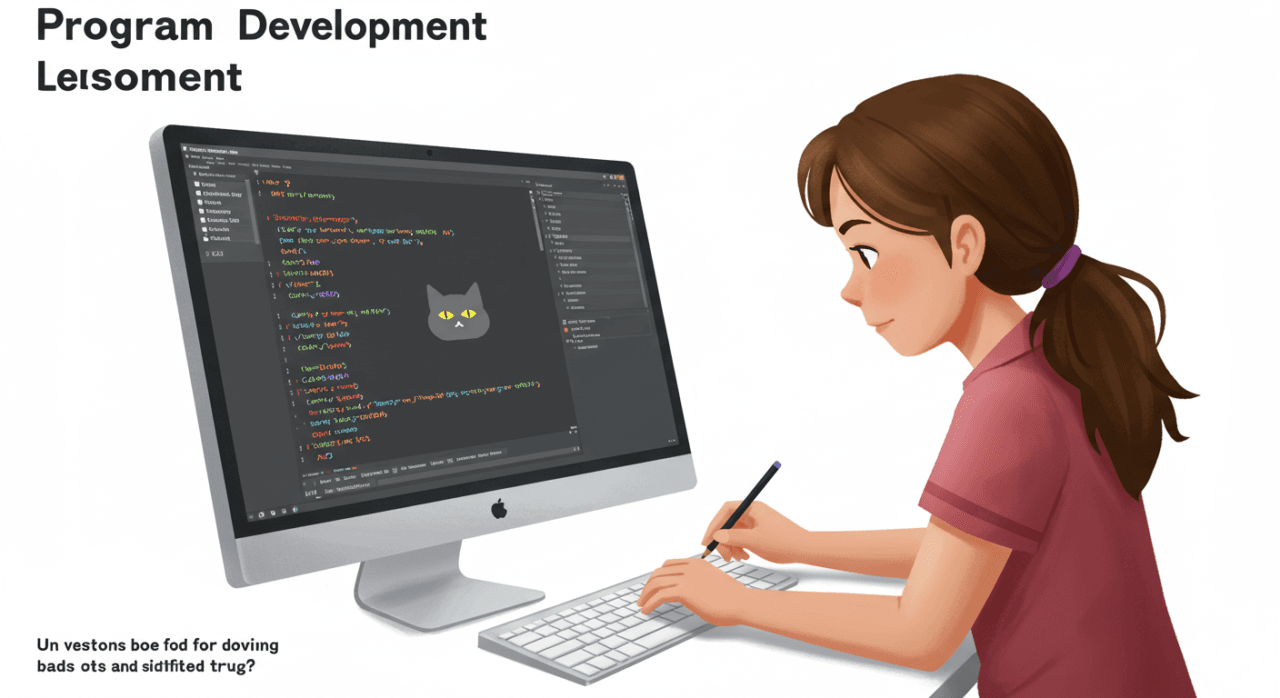




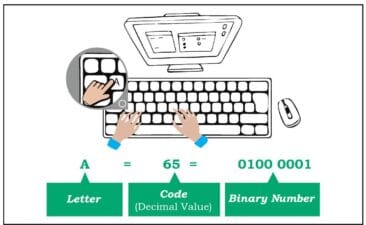
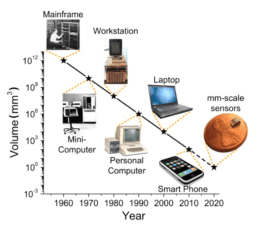

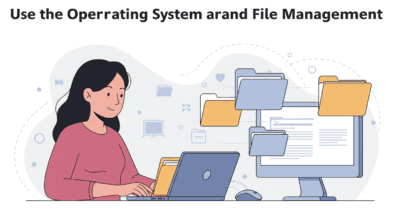
Leave a Reply