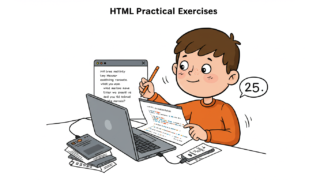
Markdown to PDF Converter for Modern Content Creators
Why Markdown and PDF? The Perfect Combination for Modern Content Creators In today’s fast-paced digital world, efficiency and […]
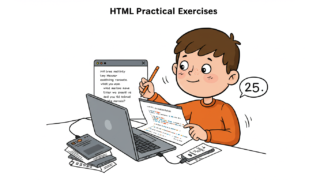
Why Markdown and PDF? The Perfect Combination for Modern Content Creators In today’s fast-paced digital world, efficiency and […]
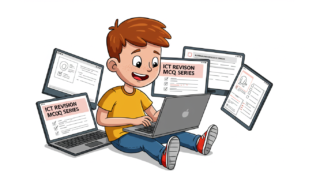
Are you tired of struggling with complex Sinhala keyboard layouts? Do you need to create content in both […]
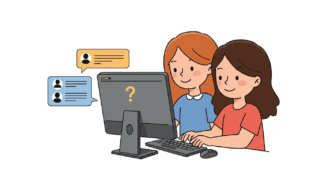
Understanding number systems is fundamental to computer science and digital electronics. Whether you’re studying binary, hexadecimal, or floating-point […]

Are you a Sri Lankan school ICT student looking for an easier way to study? Our new Question […]

Are you struggling to simplify Boolean expressions or understand Karnaugh Maps (K-Maps)? Whether you’re a student learning digital […]

Explore and Navigate with Ease Our website is designed to help you access lesson plans quickly and efficiently. […]
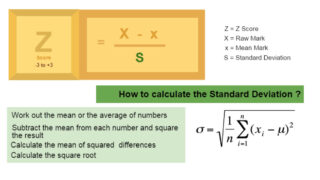
In Sri Lanka, university admissions are determined through a standardized method known as the Z-score, which ensures a […]
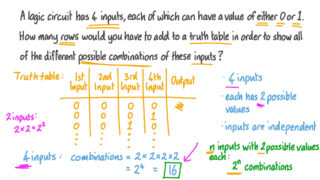
Link to Tool 💯 http://15.235.229.3/~schoolic/dynamic-truth-table-generator/ In the world of digital logic and computer science, truth tables play a […]

In today’s digital world, having versatile tools for education and collaboration is essential. At schoolict.net, we’ve developed an […]
Copyright © 2025 | schoolict.net | Admin (rmssd2000@yahoo.com)