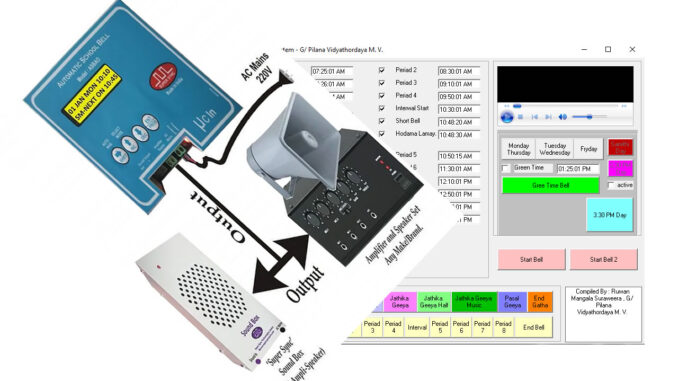
Introducing the School Bell System Software for Sri Lankan Schools
Introduction

Streamline your school’s bell schedule with the “School Bell System” software, tailored for Pilana Vidyarathodaya M.V. in Sri Lanka. Developed by Rumal Mangala Suraweera, this intuitive tool offers a customizable timetable and Sinhala language support, making school management effortless.
Features
- Flexible Scheduling: Set precise times for school start (e.g., 07:25:01 AM), periods (e.g., Period 2 at 08:30:01 AM), intervals (10:30:01 AM), and end bells (01:28:01 PM).
- Custom Audio: Replace default bell sounds with your own, keeping file names and extensions unchanged.
- Local Language: Fully functional in Sinhala for ease of use.
- Visual Timetable: Color-coded interface for quick reference (e.g., Green Time Bell at 01:25:01 PM).
Download Instructions
The School Bell System software is available as a RAR file containing the executable (.exe) and all necessary content.
- Download the RAR File
Click the link below to download the compressed RAR file:
Download School Bell System Software (sinhala Schools) - Download School Bell System Software (MuslimSchools)
- Extract the RAR File
- Ensure you have a RAR extraction tool installed, such as WinRAR or 7-Zip (available for free online).
- Right-click the downloaded .rar file and select “Extract Here” or “Extract to School Bell System/” to unzip the contents.
- This will create a folder containing the .exe file and supporting files, including sound files.
How to Use
- Run the Software
- Navigate to the extracted folder.
- Double-click the .exe file (e.g., SchoolBellSystem.exe) to launch the application on a Windows system.
- The interface will display the timetable, as shown in the image, Ascertain the current time (e.g., 09:57:20 AM on May 30, 2025).
- Customize Sound Files
- Locate the sound files in the extracted folder (likely in a subfolder or with extensions like .wav or .mp3).
- Replace these with your preferred audio files, ensuring the file names and extensions remain the same (e.g., if replacing bell1.wav, name your new file bell1.wav).
- Relaunch the software to use the updated sounds.
- Navigate the Software
- Use the checkboxes to enable/disable specific bells (e.g., School Start, Teaching Start).
- Adjust timings as needed for your school’s schedule.
System Requirements
- Operating System: Windows (e.g., Windows 10 or later).
- Ensure your system has speakers for bell sounds.
Conclusion
This free tool is perfect for efficient school management in Sri Lanka. Download it today and customize it to fit your school’s needs!
Disclaimer: Ensure compatibility with your system before use. For support, contact the developer through the school.
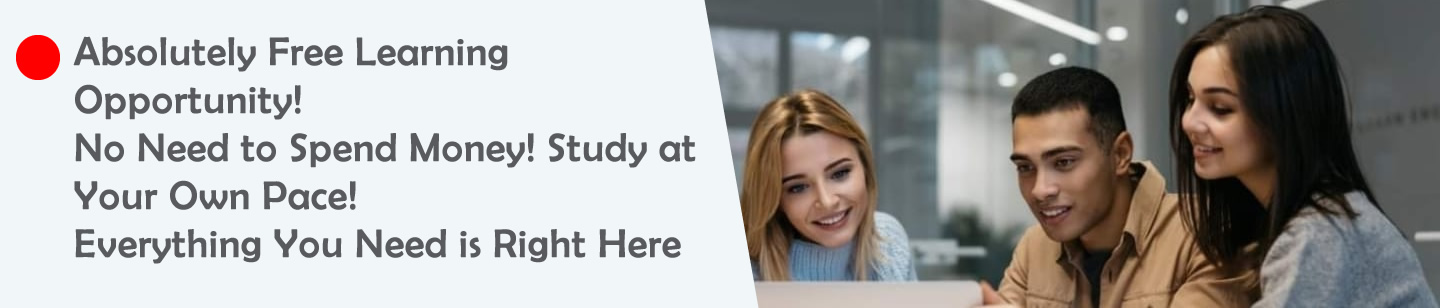

Leave a Reply