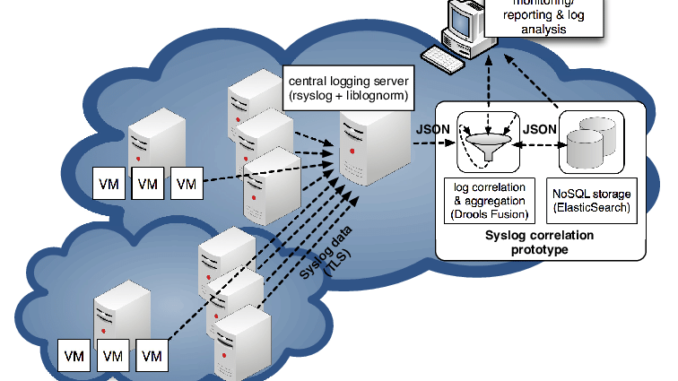
Ensuring the Security of Your Computer System
In today’s world, computers play a vital role in our lives, making it important to protect them from various threats. Computer security involves safeguarding both hardware and software to ensure that the system runs smoothly and remains safe from damage or loss.
Let’s explore how you can secure your computer system effectively.
the syllabus of this lesson Grade 7 ICT – By clicking on the relevant categories, you can see the description of the lesson related to the topic
-

03 වන පාඩම | පරිගණක පද්ධතියේ ආරක්ෂාව - 01 වන කොටස | 07 වන ශ්රේණිය | ICT Grade 07 lesson 03
-

03 වන පාඩම | පරිගණක පද්ධතියේ ආරක්ෂාව - 02 වන කොටස | 07 වන ශ්රේණිය | ICT Grade 07 lesson 03
-

03 වන පාඩම | පරිගණක පද්ධතියේ ආරක්ෂාව - 03 වන කොටස | 07 වන ශ්රේණිය | ICT Grade 07 lesson 03
-

03 වන පාඩම | පරිගණක පද්ධතියේ ආරක්ෂාව - 04 වන කොටස | 07 වන ශ්රේණිය | ICT Grade 07 lesson 03
-

03 වන පාඩම | පරිගණක පද්ධතියේ ආරක්ෂාව - 05 වන කොටස | 07 වන ශ්රේණිය | ICT Grade 07 lesson 03
Related resources and links to this lesson
What is Computer Security?
Computer security means protecting the physical parts of your computer (hardware) and the programs and data inside it (software) from potential harm. By doing so, we can prevent damage, theft, and other issues that might disrupt the computer’s operation.
Protecting the Hardware
Hardware includes the physical components of your computer, such as the monitor, keyboard, CPU, and storage devices. If these components are damaged or stolen, the computer cannot function properly.
Common Hardware Security Issues
- Sudden Power Failures
- A sudden loss of power can damage the computer or cause you to lose unsaved work.
- High Voltage Current
- A surge in electricity can fry internal components like the motherboard or hard drive.
- Overheating
- When the computer gets too hot, it can damage internal parts like the CPU and GPU.
- Dust and Insects
- Dust and pests can clog ventilation or damage internal circuits.
- Theft
- Computers, especially laptops, are valuable and can be targets for theft.
Methods to Protect Hardware
- Minimizing Electrical Harm
- Use a UPS (Uninterruptible Power Supply) or a voltage stabilizer to protect the system from sudden power failures and voltage surges.
- Preventing Overheating
- Ensure the computer is in a well-ventilated area and clean the fans regularly.
- Physical Protection
- Keep the computer in a secure, dust-free location. Use protective covers to minimize dust accumulation.
- Theft Protection
- Secure the computer with locks or alarms, especially in public spaces.
Protecting the Software
Software includes the operating system, applications, and all your data. If software is compromised, the computer may not function correctly, and your files could be lost or stolen.
Common Software Security Issues
- Malware Attacks
- Viruses, worms, and spyware can damage files, steal data, or slow down the system.
- Unauthorized Access
- Hackers or unauthorized users might gain access to your personal information.
- Power Failures
- Sudden power loss can corrupt software or delete unsaved work.
- Natural Disasters or Terrorism
- Events like floods, earthquakes, or attacks can lead to data loss.
- Operating System Errors
- Software bugs or compatibility issues may cause the system to crash.
- Accidental Deletion of Files
- Mistakenly deleting or overwriting files can result in loss of important information.
Methods to Protect Software
- Protection Against Malware
- Install and update antivirus software regularly. Avoid downloading files or programs from untrusted sources.
- Backups
- Always keep a backup copy of your important files on an external drive or cloud storage.
- Access Control
- Use strong passwords and limit access to your computer to trusted individuals.
- Regular Updates
- Keep your operating system and software updated to fix bugs and vulnerabilities.
- Uninterrupted Power
- Use a UPS to avoid sudden power loss that can corrupt software or files.
Summary
Protecting your computer system involves safeguarding both its hardware and software. By taking preventive steps, you can ensure that your computer remains safe and functional for a long time. Remember:
- Use proper tools and precautions to protect your hardware from damage.
- Keep your software secure by using antivirus programs, creating backups, and controlling access.
Quick Tips
- Keep your computer in a clean, safe environment.
- Use a UPS to prevent damage from power failures.
- Install reliable antivirus software and update it regularly.
- Backup your files frequently to avoid data loss.
- Lock your computer when not in use to prevent unauthorized access.
FAQs
1. What is the purpose of a UPS?
A UPS (Uninterruptible Power Supply) protects the computer from sudden power failures by providing backup power.
2. How can I protect my computer from overheating?
Ensure proper ventilation and clean the computer’s fans regularly.
3. What is malware?
Malware is malicious software, such as viruses, worms, or spyware, designed to harm your computer or steal data.
4. Why is it important to create backups?
Backups help you recover important files if they are accidentally deleted, corrupted, or lost.
5. What are some examples of storage locations for backups?
External hard drives, USB pen drives, and cloud storage services like Google Drive or OneDrive.
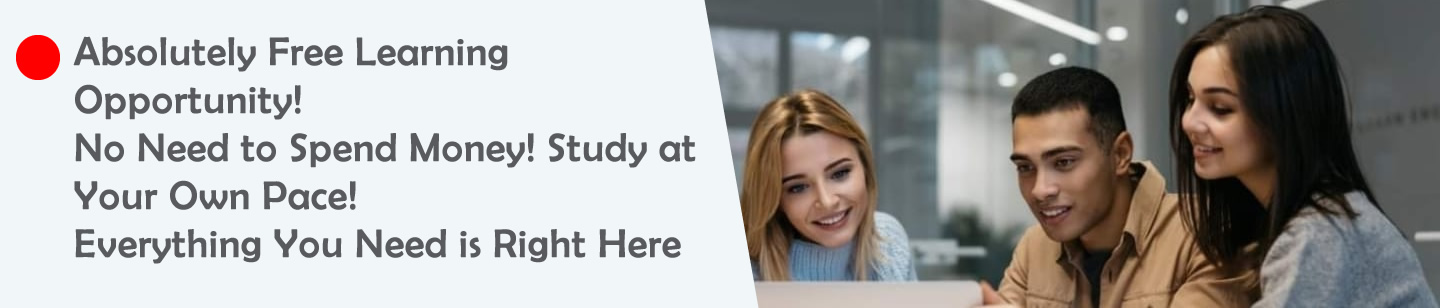

Leave a Reply
You must be logged in to post a comment.