Microcontrollers are tiny but powerful computing devices that control many of the machines and gadgets we use every day. In this blog post, we’ll explore what microcontrollers are, their components, how they work, and their role in controlling sensors and processing data. Let’s dive into the fascinating world of microcontrollers!
You can get better practical knowledge by watching the given videos related to the topics mentioned in the syllabus of this lesson Grade 9 ICT – Database. By clicking on the relevant categories, you can see the description of the lesson related to the topic
-

04 වන පාඩම | ක්ෂුද්ර පාලක භාවිතය - 05 වන කොටස | 09 වන ශ්රේණිය | Grade 09 ICT
-

04 වන පාඩම | ක්ෂුද්ර පාලක භාවිතය - 04 වන කොටස | 09 වන ශ්රේණිය | Grade 09 ICT
-

04 වන පාඩම | ක්ෂුද්ර පාලක භාවිතය - 03 වන කොටස | 09 වන ශ්රේණිය | Grade 09 ICT
-

04 වන පාඩම | ක්ෂුද්ර පාලක භාවිතය - 02 වන කොටස | 09 වන ශ්රේණිය | Grade 09 ICT
-

04 වන පාඩම | ක්ෂුද්ර පාලක භාවිතය - 01 වන කොටස | 09 වන ශ්රේණිය | Grade 09 ICT
-

01 වන පාඩම | පරිගණකයේ වැදගත්කම - 02 වන කොටස |තොරතුරු තාක්ෂණය | 06 වන ශ්රේණිය | ICT Lesson 01 Part 2
Related resources and links to this lesson
What Is a Microcontroller?
A microcontroller is a compact computer designed to perform specific tasks. Unlike regular computers, microcontrollers are embedded in devices to monitor and control processes automatically.
Key Components of a Microcontroller
Every microcontroller has the following essential components:
- Central Processing Unit (CPU):
- The brain of the microcontroller that processes instructions.
- Memory:
- Stores the program and temporary data.
- Types include RAM (temporary memory) and Flash (permanent memory).
- System Clock:
- Ensures the microcontroller runs at the correct speed.
- Peripherals:
- Includes ports for input and output devices like sensors and LEDs.
Devices That Use Microcontrollers
Microcontrollers are everywhere! Here are a few examples of everyday devices powered by microcontrollers:
- Microwave Ovens: Controls cooking time and temperature.
- Washing Machines: Automates washing cycles and water levels.
- Solar Lamps: Adjusts brightness based on light levels.
- Traffic Lights: Manages timing and color changes.
- Computer Printers: Controls printing processes.
- Remote Controllers: Sends signals to devices like TVs.
How Do Microcontrollers Use Sensors?
Microcontrollers gather data from sensors, process it, and produce outputs based on the data.
Steps in Microcontroller Operation:
- Data Collection:
- Sensors collect information like temperature, light, or motion.
- Data Processing:
- The microcontroller processes the data using its CPU and memory.
- Output Control:
- Based on the processed data, the microcontroller sends commands to output devices.
- Example: Turning on a fan if the temperature is too high.
Popular Microcontroller Boards
Several microcontroller-based kits make it easier to build projects:
1. micro:bit
- Ideal for beginners and school projects.
- Features include LEDs, buttons, and sensors.
- Programming is easy with block-based editors.
2. Arduino
- Popular among hobbyists for DIY projects.
- Supports a wide variety of sensors and actuators.
- Requires coding using Arduino IDE.
3. Raspberry Pi
- More advanced than micro:bit or Arduino.
- Functions as a small computer with extensive capabilities.
Programming Microcontrollers
Microcontrollers must be programmed to perform tasks. This requires connecting the microcontroller board to a computer.
Steps to Program a micro:bit
- Connect the micro:bit to your computer via USB.
- Open the block editor or another compatible programming tool.
- Drag and drop blocks to create a program.
- Download the program to the micro:bit.
Example Task: Blinking an LED
In micro:bit’s block editor:
- Create a loop to turn an LED on and off every second.
- Download and test it on the micro:bit board.
Applications of Microcontrollers in Real Life
Traffic Light Controller
- Microcontrollers use sensors to detect traffic flow and adjust the timing of green and red lights accordingly.
Smart Home Automation
- Microcontrollers control lights, fans, and even security systems based on input from sensors like motion detectors.
Robotics
- Robots use microcontrollers to process data from sensors and perform tasks like moving or picking up objects.
Benefits of Learning About Microcontrollers
- Enhances Problem-Solving Skills:
- Learn to think logically and design practical solutions.
- Hands-On Experience:
- Gain experience in electronics and programming.
- Prepares for Future Careers:
- Builds foundational knowledge for careers in robotics, engineering, and technology.
Conclusion
Microcontrollers are the backbone of modern automation. From household appliances to advanced robotics, they play a vital role in simplifying tasks and improving efficiency. By learning how to use microcontrollers and program devices like micro:bit, Arduino, or Raspberry Pi, you can create your own smart projects and step into the future of technology!
FAQs
1. What is a microcontroller?
A microcontroller is a small computer embedded in devices to automate tasks.
2. What are some devices that use microcontrollers?
Microwave ovens, washing machines, traffic lights, and solar lamps are common examples.
3. How do sensors work with microcontrollers?
Sensors collect data, which microcontrollers process to control output devices like motors or LEDs.
4. What is the difference between micro:bit, Arduino, and Raspberry Pi?
- micro:bit: Beginner-friendly with block-based coding.
- Arduino: Popular for hobby projects, uses text-based programming.
- Raspberry Pi: A small computer for advanced tasks.
5. Why is learning about microcontrollers important?
It develops problem-solving skills and prepares you for careers in technology, robotics, and engineering.

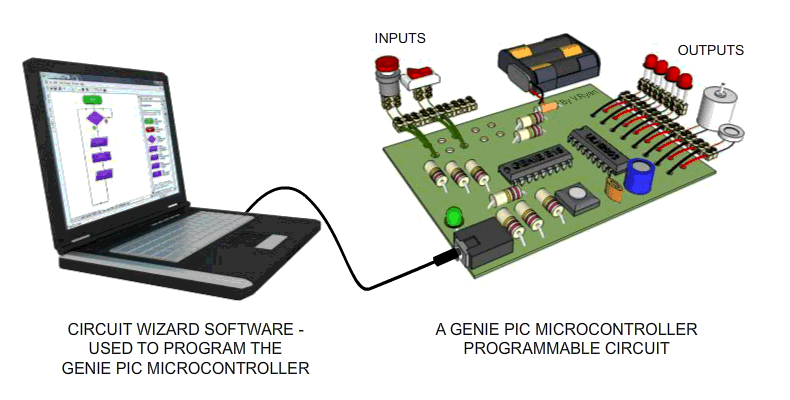







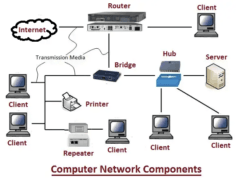


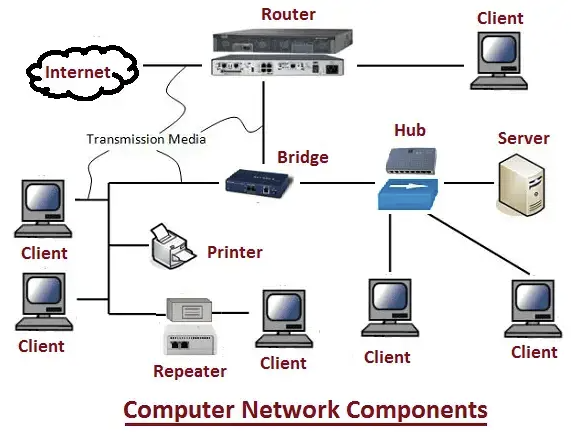
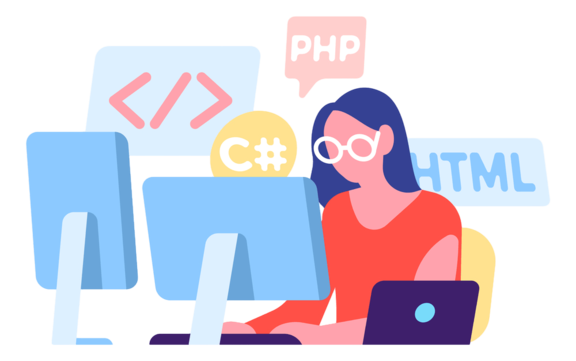
Leave a Reply