
The internet is a vast collection of computer networks that allows people all over the world to connect, share, and learn. Whether you’re looking for information, sharing messages, or exploring resources like photos and videos, the internet is a powerful tool that can enhance your knowledge and communication skills.
Let’s explore the exciting world of the internet and learn how to use it wisely and safely!
the syllabus of this lesson Grade 7 ICT – By clicking on the relevant categories, you can see the description of the lesson related to the topic
-

07 වන පාඩම | තොරතුරු රැස් කිරීම හා සන්නිවේදනය සඳහා අන්තර්ජාලය භාවිතය - 01 වන කොටස | 07 වන ශ්රේණිය
-

07 වන පාඩම | තොරතුරු රැස් කිරීම හා සන්නිවේදනය සඳහා අන්තර්ජාලය භාවිතය - 02 වන කොටස | 07 වන ශ්රේණිය
-

07 වන පාඩම | තොරතුරු රැස් කිරීම හා සන්නිවේදනය සඳහා අන්තර්ජාලය භාවිතය - 03 වන කොටස | 07 වන ශ්රේණිය
-

07 වන පාඩම | තොරතුරු රැස් කිරීම හා සන්නිවේදනය සඳහා අන්තර්ජාලය භාවිතය - 04 වන කොටස | 07 වන ශ්රේණිය
-

07 වන පාඩම | තොරතුරු රැස් කිරීම හා සන්නිවේදනය සඳහා අන්තර්ජාලය භාවිතය - 05 වන කොටස | 07 වන ශ්රේණිය
-

07 වන පාඩම | තොරතුරු රැස් කිරීම හා සන්නිවේදනය සඳහා අන්තර්ජාලය භාවිතය - 06 වන කොටස | 07 වන ශ්රේණිය
-

07 වන පාඩම | තොරතුරු රැස් කිරීම හා සන්නිවේදනය සඳහා අන්තර්ජාලය භාවිතය - 07 වන කොටස | 07 වන ශ්රේණිය
-

07 වන පාඩම | තොරතුරු රැස් කිරීම හා සන්නිවේදනය සඳහා අන්තර්ජාලය භාවිතය - 08 වන කොටස | 07 වන ශ්රේණිය
Related resources and links to this lesson
What is the Internet?
The internet is a global network of interconnected computer networks. By connecting to it, you can:
- Find information on any subject.
- Access resources such as photos, videos, and animations.
- Communicate with people through email, chat, and video calls.
Services Provided by the Internet
The internet offers a variety of services to help you gather information and communicate effectively:
1. World Wide Web (WWW)
The WWW is the most popular service on the internet. It allows you to access websites containing text, images, videos, and more.
2. Search Engines
Search engines like Google and Bing help you find information quickly. Simply type your query, and you’ll get a list of relevant websites.
3. Email
Email (Electronic Mail) is a digital way to send messages to individuals or groups. Common email platforms include:
- Gmail
- Yahoo Mail
- Outlook Mail
An email address typically looks like this: username@domain.com.
4. Video Conferencing
Tools like Zoom, Google Meet, and Microsoft Teams allow you to have face-to-face conversations with people anywhere in the world.
5. File Sharing and Downloads
You can share files and download videos, songs, photos, and documents through the internet.
Web Browsers and URLs
Web Browsers
A web browser is software that helps you view websites. Common browsers include:
- Google Chrome
- Mozilla Firefox
- Microsoft Edge
Uniform Resource Locator (URL)
Every website has a unique address called a URL (Uniform Resource Locator). It helps browsers locate specific web pages.
HTML: The Language of Web Pages
HTML (Hyper Text Markup Language) is the basic language used to create web pages. Here are a few examples of HTML codes:
– Changes the font color.– Changes the font style.
Staying Safe on the Internet
While the internet is full of opportunities, it also comes with risks. Let’s learn about common threats and how to protect yourself.
1. Hacking
Hacking refers to stealing information or data without permission.
2. Viruses
A computer virus duplicates itself and slows down your computer. Viruses can enter through:
- Internet downloads
- Compact disks (CDs)
- USB drives
3. Software Piracy
This involves illegally copying software without proper authorization.
4. Cyberbullying
Cyberbullying is the act of spreading false or harmful information about someone online. It can cause emotional distress.
5. Phishing
Phishing involves tricking users into sharing sensitive information, such as bank account details, by pretending to be trustworthy.
Precautions for Safe Internet Use
- Protect Your Devices
- Use antivirus software to prevent malware attacks.
- Keep your software updated.
- Avoid Phishing Scams
- Never share sensitive information with unknown sources.
- Create Strong Passwords
- Use a mix of letters, numbers, and symbols for your passwords.
- Backup Your Data
- Regularly save your files in secure locations to avoid data loss.
- Think Before You Click
- Be cautious of suspicious links and emails.
Benefits of Using the Internet
The internet can:
- Help you expand your knowledge.
- Provide resources for school projects.
- Make communication faster and easier.
- Enable creative learning through videos, animations, and online tools.
Summary
The internet is a powerful resource for information and communication. From exploring the world wide web to sending emails and participating in video conferences, it offers endless possibilities. However, it’s important to use the internet responsibly and stay alert to potential threats like hacking, viruses, and phishing.
FAQs
1. What is the main service provided by the internet?
The main service is the World Wide Web (WWW), which allows access to websites and information.
2. What is a URL?
A URL (Uniform Resource Locator) is the unique address of a web page.
3. How can I stay safe online?
Use antivirus software, avoid phishing scams, create strong passwords, and back up your data.
4. What are phishing attacks?
Phishing attacks involve tricking users into sharing sensitive information by pretending to be trustworthy.
5. What are some common email platforms?
Popular platforms include Gmail, Yahoo Mail, and Outlook Mail.
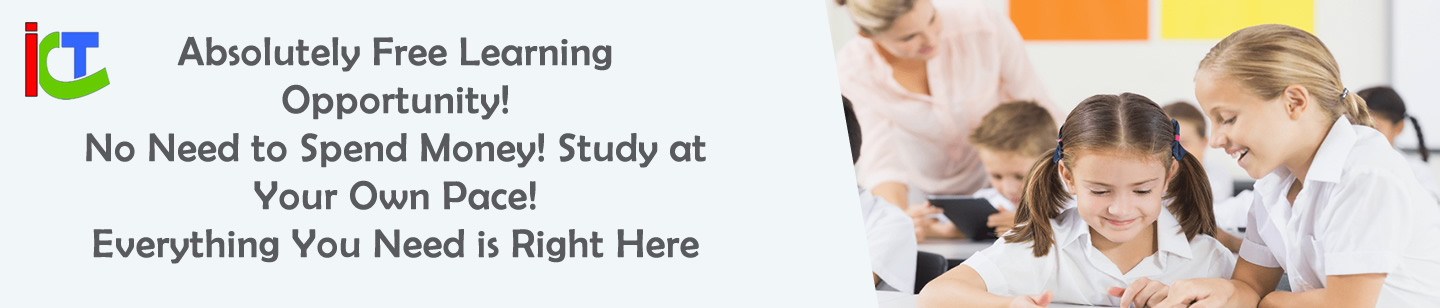










Leave a Reply