In today’s digital landscape, having a website is essential for businesses, bloggers, and creatives alike. But have you ever wondered how the internet finds your website when someone types its URL into a browser? The answer lies in two fundamental components of the web: DNS (Domain Name System) and domains.
In this article, we’ll break down how DNS works, the role of domains in online navigation, and how these systems work together to help users find your website. By understanding this process, you can optimize your site for better visibility and performance.
DNS and Domains
1. What is a Domain?
A domain is the address of your website on the internet. Think of it as the location where users can find your website, similar to how your home address allows people to locate where you live.
1.1 The Structure of a Domain Name
A domain name typically consists of three parts:
- Subdomain: Optional part, like “www.”
- Second-Level Domain (SLD): The main name of your domain (e.g., “google”).
- Top-Level Domain (TLD): The extension such as “.com”, “.net”, or “.org.”
1.2 Different Types of Domains
Domains can be categorized based on their TLDs:
- Generic Top-Level Domains (gTLDs): Examples include .com, .org, .net, etc.
- Country Code Top-Level Domains (ccTLDs): These are specific to countries, like .uk for the United Kingdom or .au for Australia.
- New gTLDs: Recent introductions like .blog, .shop, or .tech.
2. What is DNS?
DNS stands for Domain Name System. It is like the phonebook of the internet. When you enter a domain name into your browser, DNS translates it into an IP address, which is the real address of the website.
2.1 How DNS Works
The DNS system takes the domain name and maps it to the specific IP address where the website is hosted. This process is called DNS resolution. Without DNS, we would have to remember complex IP addresses to visit websites.
2.2 DNS Records and Their Types
DNS relies on various types of records to help route internet traffic. The most common types include:
- A Record: Maps a domain to an IPv4 address.
- AAAA Record: Maps a domain to an IPv6 address.
- MX Record: Directs emails to the correct mail servers.
- CNAME Record: Maps a domain to another domain name.
- TXT Record: Contains textual information to prove domain ownership or set verification.
3. How Domains and DNS Work Together
When you register a domain, it must be connected to DNS servers that handle the translation of your domain name into an IP address. This allows users to reach your website.
3.1 Domain Registration
Registering a domain involves selecting a unique domain name through a domain registrar and linking it to your web hosting service.
3.2 DNS Lookup Process
When a user enters your domain in their browser, this is what happens:
- Query the Local DNS Cache: If the browser or computer has visited the domain recently, it may already know the IP.
- Contact DNS Resolver: If the domain isn’t in the cache, the request goes to a DNS resolver.
- Requesting the Authoritative DNS: The resolver asks authoritative DNS servers for the IP address.
- Return the IP Address: Once the IP is found, it’s sent back to the browser, which then connects to your website.
4. The Importance of DNS for Website Performance
4.1 DNS and Website Speed
If your DNS server takes too long to respond, it can slow down the process of loading your website. Faster DNS resolution leads to quicker website performance.
4.2 How to Improve DNS Response Time
- Choose a Fast DNS Provider: Some DNS providers are optimized for speed.
- Use Content Delivery Networks (CDNs): CDNs reduce the distance between users and your server.
- Implement DNS Caching: Local caching can speed up access for returning visitors.
5. The Role of Domain Registrars
5.1 Choosing the Right Domain Registrar
Selecting a good registrar is crucial. Look for those that offer secure services, easy management, and additional features like domain privacy.
5.2 Managing Your Domain
Your domain is your online identity, so manage it carefully. Ensure you have ownership of the domain and its settings.
6. Securing Your Domain and DNS
6.1 SSL Certificates and DNS Security
An SSL certificate ensures data sent to your website is encrypted. DNS security helps prevent malicious actors from hijacking your domain.
6.2 DNSSEC: Protecting Your Domain from Cyber Attacks
DNSSEC (Domain Name System Security Extensions) adds a layer of security by verifying that the DNS responses come from the correct source, preventing attacks like DNS spoofing.
7. How to Choose the Right Domain for SEO
7.1 Keyword-Rich Domains
Including relevant keywords in your domain can improve your SEO ranking.
7.2 Brandable Domains
A unique and brandable domain name helps your business stand out and is easier for users to remember.
7.3 Top-Level Domains and SEO
Though .com is the most popular, Google treats most TLDs equally. However, country-specific TLDs can boost local SEO.
8. Conclusion
Understanding the relationship between DNS and domains is key to managing a successful website. From choosing the right domain to optimizing DNS settings for performance, mastering these concepts will enhance your site’s visibility and security. By improving your knowledge of these systems, you’ll not only help your audience find you more easily but also ensure they have a smooth, secure browsing experience.
9. FAQs
1. What is the difference between a domain name and DNS?
A domain name is your website’s address, while DNS is the system that translates that address into an IP to connect users to the server.
2. How long does DNS take to propagate?
Typically, DNS propagation can take 24-48 hours, but modern DNS services can reduce this time significantly.
3. Do I need to renew my domain?
Yes, domains are leased annually, and you’ll need to renew them through your domain registrar.
4. How does DNS affect website speed?
If DNS servers take a long time to respond, your website will load more slowly as it waits for the IP address to be resolved.
5. Can I change my DNS provider?
Yes, you can change your DNS provider at any time by updating the DNS settings in your domain registrar account.
Custom Outro Message:
We hope this guide has given you a clearer understanding of how the internet finds your website! Feel free to reach out if you have any questions about DNS, domains, or optimizing your site for better performance.
Online Resources for Learning More About DNS and Domains
General Information:
- Wikipedia: A comprehensive overview of DNS and domains.
- Cloudflare: A detailed explanation of DNS, including technical aspects.
Technical Tutorials:
- DigitalOcean: A beginner-friendly guide to DNS.
- Linode: A more in-depth tutorial on DNS concepts and configuration.
Domain Registration and Management:
- GoDaddy: A popular domain registrar with resources and tutorials.
- Namecheap: Another well-known domain registrar with educational materials.
DNS Tools and Services:
- DNS Lookup: A simple tool to look up the IP address associated with a domain name.
- DNS Benchmark: A tool to measure DNS response times and performance.
These resources can provide you with a deeper understanding of DNS and domains, helping you to manage your own websites or network infrastructure more effectively.


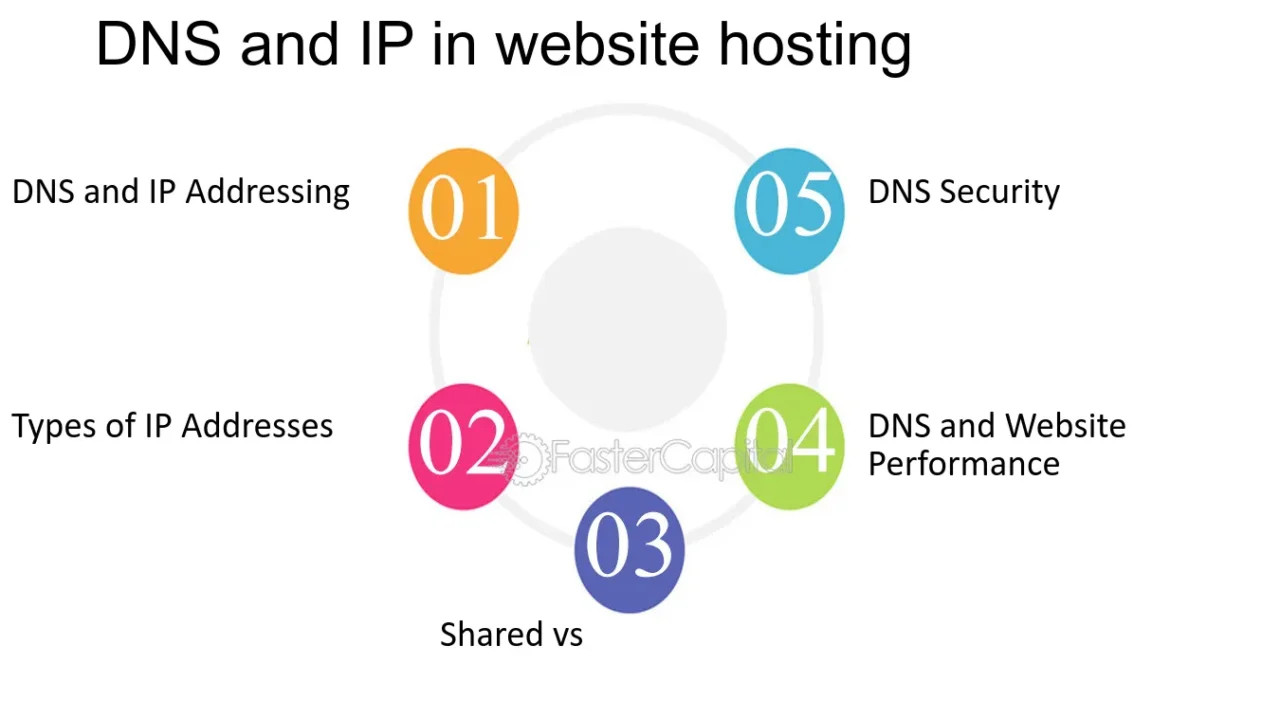

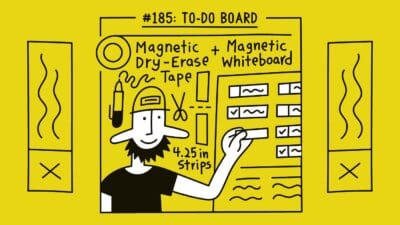
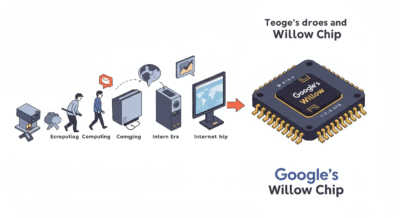


Leave a Reply