
Live tracking a mobile phone can be useful for various reasons, such as ensuring family safety, finding a lost phone, or monitoring employees. While Google’s Find My Device and Apple’s Find My iPhone allow tracking, they do not show live movement. In this article, we explore the best methods to track a mobile phone in real-time, along with their advantages, disadvantages, and how to set them up.
1. Google Maps Live Location Sharing
Advantages:
✅ Free and built into most smartphones. ✅ Works on both Android and iPhone. ✅ No need for third-party apps.
Disadvantages:
❌ Requires consent from the other person. ❌ Drains battery faster when location sharing is enabled.
How to Use Google Maps for Live Tracking:
- Open Google Maps on the target phone.
- Tap on the profile picture (top-right corner).
- Select Location Sharing.
- Tap Share location and choose:
- Duration: “Until you turn this off” for continuous tracking.
- Contact: Choose your Google account.
- Now, you can see their live location in real-time on Google Maps.
2. WhatsApp Live Location Sharing
Advantages:
✅ Easy to use and no extra app installation needed. ✅ Works across Android and iOS. ✅ End-to-end encrypted for privacy.
Disadvantages:
❌ Limited duration (max 8 hours per session). ❌ Requires internet connection on both devices.
How to Share Live Location on WhatsApp:
- Open WhatsApp and go to a chat with the person you want to track.
- Tap the paperclip📎 (Android) or + (iPhone).
- Select Location > Share Live Location.
- Choose duration (15 min, 1 hour, or 8 hours).
- The recipient can now track your real-time movement.
3. Life360 – Best for Family Tracking
Advantages:
✅ Shows live movement and location history. ✅ Allows setting up geofences (e.g., alerts when someone enters or leaves a place). ✅ Ideal for tracking family members.
Disadvantages:
❌ Requires app installation on all devices. ❌ Free version has limited features; premium version required for advanced tracking.
How to Use Life360 for Real-Time Tracking:
- Download Life360 from Google Play or App Store.
- Sign up and create a Circle (family group).
- Invite members via an invite link.
- Once they accept, you can see their live movement on a map.
4. Carrier-Based Tracking (AT&T, Verizon, T-Mobile, etc.)
Advantages:
✅ No need for an app installation. ✅ Reliable tracking through the mobile network. ✅ Works even if GPS is disabled.
Disadvantages:
❌ Requires a paid subscription. ❌ Must be enabled by the account owner (not useful for tracking lost phones without prior setup).
How to Use Carrier-Based Tracking:
- Sign up for your carrier’s tracking service:
- AT&T: Secure Family
- Verizon: Smart Family
- T-Mobile: FamilyWhere
- Add family members to your tracking plan.
- Log in to the carrier’s tracking website or app to view real-time location.
5. GPS Tracking Apps (Glympse, Find My Kids, GeoZilla)
Advantages:
✅ More advanced tracking options. ✅ Some allow temporary tracking without installation (e.g., Glympse). ✅ Ideal for businesses and parental control.
Disadvantages:
❌ Requires app installation on most devices. ❌ Some features require a paid subscription.
How to Use Glympse for Live Tracking:
- Download Glympse from Google Play or App Store.
- Open the app and tap “Share Location”.
- Choose a recipient (via SMS, email, or link).
- The recipient can view real-time movement for a set duration.
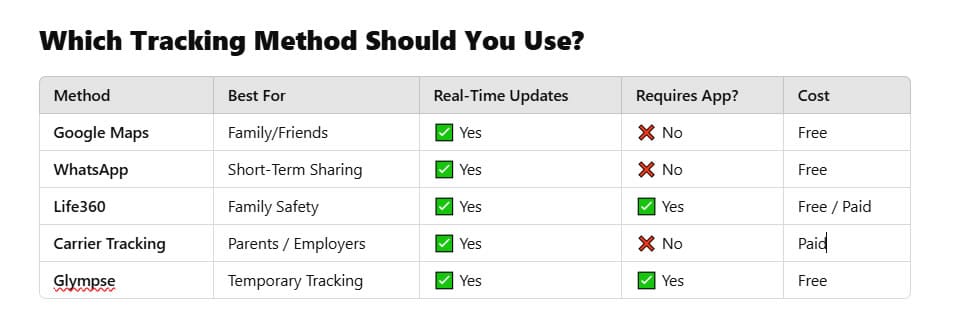
Final Thoughts
If you need to track a phone in real-time, the best method depends on your situation:
- Google Maps and WhatsApp are great for short-term tracking with consent.
- Life360 is ideal for continuous family tracking.
- Carrier services work best for long-term parental tracking.
- Glympse is useful for temporary tracking without installation.
Always remember to respect privacy laws and obtain permission before tracking someone’s phone. 🚀
FAQs
1. Can I track a phone without the person knowing?
No, tracking a phone without consent is illegal in most countries. You must have permission or legal authority (e.g., parental control for minors).
2. Can I track a phone if it is turned off?
No, real-time tracking requires the phone to be on and connected to the internet or a network. However, you can check the last known location with services like Find My Device or Find My iPhone.
3. Which tracking app is best for families?
Life360 is the best for family tracking because it provides live updates, location history, and safety alerts.
4. How do I stop someone from tracking my phone?
- Disable Location Services in settings.
- Turn off Google Location History.
- Use Airplane Mode to stop GPS and network tracking.
- Check installed apps for tracking software.
5. Can I track a stolen phone?
Yes! Use Find My Device (Android) or Find My iPhone (Apple) to locate and remotely lock or erase a lost/stolen phone.
Need help setting up a tracking method? Let us know! 🚀
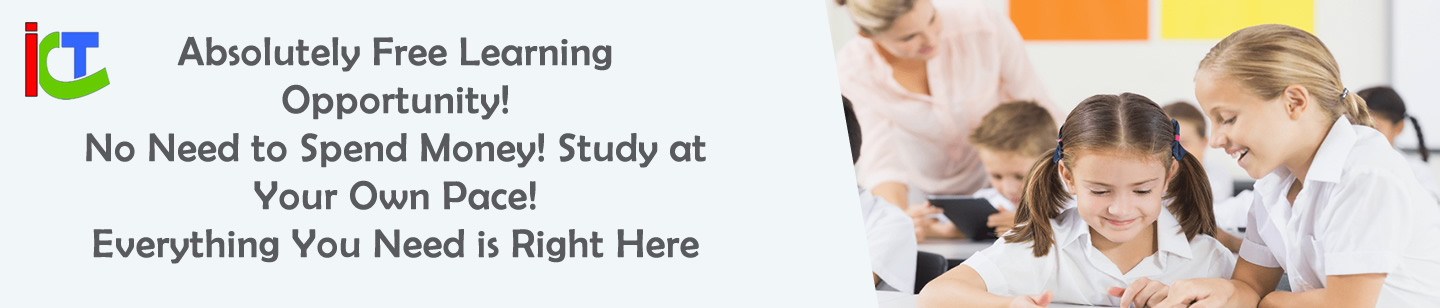

Leave a Reply