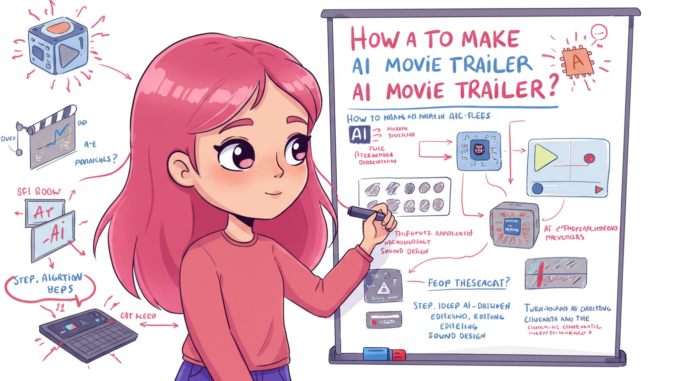
Creating a movie trailer has traditionally been a complex, time-consuming process requiring expensive equipment, professional actors, and skilled editors. But thanks to Artificial Intelligence (AI), anyone can now produce stunning, cinematic trailers from the comfort of their home. Whether you’re a filmmaker, content creator, or just someone experimenting with storytelling, this guide will walk you through how to make an AI-generated movie trailer using cutting-edge tools.
In this blog post, we’ll cover everything from scriptwriting to sound design , introducing both free and paid AI tools that will help you bring your vision to life. Let’s get started!
✅ Step 1: Script Writing – Generate Your Story with AI
Every great movie starts with a compelling script. If you’re struggling with writer’s block or need a quick idea, AI-powered scriptwriting tools are here to save the day. These tools can generate entire scripts, suggest dialogues, and even help structure your narrative.
Recommended Tools:
- OpenAI Chat
OpenAI Chat is one of the most versatile AI tools for creative writing. Simply provide a prompt like “Write a suspenseful thriller about a missing artifact,” and let the AI generate a detailed storyline or dialogue. - Minimax AI
Minimax AI specializes in refining scripts by adding emotional depth and polishing language. It’s perfect for ensuring your script feels authentic and engaging. - Free Alternative:
NovelAI
NovelAI is a free tool designed for storytelling. It’s particularly useful for generating character-driven narratives and plot twists.
Pro Tip:
Use Perplexity AI to research popular themes, genres, or trends in cinema. This will help you craft a story that resonates with your target audience.
✅ Step 2: Image Generation – Create Cinematic Visuals with AI
Once your script is ready, it’s time to visualize your story. AI image generators allow you to create high-quality, cinematic visuals without needing a professional photographer or designer.
Recommended Tools:
- Krea AI
Krea AI is a powerful AI image generator that excels at creating photorealistic visuals. From dramatic landscapes to intricate character designs, Krea AI delivers stunning results. - MidJourney
MidJourney is another excellent option for generating unique and artistic visuals. It’s particularly popular among filmmakers for its ability to mimic different art styles. - Free Alternative:
DeepArt
DeepArt offers free AI-powered image generation with customizable filters and styles. While not as advanced as Krea AI, it’s a great starting point for beginners.
Pro Tip:
Experiment with prompts like “a futuristic cityscape under a blood-red sky” or “a medieval castle shrouded in mist” to create visually striking images.
✅ Step 3: Video Generation – Bring Your Images to Life
Now comes the exciting part—turning static images into dynamic video clips. AI video generation tools allow you to seamlessly animate your visuals and add motion effects.
Recommended Tools:
- Hailuo AI
Hailuo AI is an intuitive AI video generator that lets you combine images, text overlays, and music into a cohesive trailer. Its drag-and-drop interface makes it beginner-friendly. - Kling ImageFX
Kling ImageFX specializes in converting still images into animated sequences. Use it to add movement, transitions, and cinematic effects to your visuals. - Free Alternative:
Runway ML
Runway ML offers a free tier for video editing and animation. It’s packed with features like green screen removal, object tracking, and motion graphics.
Pro Tip:
Pair these tools with royalty-free music tracks from platforms like Epidemic Sound or Artlist to enhance the emotional impact of your trailer.
✅ Step 4: Text-to-Speech & Sound Effects – Add Voiceovers and Audio Magic
A great movie trailer needs more than just visuals—it also requires captivating voiceovers and immersive sound effects. AI-powered text-to-speech tools can generate lifelike narrations, while sound libraries provide cinematic audio elements.
Recommended Tools:
- ElevenLabs
ElevenLabs offers hyper-realistic AI voices that sound almost indistinguishable from human narrators. Choose from a variety of accents and tones to match your trailer’s mood. - Resemble AI
Resemble AI is another excellent option for generating custom voiceovers. It allows you to tweak pitch, speed, and emotion for greater control. - Sound Effects:
Freesound
Freesound is a free resource for high-quality sound effects. From thunderstorms to footsteps, you’ll find everything you need to elevate your trailer’s audio.
Pro Tip:
Combine text-to-speech narration with background music and sound effects to create a layered, professional-sounding audio mix.
✅ Step 5: Image Editing – Enhance Your Cinematic Look
To ensure your visuals stand out, use AI-powered editing tools to fine-tune colors, lighting, and composition. These enhancements can transform ordinary images into breathtaking cinematic shots.
Recommended Tools:
- AI Ease
AI Ease offers intelligent editing features such as automatic color grading, object removal, and background enhancement. It ensures your visuals maintain a consistent look and feel throughout the trailer. - Luminar Neo
Luminar Neo uses AI to simplify photo editing tasks like sky replacement, portrait retouching, and atmospheric effects. - Free Alternative:
PhotoScape X
PhotoScape X is a free photo editor with basic AI features like batch processing and filter application.
Pro Tip:
Focus on achieving a specific color palette that aligns with your movie’s theme. For example, warm tones work well for romantic dramas, while cool blues suit suspenseful thrillers.
✅ Step 6: AI Tricks & Tips – Streamline Your Workflow
Making a movie trailer involves multiple steps, but AI can simplify the process significantly. Here are some additional tricks and tips to boost your productivity:
- Research Made Easy: Use Perplexity AI to gather inspiration, analyze trends, or find references for your project. It acts as a smart assistant, providing accurate information instantly.
- Iterative Feedback: Continuously test your trailer with small audiences and use AI analytics tools to gather feedback. This helps identify areas for improvement before finalizing your work.
- Stay Organized: Keep all your assets (scripts, images, videos) organized using cloud storage services like Google Drive or Dropbox. Many AI tools integrate directly with these platforms for seamless collaboration.
🛠 Tools Recap: Your Ultimate AI Toolkit for Movie Trailers
Here’s a quick summary of the tools we’ve introduced:
- Script Writing: OpenAI Chat | Minimax AI | NovelAI
- Image Generation: Krea AI | MidJourney | DeepArt
- Video Generation: Hailuo AI | Kling ImageFX | Runway ML
- Text-to-Speech & Sound Effects: ElevenLabs | Resemble AI | Freesound
- Image Editing: AI Ease | Luminar Neo | PhotoScape X
- Research & Assistance: Perplexity AI
Final Thoughts: Unleash Your Creativity with AI
Creating an AI-generated movie trailer is not only achievable but also incredibly rewarding. By leveraging the right tools and techniques, you can produce professional-quality content that captivates your audience. Remember, the key to success lies in experimentation—don’t be afraid to try new ideas and push the boundaries of what’s possible.
So, what are you waiting for? Grab your favorite AI tools, unleash your imagination, and start crafting your very own blockbuster trailer today!
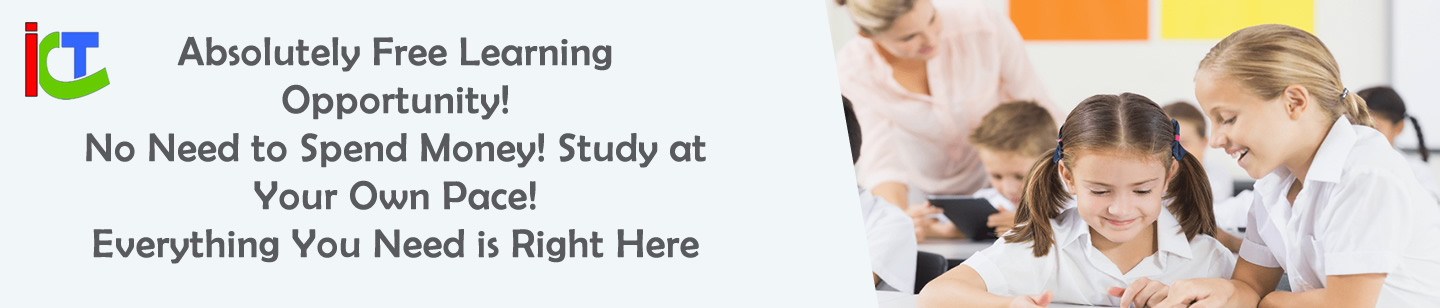

Leave a Reply