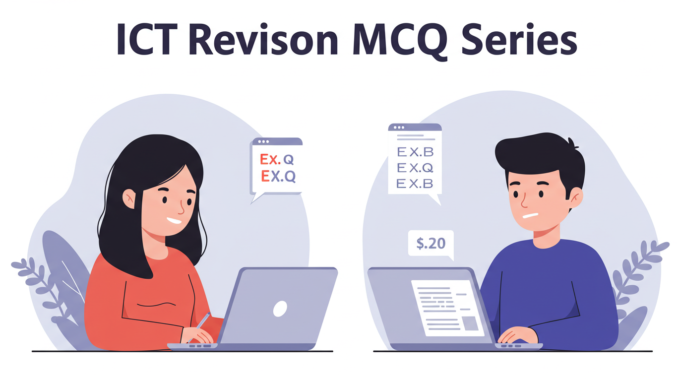
ICT Revision MCQ Series – Master Your Knowledge with Interactive Questions
Introduction In today’s fast-paced learning environment, multiple-choice questions (MCQs) have become a powerful tool for quick revision and self-assessment. Our Revision MCQ Series is designed to help students reinforce their understanding of key concepts through well-structured MCQs.
6. Uses Word Processing Software to Solve Day-to-Day Problems
- 6.1 Explores the concept and features of word processing.
- Functions of word processing software
- GUI of word processing software
- 6.2 Performs basic tasks in word processing software.
- Creating new documents, Opening existing documents, Saving and closing documents
- 6.3 Uses different types of formatting in word processing.
- Formatting text, Graphics: Insertion and formatting, Shapes: Insertion and formatting
- 6.4 Manipulates table feature in word processing software.
- Insertion of tables, Column width and height, Deletion, insertion, splitting, and merging of cells
- 6.5 Creates and prints documents.
- Spelling and grammar checking, Find and replace of text, Page setup, Print options
- 6.6 Uses the Mail Merge facility.
- Document types, Common document, Source data
Why Use MCQs for Learning?
MCQs are a great way to evaluate your understanding of a subject in a structured manner. Here’s why they are effective:
- Quick and Efficient – MCQs allow for rapid assessment of knowledge.
- Engaging and Interactive – They keep learning interesting and encourage active participation.
- Memory Retention – Answering questions enhances recall and reinforces concepts.
- Instant Feedback – You can immediately check your answers and improve your understanding.
Tips MCQ-Based Exams
To score well in MCQ exams, follow these strategies:
- Understand the Concepts – Don’t just memorize answers; understand the logic behind them.
- Eliminate Wrong Options – Narrow down choices by eliminating incorrect answers.
- Time Management – Avoid spending too much time on one question.
- Practice Regularly – Consistent practice improves accuracy and speed.
- Read Carefully – Pay attention to tricky words like not, always, and except.
Conclusion
The Revision MCQ Series is your go-to resource for mastering concepts efficiently. Keep practicing with Lesson 1 questions and stay tuned for upcoming lessons. Your success starts with consistent revision and smart study techniques!
FAQs
1. How can MCQs help in learning? MCQs improve retention, provide quick assessment, and make learning engaging.
2. Can I find more lessons in this series? Yes! We regularly update the Revision MCQ Series with new lessons. Stay tuned!
3. How should I prepare for MCQ-based exams? Understand concepts, practice regularly, manage time well, and eliminate wrong answers.
4. Where can I access more MCQs? You can find additional MCQs on our website or in upcoming blog posts.
5. Is this MCQ series suitable for all students? Yes! Whether you’re a beg
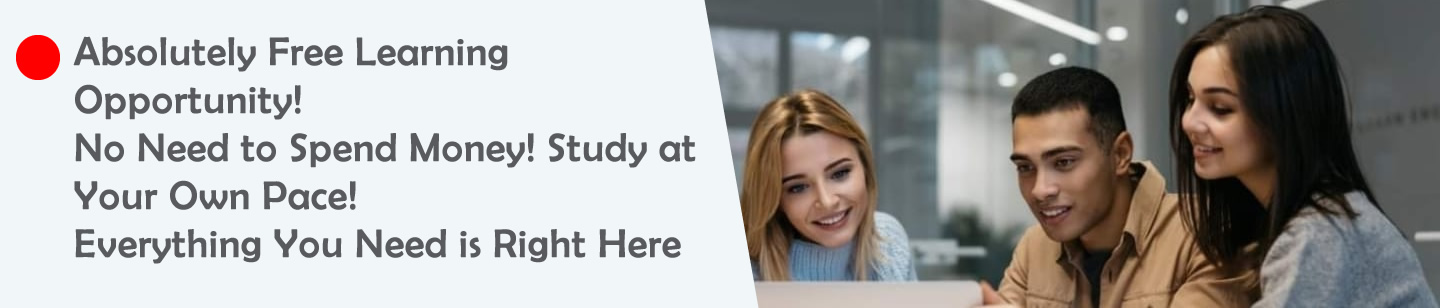

Leave a Reply