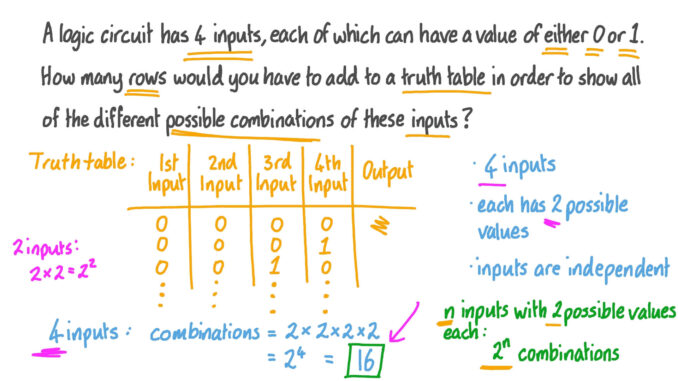
Link to Tool 💯 https://schoolict.net/dynamic-truth-table-generator/
In the world of digital logic and computer science, truth tables play a crucial role in understanding Boolean expressions and their outcomes. Whether you’re a student studying computer science, a software developer, or simply someone interested in the mechanics of logic operations, our Dynamic Truth Table Generator is designed for you!
This tool allows users to input Boolean formulas using variables and logical operators, and it dynamically generates a truth table along with an expanded formula that describes the logical expression in words. Let’s dive into how to use this handy tool effectively!
Key Features
- Dynamic Truth Table Generation: Simply input your Boolean expression, and the tool will generate the corresponding truth table based on the variables used.
- Customizable Input: Users can enter their own variables and formulas using common logical operations.
- Expanded Formula Output: The tool provides a clear, word-based description of the formula, enhancing understanding.
How to Use the Tool
Step 1: Access the Tool
You can find the Dynamic Truth Table Generator hosted on our website. Simply navigate to the page where the tool is available.
Step 2: Input Your Boolean Formula
In the Formula Input section, enter a Boolean expression using your desired variables. You can use logical words like AND, OR, NOT, or symbols such as:
.or·for AND+for OR-for NOT
Example: a . b OR -c
Step 3: Specify Your Variables
In the Variables Input section, enter the variables you want to use, separated by commas. Ensure that your variable names match those used in your Boolean expression.
Step 4: Generate the Truth Table
Click the Generate Truth Table button to create your truth table. The tool will compute all possible combinations of the input variables and display the results in a clear tabular format.
Step 5: Review the Outputs
- Expanded Formula: Below the truth table, the tool will show the expanded version of your formula without logical symbols, using words like AND, OR, and NOT.
- Truth Table: The truth table will show the values of your variables and the result of the formula for each combination.
- Tips for Using the Tool
- Ensure that your formula is correctly formatted with the appropriate logical operators. The tool recognizes both symbolic and word representations of logical operations.
- Experiment with different combinations of variables and formulas to see how changes affect the output of the truth table.
- Use the tool for study purposes, debugging logical expressions, or teaching others about Boolean algebra.
Conclusion
The Dynamic Truth Table Generator is an invaluable resource for anyone working with Boolean logic. Its user-friendly interface and dynamic capabilities make it easy to understand complex logical operations. Whether you’re preparing for an exam, developing software, or just exploring the world of digital logic, this tool can enhance your understanding and streamline your learning process.
Try it out today and start exploring the fascinating world of Boolean logic with ease!


Leave a Reply
You must be logged in to post a comment.