Sri Lanka Schools OL ICT Database (ICT Grade 10 Lesson 9). After studying this chapter, you will be able to understand the following:
- In this chapter you will learn;
- definition of database
- advantages of using a database
- special characteristics of a database
- using fields to create tables
- identifying key fields
- relational databases
- relationships between tables
- using queries to get data
- using data forms
- using reports to furnish information
You can get better practical knowledge by watching the given videos related to the topics mentioned in the syllabus of this lesson OL ICT – Database. By clicking on the relevant categories, you can see the description of the lesson related to the topic
? Learning Video Option 1 – Sinhala Medium – Play List Included 6 Videos with Question discussion
-

09 වන පාඩම | දත්ත සමුදාය - 14 වන කොටස | 10 වන ශ්රේණිය | Grade 10 | ICT
-

09 වන පාඩම | දත්ත සමුදාය - 13 වන කොටස | 10 වන ශ්රේණිය | Grade 10 | ICT
-

09 වන පාඩම | දත්ත සමුදාය - 12 වන කොටස | 10 වන ශ්රේණිය | Grade 10 | ICT
-

09 වන පාඩම | දත්ත සමුදාය - 11 වන කොටස | 11 වන ශ්රේණිය | Grade 10 | ICT
-

09 වන පාඩම | දත්ත සමුදාය - 10 වන කොටස | 10 වන ශ්රේණිය | Grade 10 | ICT
-

09 වන පාඩම | දත්ත සමුදාය - 09 වන කොටස | 10 වන ශ්රේණිය | Grade 10 | ICT
-

09 වන පාඩම | දත්ත සමුදාය - 08 වන කොටස | 10 වන ශ්රේණිය | Grade 10 | ICT
-

09 වන පාඩම | දත්ත සමුදාය - 07 වන කොටස | 10 වන ශ්රේණිය | Grade 10 | ICT
Given below is a series of notes (OL ICT – Electronic Presentations) prepared in relation to your syllabus.
For an enlarged view of the Note ? Click Here
Related resources and links to this lesson
OL ICT Database with Microsoft Access
Introduction
In today’s digital era, the effective management and organization of data have become paramount for businesses and organizations across the globe. One of the tools that aid in this process is Microsoft Access, a versatile and user-friendly database management system. In the context of Sri Lanka’s Ordinary Level (OL) Information and Communication Technology (ICT) curriculum, utilizing Microsoft Access can greatly enhance the learning experience for both students and teachers. This article explores the benefits and applications of using Microsoft Access as an OL ICT database tool in Sri Lanka.
Table of Contents
- Understanding the Sri Lanka OL ICT Curriculum
- Introduction to Microsoft Access
- Creating a Database in Microsoft Access
- Designing Tables and Fields
- Setting Relationships between Tables
- Creating Queries to Retrieve Data
- Generating Reports for Analysis
- Implementing Data Validation Techniques
- Enhancing User Interface with Forms
- Advanced Features and Techniques
- Benefits of Using Microsoft Access for OL ICT Database
- Challenges and Considerations
- Security and Data Protection
- Conclusion
- Frequently Asked Questions (FAQs)
1. Understanding the Sri Lanka OL ICT Curriculum
The Ordinary Level ICT curriculum in Sri Lanka provides students with a foundational understanding of information and communication technology. It covers various topics such as computer hardware, software, networking, databases, and web development. The inclusion of a practical component allows students to gain hands-on experience in applying their theoretical knowledge. Integrating Microsoft Access into the curriculum can enhance the practical aspects of OL ICT education.
 Future Prospects and Innovations
Future Prospects and Innovations
2. Introduction to Microsoft Access
Microsoft Access is a database management system that allows users to store, organize, and retrieve data efficiently. It provides a graphical user interface (GUI) that simplifies the process of creating and managing databases. Access is part of the Microsoft Office suite and offers a range of features that make it suitable for beginners and advanced users alike.
3. Creating a Database in Microsoft Access
To begin using Microsoft Access as an OL ICT database tool, the first step is to create a new database. This involves defining the structure of the database by creating tables and specifying the fields within each table.
4. Designing Tables and Fields
Tables are the foundation of any database, and they consist of rows and columns that hold the data. In the context of OL ICT, tables can be created to store information about topics such as students, teachers, grades, and exam results. Each table contains fields that represent specific data elements, such as student ID, name, and marks.
5. Setting Relationships between Tables
In complex databases, multiple tables are often interconnected through relationships. For instance, a student table may have a relationship with an exam results table. Establishing these relationships ensures data integrity and enables efficient data retrieval.
6. Creating Queries to Retrieve Data
Queries allow users to extract specific information from the database based on predefined criteria. OL ICT students can learn to create queries in Microsoft Access to generate reports, perform data analysis, and answer specific questions.
7. Generating Reports for Analysis
Reports provide a structured representation of data from the database. In OL ICT, generating reports using Microsoft Access can facilitate the analysis of student performance, identify trends, and highlight areas that require improvement.
8. Implementing Data Validation Techniques
Data validation is crucial to maintain data accuracy and consistency. Microsoft Access offers various data validation techniques such as data type validation, range validation, and input mask validation. OL ICT students can learn how to implement these techniques to ensure the integrity of the database.
9. Enhancing User Interface with Forms
Forms in Microsoft Access provide a user-friendly interface to interact with the database. OL ICT students can design forms to input and update data, making the database more accessible and user-friendly.
10. Advanced Features and Techniques
Microsoft Access offers advanced features and techniques that allow users to further optimize their databases. OL ICT students can explore features like macros, VBA (Visual Basic for Applications) programming, and SQL (Structured Query Language) to extend the functionality and capabilities of their database applications.
11. Benefits of Using Microsoft Access
Using Microsoft Access as an OL ICT database tool in Sri Lanka offers several benefits:
- User-friendly: Access provides a user-friendly interface, making it easy for students and teachers to learn and utilize the software effectively.
- Versatility: Access can handle small to medium-sized databases, making it suitable for OL ICT requirements.
- Integration with other Microsoft Office tools: Access seamlessly integrates with other Microsoft Office applications like Excel and Word, allowing for efficient data exchange and collaboration.
- Data analysis and reporting: Access enables students to generate reports and perform data analysis, enhancing their understanding of database concepts and improving decision-making skills.
- Real-world application: The skills gained through using Access align with industry-standard practices, preparing students for future career opportunities.
12. Challenges and Considerations
While Microsoft Access offers numerous benefits, there are certain challenges and considerations to keep in mind:
- Scalability: Access may not be suitable for large-scale databases or high-traffic applications, as it has limitations in terms of concurrent users and performance.
- Data security: It is essential to implement appropriate security measures to protect the database from unauthorized access and ensure data confidentiality.
- Regular backups: Regular backups of the database are necessary to prevent data loss in case of hardware failures or other unforeseen events.
- Ongoing maintenance: Databases require regular maintenance, including updates, optimizations, and troubleshooting, to ensure optimal performance.
13. Future Prospects and Innovations
As technology advances, the field of database management continues to evolve. Microsoft Access is constantly improving, and future updates may bring new features and capabilities that further enhance its usability and performance. OL ICT students can stay updated with these advancements to remain at the forefront of database management skills.
14. Security and Data Protection
Maintaining data security and protection is of utmost importance in any database management system. OL ICT students should be aware of security best practices, such as using strong passwords, limiting user access privileges, and regularly updating security patches.
15. Conclusion
Integrating Microsoft Access into the Sri Lanka OL ICT curriculum can significantly benefit both students and teachers. By utilizing this powerful database management system, students gain practical experience in organizing and analyzing data effectively. Microsoft Access empowers students to explore various aspects of database management and equips them with valuable skills for future endeavors.
Frequently Asked Questions (FAQs)
Q1: Is Microsoft Access suitable for large-scale enterprise databases? A1: While Microsoft Access is a powerful tool, it is primarily designed for small to medium-sized databases. Large-scale enterprise databases often require more robust solutions.
Q2: Can I use Microsoft Access on different operating systems? A2: Microsoft Access is designed for the Windows operating system and may not be compatible with other operating systems such as macOS or Linux. However, there are alternatives available for different operating systems.
Q3: How can Microsoft Access enhance OL ICT learning? A3: Microsoft Access provides a practical platform for students to apply their OL ICT knowledge. It enables them to create databases, perform data analysis, and generate reports, enhancing their understanding of database management concepts.
Q4: Is Microsoft Access free? A4: Microsoft Access is not available for free. It is part of the Microsoft Office suite, which requires a license for usage. However, there may be trial versions or educational licenses available for students and educational institutions.
Q5: Are there any online resources available to learn Microsoft Access? A5: Yes, there are various online tutorials, courses, and documentation available to learn Microsoft Access. These resources provide step-by-step guidance on database creation, queries, forms, and more.
External Recoses










 Future Prospects and Innovations
Future Prospects and Innovations




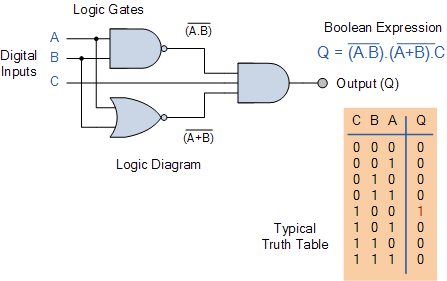
Leave a Reply