
Sri Lanka Schools ICT – Grade 11 Lesson 4 is Use of Multimedia (OL ICT Multimedia). After studying this chapter, you will be able to understand the following:
- The basics of digital graphics
- Graphic size and compression
- Graphic types
- Basics related to graphic design
- Geometric objects and shapes
- Types of frames
- Multimedia animation
- Multimedia distribution
- Audio recording
- Multimedia editing
- Audio/Video mixing toward animation
You can get better practical knowledge by watching the given videos related to the topics mentioned in the syllabus of this lesson OL ICT Multimedia. By clicking on the relevant categories, you can see the description of the lesson related to the topic
? Learning Video Option 1 – Sinhala Medium – Play List Included 6 Videos with Question discussion
-

04 වන පාඩම | බහුමාධ්ය භාවිතය - 05 වන කොටස | 11 වන ශ්රේණිය | ICT Grade 11 Lesson 04
-

04 වන පාඩම | බහුමාධ්ය භාවිතය - 04 වන කොටස | 11 වන ශ්රේණිය | ICT Grade 11 Lesson 04
-

04 වන පාඩම | බහුමාධ්ය භාවිතය - 03 වන කොටස | 11 වන ශ්රේණිය | ICT Grade 11 Lesson 04
-

04 වන පාඩම | බහුමාධ්ය භාවිතය - 02 වන කොටස | 11 වන ශ්රේණිය | ICT Grade 11 Lesson 04
-

04 වන පාඩම | බහුමාධ්ය භාවිතය - 01 වන කොටස | 11 වන ශ්රේණිය | ICT Grade 11 Lesson 04
Given below is a series of notes (OL ICT Multimedia) prepared in relation to your syllabus.
For an enlarged view of the Note ? Click Here
Related resources and links to this lesson
Text Book Lesson Note Download Questions MCq
external resources
From time immemorial man practiced the art of drawing and coloring to portray a beautiful idea or a visual that left a lasting impression. Ancient wall paintings remind us of the important role played by artistry in conveying ideas. Pictures formed the basis of communication. At the same time, available pictures make us realize the difficulties our ancestors would have faced to convert an idea
into an illustration. There would have been many drawbacks in the mixing of colors.
Yet, they overcame such drawbacks to leave behind the paintings seen today. However, with the development of technology and the availability of software for digital graphics, it is now possible to create various graphical illustrations and edit them. Using such software for graphics is quite simple and interesting. Drawings or images, created with the use of computer graphic software, are
called digital graphics.
Digital graphics are visual images or designs created using a computer. They are made up of individual elements called pixels, which are small squares of color that are arranged in a grid to form the image.
There are two main types of digital graphics:
- Raster graphics (or bitmap graphics): These are made up of individual pixels that are stored as a grid of numbers. Each pixel is assigned a specific color value, which determines the final appearance of the image. Raster graphics are resolution-dependent, meaning that they can become blurry or pixelated when scaled up or down.
- Vector graphics: These are made up of geometric shapes, such as lines and curv
 es, that are defined mathematically. Unlike raster graphics, vector graphics are resolution-independent, meaning that they can be scaled up or down without losing quality.
es, that are defined mathematically. Unlike raster graphics, vector graphics are resolution-independent, meaning that they can be scaled up or down without losing quality.
Digital graphics can be created using a variety of software applications, such as Adobe Photoshop, Illustrator, and InDesign. They can be used in a wide range of applications, including websites, advertising, print materials, and multimedia projects.
There are many different types of graphics used in digital design and visual communication. Here are a few common types:
- Logos and Icons: These are simple, symbolic images that represent a company, brand, or product.
- Illustrations: These are hand-drawn or digital images used to convey a specific concept or idea.
- Infographics: These are visual representations of data or information, often used to explain complex ideas or statistics.
- Photographs: These are digital images created using a camera, often used to capture real-world objects, people, or places.
- Charts and graphs: These are visual representations of data or information, often used to show trends or comparisons.
- Typography: This refers to the design and arrangement of typefaces, fonts, and text in a visual composition.
- 3D Graphics: These are computer-generated images that create the illusion of depth and dimensionality.
- Motion Graphics: These are animated visual designs, often used in video production, advertising, or website design.
The specific type of graphic used will depend on the purpose and context of the design project.
Multimedia animation is the use of animation techniques in multimedia design, combining elements such as graphics, sound, text, and video to create an engaging and interactive experience. It can be used for a variety of purposes, including advertising, entertainment, education, and more.
Multimedia animation can take many forms, such as:
- 2D Animation: This involves creating a sequence of images to simulate motion and movement in a two-dimensional space.
- 3D Animation: This involves creating computer-generated images to simulate objects and environments in a three-dimensional space.
- Stop Motion Animation: This involves creating an animation by moving objects in small increments and capturing each frame with a camera.
- Motion Graphics: This involves using animation techniques to create visual designs, often used in video production, advertising, or website design.
- Interactive Animation: This involves creating animations that respond to user input or interaction, such as in a video game or educational program.
Multimedia animation can be created using a variety of software applications, such as Adobe Animate, Blender, and Maya. The choice of animation technique and software will depend on the specific needs of the project and the skills and expertise of the designer.





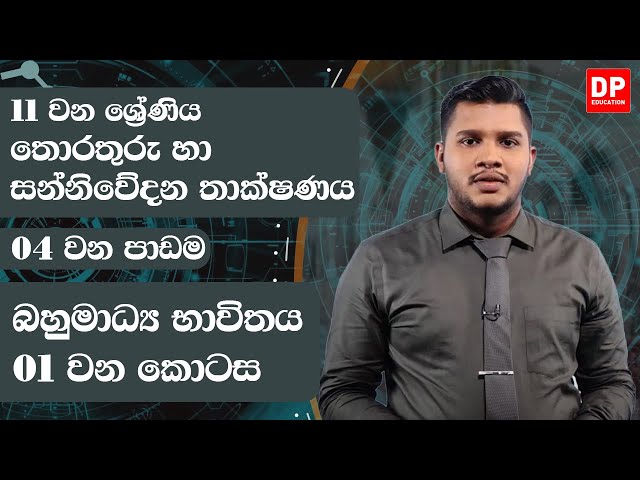
 es, that are defined mathematically. Unlike raster graphics, vector graphics are resolution-independent, meaning that they can be scaled up or down without losing quality.
es, that are defined mathematically. Unlike raster graphics, vector graphics are resolution-independent, meaning that they can be scaled up or down without losing quality.
Leave a Reply
You must be logged in to post a comment.