
Understanding Computer Networks: Grade 9 ICT Lesson 5
In today’s world, computer networks play a vital role in connecting people, devices, and resources. From sharing files to enabling […]

In today’s world, computer networks play a vital role in connecting people, devices, and resources. From sharing files to enabling […]
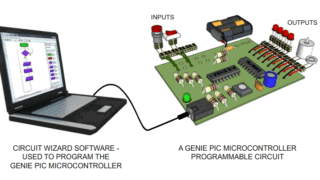
Microcontrollers are tiny but powerful computing devices that control many of the machines and gadgets we use every […]
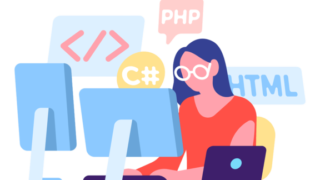
Programming Fundamentals is an essential skill in today’s technology-driven world. As Grade 9 students, this chapter will introduce […]

Electronic spreadsheets are a powerful tool used in businesses, schools, and even personal life for organizing, calculating, and […]

Computer Specifications are an integral part of our daily lives, whether for education, work, or entertainment. Understanding how […]

IntroductionPlanning ahead is essential for students, parents, and teachers to make the most of the academic year. The […]
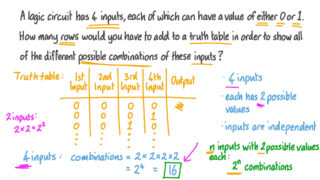
Link to Tool 💯 https://schoolict.net/dynamic-truth-table-generator/ In the world of digital logic and computer science, truth tables play a […]

In today’s digital world, having versatile tools for education and collaboration is essential. At schoolict.net, we’ve developed an […]

In today’s digital landscape, having a website is essential for businesses, bloggers, and creatives alike. But have you […]

Introduction Gemini In the ever-evolving landscape of artificial intelligence, language models have played a pivotal role. These models […]
Copyright © 2025 | schoolict.net | Admin (rmssd2000@yahoo.com)