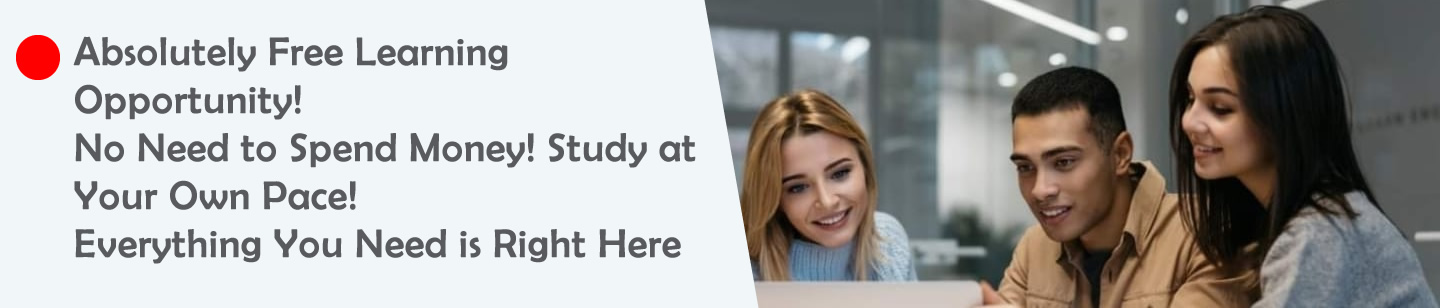Algorithm Representation Tools
What does an oval symbol represent in a flowchart?
Convert the following pseudo code into a flowchart:
INPUT age
IF age >= 18 THEN
OUTPUT "Eligible to vote"
ELSE
OUTPUT "Not eligible"
ENDIFOptimize the following pseudo code to check if a number is prime:
INPUT n
isPrime = TRUE
FOR i = 2 TO n-1
IF n MOD i = 0 THEN
isPrime = FALSE
ENDIF
ENDFORWrite pseudo code to assign a grade based on a score (90-100: A, 80-89: B, below 80: C).
When is a switch/case statement preferred over If-Else?
Answers and Descriptions
Answer: An oval symbol represents the start or end of a flowchart.
Description: Flowcharts use standardized symbols to visualize algorithms. The oval marks the entry or exit point, clearly defining the algorithm’s boundaries.Answer: Start (Oval) → Input age (Parallelogram) → Decision (Diamond: age >= 18?) → Yes: Output “Eligible to vote” (Rectangle) → No: Output “Not eligible” (Rectangle) → End (Oval).
Description: Converting pseudo code to a flowchart reinforces understanding of both tools. The flowchart visually represents the decision-making process for voting eligibility.Answer:
INPUT n
isPrime = TRUE
FOR i = 2 TO SQRT(n)
IF n MOD i = 0 THEN
isPrime = FALSE
BREAK
ENDIF
ENDFORDescription: Optimizing pseudo code reduces iterations. Checking up to the square root of n and breaking when a divisor is found improves efficiency for prime number checks.
Answer:
INPUT score
IF score >= 90 THEN
grade = 'A'
ELSE IF score >= 80 THEN
grade = 'B'
ELSE
grade = 'C'
ENDIF
OUTPUT gradeDescription: The If-Else-EndIf structure evaluates conditions to assign grades, demonstrating selection control structures for multi-condition logic.
Answer: Switch/case is preferred when a single variable is tested against multiple fixed values.
Description: Switch/case simplifies code for checking a variable (e.g., day of the week) against constants, improving readability over multiple If-Else statements.