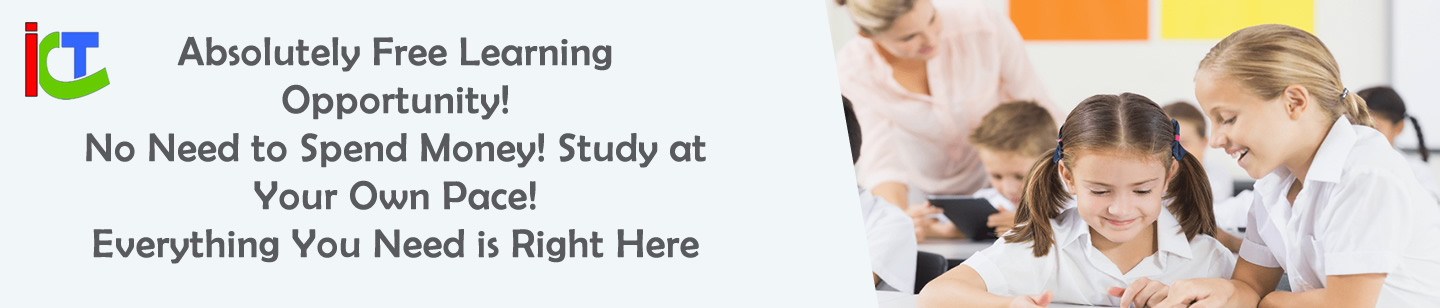Basics of 2D Animation
Questions
What is the role of frames in 2D animation?
How does frame rate affect the smoothness of a 2D animation?
What is a key frame, and how is it used in 2D animation?
What is frame-by-frame animation, and when is it used?
What is basic tweening in 2D animation?
Answers and Descriptions
Answer: Frames are individual images displayed in sequence to create the illusion of motion in animation.
Description: Understanding frames helps students grasp the foundation of animation, enabling them to create smooth sequences.
Image: [Insert an image of an animation timeline showing a sequence of frames.]Answer: Frame rate (frames per second, fps) determines how many frames are shown per second. Higher frame rates (e.g., 24 fps) create smoother animations.
Description: Students learn to adjust frame rates to achieve desired animation quality, balancing smoothness and file size.
Image: [Insert an image comparing animations at 12 fps vs. 24 fps to show smoothness differences.]Answer: A key frame marks a significant change in an animation, such as a new position or shape. Software interpolates between key frames to create smooth transitions.
Description: Key frames are essential for efficient animation. Students learn to set key points to define motion paths.
Image: [Insert an image of an animation software timeline highlighting key frames.]Answer: Frame-by-frame animation involves creating each frame manually, used for detailed or unique movements like character expressions.
Description: This technique teaches students precision and creativity in animation, suitable for complex sequences.
Image: [Insert an image showing a frame-by-frame animation sequence, such as a character blinking.]Answer: Tweening is the process of generating intermediate frames between two key frames to create smooth transitions, such as motion or shape changes.
Description: Tweening simplifies animation creation. Students learn to use software tools to automate transitions, saving time.
Image: [Insert an image demonstrating a tweened animation, such as an object moving from one point to another.]