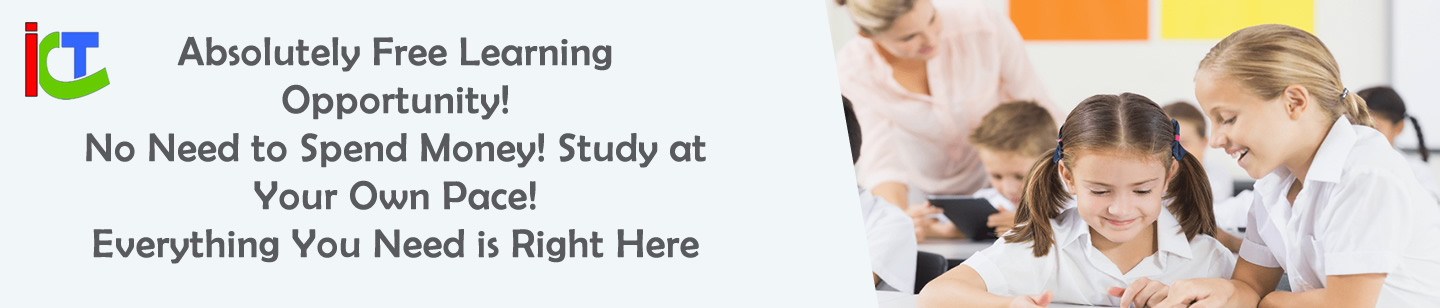What is the purpose of a remote switch in an IoT application?
Describe the steps to design an IoT application for controlling a television remotely.
What hardware components are required for a simple IoT remote switch application?
How does an IoT application use the internet to control devices?
What role does programming play in implementing an IoT application?
Answers and Descriptions:
Answer: A remote switch in an IoT application allows users to control devices (e.g., turning a device on/off) over the internet from a remote location.
Description: This enables convenience, such as controlling home appliances via a smartphone, enhancing automation and accessibility.Answer: Steps include identifying the device (television), selecting a microcontroller (e.g., ESP8266), connecting it to a relay for switching, programming the microcontroller, and linking it to an internet interface (e.g., mobile app).
Description: The process involves hardware setup, coding for internet connectivity, and creating a user interface for remote control.Answer: Hardware components include a microcontroller (e.g., ESP8266), a relay module, a power supply, and a Wi-Fi module for internet connectivity.
Description: The microcontroller processes commands, the relay controls the device’s power, and the Wi-Fi module connects the system to the internet.Answer: An IoT application uses the internet to send/receive commands between a user interface (e.g., smartphone app) and the device via a microcontroller.
Description: The microcontroller connects to a cloud server or app, receiving instructions (e.g., “turn on”) and executing them on the device.Answer: Programming defines how the IoT device processes inputs, communicates over the internet, and controls outputs.
Description: Code (e.g., in Arduino IDE or Python) handles tasks like reading sensor data, connecting to Wi-Fi, and sending commands to devices, ensuring functionality.