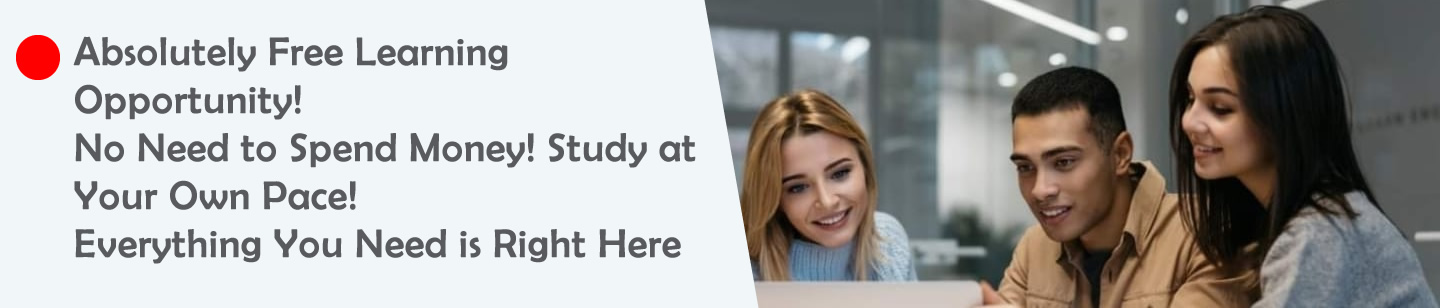What is the purpose of the USB port on an MDS like Arduino?
What is the function of the reset switch on an MDS?
How does digital output contribute to MDS applications?
What is the role of RX and TX pins in an MDS?
How can an MDS be connected to a computer for programming?
Answers and Descriptions:
Answer: The USB port on an MDS like Arduino is used for powering the board and transferring program code from a computer.
Description: The USB port connects the MDS to a computer for uploading code via IDE and can also supply power, making it essential for development and testing.Answer: The reset switch restarts the MDS, resetting the microcontroller to its initial state.
Description: This feature is useful during debugging or when a program needs to be restarted without disconnecting power, ensuring smooth development.Answer: Digital output sends binary signals (high/low) to control devices like LEDs or relays in MDS applications.
Description: Digital output enables the MDS to interact with external components, such as turning an LED on (high) or off (low), critical for automation tasks.Answer: RX (receive) and TX (transmit) pins facilitate serial communication between the MDS and other devices or computers.
Description: These pins allow data exchange, such as sending sensor data to a computer or receiving commands, enabling advanced interactions in projects.Answer: An MDS is connected to a computer via USB connectivity for programming.
Description: The USB connection allows the IDE to upload compiled code to the MDS, enabling developers to test and run applications directly on the hardware.