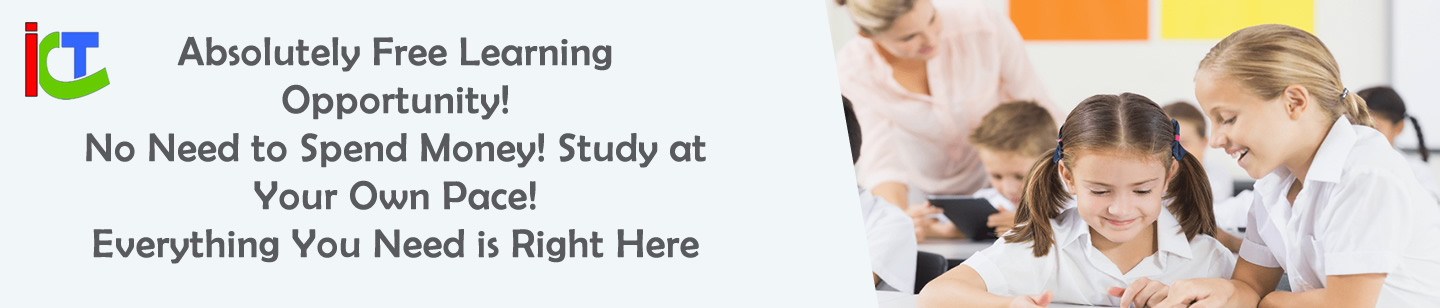What is the definition of a computer operating system?
Briefly describe the evolution of operating systems from their inception to modern times.
List and explain the four main functions of an operating system.
How does an operating system classify based on users and tasks? Provide examples for each.
Why is resource management critical in an operating system?
Answers
Answer: A computer operating system (OS) is a software that manages computer hardware, software resources, and provides common services for computer programs.
Description: The OS acts as an intermediary between users and hardware, enabling efficient resource allocation and user interaction. It controls tasks like running applications, managing files, and ensuring system security. For example, Windows, Linux, and macOS are popular operating systems.Answer: Operating systems evolved from simple batch systems in the 1950s (e.g., IBM 701) to time-sharing systems in the 1960s (e.g., UNIX), multi-tasking systems in the 1980s (e.g., Windows), and modern multi-user, multi-threaded, and real-time OS like Linux and Windows 11.
Description: Early OS were basic, handling one task at a time. The introduction of time-sharing allowed multiple users, while modern OS support complex multi-threading and real-time processing, improving efficiency and user experience.
Image Placeholder: [Insert timeline image of OS evolution]Answer: The four main functions are:
Providing interfaces: Offers user interfaces (GUI/CLI) for interaction.
Process management: Manages running processes, scheduling, and execution.
Resource management: Allocates CPU, memory, and I/O devices efficiently.
Security and protection: Ensures data and system integrity via authentication and access controls.
Description: These functions ensure smooth operation. For instance, process management schedules tasks to avoid conflicts, while security protects against unauthorized access.
Answer: OS are classified as:
Single user, single task: Runs one task for one user (e.g., MS-DOS).
Single user, multi-task: Runs multiple tasks for one user (e.g., Windows 10).
Multi-user, multi-task: Supports multiple users and tasks (e.g., Linux).
Multi-threading: Handles multiple threads within a process (e.g., Windows Server).
Real-time: Provides immediate processing (e.g., VxWorks).
Time-sharing: Allocates CPU time to multiple users (e.g., UNIX).
Description: Classifications reflect OS capabilities. Real-time OS are critical for time-sensitive tasks like robotics, while time-sharing OS optimize CPU usage for multiple users.
Answer: Resource management ensures efficient allocation of CPU, memory, and I/O devices to processes, preventing conflicts and optimizing performance.
Description: The OS allocates resources dynamically to avoid bottlenecks. For example, it prioritizes CPU time for critical tasks and manages memory to prevent crashes, ensuring system stability.