
The Central Processing Unit (CPU) is often called the “brain” of the computer. Just like your brain controls everything in your body, the CPU manages all the operations and tasks of a computer. This chapter will help you understand what the CPU is, its key components, and how it has evolved over time.
the syllabus of this lesson Grade 7 ICT – By clicking on the relevant categories, you can see the description of the lesson related to the topic
-

01 වන පාඩම | මධ්ය සැකසුම් ඒකකය - 01 වන කොටස | 07 වන ශ්රේණිය | ICT Grade 07 lesson 01
-

01 වන පාඩම | මධ්ය සැකසුම් ඒකකය - 02 වන කොටස | 07 වන ශ්රේණිය | ICT Grade 07 lesson 01
-

01 වන පාඩම | මෙහෙයුම් පද්ධතිය - 03 වන කොටස | 07 වන ශ්රේණිය | ICT Grade 07 lesson 02
-

01 වන පාඩම | මධ්ය සැකසුම් ඒකකය - 04 වන කොටස | 07 වන ශ්රේණිය | ICT Grade 07 lesson 01
Related resources and links to this lesson
What is the CPU?
The CPU is the core of the computer system. It is responsible for processing instructions and managing all tasks. Without it, a computer would not be able to function.
Main Components of the CPU
The CPU has two main parts that work together to process information:
1. Arithmetic and Logical Unit (ALU)
The ALU performs all the mathematical and logical operations of the computer.
- Mathematical Operations: Addition, subtraction, multiplication, and division.
- Logical Operations: Comparisons like greater than (>), less than (<), or equal to (=).
The ALU is like a calculator that handles all the number crunching and decision-making processes.
2. Control Unit (CU)
The CU controls all the devices and operations in a computer system.
- It decides how and when the computer’s parts will work together.
- It ensures instructions are carried out in the correct order.
The CU acts as the computer’s traffic controller, directing information to where it’s needed.
3. Memory Registers
Memory registers are small storage spaces within the CPU.
- They function as temporary memory stores for instructions and data during processing.
Registers ensure that the CPU has quick access to the information it needs to perform tasks.
How Does the CPU Work?
When you run a program or perform an action on your computer, the CPU:
- Fetches the instruction from memory.
- Decodes the instruction to understand what needs to be done.
- Executes the instruction using the ALU or other components.
- Stores the result in memory or sends it to an output device.
This cycle is called the fetch-decode-execute cycle, and it happens thousands or even millions of times per second.
Evolution of the CPU: From Vacuum Tubes to Microprocessors
As computers evolved, the technology behind CPUs improved dramatically, making them faster and more efficient. Let’s look at the four generations of CPUs:
1. First Generation: Vacuum Tubes
- CPUs used vacuum tubes to process data.
- These computers were large and slow.
- Example: ENIAC (one of the earliest computers).
2. Second Generation: Transistors
- Transistors replaced vacuum tubes, making computers smaller and faster.
- Transistors used less power and produced less heat.
3. Third Generation: Integrated Circuits
- Multiple transistors were combined into small chips called integrated circuits (ICs).
- This significantly reduced the size of computers and increased their speed.
4. Fourth Generation: Microprocessors
- Microprocessors are single chips that contain the entire CPU.
- They are the foundation of modern computers.
- These CPUs are extremely powerful and can perform billions of operations per second.
Importance of the CPU’s Speed
The speed of the CPU determines how quickly a computer can process data. Over the years, advancements in technology have made CPUs much faster. Today’s CPUs can handle multiple tasks simultaneously, making computers highly efficient.
Fun Fact
Did you know the first computers filled entire rooms? Thanks to the evolution of CPUs, today we can carry powerful computers in our pockets—smartphones!
Summary
The CPU is the most critical part of a computer, responsible for executing instructions, performing calculations, and managing operations. Its two main components, the ALU and CU, work together with memory registers to keep the computer running smoothly. Over the generations, CPU technology has transformed computers from room-sized machines to the compact devices we use today.
FAQs
1. What does the ALU do in a CPU?
The ALU handles all mathematical and logical operations, like calculations and comparisons.
2. Why is the CPU called the brain of the computer?
The CPU is called the brain because it controls all the tasks and processes in a computer, similar to how our brain controls our body.
3. What are the four generations of CPUs?
The four generations are:
- First: Vacuum Tubes
- Second: Transistors
- Third: Integrated Circuits
- Fourth: Microprocessors
4. What is the role of the Control Unit (CU)?
The CU manages and directs the operations of the computer system, ensuring all components work together.
5. How has CPU technology improved over time?
CPU technology has evolved from vacuum tubes to microprocessors, making computers faster, smaller, and more efficient.
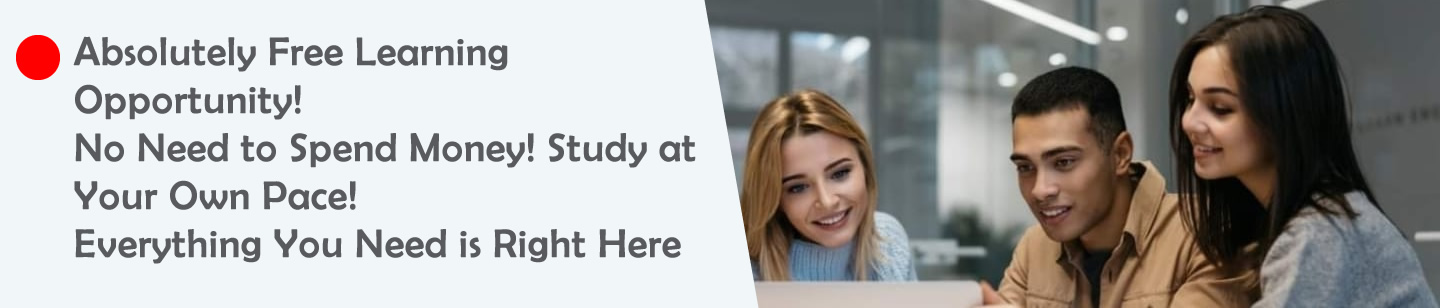

Leave a Reply
You must be logged in to post a comment.