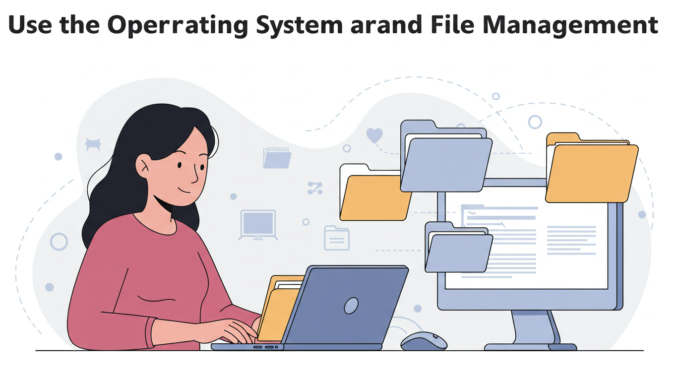
Computers are amazing tools, but they wouldn’t work without an operating system (OS). The OS is the software that allows us to interact with the computer. File management, on the other hand, helps us organize and store information. Let’s learn more about how these work and why they are important for grade 6 students.
Grade 6 ICT Lesson 3 Videos | Explore the Grade 6 ICT video playlist, carefully designed to match your syllabus! Each video provides a detailed explanation of the related topic, making learning easy and enjoyable. Click on any video to dive into the lesson and expand your knowledge. Don’t miss out—start watching now and unlock the exciting world of ICT!
-

03 වන පාඩම | මෙහෙයුම් පද්ධති හා ගොනු හැසිරවීම - 01 වන කොටස | 06 වන ශ්රේණිය | ICT Lesson 02 Part 01
-

03 වන පාඩම | මෙහෙයුම් පද්ධති හා ගොනු හැසිරවීම - 02 වන කොටස | 06 වන ශ්රේණිය | ICT Lesson 02 Part 02
-

03 වන පාඩම | මෙහෙයුම් පද්ධති හා ගොනු හැසිරවීම - 03 වන කොටස | 06 වන ශ්රේණිය | ICT Lesson 02 Part 03
-

03 වන පාඩම | මෙහෙයුම් පද්ධති හා ගොනු හැසිරවීම - 04 වන කොටස | 06 වන ශ්රේණිය | ICT Lesson 02 Part 04
-

03 වන පාඩම | මෙහෙයුම් පද්ධති හා ගොනු හැසිරවීම - 05 වන කොටස | 06 වන ශ්රේණිය | ICT Lesson 02 Part 05
-

03 වන පාඩම | මෙහෙයුම් පද්ධති හා ගොනු හැසිරවීම - 06 වන කොටස | 06 වන ශ්රේණිය | ICT Lesson 02 Part 06
-

03 වන පාඩම | මෙහෙයුම් පද්ධති හා ගොනු හැසිරවීම - 07 වන කොටස | 06 වන ශ්රේණිය | ICT Lesson 02 Part 07
Related resources and links to this lesson
What is an Operating System (OS)?
The operating system is the main software that manages the computer’s hardware and software. Think of it as the manager that ensures everything runs smoothly. Here are some common operating systems:
- Windows: Used in many schools and homes.
- macOS: Found on Apple computers.
- Linux: An open-source operating system.
- Android/iOS: Used in smartphones and tablets.
Without an OS, a computer cannot function properly. It allows you to open programs, play games, and even browse the internet.
Tasks of an Operating System
The OS performs several important tasks, including:
- User Interface: It provides a way for us to interact with the computer, such as through a desktop or touch screen.
- File Management: Helps in organizing and accessing files.
- Hardware Control: Manages devices like printers, keyboards, and monitors.
- Memory Management: Ensures programs run efficiently by allocating memory.
- Security: Protects the computer from unauthorized access and viruses.
What is File Management?
File management is the process of organizing, saving, and retrieving files on a computer. Just like you keep your school books and notes organized in folders, the computer uses folders to store files.
Tips for Effective File Management
Here’s how to manage files effectively:
- Create Folders: Use folders to group similar files together. For example, create folders for school projects, pictures, or games.
- Name Files Clearly: Use meaningful names, like “Math_Homework” or “Science_Project,” to easily find your files later.
- Use Shortcuts: Shortcuts on the desktop make it quick to access your most-used files or programs.
- Delete Unnecessary Files: Regularly remove files you no longer need to free up space.
- Backup Your Files: Use a USB drive, external hard drive, or cloud storage to save copies of important files.
Why File Management is Important
- Saves Time: Well-organized files are easier and faster to find.
- Prevents Data Loss: Backups ensure that your work is not lost if something goes wrong.
- Keeps the Computer Organized: Reduces clutter and makes the computer run smoothly.
How to Use the Operating System for File Management
- Open File Explorer: On most operating systems, you can use File Explorer (Windows) or Finder (macOS) to view and manage files.
- Move Files: Drag and drop files into folders to keep them organized.
- Search for Files: Use the search bar to find files quickly.
- Rename Files or Folders: Right-click on a file or folder and select “Rename” to give it a better name.
- Delete Files: Send unwanted files to the Recycle Bin or Trash, but be careful not to delete important ones.
Summary
Understanding the operating system and file management is essential for using a computer effectively. The OS helps the computer function, while file management keeps your data organized and accessible. By learning these skills, you can use computers more efficiently and become a tech-savvy student.
FAQs
- What is an operating system?
An operating system is software that manages the computer’s hardware and software, like Windows or macOS. - Why is file management important?
File management helps keep your computer organized, saves time, and prevents data loss. - How can I create a folder?
Right-click on the desktop or in File Explorer, select “New,” and then choose “Folder.” - What should I do with unwanted files?
Move them to the Recycle Bin or Trash to free up space. - Why should I back up my files?
Backups protect your data from being lost due to hardware issues or accidental deletion.
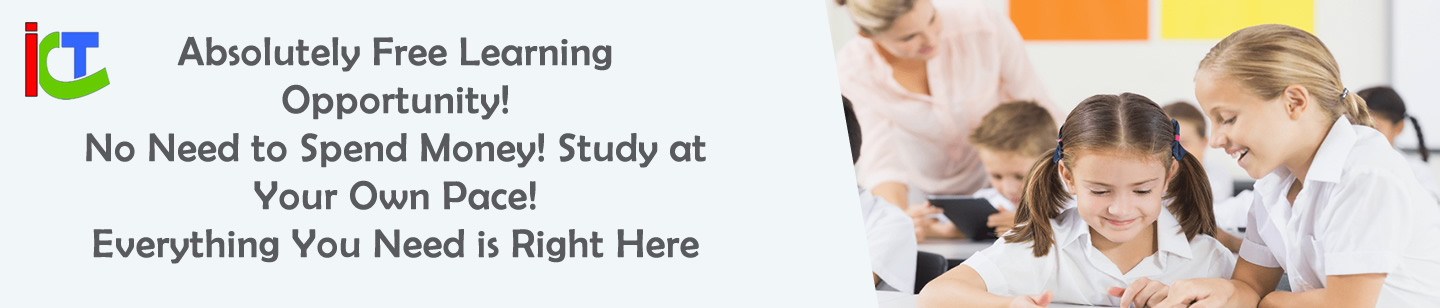

Leave a Reply
You must be logged in to post a comment.