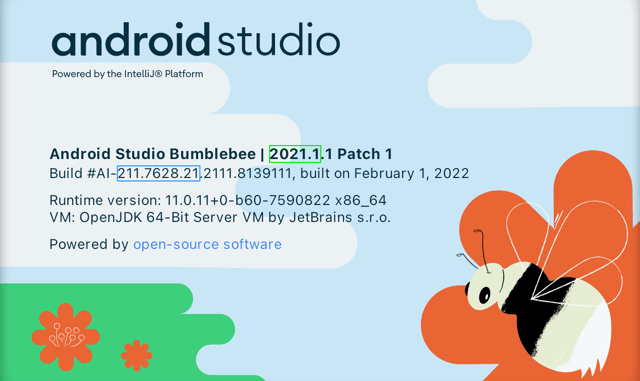
-

Android Sinhala Tutorial #1 - Intro to Android Studio
-

Android Sinhala Tutorial #2 - Android Activities & States
-

Android Sinhala Tutorial #3 - Android Event Handling
-

Android Sinhala Tutorial #4 - Android Manifest File
-

Android Sinhala Tutorial #5 - Intent and Explicit Intent
-

Android Sinhala Tutorial #6 - Passing data using Intent
-

Android Sinhala Tutorial #7 - Implicit Intent
-

Android Sinhala Tutorial #8 - LinearLayout Intro
In the bustling world of app development, Android Studio stands as a beacon of innovation and efficiency. From novice developers to seasoned experts, its robust features and intuitive interface have revolutionized the way Android applications are built. In this article, we delve into the essence of Android Studio, exploring its intricacies and uncovering the myriad benefits it offers to developers worldwide.
Introduction to Android Studio
Android Studio, developed by Google, is the official integrated development environment (IDE) for Android app development. It provides a comprehensive suite of tools tailored specifically for building Android applications. Launched in 2013, Android Studio quickly gained prominence, replacing Eclipse as the primary IDE for Android development due to its superior performance and feature-rich environment.
Key Features of Android Studio
- Intelligent Code Editor: Android Studio boasts a powerful code editor equipped with advanced features such as code completion, syntax highlighting, and real-time error checking, facilitating faster and more accurate coding.
- Visual Layout Editor: The Visual Layout Editor simplifies the process of designing user interfaces by allowing developers to drag and drop elements onto the screen, providing a visual representation of the app’s layout across different devices and screen sizes.
- Built-in Emulator: Android Studio includes a built-in emulator that enables developers to test their applications on virtual Android devices, eliminating the need for physical devices during the development process.
- Comprehensive Testing Tools: With support for unit testing, automated testing, and integration with popular testing frameworks such as JUnit and Espresso, Android Studio streamlines the testing phase, ensuring the reliability and robustness of the developed applications.
- Integrated SDK Manager: Android Studio comes bundled with the Android SDK Manager, allowing developers to easily manage SDK versions, install additional components, and stay up-to-date with the latest Android platform releases.
- Version Control Integration: Android Studio seamlessly integrates with version control systems such as Git, enabling collaborative development workflows and providing robust tools for branching, merging, and code review.
Benefits of Android Studio
- Enhanced Productivity: The intuitive interface and comprehensive toolset of Android Studio empower developers to work more efficiently, reducing development time and increasing productivity.
- Optimized Performance: Android Studio is optimized for performance, ensuring smooth and responsive development experiences even when working with large-scale projects.
- Platform Compatibility: As the official IDE for Android development, Android Studio offers unparalleled compatibility with the Android platform, ensuring seamless integration with the latest Android features and APIs.
- Community Support: Android Studio benefits from a vibrant and active community of developers, providing access to a wealth of resources, tutorials, and third-party plugins to further enhance the development experience.
- Google Integration: With direct integration with Google services such as Firebase, Google Cloud Platform, and Google Play, Android Studio simplifies the process of integrating powerful features into Android applications, such as analytics, authentication, and cloud storage.
In conclusion, Android Studio stands as a cornerstone of modern Android app development, offering a comprehensive set of tools and features designed to streamline the development process and empower developers to create high-quality Android applications. Whether you’re a novice developer embarking on your first app project or a seasoned expert pushing the boundaries of innovation, Android Studio provides the tools you need to succeed in the dynamic world of Android development.










Leave a Reply