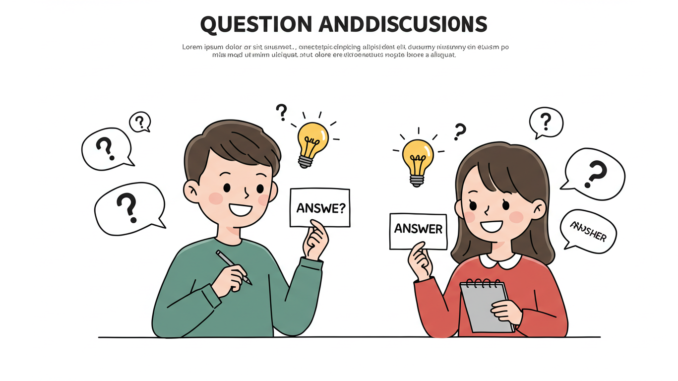
Welcome to the Question and Answer Discussion! | Grade 7 ICT
In today’s digital age, understanding the basic concepts of computer systems, internet usage, and application software is crucial for students. From learning how to protect your computer from viruses and hacking to creating presentations and developing simple programs, these skills are fundamental for academic success and future careers.
This collection of 50 questions and answers will guide you through essential topics, including operating systems, computer security, word processing, program development, presentation software, internet communication, and the use of input devices like the mouse and keyboard.
By exploring these concepts, you will not only gain knowledge about how computers and the internet function but also develop the practical skills needed to use technology confidently. Whether you’re creating a presentation, coding a program, or browsing the web, these foundational topics will prepare you for the digital world. Let’s dive into these 50 questions to strengthen your understanding and boost your tech skills!
You can get better practical knowledge by watching the given videos related to the topics mentioned in the syllabus of this lesson Grade 7 ICT – Database. By clicking on the relevant categories, you can see the description of the lesson related to the topic
-

වයඹ පළාත් තෙවන වාර පරීක්ෂණය 2019 - 01 වන කොටස | 07 වන ශ්රේණිය | තොරතුරු තාක්ෂණය
-

වයඹ පළාත් තෙවන වාර පරීක්ෂණය 2019 - 02 වන කොටස | 07 වන ශ්රේණිය | තොරතුරු තාක්ෂණය
-

තෙවන වාර පරීක්ෂණය | 01 වන පත්රය - 01 වන කොටස | 07 වන ශ්රේණිය | තොරතුරු තාක්ෂණය
-

තෙවන වාර පරීක්ෂණය | 01 වන පත්රය - 02 වන කොටස | 07 වන ශ්රේණිය | තොරතුරු තාක්ෂණය
-
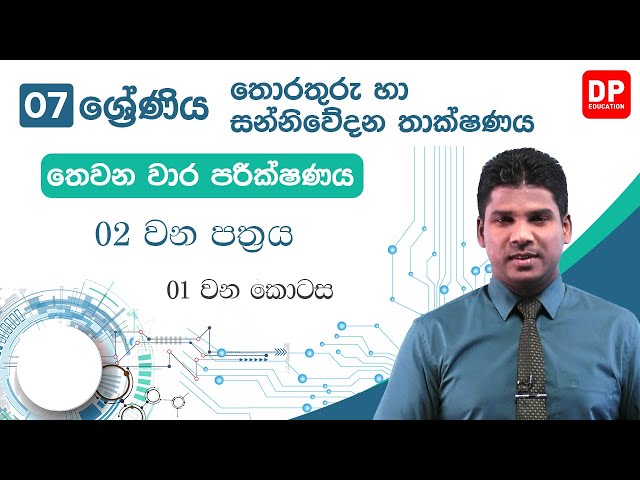
තෙවන වාර පරීක්ෂණය | 02 වන පත්රය - 01 වන කොටස | 07 වන ශ්රේණිය | තොරතුරු තාක්ෂණය
-

තෙවන වාර පරීක්ෂණය | 02 වන පත්රය - 02 වන කොටස | 07 වන ශ්රේණිය | තොරතුරු තාක්ෂණය
Lesson 1: Operating System
- What is an operating system?
Answer: An operating system (OS) is the software that manages hardware and software resources on a computer. - Name three examples of operating systems.
Answer: Windows, macOS, and Linux. - What is the role of an operating system in a computer?
Answer: It enables interaction between the user and the hardware and manages resources like memory, input/output devices, and files. - What is a storage device?
Answer: A storage device is used to store data and files, such as hard drives, SSDs, and USB drives. - How can you organize files on a computer?
Answer: By creating folders and subfolders and moving files into them for better organization. - What is the function of a file manager?
Answer: A file manager allows you to manage files and folders, such as opening, moving, copying, and deleting them.
Lesson 2: Security of the Computer System
- What are some threats to computer security?
Answer: Viruses, malware, hackers, software piracy, and physical theft. - How can you protect a computer from viruses?
Answer: By using antivirus software and being cautious while downloading files from the internet. - What is software piracy?
Answer: Software piracy refers to the illegal copying and distribution of software without permission. - What is the role of a firewall?
Answer: A firewall helps protect a computer from unauthorized access from the internet. - What is hacking?
Answer: Hacking is the act of accessing a computer system without authorization to steal or damage data. - How can you prevent hacking?
Answer: Use strong passwords, keep your software updated, and be cautious with public Wi-Fi.
Lesson 3: Word Processing
- What is word processing?
Answer: Word processing is the use of software to create, edit, and format text documents. - What is the QWERTY keyboard?
Answer: The QWERTY keyboard is the most commonly used keyboard layout. - Can you use a QWERTY keyboard in other languages?
Answer: Yes, it can be used for typing in other languages, like Sinhala and Tamil. - What are the basic text formatting options in word processing?
Answer: You can change font size, color, style (bold, italics), and align text. - What is a Typing Tutor software used for?
Answer: It helps improve typing speed and accuracy. - Why is good typing skill important?
Answer: It improves productivity and reduces typing errors.
Lesson 4: Programme Development
- What is program development?
Answer: Program development involves creating solutions for complex problems through algorithms and code. - What are the three main control structures in programming?
Answer: Sequence, selection, and repetition. - What is the sequence in programming?
Answer: Sequence is the process of executing instructions step by step. - What is selection in programming?
Answer: Selection involves making decisions based on conditions in the program. - What is repetition in programming?
Answer: Repetition means repeating a set of instructions until a certain condition is met. - What is a variable in programming?
Answer: A variable is used to store data or values in a program. - What is debugging?
Answer: Debugging is the process of finding and fixing errors (bugs) in a program. - What is Scratch?
Answer: Scratch is a visual programming language used to create interactive stories, games, and animations. - What is a bug?
Answer: A bug is an error or flaw in a program that causes incorrect results.
Lesson 5: Presentation Software
- What is presentation software?
Answer: Presentation software is used to create slideshows with text, images, and multimedia elements. - How can slides be created in presentation software?
Answer: Slides can be created from scratch or using pre-designed templates. - What are some types of slides in presentation software?
Answer: Title slides, content slides, image slides, comparison slides, and blank slides. - How can you format text in a presentation?
Answer: You can change the font, size, color, and style (bold, italics, underline). - What types of media can be added to a presentation?
Answer: Images, audio, video, shapes, and tables. - How can you transition between slides?
Answer: By using slide transitions available in the software.
Lesson 6: Using Internet for Information and Communication
- What is the internet?
Answer: The internet is a global network that connects computers and allows communication and access to information. - How can the internet be used for research?
Answer: By using search engines and visiting websites that provide reliable information. - What is a virus?
Answer: A virus is a harmful program that can spread and damage files and data on a computer. - What is phishing?
Answer: Phishing is a type of scam where attackers trick you into giving away personal information, such as passwords. - What is cyberbullying?
Answer: Cyberbullying is the use of the internet to harass, insult, or harm others. - What is an email?
Answer: An email is an electronic message sent over the internet. - What is a web browser?
Answer: A web browser is software used to view websites on the internet. - What is HTML?
Answer: HTML (HyperText Markup Language) is used to create the structure of web pages. - What is the World Wide Web?
Answer: The World Wide Web is a system of interlinked hypertext documents accessed via the internet. - What is a URL?
Answer: A URL (Uniform Resource Locator) is the address used to identify resources on the web.
Lesson 7: Using Mouse and Keyboard to Use Application Software
- What is application software?
Answer: Application software is software designed to help users perform specific tasks, such as word processing, presentations, or gaming. - What is the function of the mouse?
Answer: The mouse is used to point, click, and interact with items on the computer screen. - How is the keyboard used in application software?
Answer: The keyboard is used to input text, numbers, and commands into the software. - What is the “Enter” key used for?
Answer: The “Enter” key submits commands or moves the cursor to the next line. - What is the “Esc” key used for?
Answer: The “Esc” key cancels or exits the current operation. - What does the “Delete” key do?
Answer: The “Delete” key removes text or files. - Why is good typing practice important?
Answer: Good typing practice improves speed, accuracy, and efficiency while using computers.
Discussion
These 50 questions and answers cover the foundational concepts of using computers effectively, from understanding operating systems and ensuring security to mastering tools like word processing and presentation software. Students must understand the importance of internet safety, communication through email, and the basic principles of programming. Learning how to use the keyboard and mouse efficiently is essential for productivity. Moreover, practical tools like Scratch can help them develop problem-solving skills while making learning fun.


Leave a Reply
You must be logged in to post a comment.