
Welcome to the Question and Answer Discussion!
This section is designed to help Grade 9 students deepen their understanding of key ICT concepts. Each question is thoughtfully crafted to cover essential topics from your lessons, and the answers provide clear explanations to guide your learning journey. Through this interactive discussion, you can test your knowledge, clarify doubts, and gain confidence in using ICT effectively in various aspects of life. Let’s dive in and explore the exciting world of Information and Communication Technology!
You can get better practical knowledge by watching the given videos related to the topics mentioned in the syllabus of this lesson Grade 9 ICT – Database. By clicking on the relevant categories, you can see the description of the lesson related to the topic
-

වයඹ පළාත් තෙවන වාර පරීක්ෂණය 2019 - 02 වන කොටස | 09 වන ශ්රේණිය | තොරතුරු තාක්ෂණය
-

තෙවන වාර පරීක්ෂණය | 01 වන පත්රය - 01 වන කොටස | 06 වන ශ්රේණිය | තොරතුරු තාක්ෂණය
-

තෙවන වාර පරීක්ෂණය | 01 වන පත්රය - 02 වන කොටස | 08 වන ශ්රේණිය | තොරතුරු තාක්ෂණය
-

තෙවන වාර පරීක්ෂණය | 01 වන පත්රය - 01 වන කොටස | 08 වන ශ්රේණිය | තොරතුරු තාක්ෂණය
-

තෙවන වාර පරීක්ෂණය | 01 වන පත්රය - 02 වන කොටස | 07 වන ශ්රේණිය | තොරතුරු තාක්ෂණය
-

තෙවන වාර පරීක්ෂණය | 01 වන පත්රය - 02 වන කොටස | 06 වන ශ්රේණිය | තොරතුරු තාක්ෂණය
-

තෙවන වාර පරීක්ෂණය | 01 වන පත්රය - 01 වන කොටස | 07 වන ශ්රේණිය | තොරතුරු තාක්ෂණය
-

තෙවන වාර පරීක්ෂණය | 01 වන පත්රය - 02 වන කොටස | 09 වන ශ්රේණිය | තොරතුරු තාක්ෂණය
Lesson 1: Preparation of Computer
Questions and Answers :
- What are peripheral devices?
Devices that support a computer, such as input, output, and storage devices. - Give examples of computer types.
Server, workstation, desktop, all-in-one, laptop, notebook, tablet, smartphone. - What is a specification?
A detailed description of a computer’s quality and quantity. - What is RAM?
Random Access Memory used for temporary data storage. - Why is warranty important when purchasing a computer?
It ensures product reliability and after-sales support.
Discussion:
Explore why different user requirements need different computer types. For example, why might a student prefer a laptop over a desktop?
Lesson 2: Electronic Spreadsheets
Questions and Answer
- What is a spreadsheet?
A document with rows and columns for computations, sorting, and charting data. - What is a cell in a spreadsheet?
The intersection of a row and a column. - Name a basic function in spreadsheets.
SUM or AVERAGE. - What is a pie chart used for?
To represent data as proportional slices of a circle. - What does the Name Box in a spreadsheet show?
The address of the currently selected cell.
Discussion:
Discuss the role of spreadsheets in real-world tasks like budgeting and data analysis.
Lesson 3: Programming
Questions and Answers:
- What is repetition in programming?
Repeating a set of statements in a program. - What is a nested loop?
A loop within another loop. - What are Scratch repetition types?
Fixed repetitions, conditional repetitions, and infinite repetitions. - What is a flowchart?
A graphical representation of a process or algorithm. - What is an array?
A data structure used to store multiple values under a single name.
Discussion:
Discuss how repetition and selection structures simplify coding, providing examples from Scratch.
Lesson 4: Use of Microcontrollers
Questions and Answers:
- What is a microcontroller?
A small computer on a chip used in devices for control. - What devices use microcontrollers?
Washing machines, traffic lights, remote controllers. - What are the components of a microcontroller?
CPU, memory, system clock, peripherals. - Name a microcontroller board.
Arduino or micro:bit. - How are microcontrollers programmed?
By connecting them to a computer and using coding software.
Discussion:
Explore how microcontrollers simplify automation in devices like smart homes and vehicles.
Lesson 5: Computer Networks
Questions and Answers:
- What is a computer network?
A system of interconnected computers sharing resources. - What are wired connection types?
Optical fiber and twisted pair cables. - What are wireless connection types?
Wi-Fi, Bluetooth, infrared waves. - What is the function of a switch in a network?
To direct messages between devices in a network. - What resources can be shared in a network?
Hardware (e.g., printers), software, and data.
Discussion:
Discuss the advantages of networks in schools and businesses, such as sharing printers and files.
Lesson 6: ICT and Society
Questions and Answers:
- What is the digital divide?
The gap between those with and without access to ICT. - How has ICT changed education?
By enabling online learning and digital classroom tools. - What is e-waste?
Discarded electronic devices like old computers and phones. - Why is e-waste dangerous?
It contains toxic materials harmful to health and the environment. - What is the 3R concept?
Reduce, Reuse, Recycle – for managing e-waste sustainably.
Discussion:
Discuss the ethical responsibilities in bridging the digital divide and reducing e-waste.
Mixed Review
Questions and Answers:
- What is the role of a CPU in a computer?
It processes instructions and performs calculations. - How are graphs useful in spreadsheets?
They provide a visual representation of data. - What is a server in a network?
A computer that manages and shares resources. - What is the purpose of Scratch?
To teach programming concepts through block-based coding. - Name an ICT career option.
Software developer or network administrator.
Application and Critical Thinking
Questions and Answers:
- How does ICT improve healthcare?
Through telemedicine and digital health records. - What factors should you consider when buying a computer?
Specifications, warranty, pre-installed software, and after-sales services. - Why is it important to recycle e-waste?
To prevent environmental damage and conserve resources. - How do wireless networks benefit users?
They provide mobility and reduce the need for cables. - What is the advantage of using flowcharts in programming?
They simplify problem-solving by visualizing processes.
Discussion:
Encourage students to design a simple flowchart to demonstrate a real-life task like making tea.
Advanced Topics
Questions and Answers:
- What is the function of an array in programming?
To store multiple data values in one structure. - How do spreadsheets help in business?
By automating calculations and analyzing data trends. - What is the importance of microcontrollers in IoT?
They control devices connected to the Internet of Things. - What is the significance of digital literacy?
It enables effective use of technology for personal and professional growth. - How does a network improve teamwork in an office?
By enabling resource sharing and communication.
Practical Questions
Questions and Answers:
- What is a NIC in networking?
Network Interface Card – it connects a computer to a network. - What are the types of charts in spreadsheets?
Bar, column, line, and pie charts. - What is an example of a fixed repetition in Scratch?
Repeating a task 10 times. - How do ICT tools help reduce the digital divide?
By providing affordable access to technology and training. - What is the impact of ICT on public services?
It improves efficiency through e-governance and online services.
Conclusion
These questions and discussions provide an overview of key ICT concepts for Grade 9 students. By exploring real-world applications and critical thinking exercises, students can better understand how ICT shapes their world and prepares them for the future.
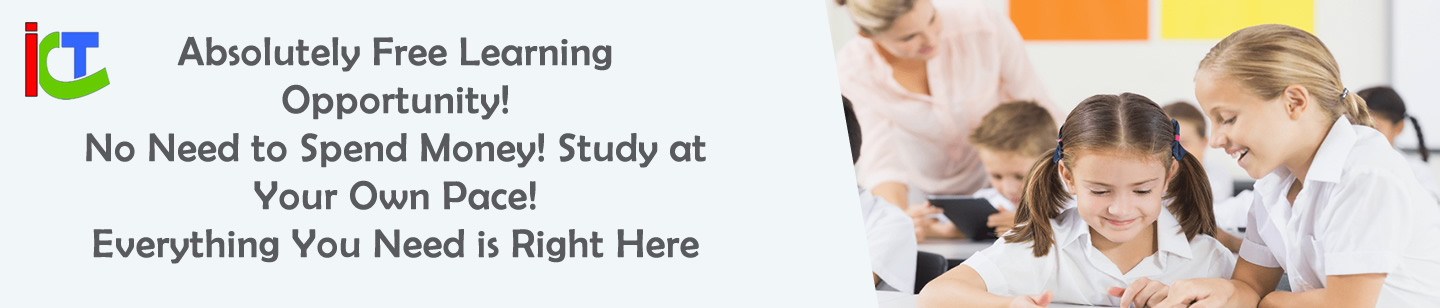









Leave a Reply