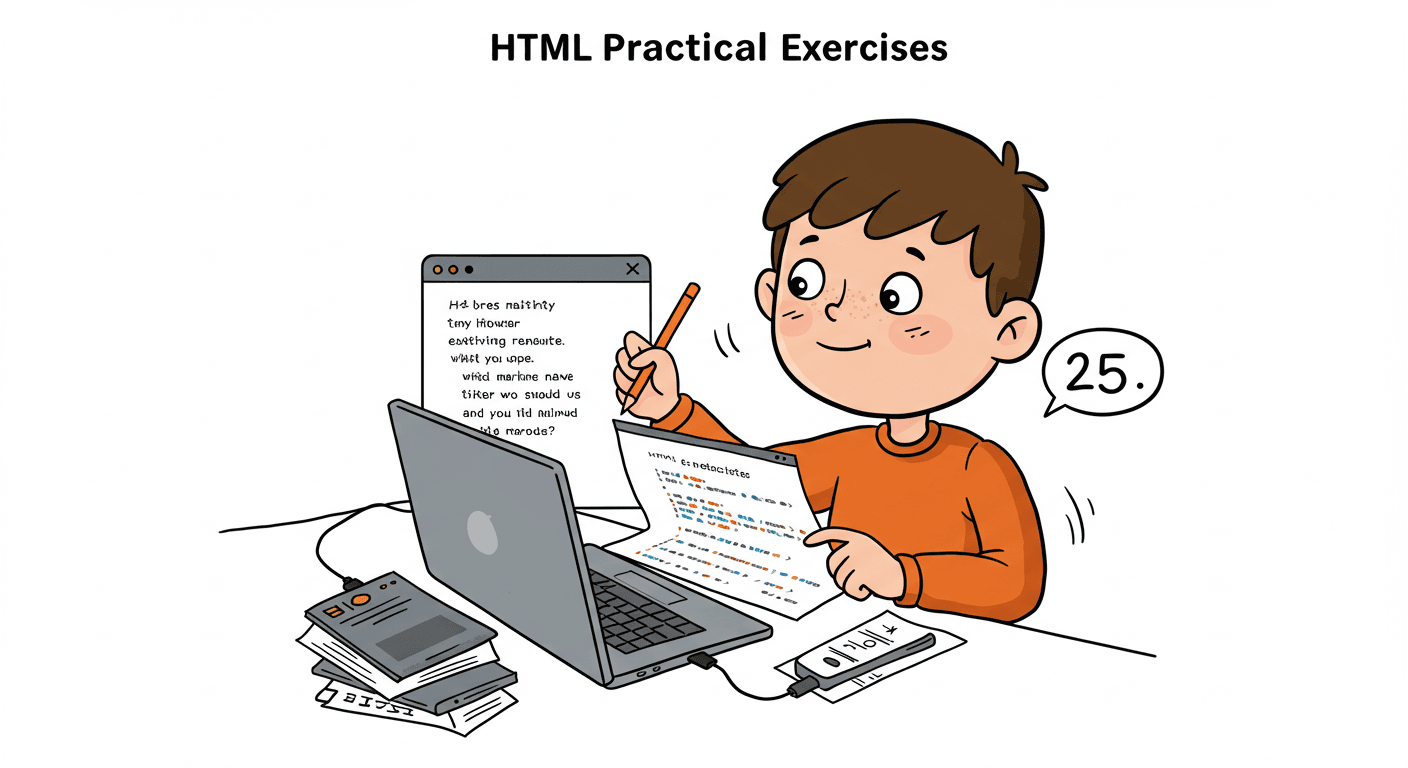Why Markdown and PDF? The Perfect Combination for Modern Content Creators In today’s fast-paced digital world, efficiency and professionalism go […]
Continue readingTag: OL ICT
How to Use Google Deep Research and NotebookLM for Students (Specially ICT Self Study Students)
In today’s digital learning environment, ICT students need tools that not only help find accurate information but also organize it […]
Continue reading📚 New Changes to the O/L Curriculum: 14 Subjects and 35 Credits Per Term!
There’s been a lot of talk lately about the new changes coming to the Ordinary Level (O/L) curriculum. Let’s break […]
Continue readingICT Revision MCQ Series 14. Web Designing Using Multimedia
ICT Revision MCQ Series – Master Your Knowledge with Interactive Questions Introduction In today’s fast-paced learning environment, multiple-choice questions (MCQs) […]
Continue readingICT Revision MCQ Series 13. Use of Multimedia
ICT Revision MCQ Series – Master Your Knowledge with Interactive Questions Introduction In today’s fast-paced learning environment, multiple-choice questions (MCQs) […]
Continue readingICT Revision MCQ Series 12. Internet and Email
ICT Revision MCQ Series – Master Your Knowledge with Interactive Questions Introduction In today’s fast-paced learning environment, multiple-choice questions (MCQs) […]
Continue readingICT Revision MCQ Series 11. System Development Life Cycle
ICT Revision MCQ Series – Master Your Knowledge with Interactive Questions Introduction In today’s fast-paced learning environment, multiple-choice questions (MCQs) […]
Continue readingICT Revision MCQ Series 10. Writing Programs to Solve Problems– OL Pascal Programming
ICT Revision MCQ Series – Master Your Knowledge with Interactive Questions Introduction In today’s fast-paced learning environment, multiple-choice questions (MCQs) […]
Continue readingIntroducing the Question Browser Tool for Sri Lankan School ICT Students
Are you a Sri Lankan school ICT student looking for an easier way to study? Our new Question Browser Tool […]
Continue reading📲 Install the School ICT App
- 📱 Scan the QR code using your phone's camera or app
- 🌐 Open the link in your browser (Chrome/Edge)
- ➕ Tap Add to Home Screen to install
Join Our WhatsApp Group
Get updates, tips, and ICT support from the SchoolICT.net community.
Join Now