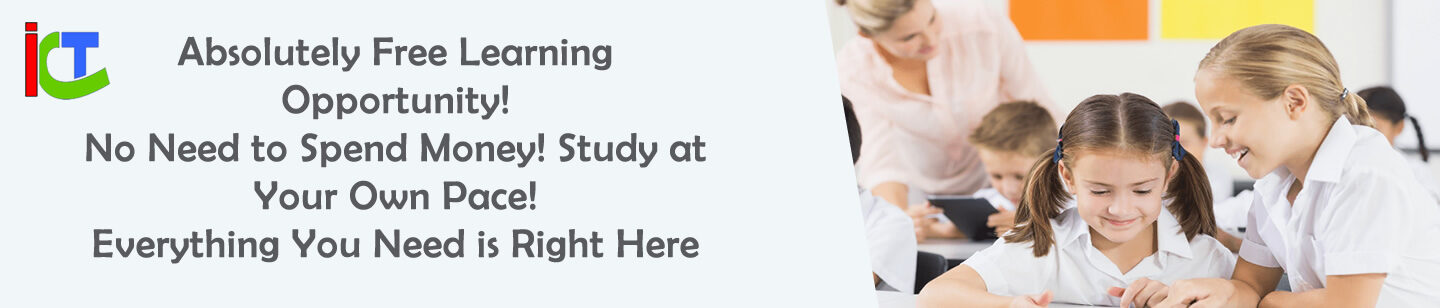📁 Editable PNG File – Size: 7000×3000
📘 Poster Overview:
This comprehensive Sinhala ICT poster illustrates digital logic gates, truth tables, Boolean laws, and real-world circuit representations, ideal for GCE A/L and O/L students, ICT teachers, and exam preparation.
🔢 Sections & Topics Covered:
🔶 1. Digital Logic Gates (with Truth Tables)
- AND Gate (x = A · B)
- OR Gate (x = A + B)
- NOT Gate (x = A′)
- XOR Gate (Exclusive OR: x = A⊕B)
- NAND Gate (x = (AB)′)
- NOR Gate (x = (A + B)′)
- XNOR Gate (Exclusive NOR: x = A′B′ + AB)
📝 Sinhala explanations under each gate explain behavior in simple terms.
📐 2. Boolean Laws (Purple Section)
Includes laws like:
- Annulment Law: A·0 = 0
- Identity Law: A + 0 = A
- Complement Law: A + A′ = 1
- Idempotent Law: A + A = A
- De Morgan’s Theorem:
- (A + B)’ = A’·B’
- (A·B)’ = A’ + B’
📊 Example simplification of:
(A + B)(A + C)
→ Simplified to A + B·C, step-by-step using laws.
💻 3. Circuit Diagrams
- Visual illustrations of logic gate circuits
- Chip diagrams like:
- 7404 Hex Inverter
- 7402 Quad 2-input NOR
- Example CPU internal logic structure
🔩 4. Integrated Circuit (IC) Types
- Analog IC
- Digital IC
- Mixed-signal IC
- RF IC
- Power IC
- System-on-Chip (SoC)
🛠️ File Features:
- ✅ Editable PNG format (transparent or layer-ready)
- ✅ Can be opened in:
- Adobe Fireworks
- Adobe Photoshop
- CorelDRAW (as image layer)
- Canva / Pixlr / Photopea (online editors)
📌 Recommended Use:
- School ICT labs
- A/L ICT Theory Classes (Logic Gates, ALU topic)
- Visual revision before exams
- Printable for wall posters (high-resolution)