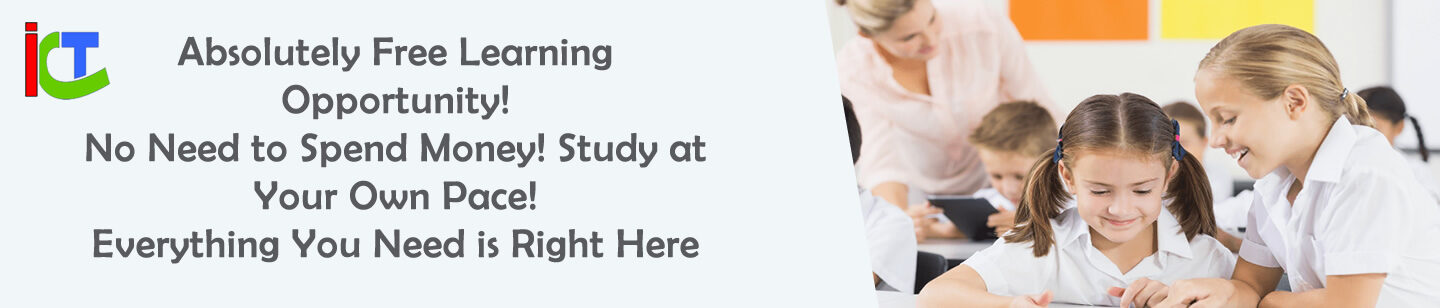OL MCQ Questions and Answers Organized by Lesson
Grade 10 |
||
| 1 | Lesson 1 ( Questions | Answers ) | |
| 2 | Lesson 2 ( Questions | Answers ) | |
| 3 | Lesson 3 ( Questions | Answers ) | |
| 4 | Lesson 4 ( Questions | Answers ) | |
| 5 | Lesson 5 ( Questions | Answers ) | |
| 6 | Lesson 6 ( Questions | Answers ) | |
| 7 | Lesson 7 ( Questions | Answers ) | |
| 8 | Lesson 8 ( Questions | Answers ) | |
| 9 | Lesson 9 ( Questions | Answers ) | |
Grade 11 |
||
| 1 | Lesson 1 ( Questions | Answers ) | |
| 2 | Lesson 2 ( Questions | Answers ) | |
| 3 | Lesson 3 ( Questions | Answers ) | |
| 4 | Lesson 4 ( Questions | Answers ) | |
| 5 | Lesson 5 ( Questions | Answers ) | |
| 6 | Lesson 6 ( Questions | Answers ) | |
Unlock Your Success: Download OL ICT MCQ Questions and Answers Organized by Lesson
Are you preparing for your Ordinary Level (OL) exams and seeking a comprehensive resource to enhance your understanding and test your knowledge? Look no further! We’ve curated a collection of Multiple Choice Questions (MCQs) and answers organized by lesson, tailored specifically to help you excel in your OL examinations. From Grade 10 to Grade 11, we’ve got you covered with a wide range of subjects crucial for your academic success.
Grade 10 Lessons:
- Information and Communication Technology: Master the fundamentals of ICT and its applications in the modern world.
- Fundamentals of a Computer System: Delve into the core components and functions of a computer system.
- Data Representation Methods: Explore various methods used to represent data digitally.
- Logic Gates with Boolean Functions: Understand the fundamentals of logic gates and Boolean algebra.
- Operating Systems: Learn about different operating systems and their functionalities.
- Word Processing: Develop proficiency in word processing software for effective document creation.
- Electronic Spreadsheet: Gain expertise in utilizing electronic spreadsheets for data analysis and management.
- Electronic Presentations: Learn to create compelling presentations using digital tools.
- Database: Explore the concepts and applications of databases in information management.
Grade 11 Lessons:
- Writing Programs to Solve Problems: Dive into the world of programming and problem-solving techniques.
- System Development Life Cycle: Understand the phases involved in the development of software systems.
- Internet and Email: Explore the vast resources of the internet and learn effective email communication.
- Use of Multimedia: Harness the power of multimedia for creative expression and communication.
- Web Designing Using Multimedia: Master the art of web design using multimedia elements.
- Society and Information and Communication Technology: Analyze the impact of ICT on society and ethical considerations.
Download ICT Resource Now: Prepare with confidence by downloading our OL MCQ Questions and Answers organized by lesson. With this comprehensive resource at your fingertips, you can assess your knowledge, identify areas for improvement, and boost your exam performance. Don’t let exam stress hold you back – empower yourself with the right tools for success!
Self Stydy ICT MCQ
Studying ICT (Information and Communication Technology) MCQs (Multiple Choice Questions) on your own can be an effective way to prepare for exams and enhance your understanding of the subject. Here’s a step-by-step guide on how to self-study ICT MCQs:
1. Organize Your Study Materials: Gather all relevant study materials, including textbooks, notes, and any additional resources such as online articles or video tutorials. Make sure you have access to past exam papers or practice questions.
2. Understand the Syllabus: Familiarize yourself with the syllabus or curriculum outline for ICT. Identify the key topics and concepts that are likely to be covered in the MCQs. This will help you focus your study efforts efficiently.
3. Break Down the Lessons: Divide the subject matter into smaller, manageable lessons based on the topics outlined in the syllabus. For example, if you’re studying Grade 10 ICT, break down the lessons according to Information and Communication Technology, Computer System Fundamentals, Data Representation, and so on.
4. Study Each Lesson Thoroughly: Start by studying each lesson thoroughly, referring to your textbooks, notes, and other resources. Make sure you understand the fundamental concepts, terminology, and principles associated with each topic.
5. Practice MCQs: Once you feel confident about a particular lesson, begin practicing MCQs related to that topic. You can find practice questions in your textbooks, past exam papers, or online resources. Try to solve a variety of MCQs to cover different aspects of the topic.
6. Analyze Your Answers: After attempting the MCQs, carefully analyze your answers. Identify any mistakes or areas where you’re unsure. Pay attention to the explanations provided for each question, especially if you got them wrong.
7. Review Weak Areas: Focus on reviewing and reinforcing your understanding of any areas where you struggled or made mistakes. Go back to your study materials, revisit the relevant topics, and clarify any doubts you may have.
8. Track Your Progress: Keep track of your progress by recording your scores and performance on practice MCQs. This will help you identify areas of improvement and track your overall growth as you continue to study.
9. Time Management: Practice time management skills by setting a time limit for solving MCQs. This will help you simulate exam conditions and improve your ability to answer questions within the allocated time.
10. Seek Help When Needed: Don’t hesitate to seek help from teachers, tutors, or online forums if you encounter any difficulties or have questions. Collaborating with others can provide valuable insights and support your learning journey.
By following these steps and staying dedicated to your self-study routine, you can effectively prepare for ICT MCQs and improve your performance in exams. Remember to stay consistent, stay focused, and believe in your ability to succeed!