Artificial Intelligence (AI) is transforming how apps are created, and the best part — you can build AI-powered apps for free using Firebase Studio and GitHub.
Whether you’re a student, teacher, or developer, this guide will walk you through how to build, host, and manage an AI app using Google’s free Firebase Studio and GitHub’s open-source tools — no paid servers required!
💡 Why Build AI-Powered Apps in 2025?
AI isn’t just for big tech companies anymore. Tools like Google Gemini AI, Firebase Studio, and GitHub Copilot have made it possible for anyone to:
- Build smarter, interactive apps
- Deploy instantly on the cloud
- Collaborate globally
- Learn and share projects easily
The best part? Everything can be done for free — right from your browser.
🔥 What is Firebase Studio?
Firebase Studio is Google’s next-generation cloud platform for web and mobile developers. It combines all the tools you need to build, host, and connect AI-powered apps — with a simple visual dashboard.
🧰 Key Features:
- 🗄️ Realtime Database – store and sync data instantly
- 🔐 Authentication – Google login and email sign-in
- 🌐 Hosting – deploy websites for free
- 🔥 AI Integration – connect Gemini AI using API keys
- 📊 Analytics – track app users and performance
🧠 What is GitHub?
GitHub is a free cloud platform for storing, sharing, and managing your code projects. It’s where developers collaborate and publish open-source apps.
💪 Why Use GitHub?
- 💻 Free repositories for unlimited projects
- 🧩 Version control (track every code change)
- 🤝 Team collaboration made easy
- ⚙️ GitHub Actions for automatic app deployment
When used together, Firebase + GitHub gives you the ultimate combo:
⚡ AI-powered, cloud-hosted, open-source applications.
🧩 Step-by-Step: Build Your First Free AI App
Step 1: Create a Firebase Project
- Visit https://console.firebase.google.com
- Click Add Project → Name it “ai-app-demo”
- Enable Google Analytics (optional but helpful)
- Go to Build → Realtime Database → Create Database
Firebase gives you a free database for your app — perfect for storing user queries and AI responses.
Step 2: Connect Google Gemini API
- Go to https://aistudio.google.com
- Sign in with your Google account
- Click Get API Key under Gemini API
- Copy the key — you’ll need it to connect AI to your app
Example backend (Node.js / JavaScript):
import fetch from "node-fetch";
export async function getAIResponse(prompt) {
const res = await fetch("https://generativelanguage.googleapis.com/v1beta/models/gemini-pro:generateContent?key=YOUR_API_KEY", {
method: "POST",
headers: { "Content-Type": "application/json" },
body: JSON.stringify({
contents: [{ parts: [{ text: prompt }] }]
}),
});
const data = await res.json();
return data.candidates[0].content.parts[0].text;
}
✅ Now your Firebase project can use Google’s Gemini AI to answer prompts or generate smart content.
Step 3: Create a GitHub Repository
- Visit https://github.com → Log in
- Click New Repository → Name it
firebase-ai-app - Add your files (HTML, JS, CSS, and Firebase config)
- Click Commit → Push to GitHub
Your code is now saved online and can be shared or updated from anywhere.
Step 4: Connect GitHub with Firebase Hosting
Firebase allows you to deploy directly from GitHub:
- Go to Firebase → Hosting → Connect to GitHub
- Select your repository
- Choose your branch (usually
main) - Click Set up workflow
Now, whenever you update your project on GitHub, Firebase automatically rebuilds and deploys your app to the web.
Step 5: Make It SEO-Friendly
For your AI app to appear on Google Search, add these essentials in your HTML :
✅ SEO Tip: Use headings (h1, h2) clearly, keep content mobile-friendly, and include internal links to related tutorials.
🎯 Example Project Ideas
| App Idea | Description | AI Use |
|---|---|---|
| AI Study Helper | Students ask AI study questions | Uses Gemini API for answers |
| Smart Blog Writer | Writes SEO blog posts automatically | Uses Gemini + Firebase |
| Image Caption Generator | Describes uploaded images | Uses Gemini Vision API |
| Language Translator | Real-time chat in multiple languages | Uses Gemini + Firebase Database |
💰 Cost:💰 Cost: $0 (Completely Free!)
(Completely Free!)
| Feature | Provider | Cost |
|---|---|---|
| Hosting | Firebase | ✅ Free Tier |
| Database | Firebase Realtime DB | ✅ Free Tier |
| Source Control | GitHub | ✅ Free |
| AI Model | Google Gemini API | ✅ Free Quota |
| Deployment | GitHub Actions | ✅ Free |
Everything you need to build and launch your first AI app is completely free — perfect for students and small projects.
🧩 Why Combine Firebase + GitHub?
| Feature | Firebase Studio | GitHub |
|---|---|---|
| Hosting | ✅ | ❌ |
| Code Management | ❌ | ✅ |
| AI Integration | ✅ | ✅ |
| Team Collaboration | ⚡ Limited | ⚡ Unlimited |
| Auto Deployment | ✅ (via GitHub Actions) | ✅ |
Together, they form a powerful and free AI app-building ecosystem for 2025 and beyond.
🏁 Conclusion
In just 20–30 minutes, you can create a fully functional AI-powered web app using Firebase Studio and GitHub — without spending a cent.
You’ll learn real-world skills in AI integration, cloud hosting, SEO, and collaboration — all with Google’s and GitHub’s free tools.
Start your journey today — experiment, share your code on GitHub, and deploy your first AI-powered app to Firebase Hosting!


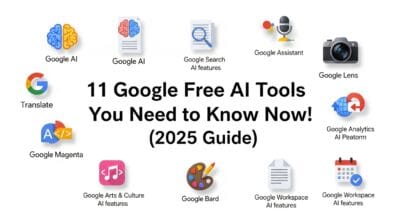




Leave a Reply