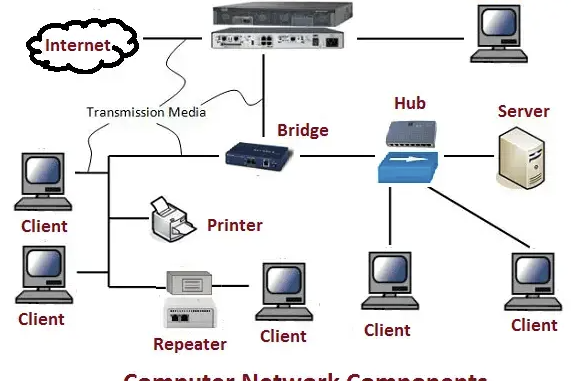
In today’s world, computer networks play a vital role in connecting people, devices, and resources. From sharing files to enabling instant communication, networks have become a cornerstone of modern technology. Let’s explore the basics of computer networks, how they work, and their importance in our daily lives.
You can get better practical knowledge by watching the given videos related to the topics mentioned in the syllabus of this lesson Grade 9 ICT . By clicking on the relevant categories, you can see the description of the lesson related to the topic
Related resources and links to this lesson
What Is a Computer Network?
A computer network is a collection of two or more computers connected to share resources, communicate, and collaborate. These resources could include files, printers, or internet access.
Advantages of Computer Networking
Computer networking offers several benefits, including:
- Resource Sharing: Sharing hardware (e.g., printers) and software across multiple users.
- Efficient Communication: Instant messaging, emailing, and file sharing.
- Centralized Management: Simplified control over hardware, software, and data.
Types of Computer Connections
There are two main types of computer network connections:
1. Wired Connections
- Use physical cables to connect devices.
- Examples:
- Optical Fiber: High-speed data transmission using light signals.
- Twisted Pair Cables: Commonly used in local area networks (LANs).
2. Wireless Connections
- Use electromagnetic signals for communication.
- Examples:
- Infrared Waves: Used in remote controls and some short-range networks.
- Bluetooth: Allows devices to communicate wirelessly over short distances.
- Wi-Fi: Connects devices to the internet or a local network without cables.
- Radio Waves: Used in long-distance wireless communication.
Basic Devices in a Computer Network
Several devices are essential for building and maintaining a computer network:
1. Computers with Network Interface Cards (NICs):
- Each computer in the network must have a NIC to connect to the network.
2. Switch:
- Acts as a mediator, directing data between devices in the network.
- Ensures that messages from one computer reach the correct destination.
3. Connection Media:
- The cables or wireless methods used to connect devices.
4. Server:
- A powerful computer that manages software, hardware, files, and messaging.
- Any computer with the appropriate software can act as a server.
Sharing Resources in a Computer Network
One of the biggest advantages of networks is the ability to share resources:
1. Hardware Sharing:
- Printers: A single printer can be connected to the network, allowing all users to print documents.
2. Software Sharing:
- Licensed software can be shared across the network, reducing costs.
3. Data and Information Sharing:
- Shared File Folders: All users in the network can access files stored in shared folders.
4. Communication Tools:
- Messaging and Emailing: Networks make instant communication possible.
Communication in a Computer Network
Command Line Interface (CLI):
- Users can communicate or control network operations through commands entered in a text-based interface.
- CLI is especially useful for advanced users managing networks.
Examples of Real-Life Applications
1. Schools and Libraries
- Sharing educational resources and printers among students and teachers.
2. Offices
- Employees share files, data, and internet access seamlessly.
3. Homes
- Connecting multiple devices like smartphones, laptops, and smart TVs to the same Wi-Fi network.
How Computer Networks Enhance Learning
Computer networks are especially important for students:
- Access to Online Resources: Instant access to educational materials.
- Collaboration: Group projects and file sharing are easier.
- Remote Learning: Networks enable e-learning platforms.
Conclusion
Computer networks are essential for modern communication and resource sharing. Whether it’s at home, school, or in the workplace, understanding the basics of networking empowers you to take full advantage of the technology around you. From wired to wireless connections, networks bring people and devices closer, making life more efficient and connected.
FAQs
1. What is a computer network?
A computer network is a group of connected computers that share resources and communicate with each other.
2. What are the two main types of connections in a network?
The two types are wired connections (e.g., optical fiber, twisted pair cables) and wireless connections (e.g., Wi-Fi, Bluetooth).
3. What does a switch do in a network?
A switch directs messages or data between devices in the network to ensure they reach the correct destination.
4. Can a regular computer act as a server?
Yes, with the appropriate software installed, any computer can function as a server.
5. What are some examples of shared resources in a network?
Shared resources include printers, files, software, and internet connections.
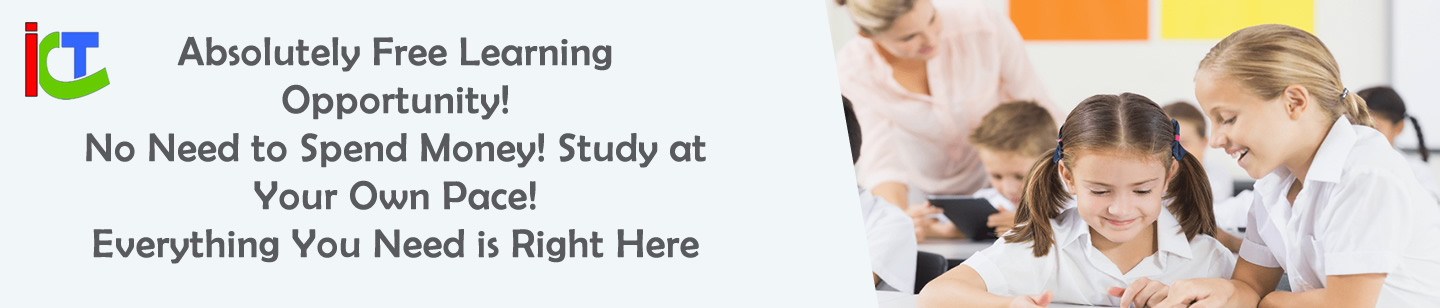





Leave a Reply