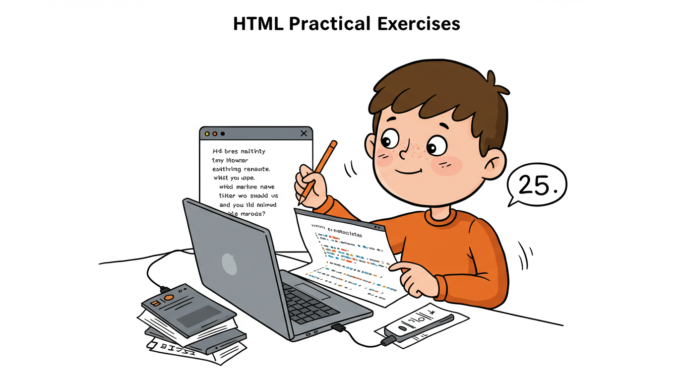
Why Markdown and PDF? The Perfect Combination for Modern Content Creators
In today’s fast-paced digital world, efficiency and professionalism go hand in hand. That’s why we’re thrilled to introduce our revolutionary Markdown to PDF Converter – a powerful tool designed to streamline your document creation process while maintaining the highest quality output.
What is Markdown and Why Should You Care?
Markdown has become the go-to markup language for writers, developers, and content creators worldwide. Its simple syntax allows you to:
- Focus on content without distractions
- Format quickly using intuitive symbols
- Maintain consistency across all your documents
- Future-proof your content in plain text format
But what happens when you need to share your beautifully formatted Markdown content with clients, team members, or stakeholders who prefer traditional document formats? This is where our converter shines.
Key Features That Set Our Markdown to PDF Converter Apart
🚀 Seamless Real-Time Preview
Watch your Markdown transform into a professional PDF before your eyes. Our live preview feature eliminates guesswork and ensures perfect formatting every time.
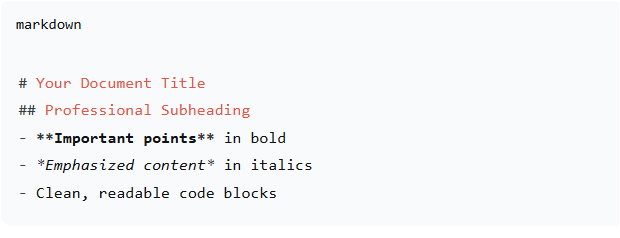
🎨 Comprehensive Formatting Support
Our enhanced parser supports all major Markdown elements:
- Headers (H1 through H6)
- Text formatting (bold, italic, inline code)
- Lists (ordered and unordered)
- Code blocks with syntax highlighting
- Tables for structured data
- Blockquotes for emphasis
- Images with proper scaling
- Links and references
- Horizontal rules for section breaks
💼 Professional PDF Output
Generate print-ready PDF documents featuring:
- Clean, modern typography
- Proper spacing and margins
- Consistent styling
- Embedded fonts for reliability
- Professional layout suitable for business documents
⚡ Productivity-Boosting Tools
Smart Formatting Toolbar
Quick-access buttons for common formatting needs:
- One-click headers, bold, italic
- Easy list creation
- Simple table insertion
- Image and link embedding
File Management Made Easy
- Import existing Markdown files
- Export your work in multiple formats
- Save time with document templates
- Quick copy functionality
Advanced Editor Features
- Word and character count for content planning
- Collapsible editor for focused writing
- Text wrapping options
- Zoom controls for precise preview
Who Benefits from Our Markdown to PDF Converter?
👨💻 Developers and Technical Writers
- Create API documentation
- Generate technical specifications
- Document codebases and projects
- Share meeting notes and project updates
👩🏫 Educators and Students
- Prepare lecture notes and handouts
- Create assignment submissions
- Develop research papers
- Share study materials
👨💼 Business Professionals
- Draft business proposals
- Create meeting agendas
- Prepare reports and whitepapers
- Document processes and procedures
✍️ Content Creators and Bloggers
- Draft articles and blog posts
- Create eBooks and guides
- Prepare newsletter content
- Develop content calendars
How to Get Started: A Simple 3-Step Process
Step 1: Write Your Content
Use our intuitive editor with its comprehensive formatting toolbar. Start from scratch or use our built-in templates for common document types.
Step 2: Preview and Refine
Watch your content transform in real-time. Use the zoom controls to check details and ensure perfect formatting.
Step 3: Export and Share
Download your professional PDF with one click. Share with colleagues, clients, or stakeholders instantly.
Advanced Tips for Power Users
Master Keyboard Shortcuts
While our toolbar is incredibly useful, power users can speed up their workflow with these Markdown shortcuts:
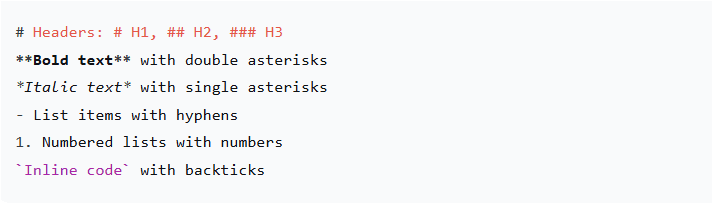
Leverage Templates for Consistency
Use our template feature to maintain brand consistency across all your documents. Create templates for:
- Client proposals
- Project documentation
- Meeting minutes
- Technical specifications
Optimize Your Workflow
- Import existing Markdown files to convert them to PDF
- Use the real-time preview to catch formatting issues early
- Export multiple versions for different audiences
- Save frequently used elements as templates
Technical Excellence Under the Hood
Our converter isn’t just beautiful – it’s built on robust technology:
- Advanced Parsing Engine: Handles complex Markdown syntax with precision
- PDF Generation: Creates optimized, professional PDF files
- Responsive Design: Works perfectly on desktop, tablet, and mobile
- Fast Processing: Converts large documents in seconds
- Error Handling: Comprehensive validation and helpful error messages
Real-World Use Cases
Case Study: Technical Documentation Team
A software development team reduced their documentation time by 40% by switching to our Markdown to PDF converter. They now:
- Write documentation in Markdown during development
- Generate client-ready PDFs with one click
- Maintain version control through plain text files
- Ensure consistency across all project documentation
Case Study: Academic Research Group
University researchers adopted our tool for paper preparation and saw:
- 50% faster collaboration through Markdown’s simplicity
- Perfect formatting for journal submissions
- Easy sharing with non-technical collaborators
- Reduced software costs by eliminating expensive word processors
Frequently Asked Questions
❓ Is there a learning curve for Markdown?
Markdown is designed to be intuitive. Most users become proficient within hours, and our formatting toolbar makes it even easier for beginners.
❓ Can I import existing Word documents?
While we directly support Markdown files, you can convert Word documents to Markdown using free online tools, then import them into our converter.
❓ Are there any file size limitations?
Our converter handles documents of all sizes efficiently, from quick notes to extensive manuals.
❓ Can I customize the PDF appearance?
The current version generates professional, standardized PDFs. Future updates will include more customization options.
❓ Is my content secure?
All processing happens in your browser – your content never leaves your computer unless you choose to export it.
Join the Markdown Revolution Today
Stop wrestling with complex word processors and embrace the simplicity and power of Markdown. Our converter bridges the gap between modern writing tools and traditional document requirements.
Ready to Transform Your Workflow?
[Try Our Markdown to PDF Converter Now] – Experience the future of document creation today!
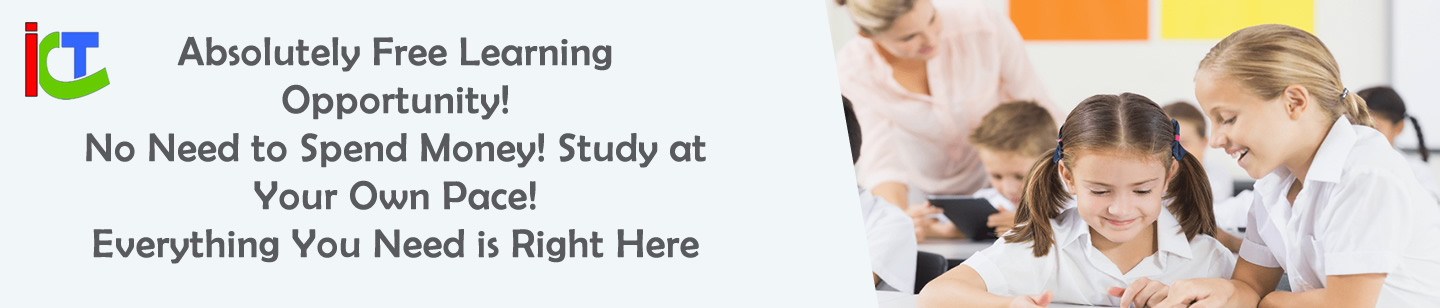

Leave a Reply