In today’s digital learning environment, ICT students need tools that not only help find accurate information but also organize it for projects, assignments, and research. Two powerful tools from Google — Google Deep Research and NotebookLM — can change the way you study, prepare notes, and understand complex topics.
1. What is Google Deep Research?
Google Deep Research is an advanced AI-powered search tool that helps you:
- Go beyond simple Google Search.
- Collect and summarize information from multiple credible sources.
- Understand technical concepts with easy explanations.
- Save time by avoiding irrelevant results.
💡 Why ICT students should use it:
- Quickly find definitions, examples, and diagrams of technical terms.
- Compare multiple technologies in one place.
- Get concise explanations for programming concepts, system design, or ICT theories.
Example Use:
If you search “advantages and disadvantages of cloud computing in education”, Google Deep Research will:
- Collect key points from different websites.
- Show you a structured comparison.
- Provide ready-to-use summaries for your notes or presentations.
2. What is NotebookLM?
NotebookLM (Notebook Language Model) is Google’s AI-powered note-taking and learning assistant.
It allows you to:
- Upload your study materials (PDFs, Google Docs, lecture slides).
- Ask questions directly about your uploaded content.
- Generate summaries, flashcards, and topic outlines.
- Keep all your research and notes in one place.
💡 Why ICT students should use it:
- Quickly revise large chapters.
- Turn lecture notes into exam-ready summaries.
- Prepare Q&A sets for self-testing.
- Extract important diagrams or code snippets from uploaded files.
Example Use:
If you upload your ICT textbook chapter on “System Analysis and Design”, you can ask:
“Give me 5 possible exam questions from this chapter with answers.”
3. How to Use Google Deep Research + NotebookLM Together
Using them together gives you a complete learning workflow:
Step 1:
Use Google Deep Research to find reliable and updated information about your ICT topic.
Step 2:
Copy or export that information into NotebookLM.
Step 3:
Ask NotebookLM to:
- Summarize the information.
- Create a mind map.
- Generate practice questions.
- Explain concepts in simpler words.
Step 4:
Revise regularly from the summaries and flashcards you created.
4. Practical Tips for ICT Students
- Be Specific in Queries: Instead of searching “computer networks”, try “difference between LAN, MAN, and WAN with examples”.
- Use for Assignments: Combine search results and NotebookLM summaries for well-structured project reports.
- Learn Coding Faster: Search for example codes in Google Deep Research and upload them to NotebookLM for explanation.
- Prepare for Exams: Turn past papers into digital notes in NotebookLM and practice Q&A.
5. Benefits for ICT Students
✅ Saves study time.
✅ Reduces stress before exams.
✅ Improves understanding of technical concepts.
✅ Keeps all research organized in one place.
✅ Helps in creating original, plagiarism-free assignments.
Final Thoughts
Google Deep Research and NotebookLM are like having a 24/7 personal tutor. As an ICT student, you can use them not only to gather and store knowledge but also to truly understand and apply it.
Start with one topic today, and you’ll see how much more confident you become in your learning.
How to Create a Target Paper for A/L ICT Using Google Deep Research & NotebookLM
A Target Paper is a special set of exam-focused questions designed to help you revise only the most important topics for your G.C.E. Advanced Level ICT exam. With AI tools like Google Deep Research and NotebookLM, you can create your own high-quality target paper without wasting time.
Step 1: Identify the Syllabus & Past Paper Trends
Before you start, download the latest A/L ICT syllabus from the Department of Examinations website.
- Highlight the main topics (e.g., Systems Analysis, Databases, Networking, Programming, Web Development).
- Use Google Deep Research to search: “Most repeated A/L ICT exam questions in Sri Lanka”
“Important ICT questions for A/L 2025”
This will give you an idea of which topics are likely to appear.
Step 2: Gather Study Material
Collect:
- Past papers (at least 10 years).
- Marking schemes.
- Model papers from tuition classes.
- ICT textbook notes.
Upload these into NotebookLM so it can read, summarize, and extract questions.
Step 3: Use Google Deep Research to Find Possible Questions
Search topic-by-topic, for example:
- “Sample questions on OSI model for ICT exam”
- “MCQs for database normalization with answers”
- “Essay questions for system development life cycle”
Copy the most relevant ones into a Google Doc or directly into NotebookLM.
Step 4: Use NotebookLM to Generate Your Target Paper
Inside NotebookLM:
- Upload all your collected content (PDFs, Word docs, past papers).
- Ask: “Generate 20 ICT questions covering all syllabus areas, mixing MCQs, structured, and essay types.”
- Then ask: “Highlight questions from topics that have appeared 3+ times in past papers.”
- Arrange the questions into Sections:
- Part A: Multiple Choice (20–30 questions)
- Part B: Structured Questions (Short answers, diagrams)
- Part C: Essay Questions (Long answers)
Step 5: Add Marking Scheme
For effective self-testing, create a marking guide.
Ask NotebookLM:
“Add the correct answers and marking scheme for each question.”
Step 6: Practice Under Exam Conditions
- Print your target paper or answer on a blank sheet.
- Time yourself according to the official exam format.
- After completing, use your marking scheme to check answers.
Extra Tips for ICT Target Paper Creation
- Mix Easy + Hard Questions: This helps you manage time pressure in the exam.
- Update Regularly: Every 3–4 months, update your target paper with new questions.
- Focus on Diagrams & Definitions: ICT exams often have direct short questions on definitions and block diagrams.
- Use Bloom’s Taxonomy: Include memory, understanding, and application-level questions.
Why This Works
✅ Saves time by targeting the most important topics.
✅ Helps you spot patterns in exam questions.
✅ Boosts confidence before the real exam.
✅ Uses AI to make question creation faster and smarter.
If you like, I can prepare a ready-made A/L ICT Target Paper Template with:
- Auto-generated question slots
- Past paper frequency tracker
- Answer key section
That way students can just fill in questions from Google Deep Research and NotebookLM without formatting everything manually.


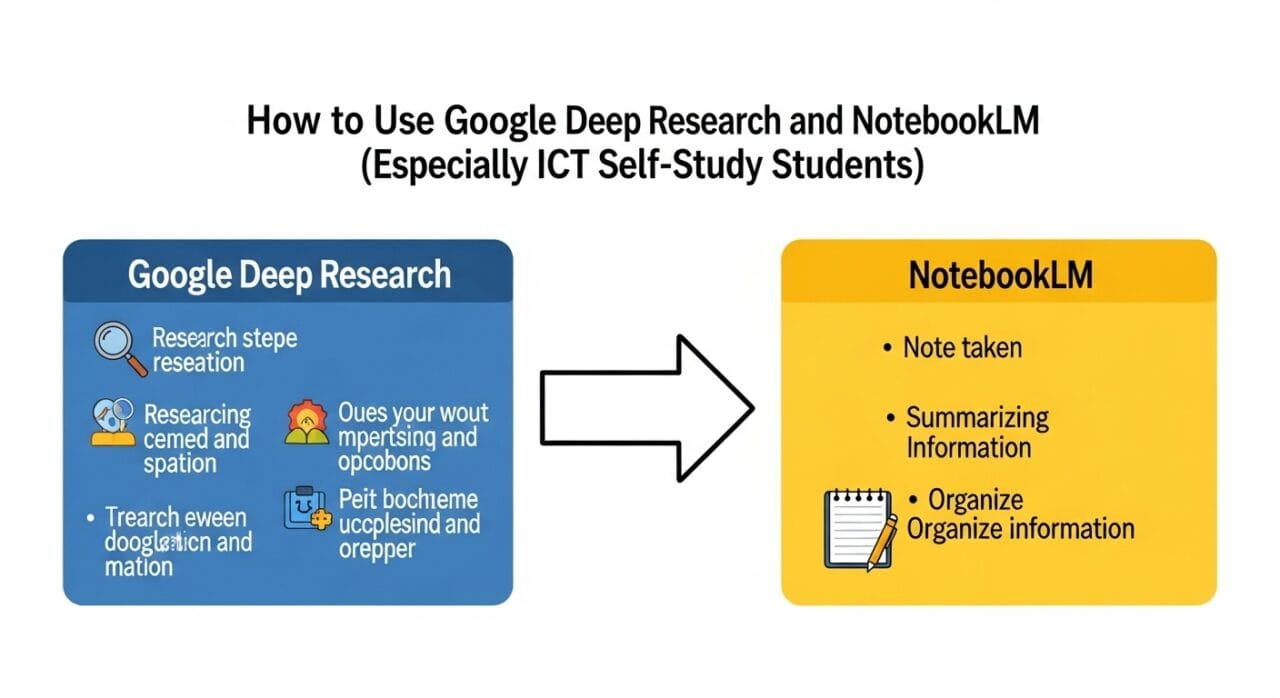
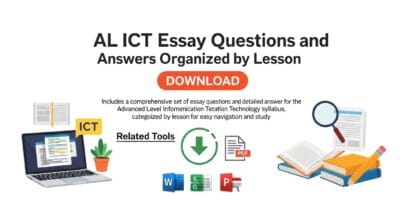
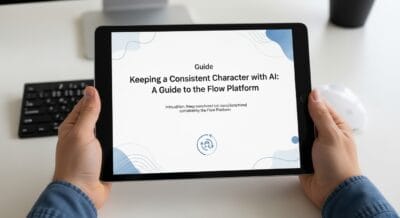




Leave a Reply