Have you ever tried to create a series of images with AI, only to find your main character changing with every prompt? It’s a common struggle. Achieving character consistency is one of the biggest challenges in AI art generation. While tools like Midjourney and DALL-E have their own methods, Google’s Flow platform offers a particularly powerful and intuitive way to manage character consistency for your creative projects.
What is Flow and How Does it Help?
Flow is a visual programming tool on the Google AI platform that lets you connect different AI models and services. Think of it as a creative workbench where you can build your own custom AI workflows. This is a huge advantage for character consistency. Instead of relying on a single, one-shot prompt, you can create a “project” in Flow that acts as a blueprint for your character.
The Secret to Character Consistency: The “Character Project”
The core idea is to create a dedicated project in Flow for your character. This project will contain all the information the AI needs to consistently render that character, no matter what scene you want to put them in. Here’s a simple step-by-step process:
- Define Your Character: Start by writing a detailed description of your character. Include their physical attributes, clothing, hair, and any unique features. For example: “A young woman with fiery red hair in a messy bun, wearing a blue jacket and round glasses.”
- Create a Base Image: Use a text-to-image model within Flow to generate a few high-quality base images of your character based on your detailed description. Pick the best one that truly captures your vision.
- Use the Image as a Reference: This is where Flow’s power comes in. You can upload the base image of your character and use it as a direct reference for all future image generations within that project. Essentially, you’re telling the AI: “This is the character I want you to use.”
- Build Your Scenes: Now you can build out your scenes. Your prompt will be much simpler because you don’t need to redefine the character every time. For instance, your new prompt might just be: “The character from the reference image, sitting on a park bench, looking at a golden retriever.” Flow will use your reference image as a guide to render your character accurately into the new scene.
- Refine and Iterate: The beauty of a visual programming tool like Flow is that you can easily tweak different parts of your workflow. If you want to change the character’s expression or clothing, you can modify the text prompt without losing the core visual identity from your reference image.
Why Flow is a Game-Changer
- Centralized Control: All character information is stored in one place, making it easy to manage and reuse.
- Reduced Prompt Complexity: You don’t have to write long, repetitive prompts for every single image.
- High Consistency: By using a visual reference, you achieve a level of consistency that is difficult to get with text-only prompts.
- Versatility: This method can be used for comics, storyboards, character design sheets, and any other project that requires a consistent visual identity.
So, if you’re a storyteller, artist, or content creator looking to bring your characters to life with AI, give Google’s Flow platform a try. It might just be the tool you need to solve the character consistency puzzle once and for all.
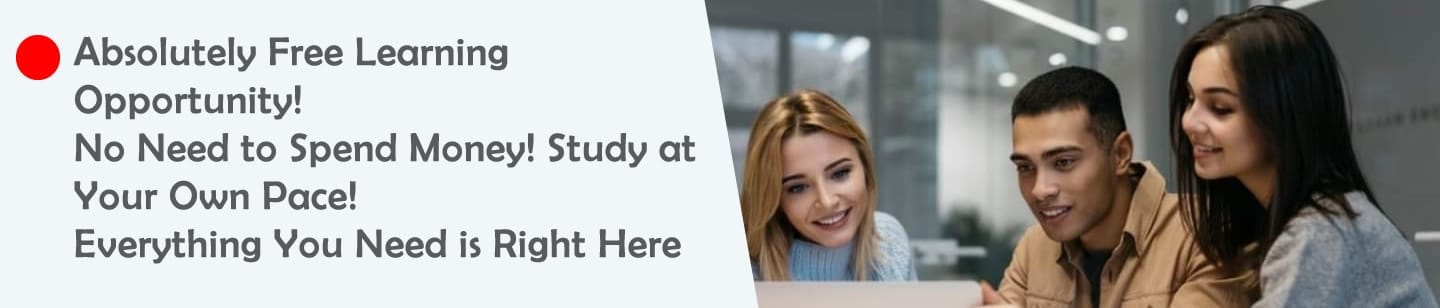


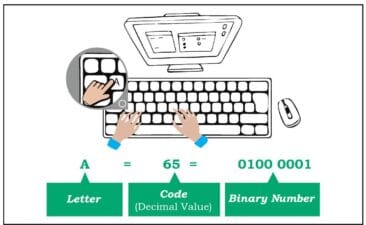




Leave a Reply