
Sri Lanka Schools ICT – Grade 10 Lesson 3 is Data Representation Methods (Number System). After studying this chapter, you will be able to understand the following:
- computer data representation,
- Decimal, Binary, Octal, and Hexadecimal number systems,
- most and least significant positional value of a number,
- converting decimal numbers to binary, octal numbers to hexadecimal numbers
- conversion among binary, octal, hexadecimal, and decimal numbers,
- data storage capacity,
- coding systems in computers.
You can get better practical knowledge by watching the given videos related to the topics mentioned in the syllabus of this lesson. By clicking on the relevant categories, you can see the description of the lesson related to the topic
? Learning Video Option 1 – Sinhala Medium – Play List Included 6 Videos with Question discussion
Given below is a series of notes prepared in relation to your syllabus.
For an enlarged view of the Note ? Click Here
Related resources and links to this lesson
Text Book Lesson Note Download Questions MCq
external resources
Learning Video – English Medium
Computer data representation
Computers represent data using binary digits, or bits, w hich can be either 0 or 1. The binary is a base-2 numbering system, as opposed to the decimal system used by humans, which is base-10.
hich can be either 0 or 1. The binary is a base-2 numbering system, as opposed to the decimal system used by humans, which is base-10.
Binary data can be organized into larger units, such as bytes, which consist of 8 bits. Different combinations of bits in a byte can represent different types of data, such as characters, numbers, or instructions.
There are also other larger units of data, such as kilobytes, megabytes, and gigabytes, which are used to represent larger amounts of data. These units are based on powers of 2, such that 1 kilobyte is 2^10 (1024) bytes, 1 megabyte is 2^20 (1,048,576) bytes, and so on.
In addition to binary data, computers use different representations for non-numeric data, such as text, images, and sound. For example, text is often represented using ASCII or Unicode encoding, which assigns numeric values to each character. Images and sound can be represented using various file formats, such as JPEG or MP3, which encode the data in a specific way.
Data storage capacity
Data storage capacity is typically measured in bytes, with larger units such as kilobytes, megabytes, gigabytes, terabytes, and petabytes used to represent progressively larger amounts of data.
Here are the approximate storage capacities for various units:
- 1 kilobyte (KB) = 1,000 bytes
- 1 megabyte (MB) = 1,000 kilobytes = 1,000,000 bytes
- 1 gigabyte (GB) = 1,000 megabytes = 1,000,000,000 bytes
- 1 terabyte (TB) = 1,000 gigabytes = 1,000,000,000,000 bytes
- 1 petabyte (PB) = 1,000 terabytes = 1,000,000,000,000,000 bytes
The actual amount of data that can be stored on a given device depends on various factors, such as the type of device, the format of the data, and the amount of space required by the operating system and other software. For example, a 1 TB hard drive may actually provide slightly less than 1 TB of usable storage space due to overhead and formatting requirements.
Coding systems in computers
Coding systems in computers are used to represent characters, symbols, and other data using numeric codes. There are several coding systems in use today, including:
- ASCII (American Standard Code for Information Interchange): A widely-used coding system that uses 7-bit codes to represent letters, numbers, and symbols commonly used in English.
- Unicode: A coding system that uses variable-length codes to represent a wider range of characters and symbols, including those used in non-English languages.
- EBCDIC (Extended Binary Coded Decimal Interchange Code): An older coding system used primarily on IBM mainframe computers.
- ISO/IEC 8859: A family of coding systems that includes multiple variations for different languages, including English, French, German, and others.
- UTF-8 (Unicode Transformation Format, 8-bit): A widely-used encoding of Unicode that uses variable-length codes and can represent all Unicode characters.
The choice of coding system depends on the specific needs of the application and the languages and symbols that need to be represented. For example, ASCII may be sufficient for simple text-based applications in English, while Unicode is often required for applications that need to support multiple languages and character sets.
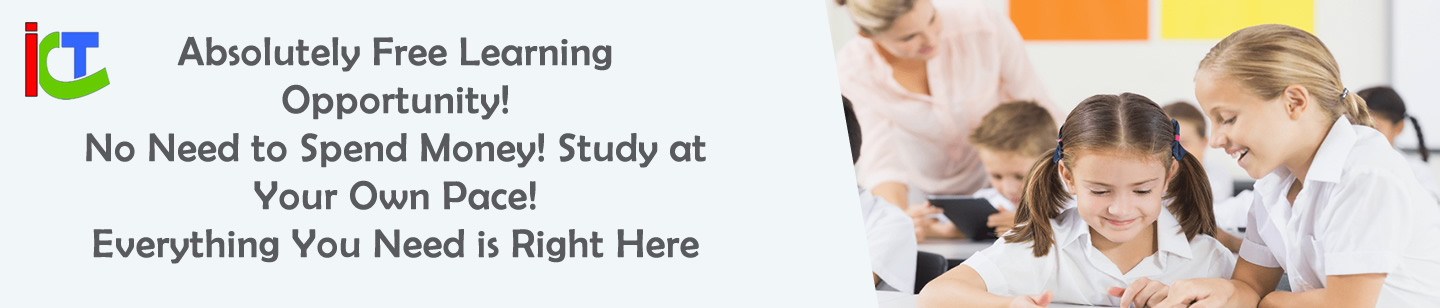




Leave a Reply